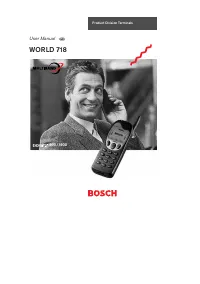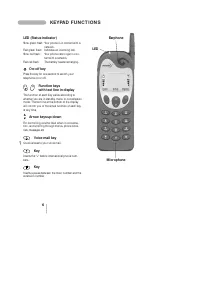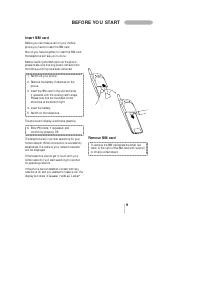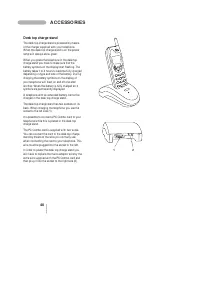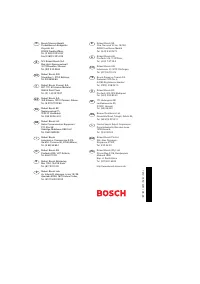Смартфоны Bosch 718 - инструкция пользователя по применению, эксплуатации и установке на русском языке. Мы надеемся, она поможет вам решить возникшие у вас вопросы при эксплуатации техники.
Если остались вопросы, задайте их в комментариях после инструкции.
"Загружаем инструкцию", означает, что нужно подождать пока файл загрузится и можно будет его читать онлайн. Некоторые инструкции очень большие и время их появления зависит от вашей скорости интернета.

I N D EX
42
Accessori es
39
Al ternati ve phone books
17
Answ ered cal l s
19
Answ eri ng a cal l
7, 11
Any key answ er
33
Auto answ er
39
Automati c redi al
32
Automati c sw i tch off
39
Band sel ecti on
33
Barred numbers
17
Battery
8
Battery l evel i ndi cator
8
Before sendi ng messages
22
Before you start
8
Bel t cl i p
41
Broadcast channel l i st
34
Broadcast l anguage
34
Broadcast setup
34
Cal cul ator
38
Cal l barri ng
28
Cal l di vert
26
Cal l ti mers/charge
35
Cal l w ai ti ng
29
Car ki t i nstal l ati on
39
CLI
19
Cl osed user group
30
Conti nui ng cal l s
12
Currency/Cal l charge
35
D el ete al l messages
21
D el ete a name/number
15
D el ete cal l i nformati on
35
D esk top charge stand
40
D i spl ay
7
D urati on of l ast cal l
35
D urati on of total cal l s
35
Edi t an ol d message
22
Edi t a name/number
15
Emergency cal l s
11
Encrypti on i ndi cati on
37
Extensi on numbers
11
Factory setti ngs
- tel ephone
33
- tones
31
Fi nd a name/number
15
Fi xed numbers
17
Greeti ng
33
H ands-free car i nstal l ati on 39
I mportant noti ce
4
Informati on numbers
17
Internati onal cal l s
10
Joi ni ng cal l s
13
Keypad
6
Keypad l ock
13
Keypad tone
31
Language
10
Li ne sel ecti on
30
Li st menu system
18
Locati on numbers
14
M aki ng a cal l
7, 10
M axi mum cal l charge
35
M enu numbers
25
M essages
- cel l broadcast
23
- poi nt-to-poi nt
21
M essage setup
- cel l broadcast
34
- poi nt-to-poi nt
34
M essage tones
31
M i ssed cal l s
20
M uti ng the mi crophone
12
N etw ork passw ord
37
N etw ork sel ecti on
32
O pti ons i n conversati on
12
O utgoi ng cal l s
19
O utgoi ng cal l i denti ty
30
O w n numbers
17
PC Combo card
39
Phone book
14
Phone book sorti ng
35
Phone book status
16
Phone setup
32
PIN code
36
PIN 2 code
36
Pow er savi ng
33
Precauti ons
2
Preferred l i st
32
Prefi x tel ephone numbers 16
Pri vate cal l s
13
PU K code
36
PU K2 code
36
Putti ng a cal l on hol d
12
Readi ng a message
- cel l broadcast
23
- poi nt-to-poi nt
21
Remai ni ng cal l charge
35
Reset ti mers
35
Ri ngi ng tones
31
Securi ty
36
Sel ecti on of l anguage
10
Sel ecti on of netw ork
32
Sendi ng a new message
22
Servi ce centre (SM S)
34
Servi ce numbers
17
Setup menu system
24
SIM card
9
SIM card l i mi tati ons
4
SIM l ock
36
Speed di al l i ng
15
Store a name/number
14
Suppl ementary netw ork
servi ces
30
Sw i tchi ng cal l s
13
Tones setup
31
Transferri ng cal l s
13
Trembl er
31
U ni t pri ce
35
U SSD
30
Vol ume control
7
W el come greeti ng
33