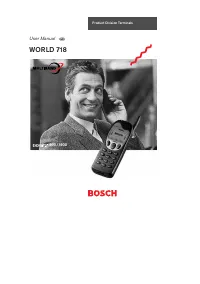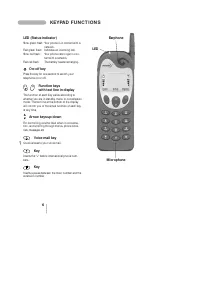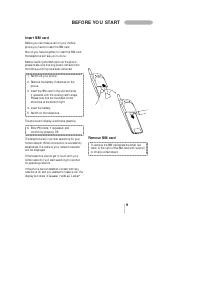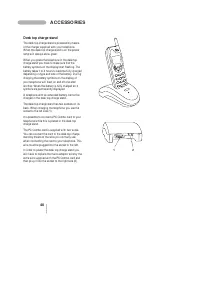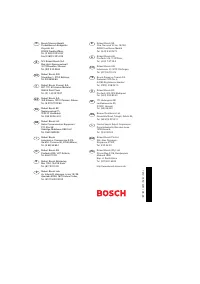Смартфоны Bosch 718 - инструкция пользователя по применению, эксплуатации и установке на русском языке. Мы надеемся, она поможет вам решить возникшие у вас вопросы при эксплуатации техники.
Если остались вопросы, задайте их в комментариях после инструкции.
"Загружаем инструкцию", означает, что нужно подождать пока файл загрузится и можно будет его читать онлайн. Некоторые инструкции очень большие и время их появления зависит от вашей скорости интернета.
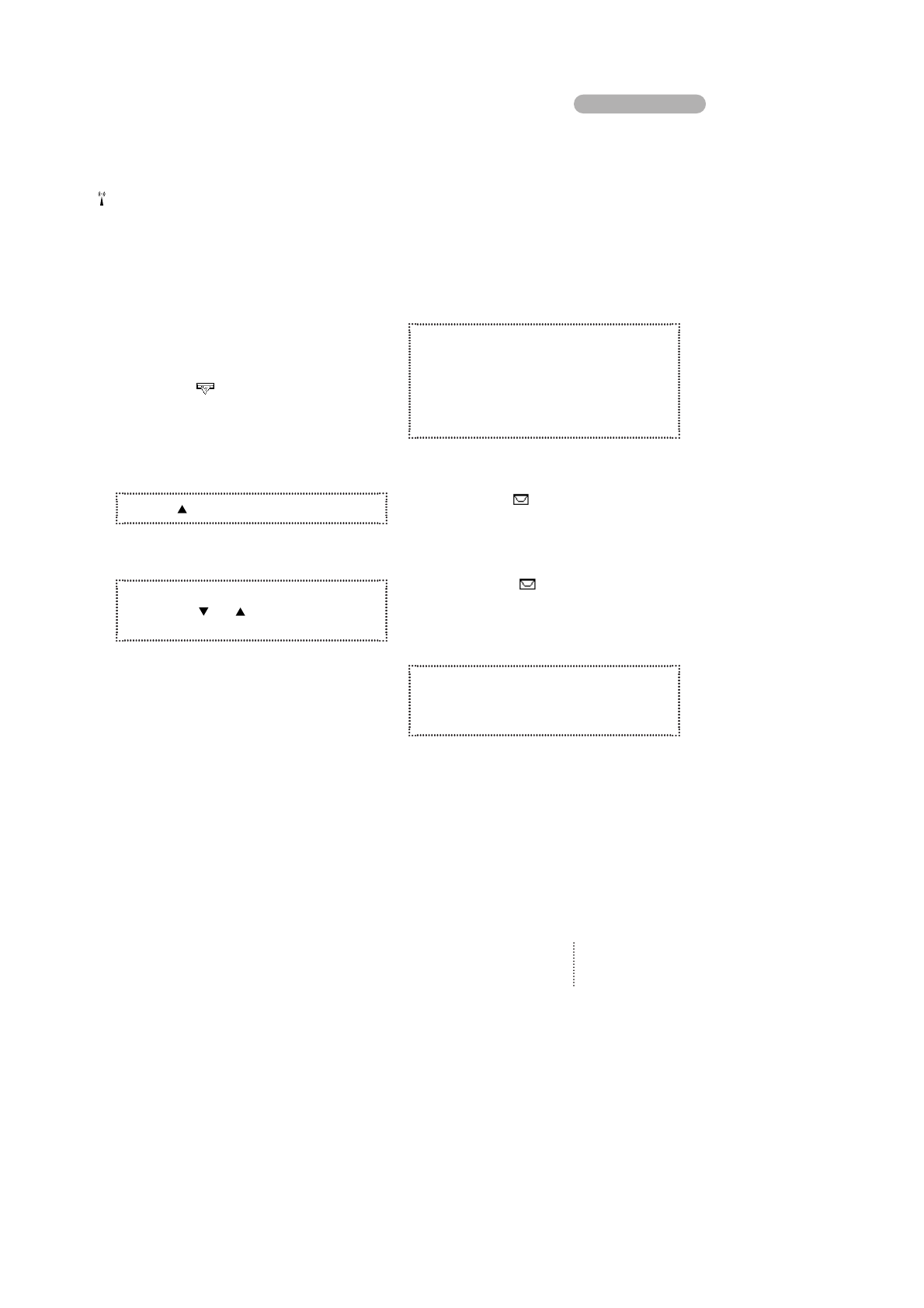
21
M ESSAG ES
Short M essage Services (SM S)
Your phone can recei ve and send short text mes-
sages vi a the netw ork. O n some netw orks you
have to subscri be to thi s faci l i ty.
There are tw o types of messages: poi nt-to-poi nt
messages w hi ch you can both recei ve and send,
and cel l broadcast messages w hi ch you can onl y
recei ve.
Point-to-point messages
A new i ncomi ng message w i l l be i ndi cated by the
SM S i ndi cator
on the standby di spl ay, as w el l
as by a message tone (i f enabl ed – see page 31).
The di spl ay w i l l al so i nform you how many new
messages there are for you.
H ow to read a new message
1. Press
to access the messages.
The di spl ay w i l l show date and ti me of recei pt
of each i ndi vi dual message.
2. Sel ect the message you w ant to read by
means of
or
and confi rm by
pressi ng
S E L E C T
The phone number of the message sender w i l l be
di spl ayed i n front of the message. You can now
scrol l through the message by usi ng the arrow
keys.
The message i s automati cal l y stored i n the i nbox
i f you do not del ete i t.
In addi ti on to readi ng the message, you can ei ther
– del ete i t
– send a repl y
– forw ard i t to another phone number
– edi t i t before sendi ng
– extract a phone number, i f any, from the mes-
sage to cal l or to store i n your phone book
– cal l back to the sender
1. Press
O P T I O N
2. Sel ect the opti on you w i sh to enter
and confi rm by pressi ng
O K
3. The di spl ay w i l l gui de you through
the next steps.
W hen a message has been read i t w i l l be i ndi -
cated by a
√
to the l eft of the date of recei pt.
The SM S i ndi cator
remai ns on the standby
di spl ay as l ong as there are unread messsages.
D elete messages
If the SM S i ndi cator
i s fl ashi ng, i t i ndi cates
that the message memory i s ful l .
You can del ete al l messages stored ei ther i n the
Inbox or the O utbox at the same ti me.
1. Enter the sub menu
D e l e t e m e s s a g e s
2. Confi rm by pressi ng
O K