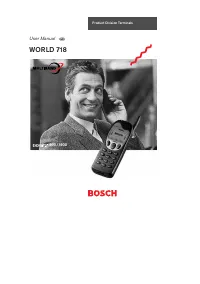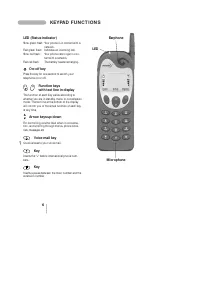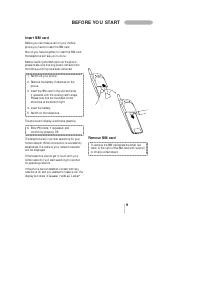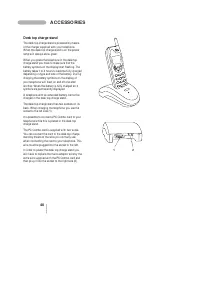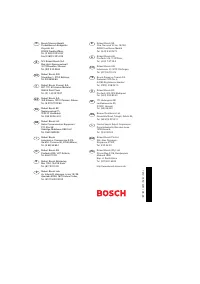Смартфоны Bosch 718 - инструкция пользователя по применению, эксплуатации и установке на русском языке. Мы надеемся, она поможет вам решить возникшие у вас вопросы при эксплуатации техники.
Если остались вопросы, задайте их в комментариях после инструкции.
"Загружаем инструкцию", означает, что нужно подождать пока файл загрузится и можно будет его читать онлайн. Некоторые инструкции очень большие и время их появления зависит от вашей скорости интернета.
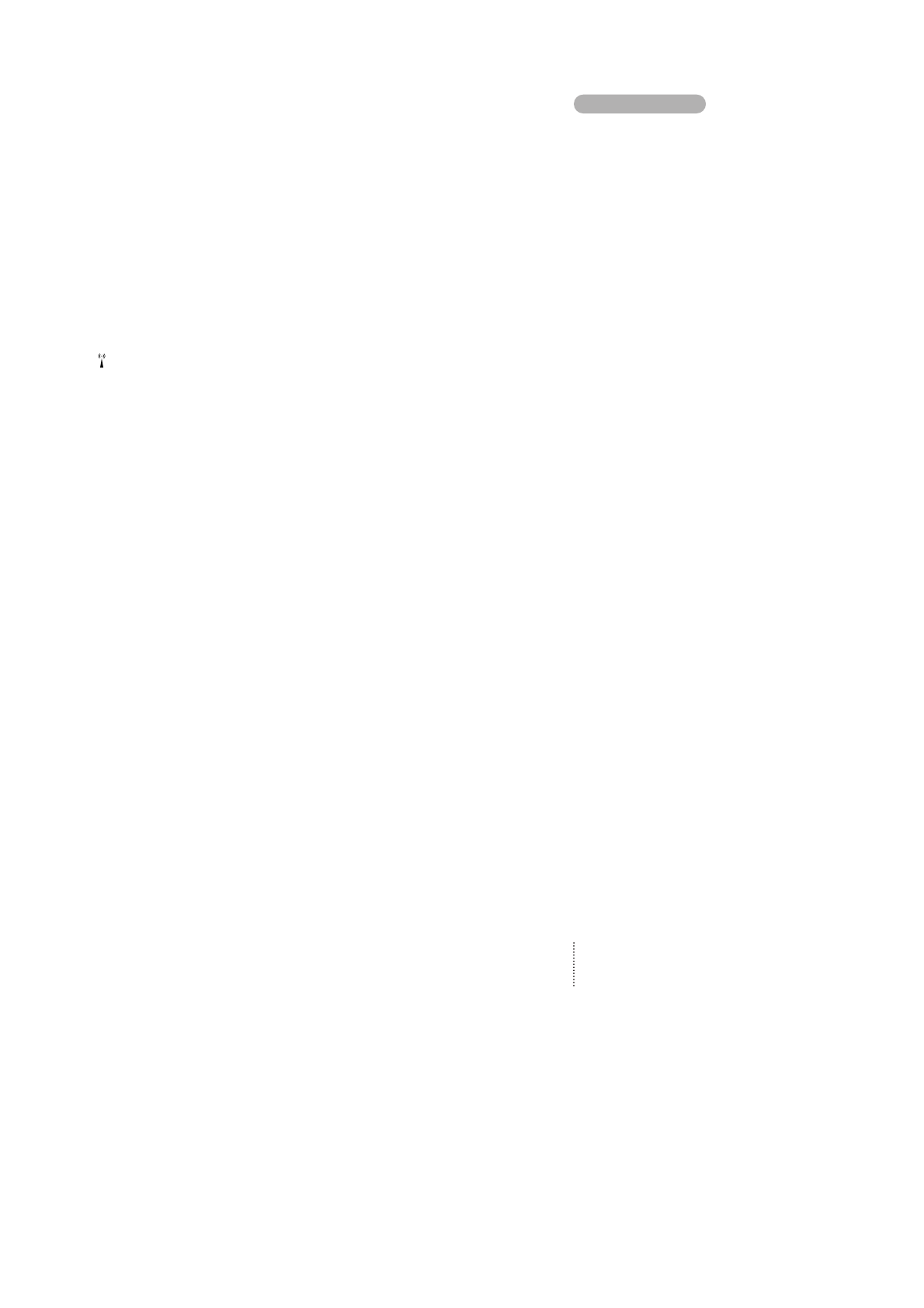
33
PH O N E SET U P
ferred l i st, j ust press
O K
. If you sel ect a currentl y
used l ocati on and press
E D I T
, the former occu-
pant can be del eted w hen you enter the new one.
Just press
E X I T
to l eave the l i st as i t w as.
O nce a netw ork i s stored i n the preferred l i st, you
can al w ays see the country and netw ork code of
the actual netw ork by pressi ng
E D I T
i n the Set
preferred l i st opti on.
Band selection
You can sel ect w hether or not your phone shoul d
start searchi ng for a speci fi c ki nd of netw ork auto-
mati cal l y. You can al so sel ect manual l y w hether
you w ant i t to search onl y for GSM 900 or GSM
1800/GSM 1900 netw orks.
Power saving
To save your battery and thus i ncrease both
conversati on and standby ti mes you can sel ect
w hether you w ant the di spl ay contents to be
vi si bl e or not i n standby mode.
Sel ect
D i s p l a y r e m a i n s o n
i f you w ant i t
to be vi si bl e, and
D i s p l a y s w i t c h e s o f f
i f you w ant i t not to be vi si bl e. The di spl ay w i l l
sw i tch off after 3 mi nutes i n standby mode.
In standby mode the display and keypad backlight
will always switch off after 10 seconds if your tele-
phone is set to
B a c k l i g h t o n
. However, you
have the option of having the backlight switched
off permanently by selecting
B a c k l i g h t o f f
.
Car kit installation
Thi s opti on i s onl y effecti ve i f the phone i s con-
nected to a handsfree car ki t. See page 39 for
more i nformati on.
Welcome greeting
You can change the w el come greeti ng of your
phone accordi ng to your ow n w i shes. D el ete the
ol d message by hol di ng
CLEAR
, enter the new
greeti ng vi a the keypad and confi rm by pressi ng
OK
.
Speed dialling
To speed di al usi ng your l ocati on numbers, you
have to sel ect
S p e e d d i a l l i n g o n
. If you
do not w ant to make use of thi s feature, sel ect
S p e e d d i a l l i n g o f f
.
Any key answer
You can answ er an i ncomi ng cal l by pressi ng any
key you l i ke except for the l eft functi on key and
the arrow keys i f you sel ect
A n y k e y a n s w e r o n
.
Factory settings
You can al w ays return to the ori gi nal setup of
your phone. The phone i s set up by the manu-
facturer as fol l ow s:
Language:
Automati c
Autoredi al :
O ff
N etw ork:
Automati c
Pow er savi ng:
D i spl ay on
Backl i ght on
Car ki t:
Auto answ er off
Auto pow er off on
Greeti ng:
Wel come
Speed di al l i ng:
O n
Any key answ er:
O ff