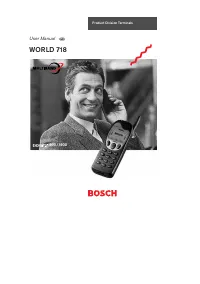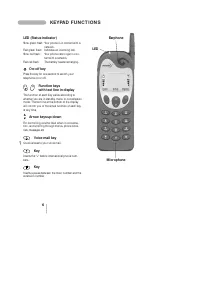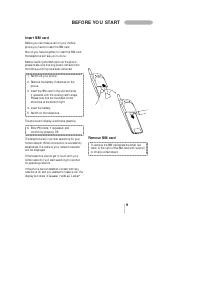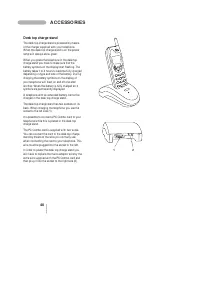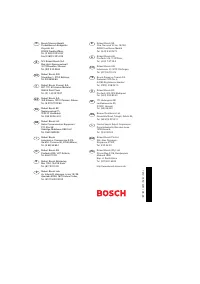Смартфоны Bosch 718 - инструкция пользователя по применению, эксплуатации и установке на русском языке. Мы надеемся, она поможет вам решить возникшие у вас вопросы при эксплуатации техники.
Если остались вопросы, задайте их в комментариях после инструкции.
"Загружаем инструкцию", означает, что нужно подождать пока файл загрузится и можно будет его читать онлайн. Некоторые инструкции очень большие и время их появления зависит от вашей скорости интернета.
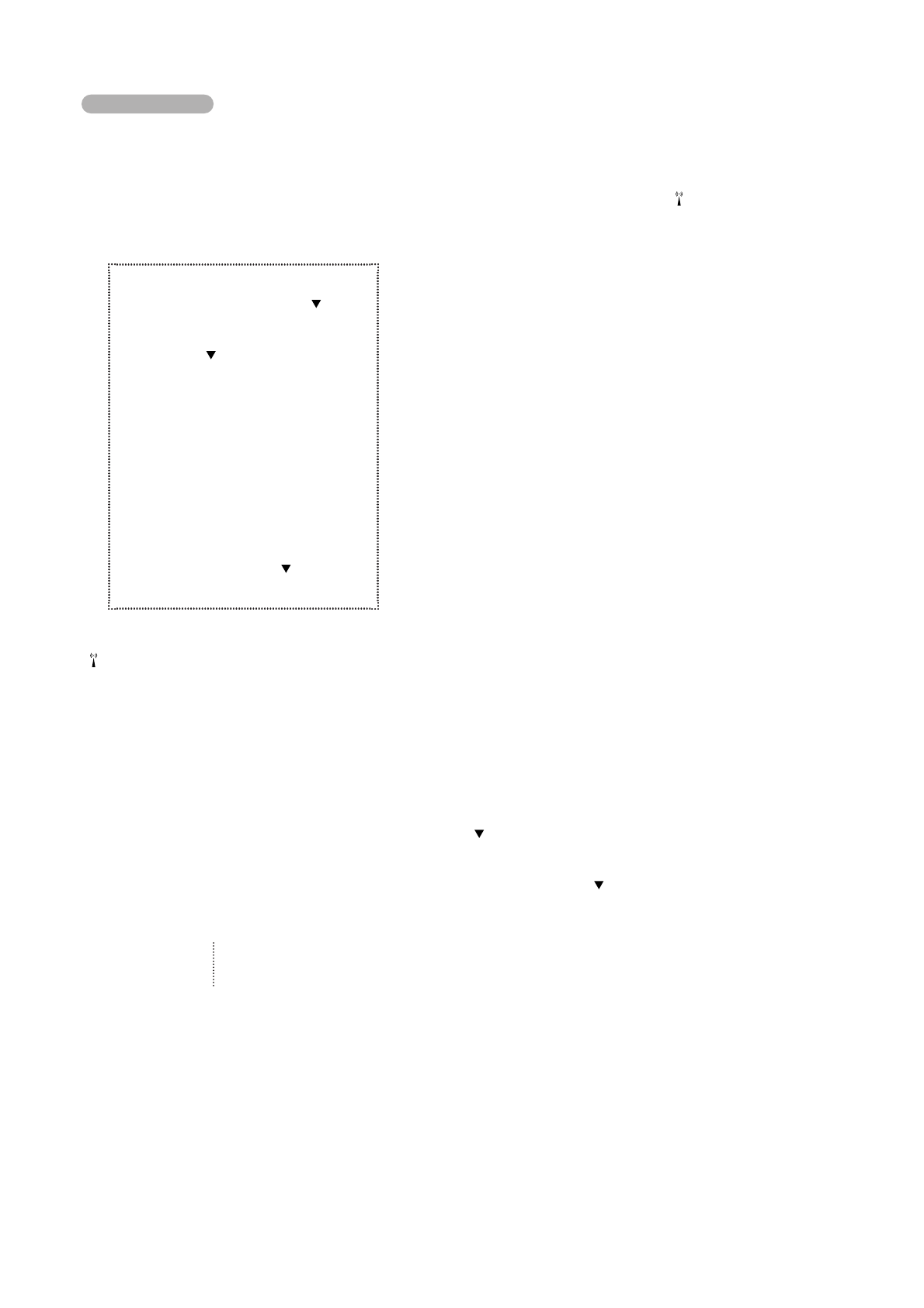
PH O N E SET U P
32
This menu offers you the possibility of setting some
of the tel ephone' s opti ons accordi ng to your ow n
personal w i shes.
H ow to set up options
1. Press
M E N U
2. Sel ect
P h o n e s e t u p
usi ng
3. Confi rm by pressi ng
S E L E C T
4. Sel ect usi ng ei ther
L a n g u a g e
A u t o r e d i a l
N e t w o r k s e l e c t i o n
P o w e r s a v i n g
C a r k i t
G r e e t i n g
S p e e d d i a l l i n g
A n y k e y a n s w e r
F a c t o r y s e t t i n g s
5. Confi rm by pressi ng
S E L E C T
6. M ake your sel ecti on usi ng
7. Confi rm by pressi ng
O K
Language selection
The di spl ay l anguage of your phone i s normal l y
the nati onal l anguage of the country i n w hi ch you
purchased your SIM card. If thi s i s not the case the
di spl ay l anguage w i l l be Engl i sh. You have the
opti on of choosi ng betw een di fferent l anguages.
(See page 10 for how to sel ect l anguage).
Automatic redial
If the phone number you are cal l i ng i s busy or
your cal l i s not answ ered, you can l et your
phone make up to 10 automati c redi al attempts.
A speci al redi al l i ng success tone sounds w hen the
attempt i s successful . To cancel the auto redi al l i ng
attempts j ust press the l eft functi on key.
N etwork selection
W hen you w i sh to use your phone abroad, you
have to sel ect a forei gn netw ork. Thi s can be
done ei ther manual l y or by l etti ng your tel ephone
do i t for you automati cal l y.
In the automati c mode, your phone w i l l auto-
mati cal l y try to reach your home netw ork fi rst,
then, al ternati vel y to fi nd another avai l abl e net-
w ork stored i n a preferred l i st made by you (see
bel ow ).
In the manual mode, the phone w i l l al w ays start
searchi ng for the netw ork w i th w hi ch i t w as i n
contact w hen i t w as sw i tched off. If the phone
cannot l ocate thi s netw ork i t w i l l present some
al ternati ve netw orks on the di spl ay, and you can
then sel ect one manual l y.
You can sel ect any netw ork from the l i st, but
your phone can get i n contact onl y w i th co-
operati ng netw orks (Roami ng). The tel ephone can
get i nto contact w i th other netw orks but onl y for
emergency cal l s.
Your deal er or netw ork operator can tel l you
w hi ch netw orks are co-operati ng.
Preferred list
The l i st of netw orks on your SIM card defi nes the
order of preference i n w hi ch your phone w i l l se-
l ect a netw ork i n automati c mode. N etw ork ope-
rators offer di fferent servi ces and cal l charges;
therefore i t may be benefi ci al for you to make a
preferred l i st of your ow n. Enter the i ndi vi dual
netw orks i n your ow n order of preference and
store them on your SIM card.
To do thi s, you must access the Sel ecti on of net-
w ork sub menu, sel ect the Set preferred l i st op-
ti on and use to sel ect the empty l ocati on i n
w hi ch you w ant to store the new netw ork. Pres-
si ng
E D I T
w i l l gi ve you a l i st of avai l abl e net-
w orks. Scrol l through the l i st usi ng . W hen
you see a netw ork you w i sh to store i n your pre-