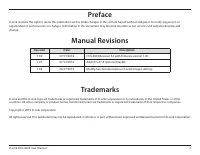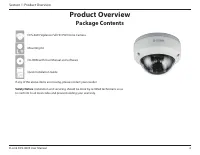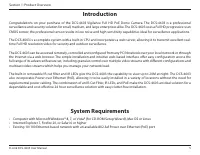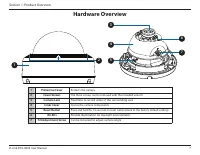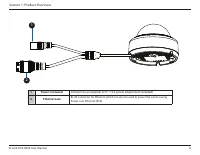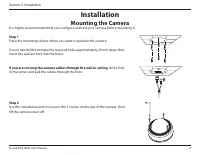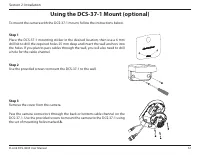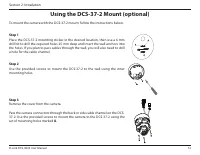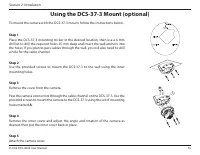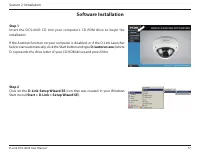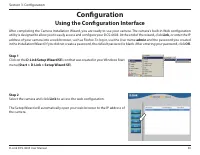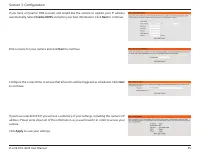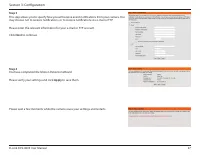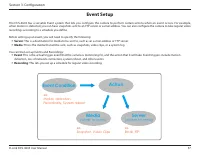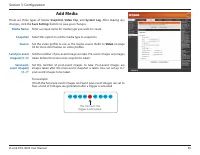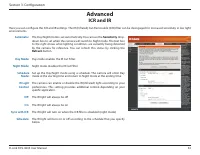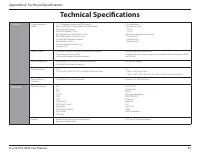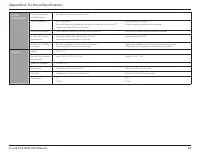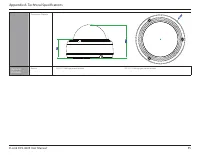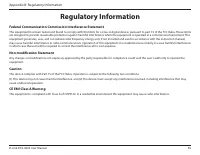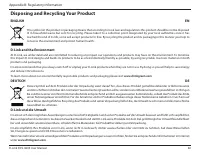Системы видеонаблюдения D-Link DCS-4603 - инструкция пользователя по применению, эксплуатации и установке на русском языке. Мы надеемся, она поможет вам решить возникшие у вас вопросы при эксплуатации техники.
Если остались вопросы, задайте их в комментариях после инструкции.
"Загружаем инструкцию", означает, что нужно подождать пока файл загрузится и можно будет его читать онлайн. Некоторые инструкции очень большие и время их появления зависит от вашей скорости интернета.
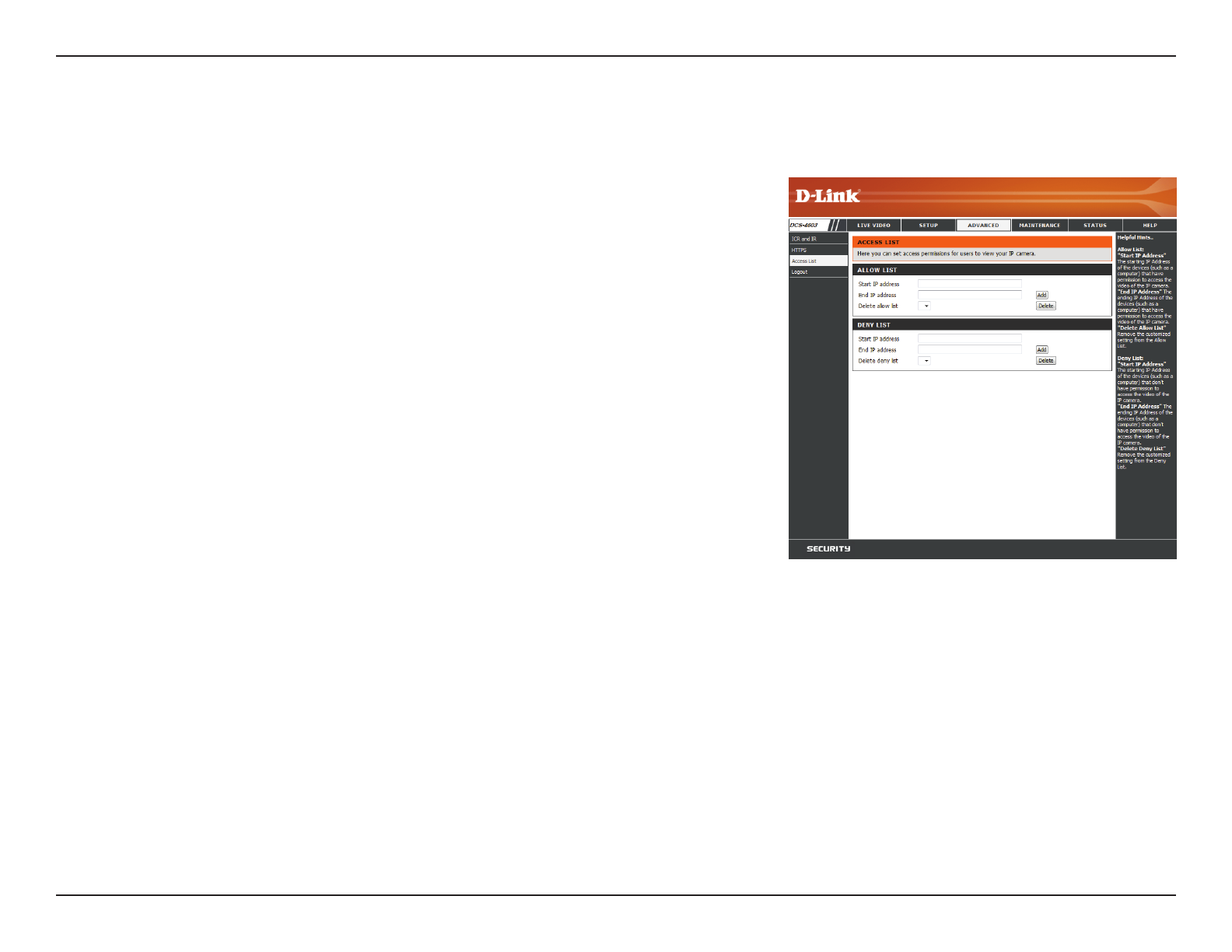
46
D-Link DCS-4603 User Manual
Section 3: Configuration
Access List
Here you can set access permissions for users to view your DCS-4603.
Allow list:
Start IP
address:
End IP address:
Delete allow
list:
Deny list:
Delete deny
list:
The list of IP addresses that have access rights to the camera.
Note
: When adding entries to the Allow list, make sure the first entry
includes the IP address of the computer or device you are using to access
the camera. Otherwise, you may be blocked from accessing the camera
after adding the entry to the Allow list.
The starting IP address of the IP address range for the devices (such as a
computer) that have permission to access the video of the camera.
The ending IP address of the IP address range for the devices (such as a
computer) that have permission to access the video of the camera. Click
Add
to save your changes.
Note:
A total of seven lists can be configured for both columns.
Select an entry to remove from the Allow List, then click
Delete
.
The list of IP addresses that have no access rights to the camera.
Select an entry to remove from the Deny List, then click
Delete
.
Note:
All addresses in the Deny List will be denied access, even if they are
also in the Allow List.
Характеристики
Остались вопросы?Не нашли свой ответ в руководстве или возникли другие проблемы? Задайте свой вопрос в форме ниже с подробным описанием вашей ситуации, чтобы другие люди и специалисты смогли дать на него ответ. Если вы знаете как решить проблему другого человека, пожалуйста, подскажите ему :)