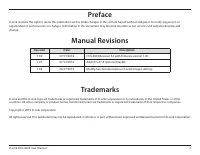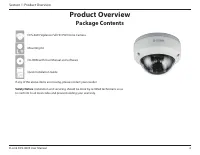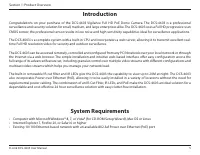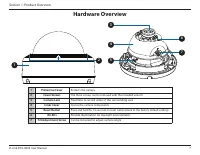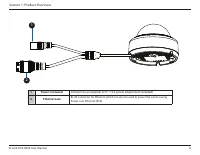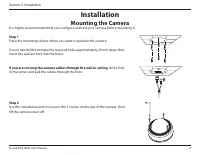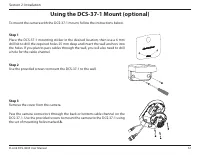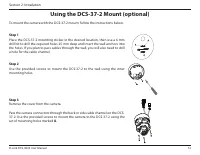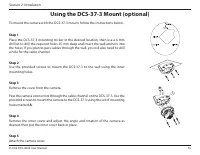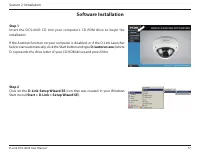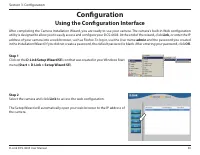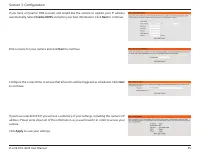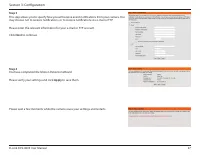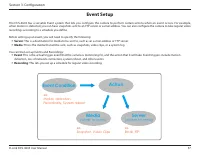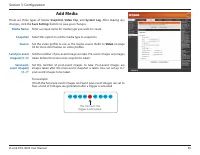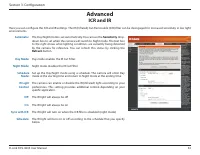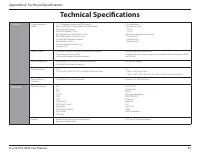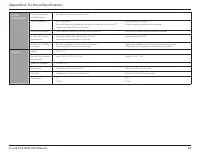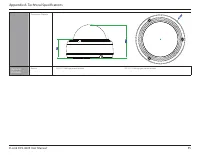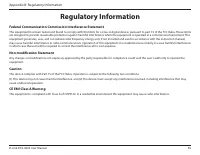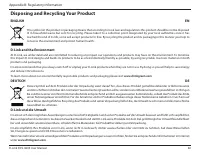Системы видеонаблюдения D-Link DCS-4603 - инструкция пользователя по применению, эксплуатации и установке на русском языке. Мы надеемся, она поможет вам решить возникшие у вас вопросы при эксплуатации техники.
Если остались вопросы, задайте их в комментариях после инструкции.
"Загружаем инструкцию", означает, что нужно подождать пока файл загрузится и можно будет его читать онлайн. Некоторые инструкции очень большие и время их появления зависит от вашей скорости интернета.
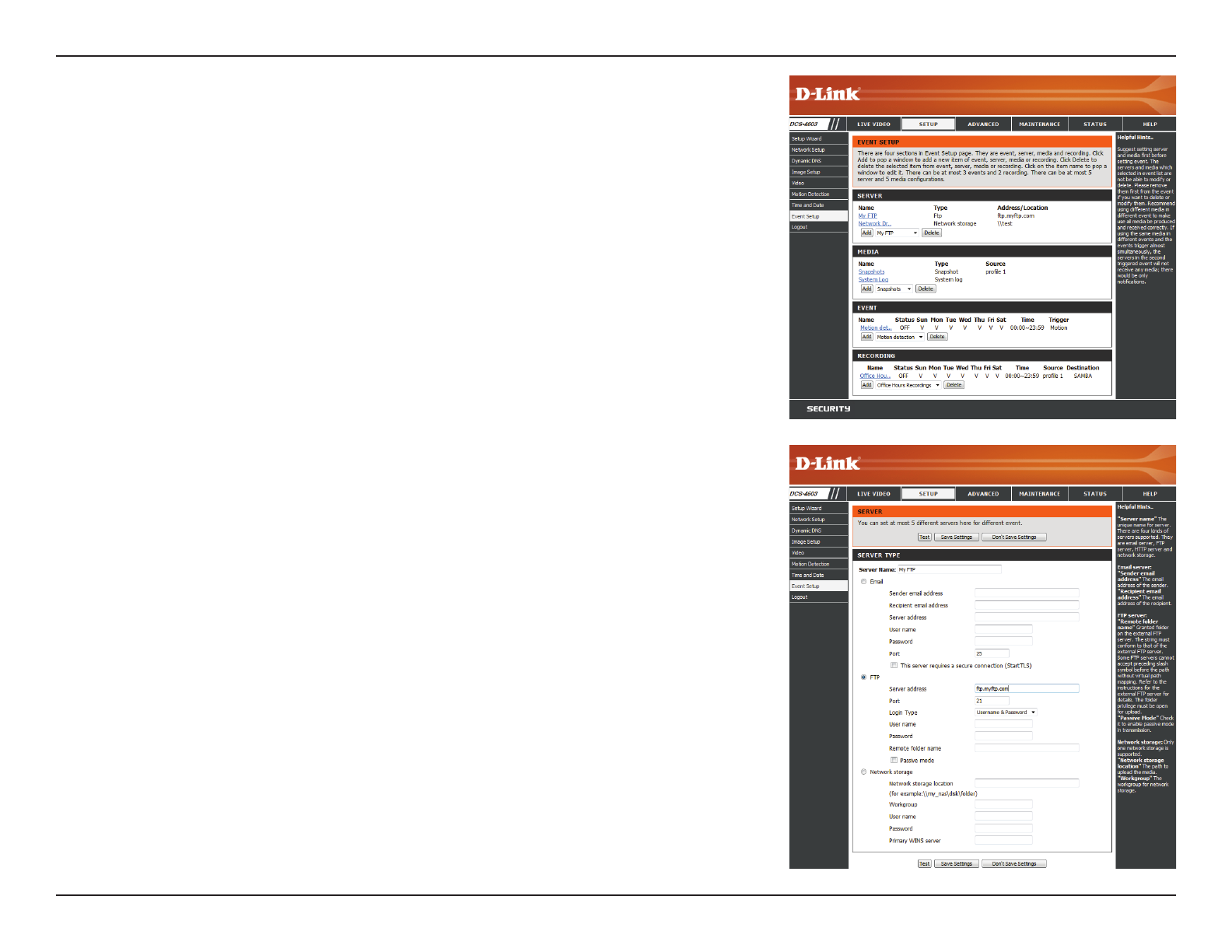
38
D-Link DCS-4603 User Manual
Section 3: Configuration
The Event Setup page includes 4 different sections.
• Server
• Media
• Event
• Recording
1. To add a new server, media, event, or recording item, click
Add
. A screen will appear and
allow you to update the fields accordingly.
2. To delete the selected item from the server, media, event, or recording drop-down menus,
click the
Delete
button next to it.
3. Click on an item to edit it.
Add Server
Server Name:
E-mail:
FTP:
Network
Storage:
Enter the name for the server.
If you want to use an e-mail address for your server, select this and enter
the settings for your target e-mail account.
If you want to use an FTP server for your server, select this and enter the
settings for your target FTP server.
If you want to use a network storage device for your server, select this and
enter its settings here. You can only specify a network storage device for
one of your server entries.
You can configure up to five servers (destinations) to save snapshots and/or video to. After
making any changes, click the
Save Settings
button to save your changes.
Характеристики
Остались вопросы?Не нашли свой ответ в руководстве или возникли другие проблемы? Задайте свой вопрос в форме ниже с подробным описанием вашей ситуации, чтобы другие люди и специалисты смогли дать на него ответ. Если вы знаете как решить проблему другого человека, пожалуйста, подскажите ему :)