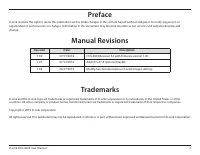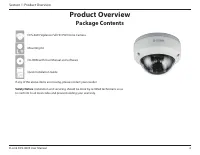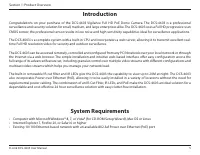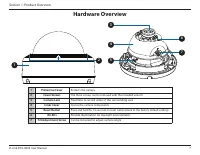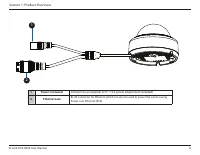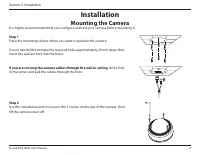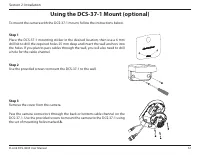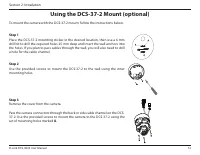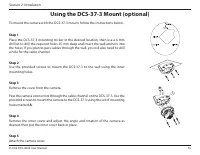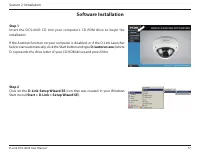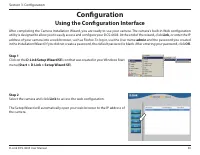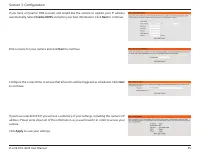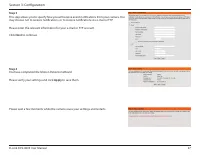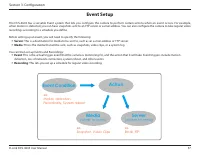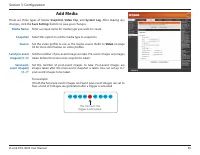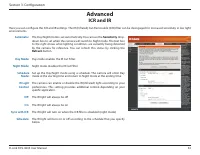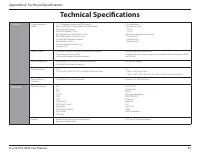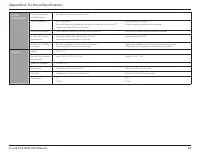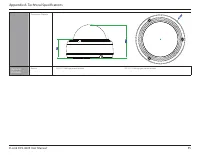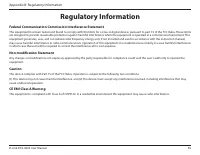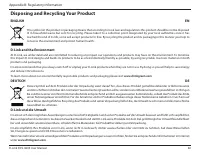Системы видеонаблюдения D-Link DCS-4603 - инструкция пользователя по применению, эксплуатации и установке на русском языке. Мы надеемся, она поможет вам решить возникшие у вас вопросы при эксплуатации техники.
Если остались вопросы, задайте их в комментариях после инструкции.
"Загружаем инструкцию", означает, что нужно подождать пока файл загрузится и можно будет его читать онлайн. Некоторые инструкции очень большие и время их появления зависит от вашей скорости интернета.
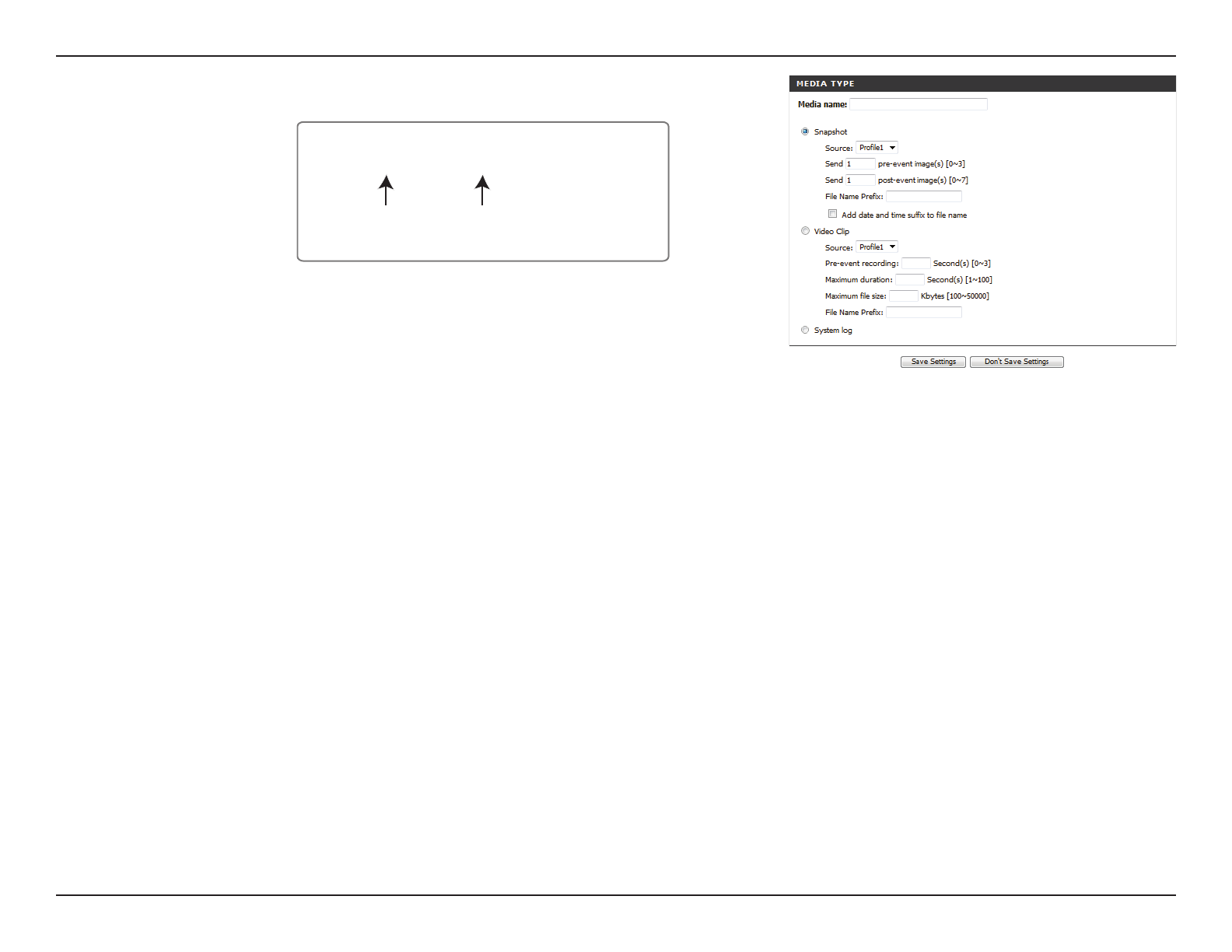
40
D-Link DCS-4603 User Manual
Section 3: Configuration
File name
prefix:
Add date and
time suffix to
file name:
Video clip:
Source:
Pre-event
recording:
Maximum
duration:
Maximum file
size:
File Name
Prefix:
System log:
The prefix name will be added to the file name.
SNAPSHOTS
20080104_100341
Date and time suffix
The format is: YYYYMMDD_HHMMSS
File name prefix
Check this to add the date and time the snapshot was recorded as a file
name suffix.
Select this option to set the media type to video clips.
Set the video profile to use as the media source. Refer to
34 for more information on video profiles.
This sets how many seconds to record before the main event video clip
starts. You can record up to 4 seconds of pre-event video.
Set the maximum length of video to record for your video clips.
Set the maximum file size to record for your video clips.
This is the prefix that will be added to the filename of saved video clips.
Select this option to set the media type to system logs. This will save the
event to the camera system log, but will not record any snapshots or video.
Характеристики
Остались вопросы?Не нашли свой ответ в руководстве или возникли другие проблемы? Задайте свой вопрос в форме ниже с подробным описанием вашей ситуации, чтобы другие люди и специалисты смогли дать на него ответ. Если вы знаете как решить проблему другого человека, пожалуйста, подскажите ему :)