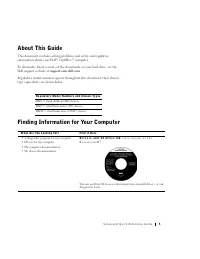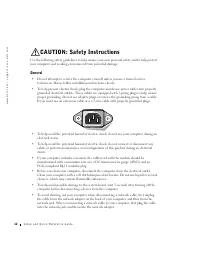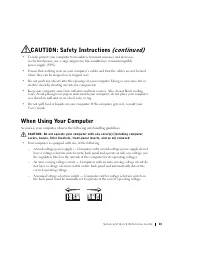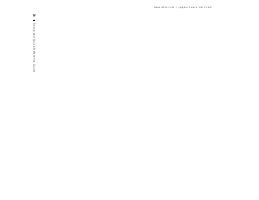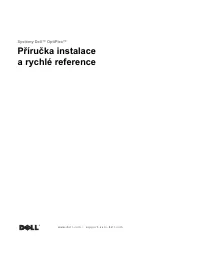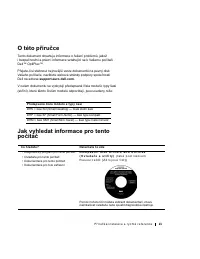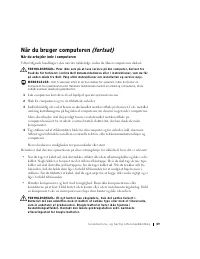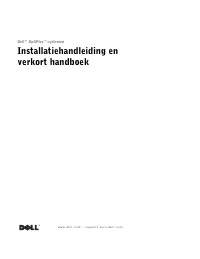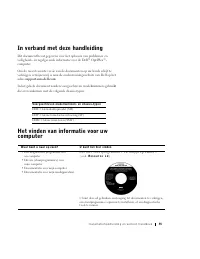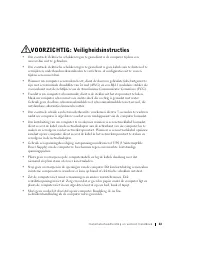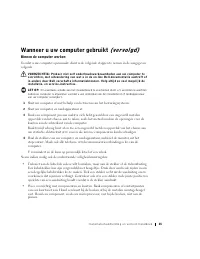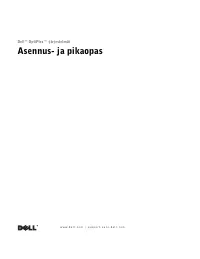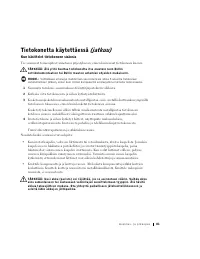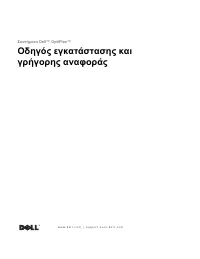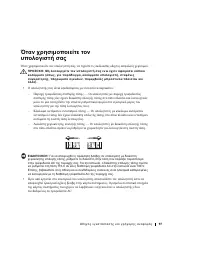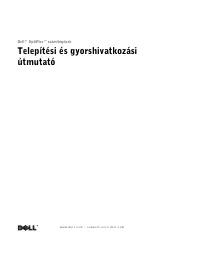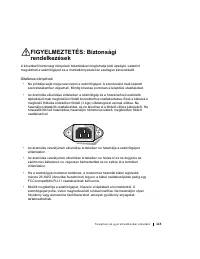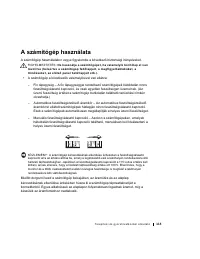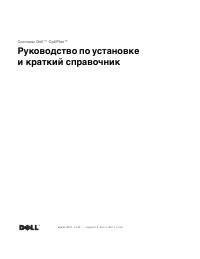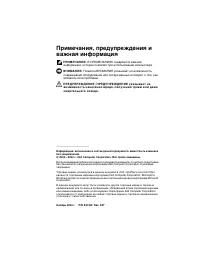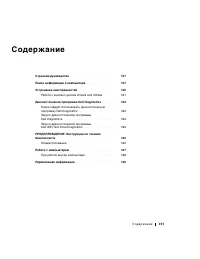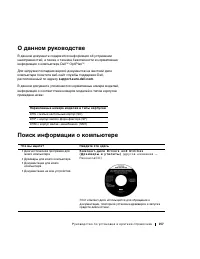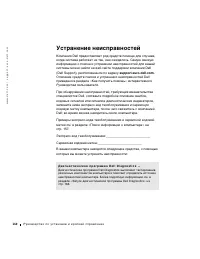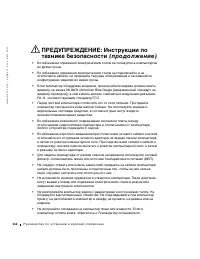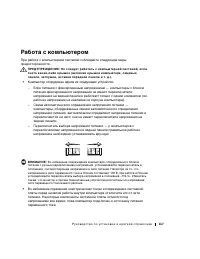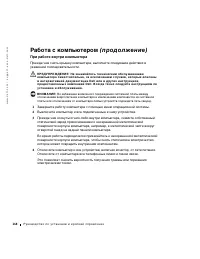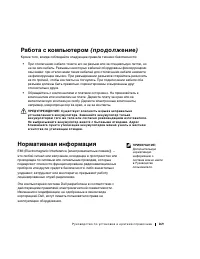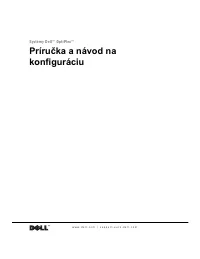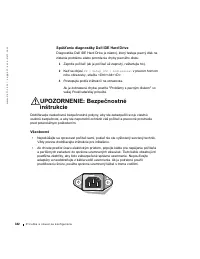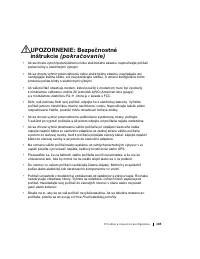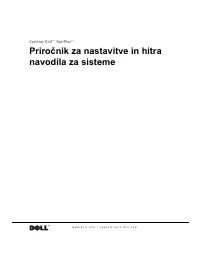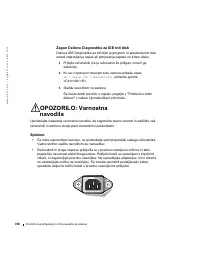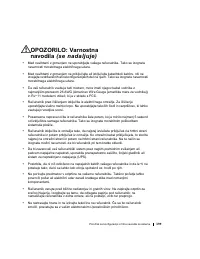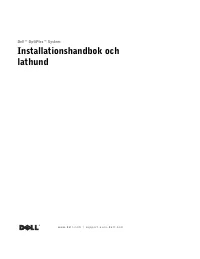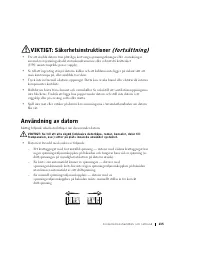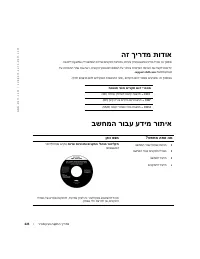Системные блоки Dell OptiPlex GX260 - инструкция пользователя по применению, эксплуатации и установке на русском языке. Мы надеемся, она поможет вам решить возникшие у вас вопросы при эксплуатации техники.
Если остались вопросы, задайте их в комментариях после инструкции.
"Загружаем инструкцию", означает, что нужно подождать пока файл загрузится и можно будет его читать онлайн. Некоторые инструкции очень большие и время их появления зависит от вашей скорости интернета.
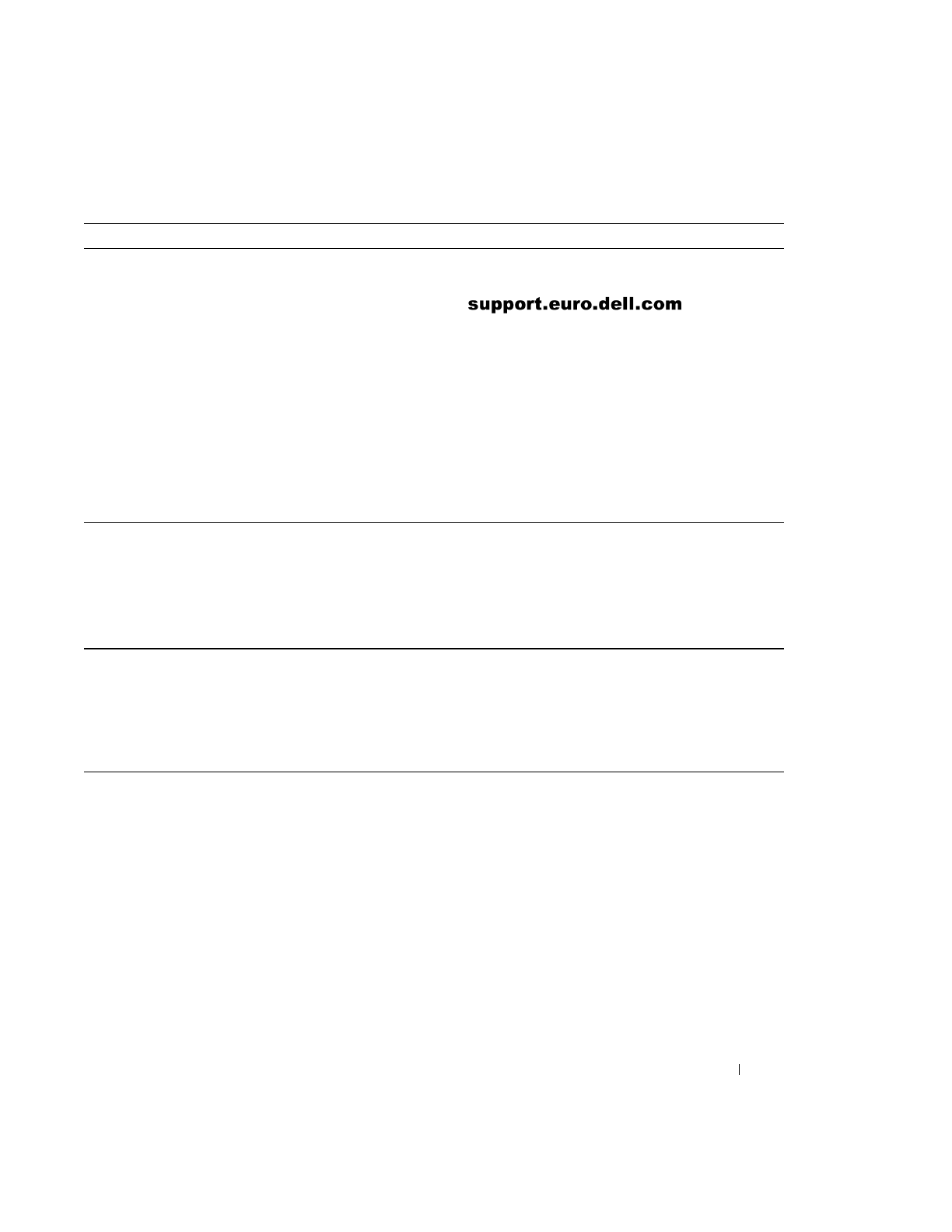
S e t u p a n d Q u i c k Re f e r e n c e G u i d e
7
• Latest drivers for my computer
• Answers to technical service and support
questions
• Online discussions with other users and
technical support
• Documentation for my computer
D e l l S u p p o r t w e b s i t e
The Dell Support website provides several online tools, including:
• Knowledge Base — hints, tips, and online courses
• Customer Forum — online discussion with other Dell customers
• Upgrades — upgrade information for components, such as
memory, the hard drive, and the operating system
• Customer Care — contact information, order status, warranty, and
repair information
• Downloads — drivers, patches, and software updates
• Reference — computer documentation, product specifications,
and white papers
• Service call status
• Top technical issues for my computer
• Frequently asked questions
• File downloads
• Details on my computer’s configuration
• Service contract for my computer
D e l l P r e m i e r S u p p o r t w e b s i t e
The Dell Premier Support website is customized for corporate,
government, and education customers. This site may not be available
in all regions.
• How to use Windows XP
• Documentation for my computer and
devices
W i n d o w s X P H e l p a n d S u p p o r t C e n t e r
1
Click the
Start
button, and then click
Help and Support
.
2
Type a word or phrase that describes your problem, and then click
the arrow icon.
3
Click the topic that describes your problem.
4
Follow the instructions shown on the screen.
What Are You Looking For?
Find it Here
Содержание
- 156 C o д e p ж a н и e
- 161 Устранение неисправностей; Руководства пользователя.
- 162 Drivers and Utilities (Драйверы и; ResourceCD Installation (Установка ResourceCD); OK
- 163 Драйверы для вашего компьютера; Раздел; Руководства
- 164 Запуск диагностической программы Dell Diagnostics; Пуск
- 166 Когда в правом верхнем углу экрана появится надпись; ПРЕДУПРЕЖДЕНИЕ: Инструкции по; Общие положения
- 167 Руководству пользователя
- 168 Работа с компьютером; Компьютер оборудован одним из следующих устройств:
- 169 При работе внутри компьютера; Выключите компьютер и все подключенные к нему устройства.
- 170 Нормативная информация