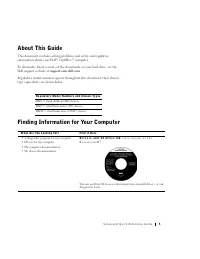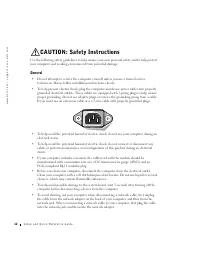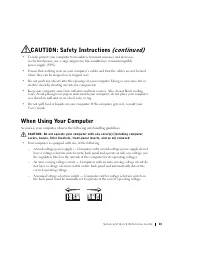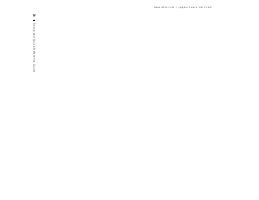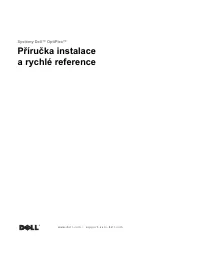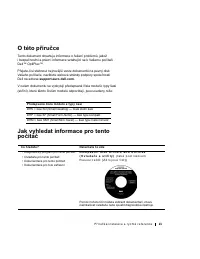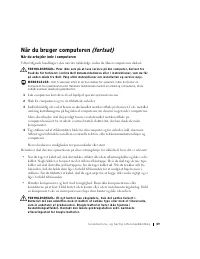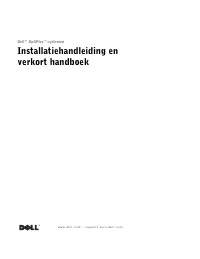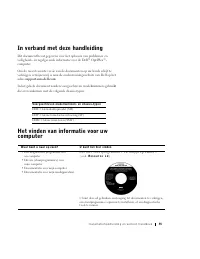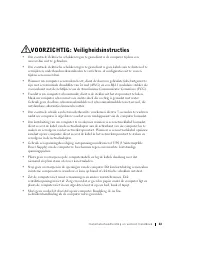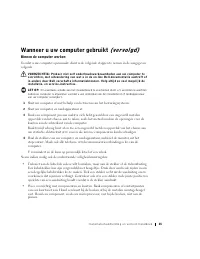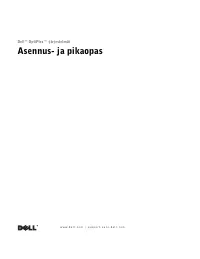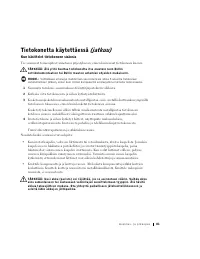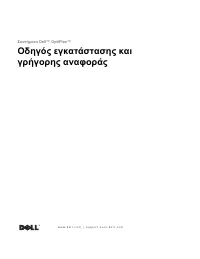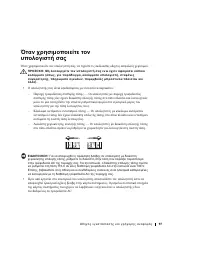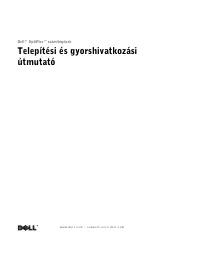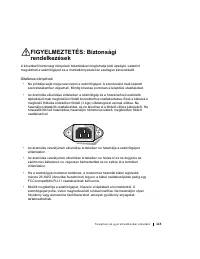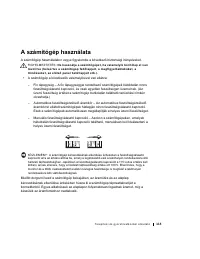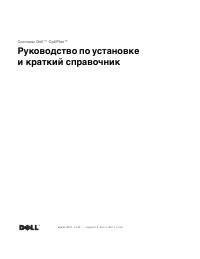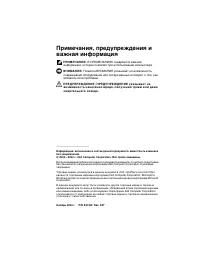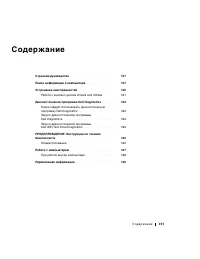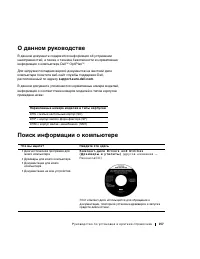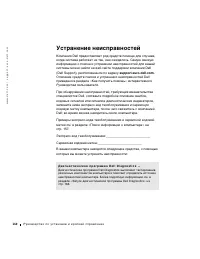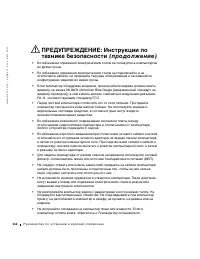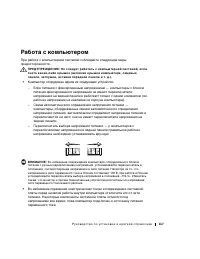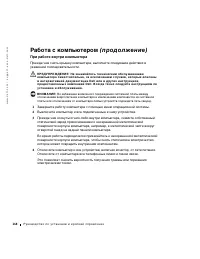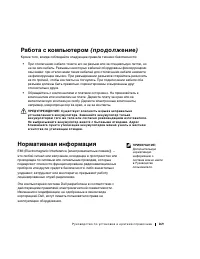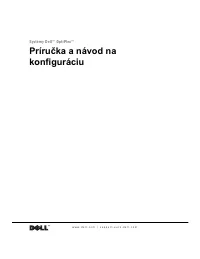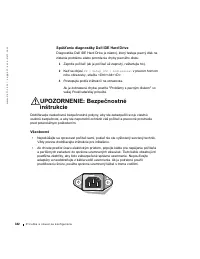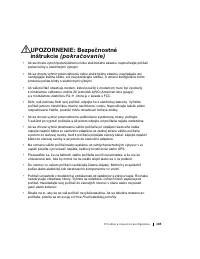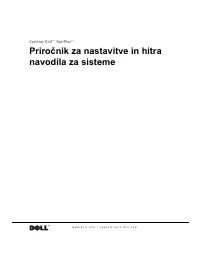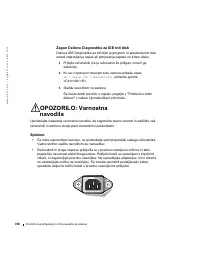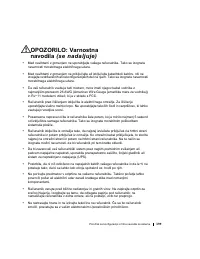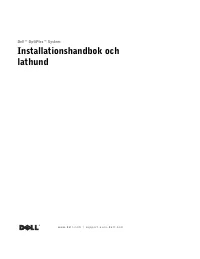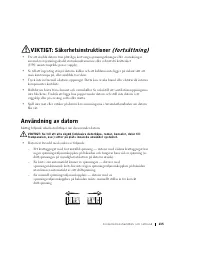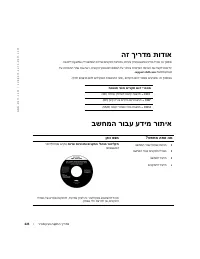Системные блоки Dell OptiPlex GX260 - инструкция пользователя по применению, эксплуатации и установке на русском языке. Мы надеемся, она поможет вам решить возникшие у вас вопросы при эксплуатации техники.
Если остались вопросы, задайте их в комментариях после инструкции.
"Загружаем инструкцию", означает, что нужно подождать пока файл загрузится и можно будет его читать онлайн. Некоторые инструкции очень большие и время их появления зависит от вашей скорости интернета.
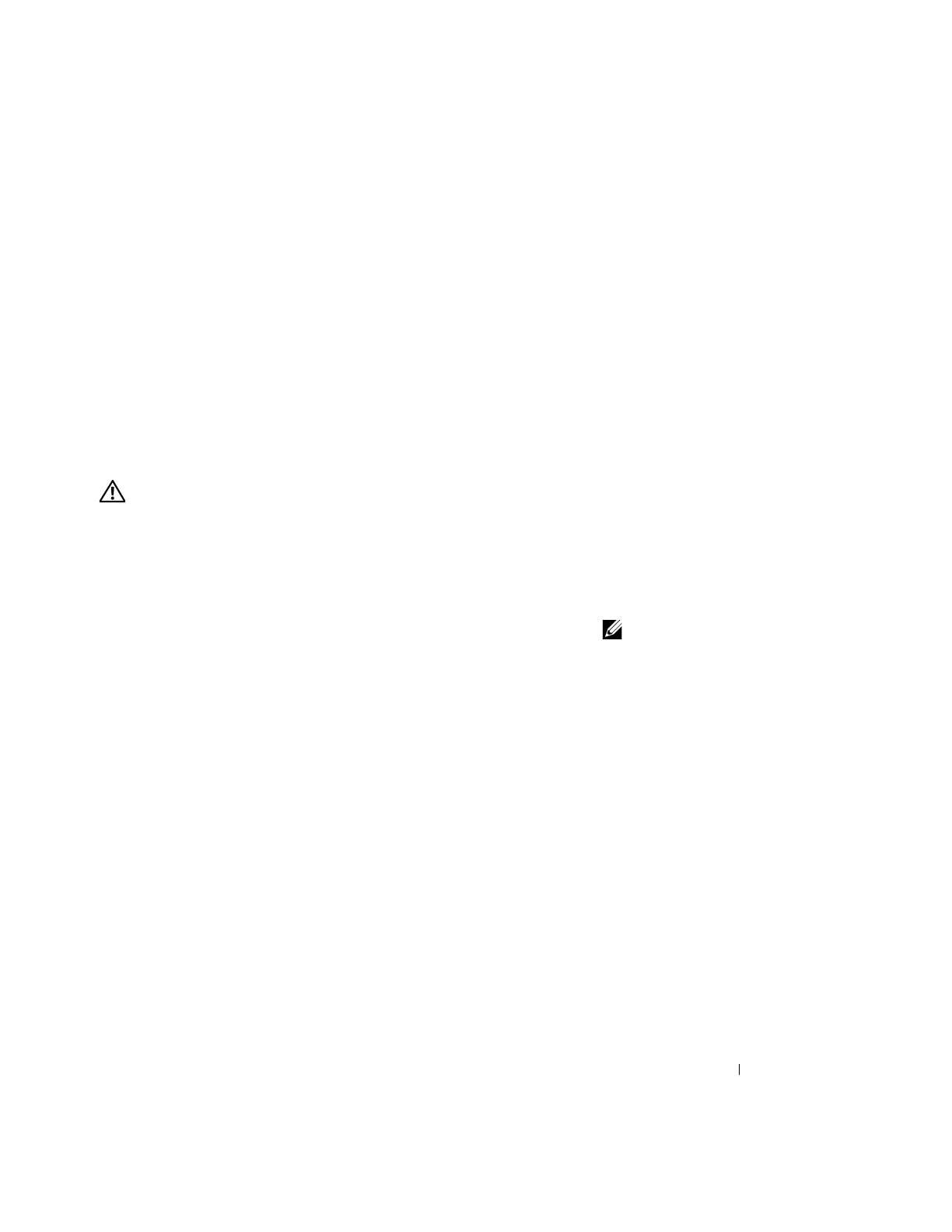
S e t u p a n d Q u i c k Re f e r e n c e G u i d e
15
NOTE:
Additional
regulatory information
regarding your system can
be found in your
User ’s Guide
.
Regulatory Information
Electromagnetic Interference (EMI) is any signal or emission, radiated in
free space or conducted along power or signal leads, that endangers the
functioning of a radio navigation or other safety service or seriously
degrades, obstructs, or repeatedly interrupts a licensed radio
communications service.
Your Dell computer system is designed to comply with applicable
regulations regarding EMI. Changes or modifications not expressly
approved by Dell could void the user’s authority to operate the equipment.
In addition, take note of these safety guidelines when appropriate:
•
When you disconnect a cable, pull on its connector or on its strain-relief loop, not on the
cable itself. Some cables have a connector with locking tabs; if you are disconnecting this
type of cable, press in on the locking tabs before disconnecting the cable. As you pull
connectors apart, keep them evenly aligned to avoid bending any connector pins. Also,
before you connect a cable, ensure that both connectors are correctly oriented and
aligned.
•
Handle components and cards with care. Do not touch the components or contacts on a
card. Hold a card by its edges or by its metal mounting bracket. Hold a component such
as a microprocessor chip by its edges, not by its pins.
CAUTION: There is a danger of a new batter y exploding if it is incorrectly installed.
Replace the batter y only with the same or equivalent type recommended by the
manufacturer. Do not dispose of the ba tter y along with household waste. Contact
your local waste disposal agency for the address of the nearest batter y deposit site.
When Using Your Computer
(continued)
Содержание
- 156 C o д e p ж a н и e
- 161 Устранение неисправностей; Руководства пользователя.
- 162 Drivers and Utilities (Драйверы и; ResourceCD Installation (Установка ResourceCD); OK
- 163 Драйверы для вашего компьютера; Раздел; Руководства
- 164 Запуск диагностической программы Dell Diagnostics; Пуск
- 166 Когда в правом верхнем углу экрана появится надпись; ПРЕДУПРЕЖДЕНИЕ: Инструкции по; Общие положения
- 167 Руководству пользователя
- 168 Работа с компьютером; Компьютер оборудован одним из следующих устройств:
- 169 При работе внутри компьютера; Выключите компьютер и все подключенные к нему устройства.
- 170 Нормативная информация