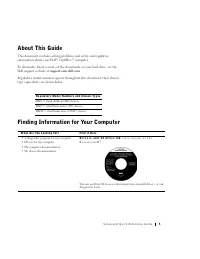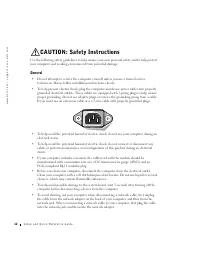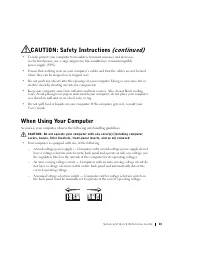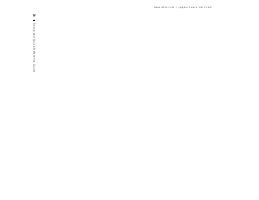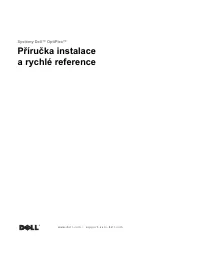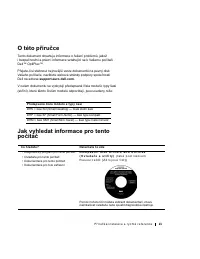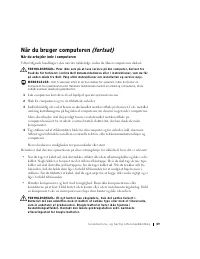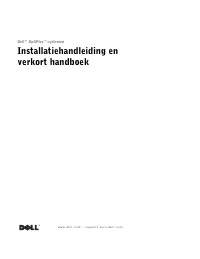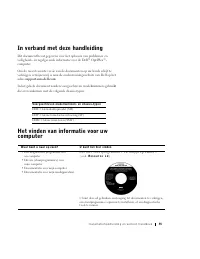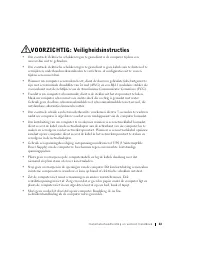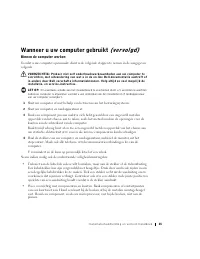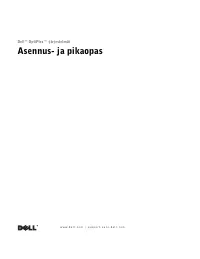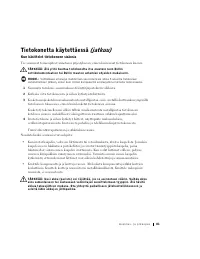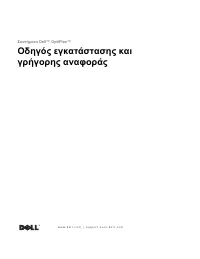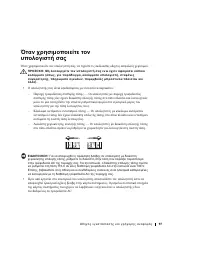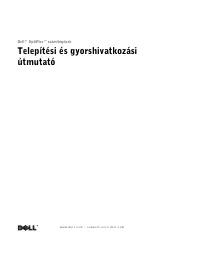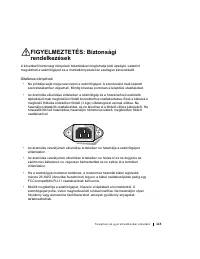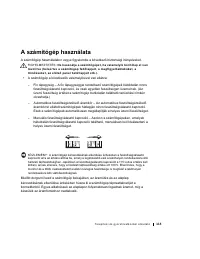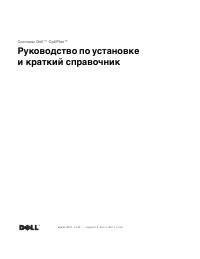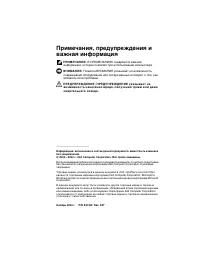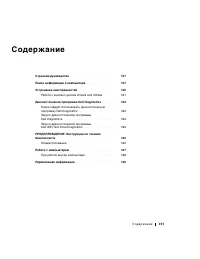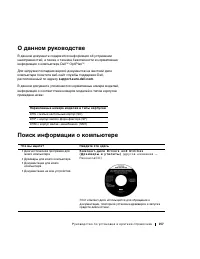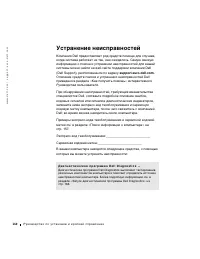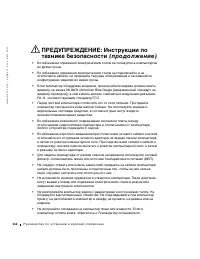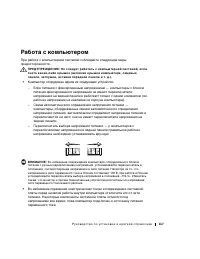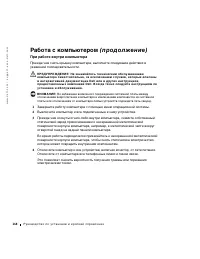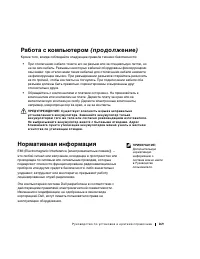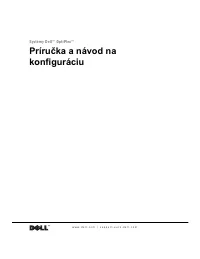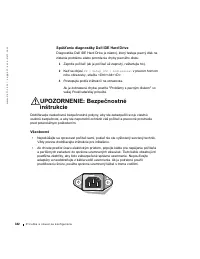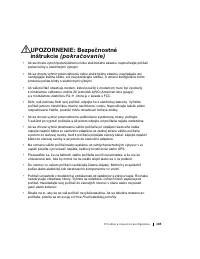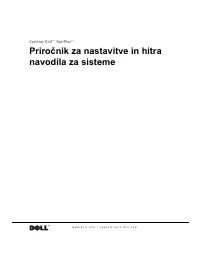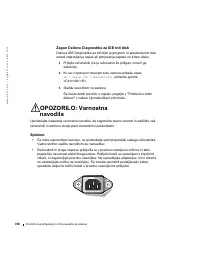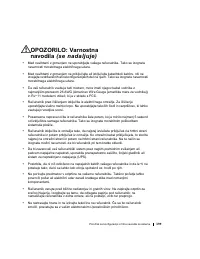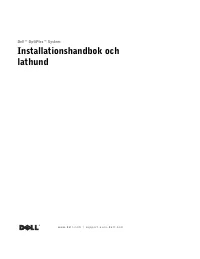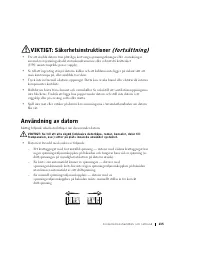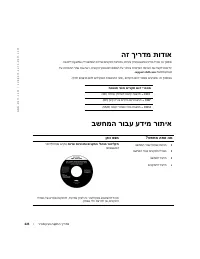Системные блоки Dell OptiPlex GX260 - инструкция пользователя по применению, эксплуатации и установке на русском языке. Мы надеемся, она поможет вам решить возникшие у вас вопросы при эксплуатации техники.
Если остались вопросы, задайте их в комментариях после инструкции.
"Загружаем инструкцию", означает, что нужно подождать пока файл загрузится и можно будет его читать онлайн. Некоторые инструкции очень большие и время их появления зависит от вашей скорости интернета.
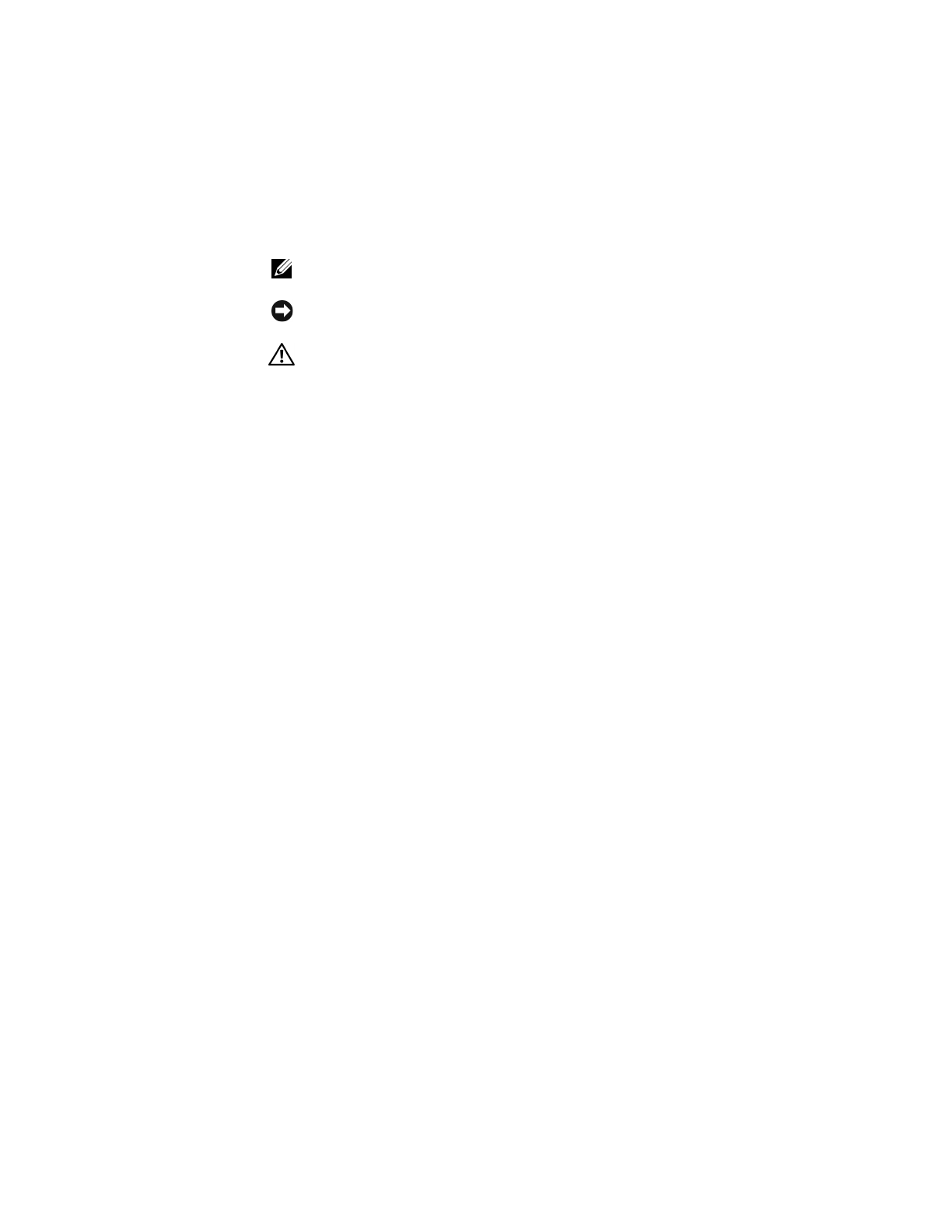
Notes, Notices, and Cautions
NOTE:
A NOTE indicates important information that helps you make better
use of your computer.
NOTICE:
A NOTICE indicates either potential damage to hardware or loss of
data and tells you how to avoid the problem.
CAUTION: A CAUTION indicates a potential for property damage,
personal injur y, or death.
____________________
Information in this document is subject to change without notice.
© 2000–2002 Dell Computer Corporation. All rights reserved.
Reproduction in any manner whatsoever without the written permission of Dell Computer
Corporation
is strictly forbidden.
Trademarks used in this text:
Dell
,
OptiPlex
, and the
DELL
logo are trademarks of Dell Computer
Corporation;
Microsoft
and
Windows
are registered trademarks of Microsoft Corporation.
Other trademarks and trade names may be used in this document to refer to either the entities claiming
the marks and names or their products. Dell Computer Corporation disclaims any proprietary interest
in trademarks and trade names other than its own.
November 2002
P/N 94CGN Rev. A07
Содержание
- 156 C o д e p ж a н и e
- 161 Устранение неисправностей; Руководства пользователя.
- 162 Drivers and Utilities (Драйверы и; ResourceCD Installation (Установка ResourceCD); OK
- 163 Драйверы для вашего компьютера; Раздел; Руководства
- 164 Запуск диагностической программы Dell Diagnostics; Пуск
- 166 Когда в правом верхнем углу экрана появится надпись; ПРЕДУПРЕЖДЕНИЕ: Инструкции по; Общие положения
- 167 Руководству пользователя
- 168 Работа с компьютером; Компьютер оборудован одним из следующих устройств:
- 169 При работе внутри компьютера; Выключите компьютер и все подключенные к нему устройства.
- 170 Нормативная информация