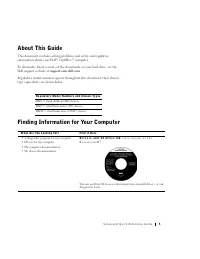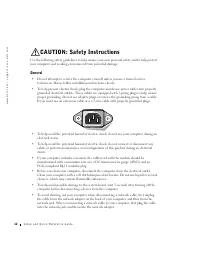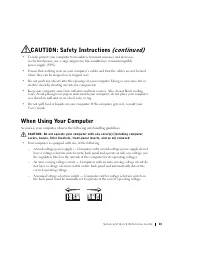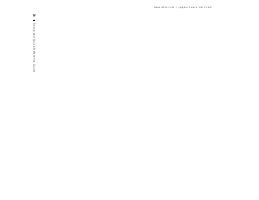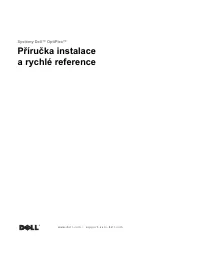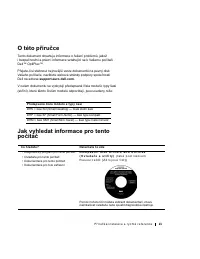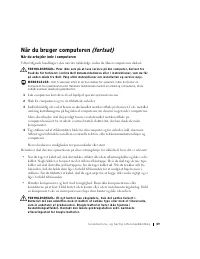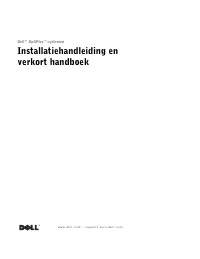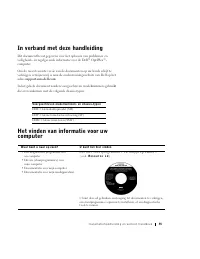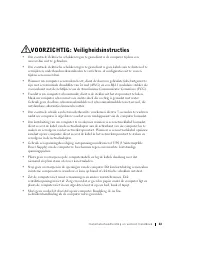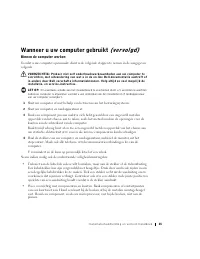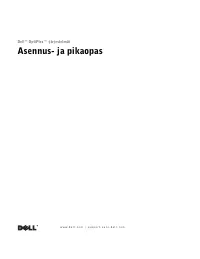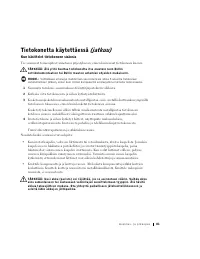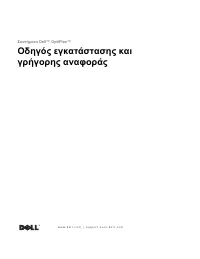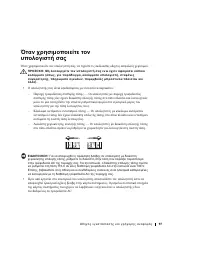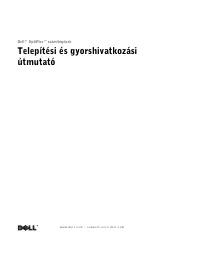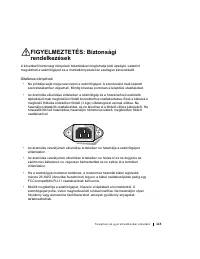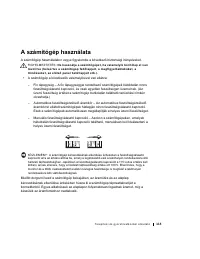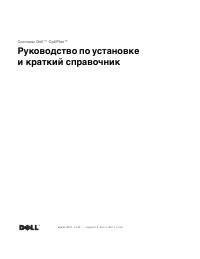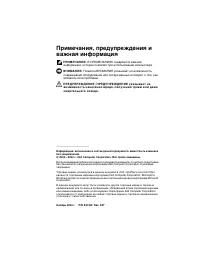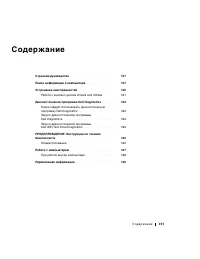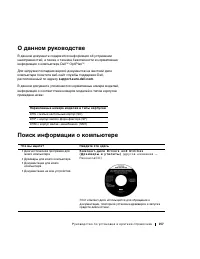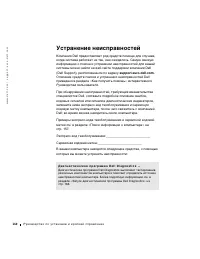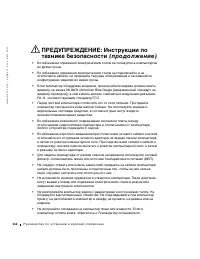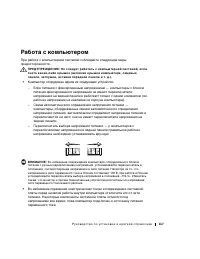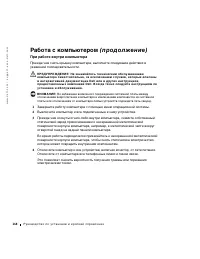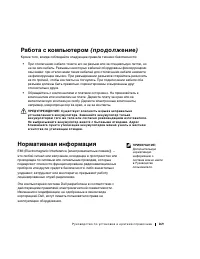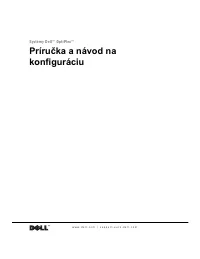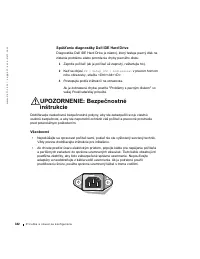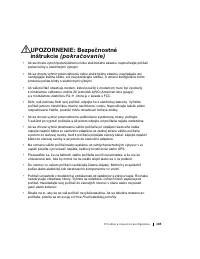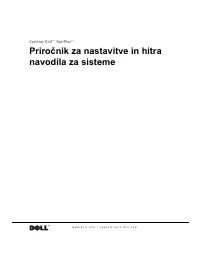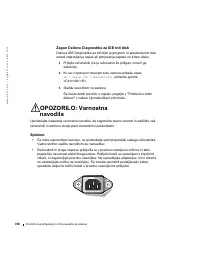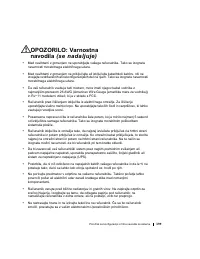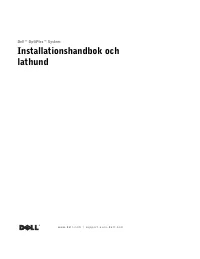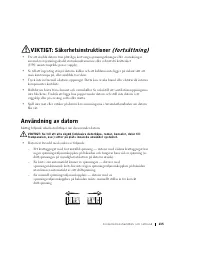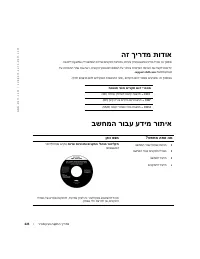Системные блоки Dell OptiPlex GX260 - инструкция пользователя по применению, эксплуатации и установке на русском языке. Мы надеемся, она поможет вам решить возникшие у вас вопросы при эксплуатации техники.
Если остались вопросы, задайте их в комментариях после инструкции.
"Загружаем инструкцию", означает, что нужно подождать пока файл загрузится и можно будет его читать онлайн. Некоторые инструкции очень большие и время их появления зависит от вашей скорости интернета.
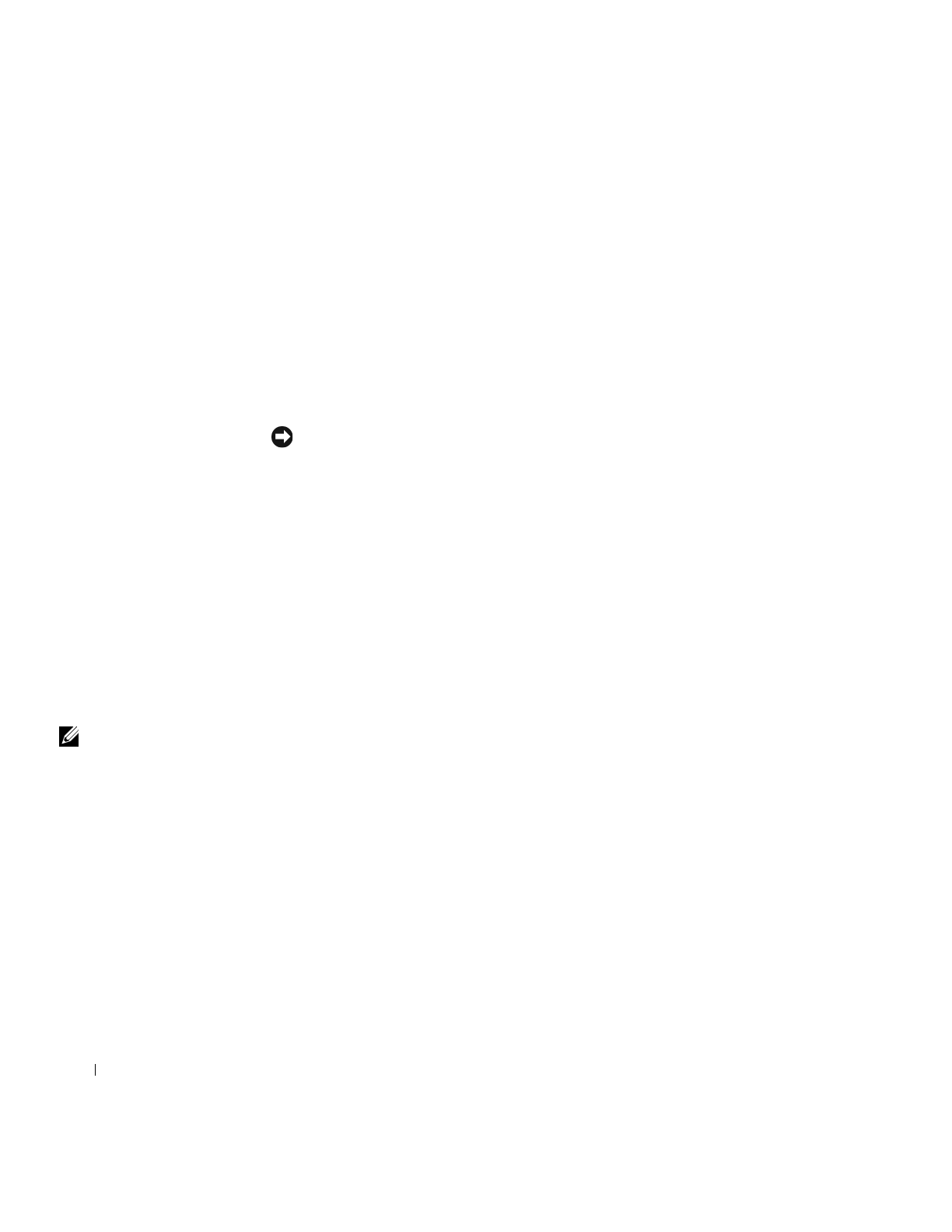
10
S e t u p a n d Q u i c k Re f e r e n c e G u i d e
w
w
w
.de
ll
.c
o
m
|
s
uppo
r
t
.e
ur
o
.de
ll
.c
o
m
Dell Diagnostics
When to Use the Dell Diagnostics
If you experience a problem with your computer, perform the checks in
"Solving Problems" in the
User’s Guide
and run the Dell Diagnostics before
you contact Dell for technical assistance. Running the Dell Diagnostics may
help you resolve the problem without contacting Dell. If you do contact
Dell, the test results can provide important information for Dell's service
and support personnel.
NOTICE:
If your hard drive fails, run the Dell IDE Hard Drive Diagnostics
(see "Running the Dell IDE Hard Drive Diagnostics" on page 11).
Starting the Dell Diagnostics
Enter system setup as explained in the
User’s Guide
, review your computer’s
configuration information, and ensure that the device you want to test
displays in system setup and is active.
Start the Dell Diagnostics from either your hard drive or from the
Drivers
and Utilities
CD (also known as the ResourceCD).
Starting the Dell Diagnostics From Your Hard Drive
1
Shut down and restart the computer.
2
When the DELL
®
logo appears, press <F12> immediately.
NOTE:
If you receive a
message stating that no
Diagnostics utility
partition has been found,
follow the instructions to
run the Dell Diagnostics
from your
Drivers and
Utilities
CD.
If you wait too long and the Windows logo appears, continue to wait
until you see the Windows desktop. Then shut down your computer
through the
Start
menu and try again.
3
When the boot device list appears, highlight
Boot to Utility Partition
and press <Enter>.
4
When the Dell Diagnostics Main Menu appears, select the test you
want to run.
5
Close the test screen to return to the
Main
Menu
screen. To exit the
Dell Diagnostics and restart the computer, close the
Main
Menu
screen.
Содержание
- 156 C o д e p ж a н и e
- 161 Устранение неисправностей; Руководства пользователя.
- 162 Drivers and Utilities (Драйверы и; ResourceCD Installation (Установка ResourceCD); OK
- 163 Драйверы для вашего компьютера; Раздел; Руководства
- 164 Запуск диагностической программы Dell Diagnostics; Пуск
- 166 Когда в правом верхнем углу экрана появится надпись; ПРЕДУПРЕЖДЕНИЕ: Инструкции по; Общие положения
- 167 Руководству пользователя
- 168 Работа с компьютером; Компьютер оборудован одним из следующих устройств:
- 169 При работе внутри компьютера; Выключите компьютер и все подключенные к нему устройства.
- 170 Нормативная информация