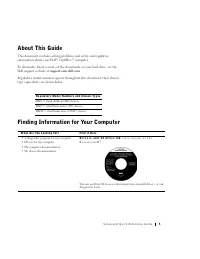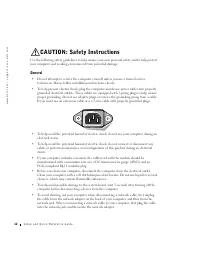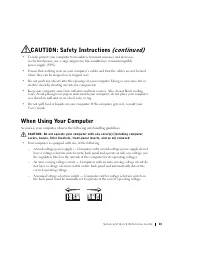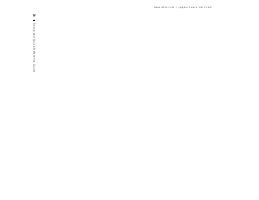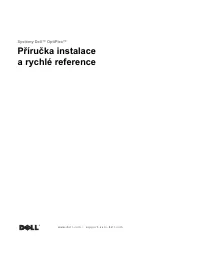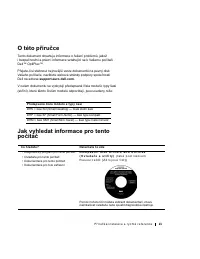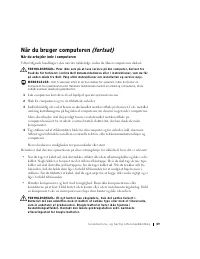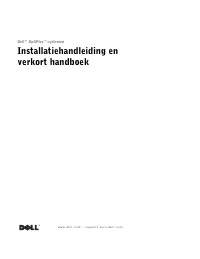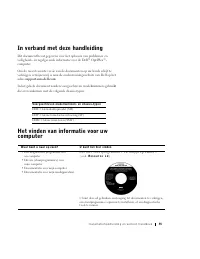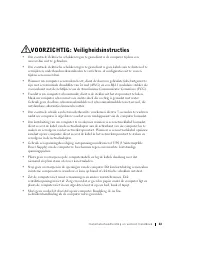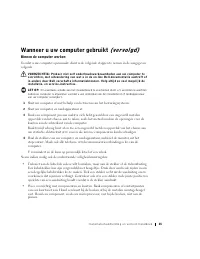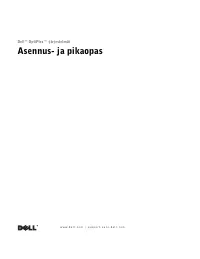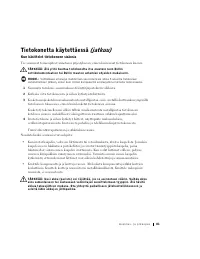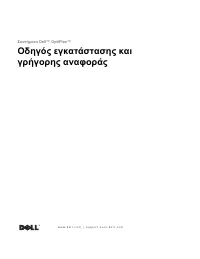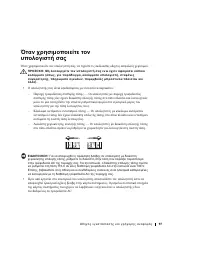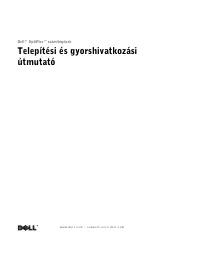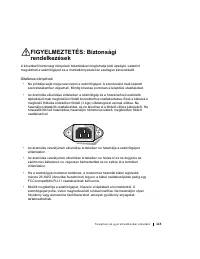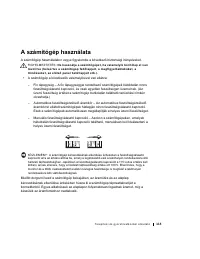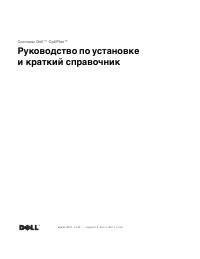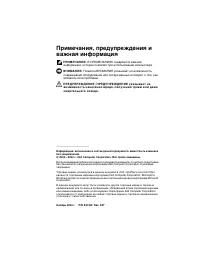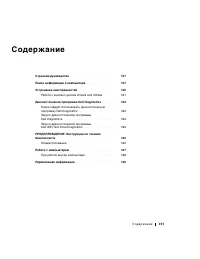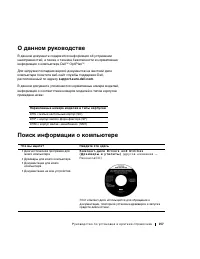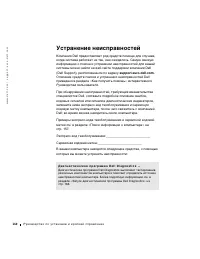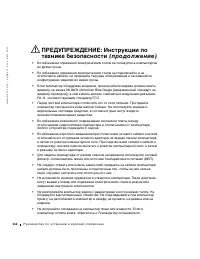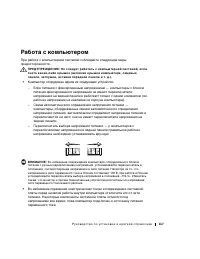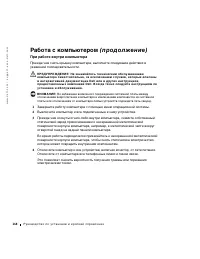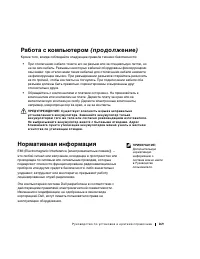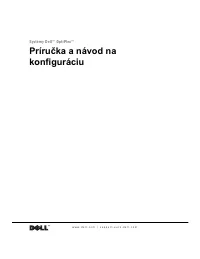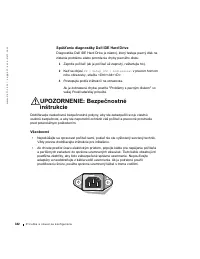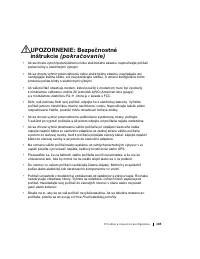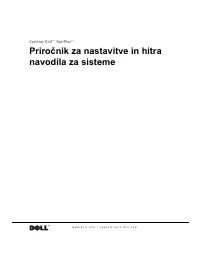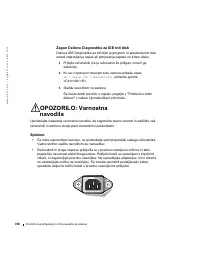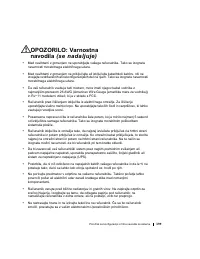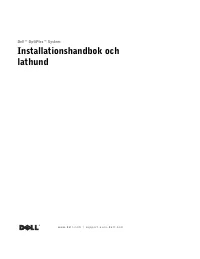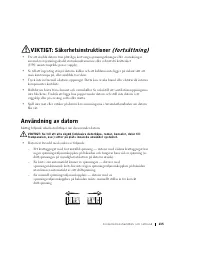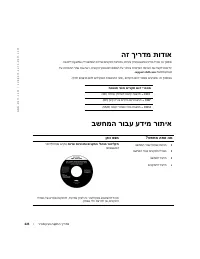Системные блоки Dell OptiPlex GX260 - инструкция пользователя по применению, эксплуатации и установке на русском языке. Мы надеемся, она поможет вам решить возникшие у вас вопросы при эксплуатации техники.
Если остались вопросы, задайте их в комментариях после инструкции.
"Загружаем инструкцию", означает, что нужно подождать пока файл загрузится и можно будет его читать онлайн. Некоторые инструкции очень большие и время их появления зависит от вашей скорости интернета.
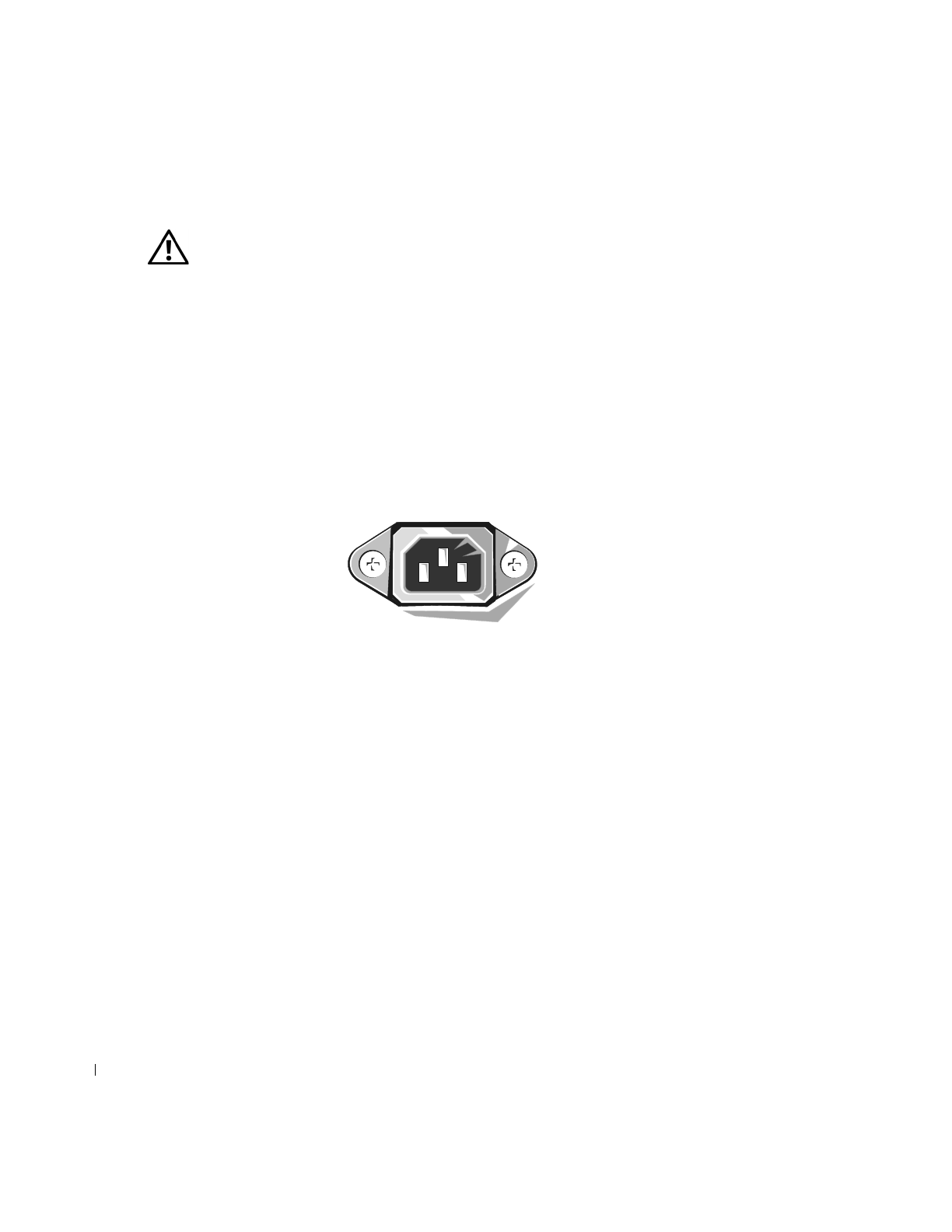
12
S e t u p a n d Q u i c k Re f e r e n c e G u i d e
w
w
w
.de
ll
.c
o
m
|
s
uppo
r
t
.e
ur
o
.de
ll
.c
o
m
CAUTION: Safety Instructions
Use the following safety guidelines to help ensure your own personal safety and to help protect
your computer and working environment from potential damage.
General
•
Do not attempt to service the computer yourself unless you are a trained service
technician. Always follow installation instructions closely.
•
To help prevent electric shock, plug the computer and device power cables into properly
grounded electrical outlets. These cables are equipped with 3-prong plugs to help ensure
proper grounding. Do not use adapter plugs or remove the grounding prong from a cable.
If you must use an extension cable, use a 3-wire cable with properly grounded plugs.
•
To help avoid the potential hazard of electric shock, do not use your computer during an
electrical storm.
•
To help avoid the potential hazard of electric shock, do not connect or disconnect any
cables or perform maintenance or reconfiguration of this product during an electrical
storm.
•
If your computer includes a modem, the cable used with the modem should be
manufactured with a minimum wire size of 26 American wire gauge (AWG) and an
FCC-compliant RJ-11 modular plug.
•
Before you clean your computer, disconnect the computer from the electrical outlet.
Clean your computer with a soft cloth dampened with water. Do not use liquid or aerosol
cleaners, which may contain flammable substances.
•
To help avoid possible damage to the system board, wait 5 seconds after turning off the
computer before disconnecting a device from the computer.
•
To avoid shorting out your computer when disconnecting a network cable, first unplug
the cable from the network adapter on the back of your computer, and then from the
network jack. When reconnecting a network cable to your computer, first plug the cable
into the network jack, and then into the network adapter.
Содержание
- 156 C o д e p ж a н и e
- 161 Устранение неисправностей; Руководства пользователя.
- 162 Drivers and Utilities (Драйверы и; ResourceCD Installation (Установка ResourceCD); OK
- 163 Драйверы для вашего компьютера; Раздел; Руководства
- 164 Запуск диагностической программы Dell Diagnostics; Пуск
- 166 Когда в правом верхнем углу экрана появится надпись; ПРЕДУПРЕЖДЕНИЕ: Инструкции по; Общие положения
- 167 Руководству пользователя
- 168 Работа с компьютером; Компьютер оборудован одним из следующих устройств:
- 169 При работе внутри компьютера; Выключите компьютер и все подключенные к нему устройства.
- 170 Нормативная информация