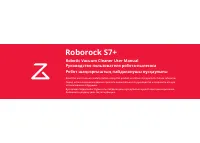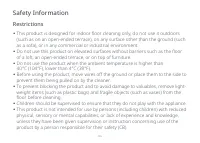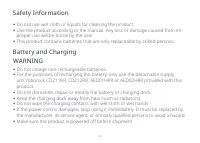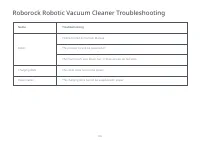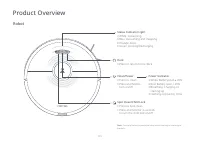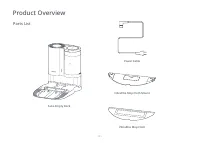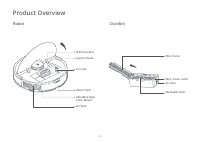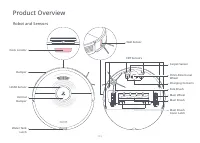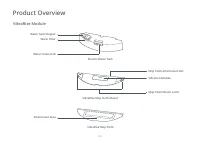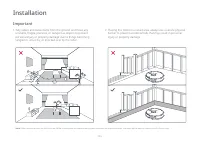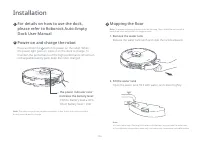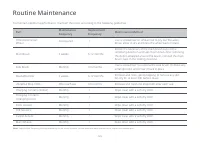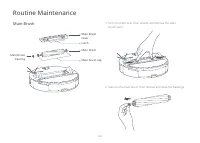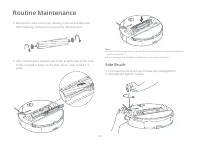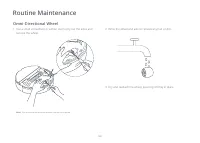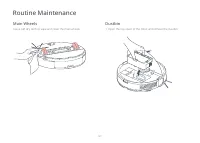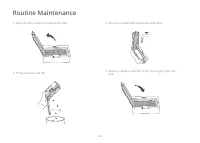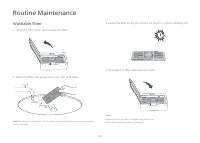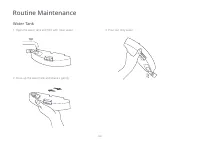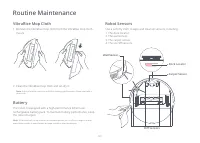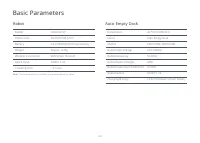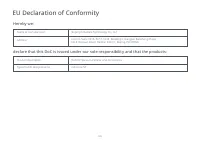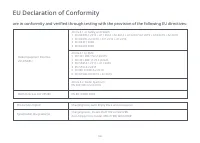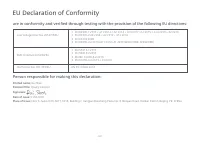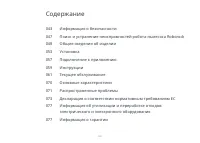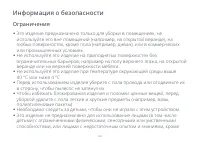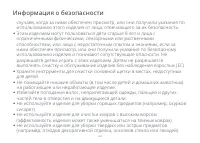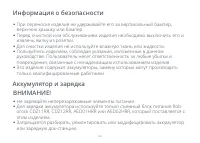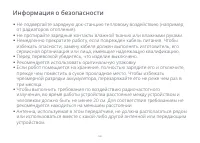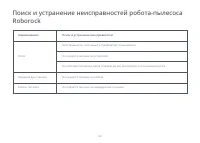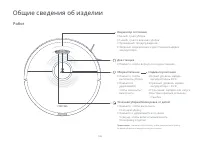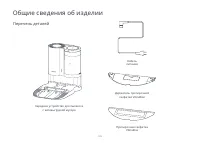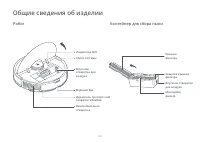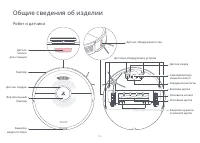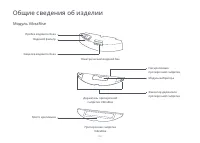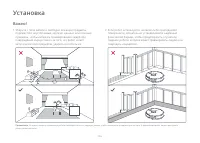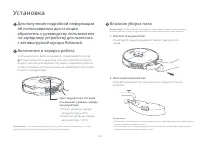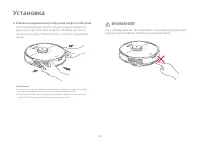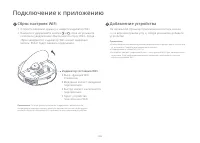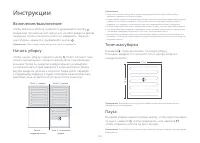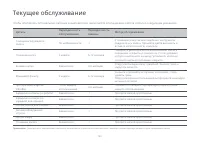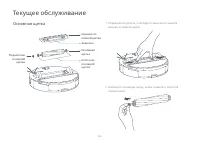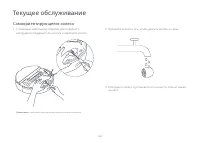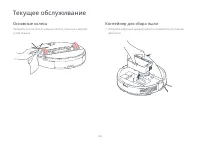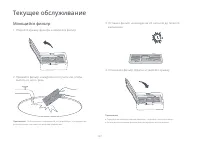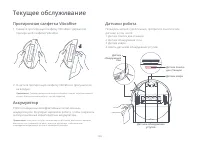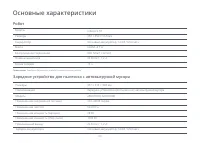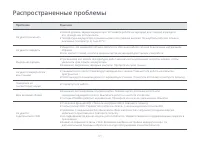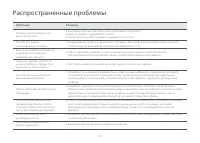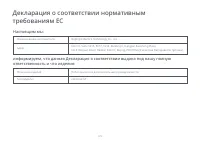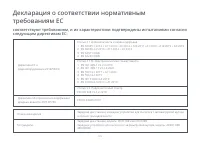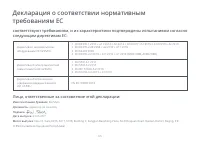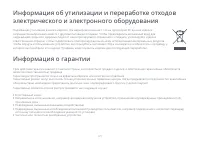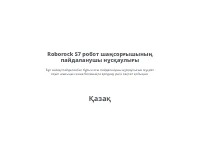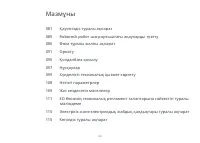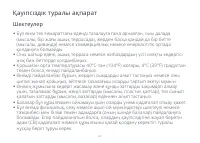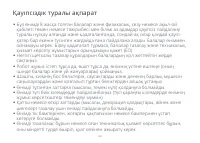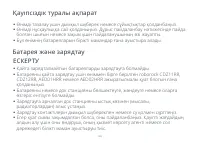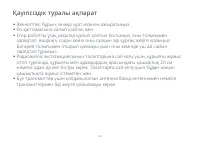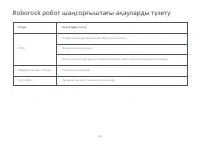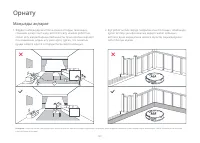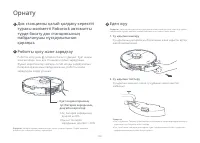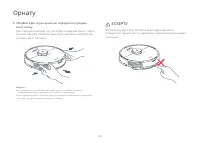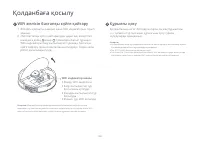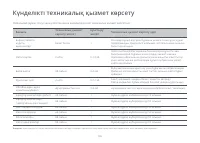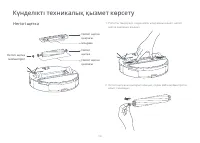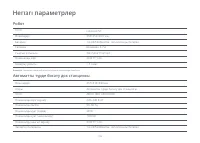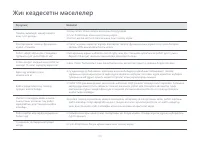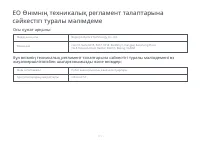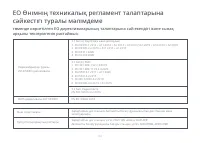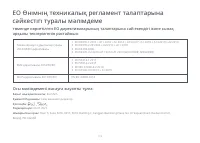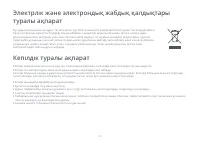Роботы-пылесосы Roborock S7+ Robotic Vacuum Cleaner (S7P02-02) - инструкция пользователя по применению, эксплуатации и установке на русском языке. Мы надеемся, она поможет вам решить возникшие у вас вопросы при эксплуатации техники.
Если остались вопросы, задайте их в комментариях после инструкции.
"Загружаем инструкцию", означает, что нужно подождать пока файл загрузится и можно будет его читать онлайн. Некоторые инструкции очень большие и время их появления зависит от вашей скорости интернета.
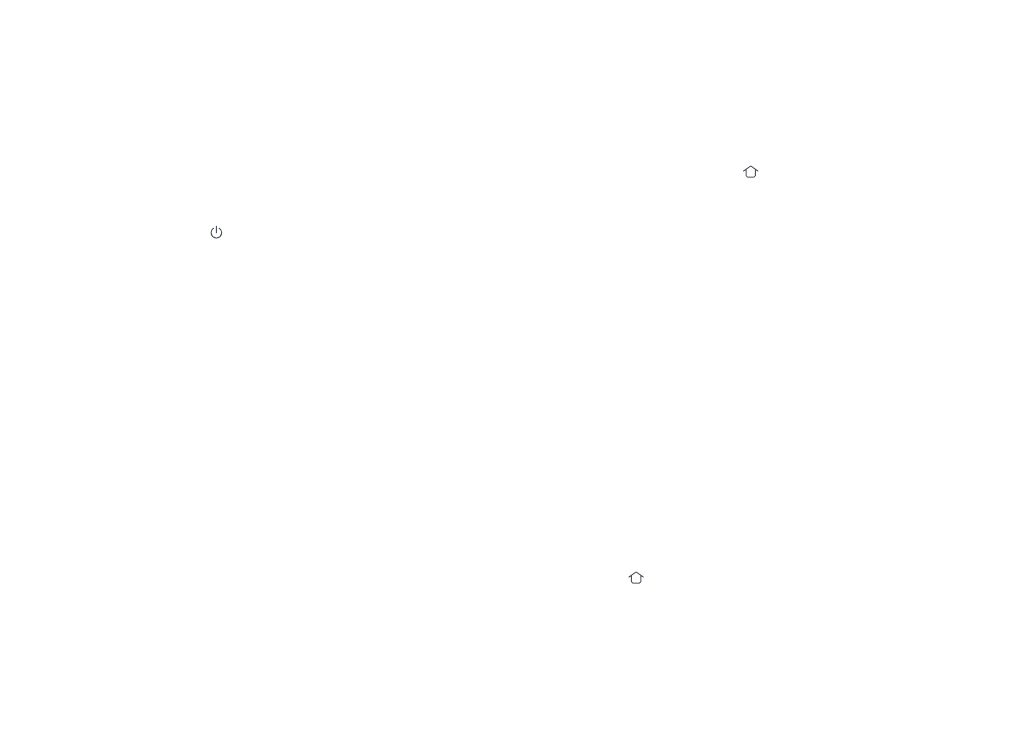
022
Do Not Disturb (DND) mode
DND mode is enabled by default from 22:00 to 08:00. It can be
disabled or customized in the app. In DND mode, cleaning is
stopped, voice prompts are silenced, and the power indicator
dims.
Child Lock
With the child lock on, all buttons are locked when the robot is
stationary.
Sleep
If the robot is inactive for over 10 minutes, it will enter the Sleep
mode, with its power indicator flashing once every few seconds.
Press any button to wake it up.
Note:
•
The robot will not enter Sleep mode when charging.
•
The robot will automatically shut down if left in Sleep mode for more than 12 hours.
Instructions
Refilling the Water Tank or Cleaning the
VibraRise Mop Cloth
To add water or clean the VibraRise mop cloth, press any button
to stop the robot and remove the mopping module. After adding
water or cleaning the VibraRise mop cloth, reinstall the mopping
module and press the button to continue.
Charging
The robot will return to the charging dock automatically after fin-
ishing. If it is paused, press the button to send it to the charg-
ing dock. The power indicator will breathe as the robot charges.
Note:
If the robot cannot find the charging dock, it will return to the most recent starting
location. Place the robot on the charging dock manually to recharge.
Error
If an error occurs, the power indicator flashes red quickly, and a
voice alert sounds.
Note:
•
The robot will automatically enter Sleep mode if left in an error state for over 10 minutes.
•
Placing the robot on the charging dock in an error state will stop the current cleanup.
System Reset
If the robot does not respond to button presses or cannot be
turned off, reset the system. The robot will then restart.
Note:
After a system reset, cleaning schedules, WiFi, and other settings will be restored to
factory settings.
Restore Factory Settings
If the robot is not functioning after a system reset, turn it on. Press
and hold the button and at the same time press Reset button
until you hear the “Restoring the initial version” voice prompt. The
robot will then be restored to factory settings.
Содержание
- 41 Содержание
- 42 Ограничения; Информация о безопасности
- 47 Робот; Общие сведения об изделии
- 48 Перечень деталей
- 49 Контейнер для сбора пыли
- 50 Робот и датчики
- 51 Модуль VibraRise
- 52 Установка
- 56 Подключение к приложению; Загрузите приложение
- 57 Сброс настроек WiFi
- 58 Начать уборку; Инструкции; Пауза
- 60 Текущее обслуживание
- 61 Основная щетка
- 62 Боковая щетка
- 63 Самоориентирующееся колесо
- 64 Основные колеса
- 66 Моющийся фильтр
- 68 Протирочная салфетка VibraRise; Аккумулятор
- 69 Основные характеристики; Зарядное устройство для пылесоса с автовыгрузкой мусора
- 70 Распространенные проблемы
- 72 ответственность и что изделия:
- 73 следующим директивам ЕС:
- 74 Декларация о соответствии нормативным