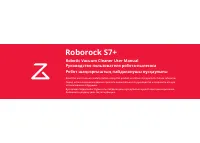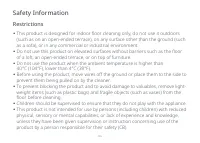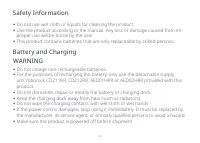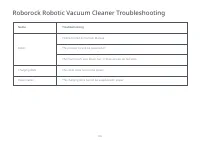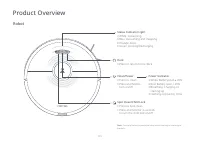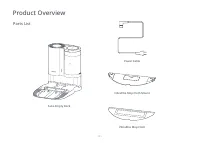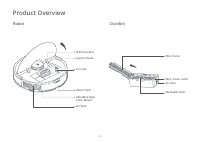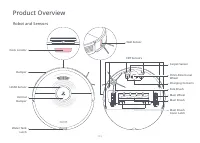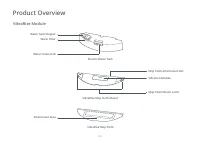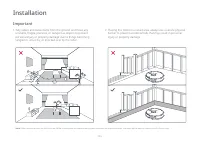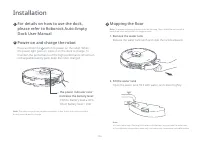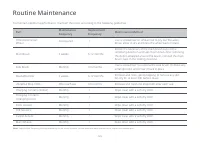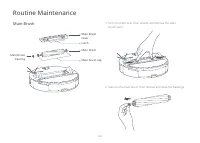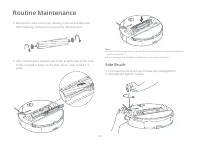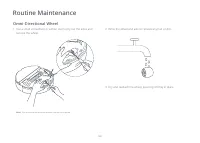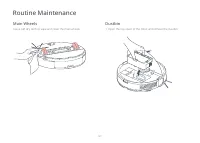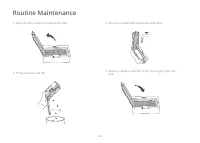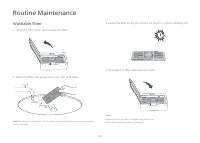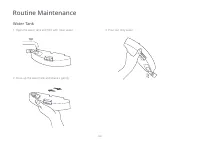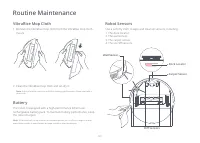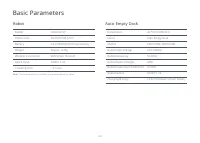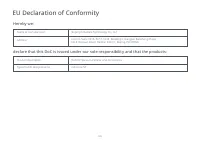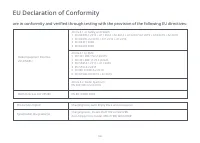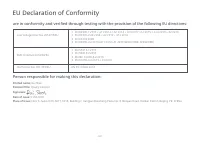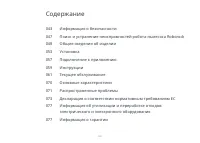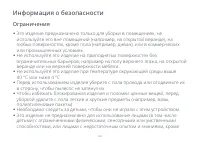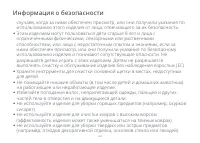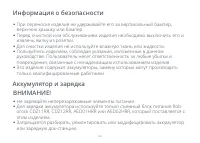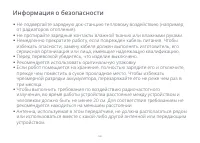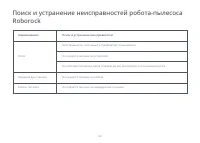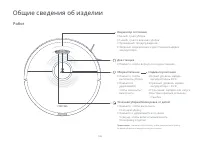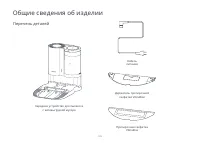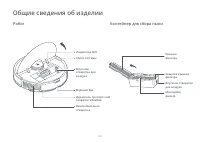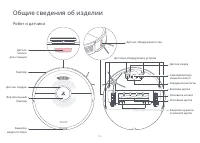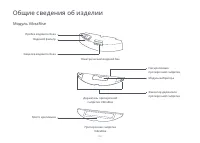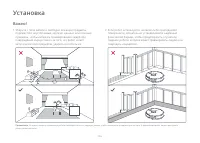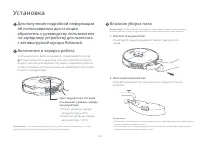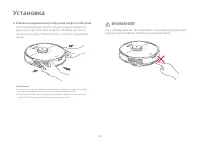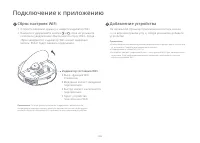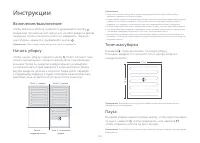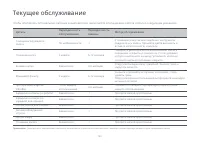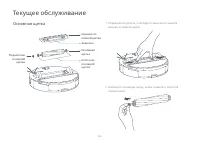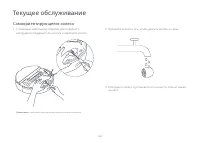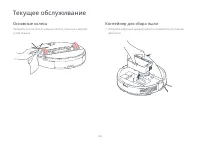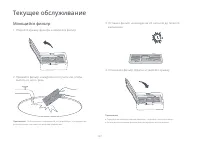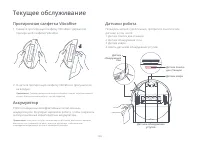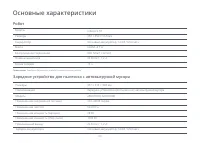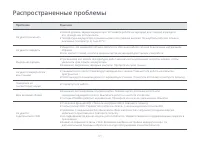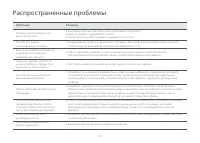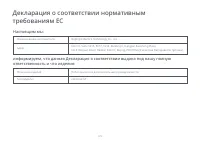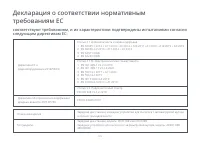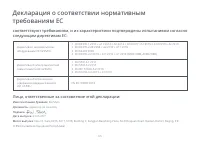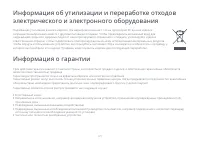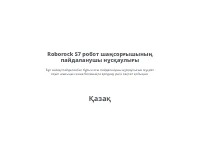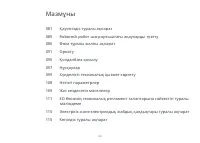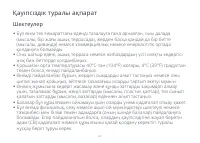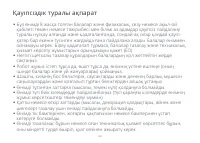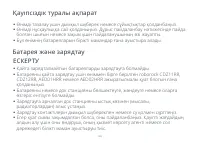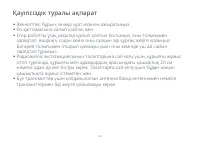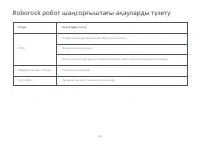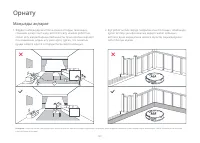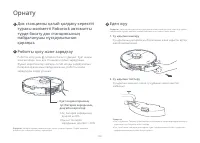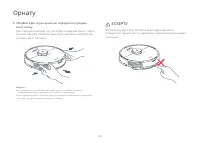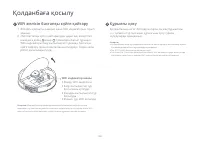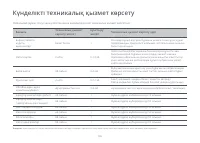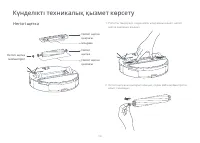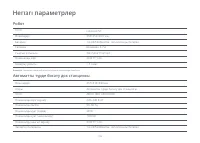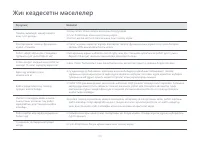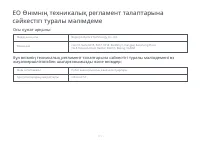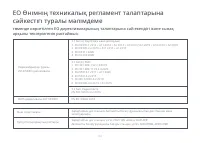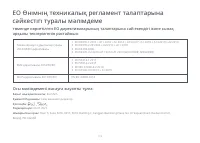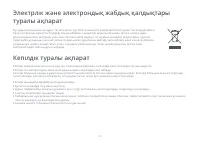Роботы-пылесосы Roborock S7+ Robotic Vacuum Cleaner (S7P02-02) - инструкция пользователя по применению, эксплуатации и установке на русском языке. Мы надеемся, она поможет вам решить возникшие у вас вопросы при эксплуатации техники.
Если остались вопросы, задайте их в комментариях после инструкции.
"Загружаем инструкцию", означает, что нужно подождать пока файл загрузится и можно будет его читать онлайн. Некоторые инструкции очень большие и время их появления зависит от вашей скорости интернета.
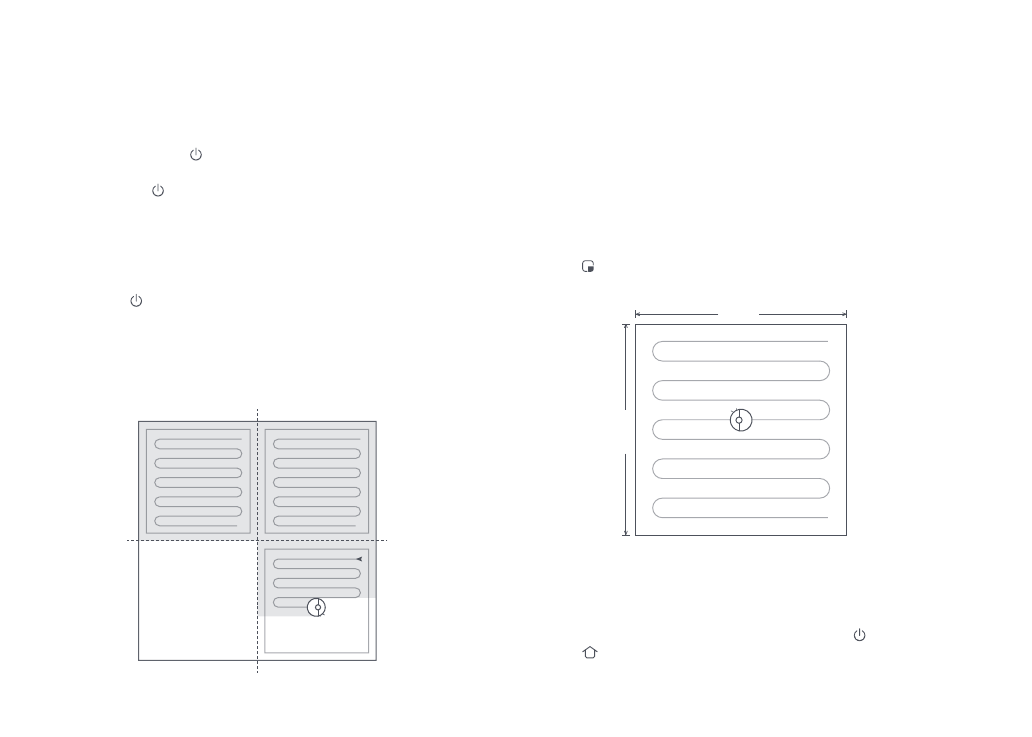
021
On/Off
Press and hold the button to turn on the robot. The power in-
dicator will turn on, and the robot will enter standby mode. Press
and hold the button to turn off the robot and end the current
cleaning cycle.
Note:
The robot cannot be turned off when it is charging.
Note:
•
Cleaning cannot start if the battery level is too low. Allow the robot to charge before start-
ing cleanup.
•
Before cleaning, tidy cables (including the charging dock power cable) and fragile items
from the floor. Loose wires and objects may get caught in the robot, resulting in disconnec-
tion or damage to wires and property.
•
If cleaning is completed within 10 minutes, the area will be cleaned twice.
•
If the battery runs low during the clean, the robot will automatically return to the charging
dock to top up and continue where it left off.
•
If the VibraRise mop cloth mount is attached, the robot will lift the mount to clean carpeted
areas. You can choose to avoid carpeted areas in the app.
Zone 1 – Cleaned
Zone 4 – Next Zone
Zone 2 – Cleaned
Zone 3 – In Progress
Start Cleaning
Press the button to start cleaning. The robot will plan its route
based on its scan of the room. It then splits each room into
squares, cleaning the edges of the square first before covering the
inside in a zigzag pattern. Afterward, it moves to the next square
until every zone in every room has been efficiently covered.
Instructions
Pause
During a clean, press any button to pause, press to continue, or
press to send the robot back to the dock.
Note:
Placing a paused robot on the charging dock will end the current cleanup.
Spot Clean
Press to start Spot cleaning.
Area: 1.5m (4.9ft) square centered on the robot.
Note:
After spot cleaning, the robot will return to the starting point and enter Standby mode.
1.5m
1.5m
Содержание
- 41 Содержание
- 42 Ограничения; Информация о безопасности
- 47 Робот; Общие сведения об изделии
- 48 Перечень деталей
- 49 Контейнер для сбора пыли
- 50 Робот и датчики
- 51 Модуль VibraRise
- 52 Установка
- 56 Подключение к приложению; Загрузите приложение
- 57 Сброс настроек WiFi
- 58 Начать уборку; Инструкции; Пауза
- 60 Текущее обслуживание
- 61 Основная щетка
- 62 Боковая щетка
- 63 Самоориентирующееся колесо
- 64 Основные колеса
- 66 Моющийся фильтр
- 68 Протирочная салфетка VibraRise; Аккумулятор
- 69 Основные характеристики; Зарядное устройство для пылесоса с автовыгрузкой мусора
- 70 Распространенные проблемы
- 72 ответственность и что изделия:
- 73 следующим директивам ЕС:
- 74 Декларация о соответствии нормативным