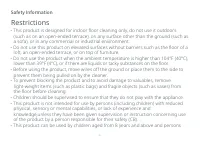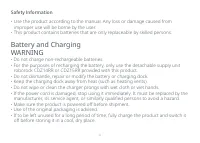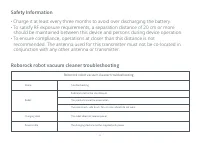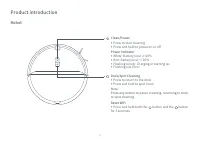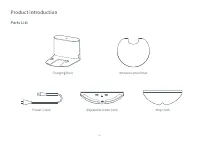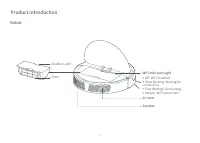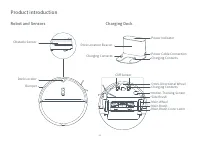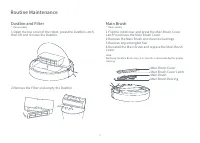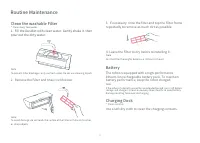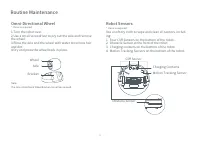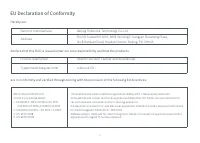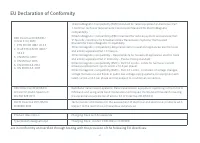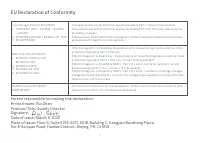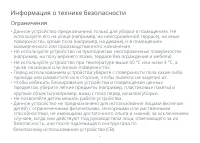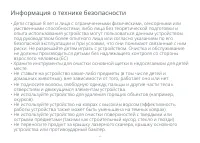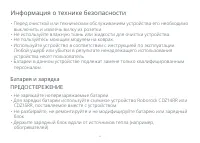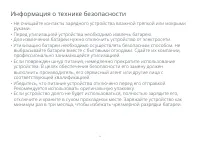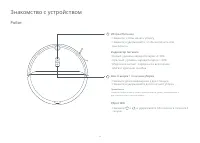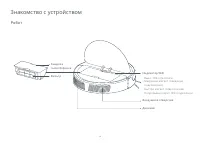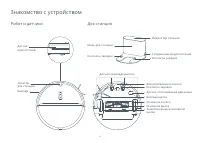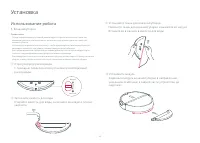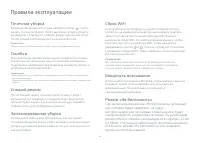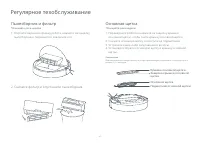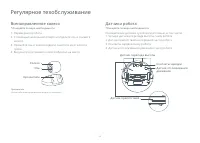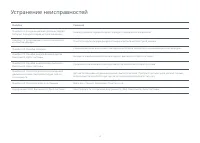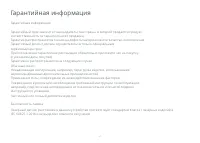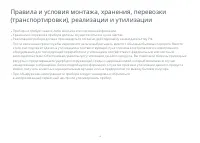Роботы-пылесосы Roborock E452-02 - инструкция пользователя по применению, эксплуатации и установке на русском языке. Мы надеемся, она поможет вам решить возникшие у вас вопросы при эксплуатации техники.
Если остались вопросы, задайте их в комментариях после инструкции.
"Загружаем инструкцию", означает, что нужно подождать пока файл загрузится и можно будет его читать онлайн. Некоторые инструкции очень большие и время их появления зависит от вашей скорости интернета.
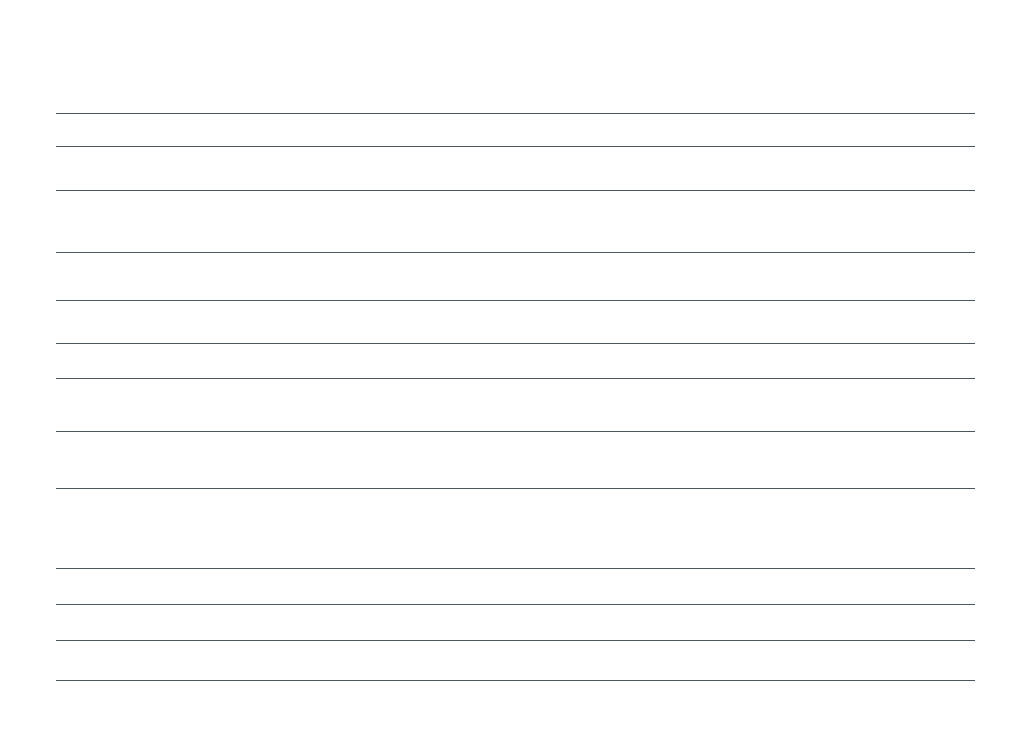
FAQs
Problem
Unable to power on
Unable to connect to WiFi
Solution
The battery level is low. Put the robot on the Charging Dock to charge it before use.
The battery temperature is too low or too high. Only use the robot within the range of 4-40°C (39-104°F).
Unable to charge
If the Charging Dock is not receiving power, check that both ends of the Power Cable are properly connected.
If contact is poor, clean the contact areas of the Charging Dock and the robot.
Power is restored when the Power Indicator light turns on.
Unable to reach the dock
There are too many obstacles near the Charging Dock. Clear the area or move the dock.
The robot is too far from the Charging Dock. Place it closer and retry.
Slow charging
When used at high or low temperatures, the robot will automatically reduce the charging speed to extend battery life.
The charging contact areas may be dirty. Use a dry cloth to clean them.
Noise during cleaning
The Main Brush, Side Brush, or Main Wheels may be jammed. Turn off the robot and clean them.
If the Omni-Directional Wheel is jammed, remove it for cleaning.
Abnormal behavior
Restart the robot.
Poor cleaning ability or dust falling out
The Dustbin is full and needs emptying.
The Filter is blocked and needs cleaning.
The Main Brush is jammed and needs cleaning.
Scheduled cleaning is not working
The battery level is too low. Scheduled cleaning can only begin when the battery level is above 20%.
Is power always being drawn when the robot is on the
Charging Dock?
The robot will draw power while it is docked to maintain battery performance, but power consumption is extremely low.
Does the robot need to be charged for at least 16 hours
the first three times it is used?
No. The robot can be used any time after it has been fully charged once.
WiFi is disabled. Reset the WiFi and try again.
The WiFi signal is poor. Make sure that the robot is in an area with good WiFi signal reception.
Abnormal WiFi connection. Reset the WiFi then download the latest mobile app and retry.
Unable to connect to WiFi. There may be an error with your router settings. Contact Roborock customer service for
troubleshooting.
23
Содержание
- 3 Руководство пользователя робота-пылесоса Roborock E4; Roborock E4 Robot Vacuum Cleaner User Manual
- 35 Информация о технике безопасности; Ограничения
- 39 Таблица неисправностей
- 40 Робот; Знакомство с устройством
- 43 Робот и датчики
- 44 Установка; Использование робота
- 49 Пауза; Правила эксплуатации; Способ уборки; Зарядка
- 51 Регулярное техобслуживание; Пылесборник и фильтр; Снимите фильтр и опустошите пылесборник.; Основная щетка
- 52 Батарея; Очистка моющегося сетчатого фильтра
- 53 Боковая щетка; Ткань для влажной уборки; Фильтр в сборе
- 54 Всенаправленное колесо; Датчики робота
- 55 Основные параметры; Сброс системы
- 56 Устранение неисправностей; оповещение. Варианты разрешение приведены в таблице ниже.
- 58 Часто задаваемые вопросы
- 61 Гарантийная информация
- 62 Правила и условия монтажа, хранения, перевозки; Прибор не требует какого-либо монтажа или постоянной фиксации.
- 64 Robot Vacuum Cleaner