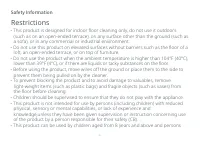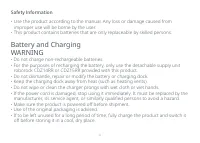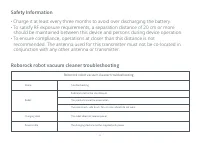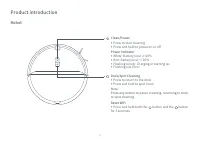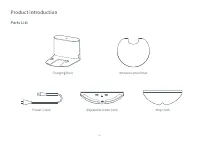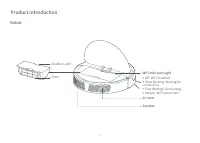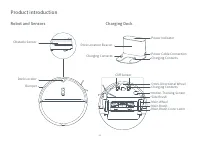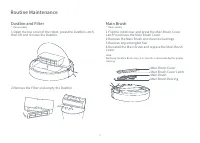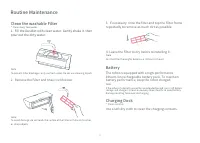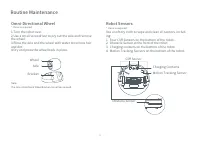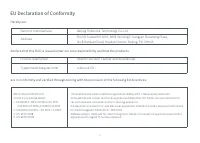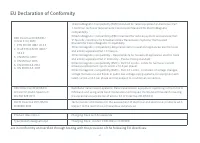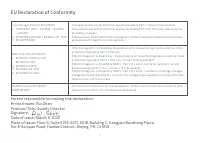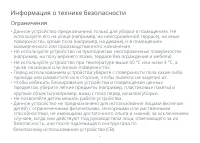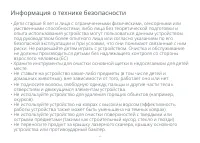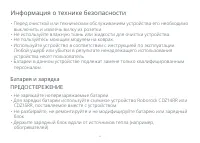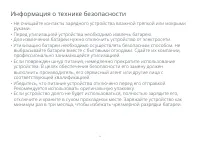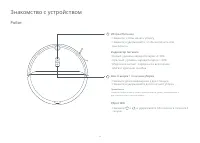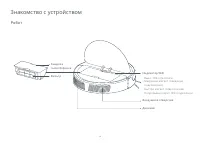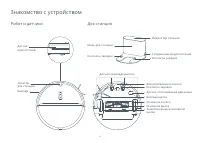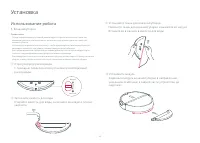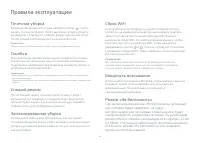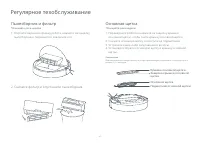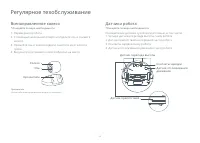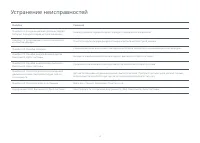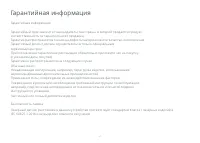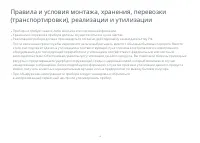Роботы-пылесосы Roborock E452-02 - инструкция пользователя по применению, эксплуатации и установке на русском языке. Мы надеемся, она поможет вам решить возникшие у вас вопросы при эксплуатации техники.
Если остались вопросы, задайте их в комментариях после инструкции.
"Загружаем инструкцию", означает, что нужно подождать пока файл загрузится и можно будет его читать онлайн. Некоторые инструкции очень большие и время их появления зависит от вашей скорости интернета.
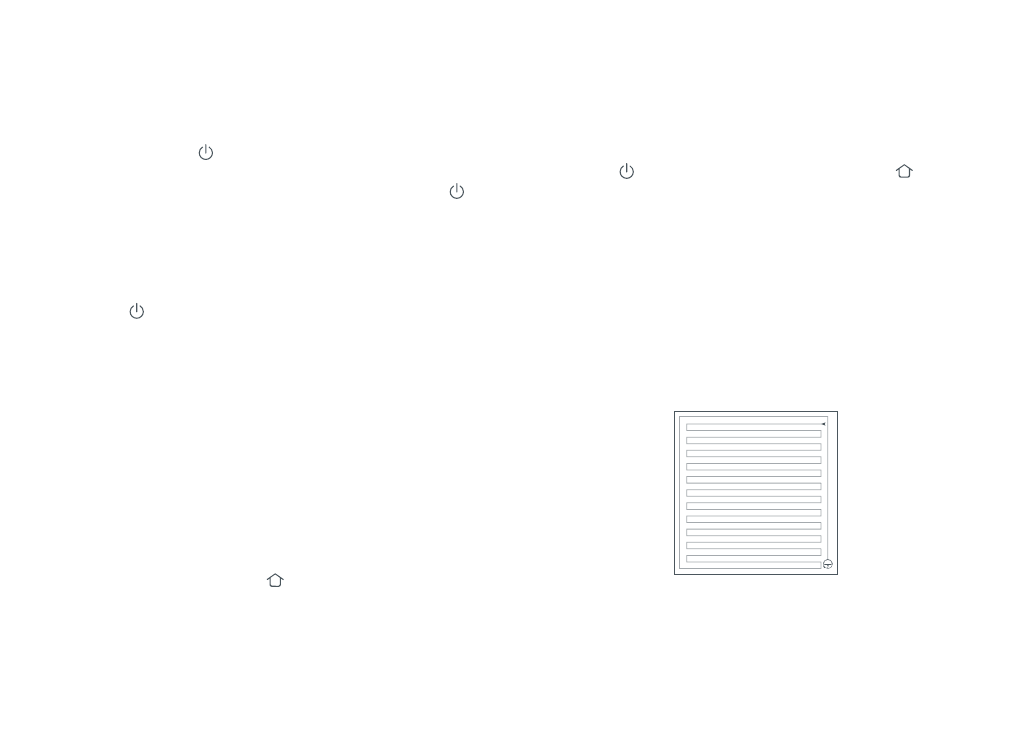
Instructions for use
Cleaning method
Once started, the robot will clean in a Z pattern. Once all
areas have been covered, it will clean along the wall to
effectively cover the entire floor. It will then automatically
return to the Charging Dock.
On/off
Press and hold the button to power on the robot. The
Power Indicator will turn on, and the robot will enter
standby mode. If the robot is idle, press and hold the
button to power it off and end the current cleaning cycle.
Note:
The robot cannot be turned off when it is charging.
Clean
Press the button to start cleaning. Press any button to
pause the current cleaning cycle.
Note:
•
Cleaning cannot start if the battery level is too low. Allow the robot to charge
before restarting cleanup.
•
Tidy away any cables on the ground (including the Charging Dock Power
Cable) before cleaning to avoid losing power or damaging either the robot or
the cables.
•
If a cleanup finishes within 10 minutes, cleaning repeats by default.
•
If the battery runs low before cleanup is complete, the robot will return to
the dock for a top-up charge before resuming cleanup from where it left off.
Charging
Auto mode: After cleaning, the robot will automatically
return to the Charging Dock.
Manual: If Paused, press the button to send the robot
back to the Charging Dock.
The Power Indicator breathes when the robot is charging.
Note:
If the robot cannot find the Charging Dock, it will return to the most recent
starting location. Place the robot on the Charging Dock manually to recharge.
Pause
When the robot is cleaning, press any button to pause it.
Press the button to continue cleaning or the button
to stop cleaning and send it back to the Charging Dock.
Notes:
•
Manually docking the robot in Pause mode will stop the current cleaning cycle.
•
If continuing to clean after moving the robot, place it close to its original
position before starting.
14
Содержание
- 3 Руководство пользователя робота-пылесоса Roborock E4; Roborock E4 Robot Vacuum Cleaner User Manual
- 35 Информация о технике безопасности; Ограничения
- 39 Таблица неисправностей
- 40 Робот; Знакомство с устройством
- 43 Робот и датчики
- 44 Установка; Использование робота
- 49 Пауза; Правила эксплуатации; Способ уборки; Зарядка
- 51 Регулярное техобслуживание; Пылесборник и фильтр; Снимите фильтр и опустошите пылесборник.; Основная щетка
- 52 Батарея; Очистка моющегося сетчатого фильтра
- 53 Боковая щетка; Ткань для влажной уборки; Фильтр в сборе
- 54 Всенаправленное колесо; Датчики робота
- 55 Основные параметры; Сброс системы
- 56 Устранение неисправностей; оповещение. Варианты разрешение приведены в таблице ниже.
- 58 Часто задаваемые вопросы
- 61 Гарантийная информация
- 62 Правила и условия монтажа, хранения, перевозки; Прибор не требует какого-либо монтажа или постоянной фиксации.
- 64 Robot Vacuum Cleaner