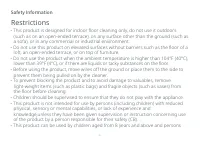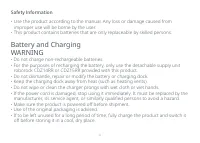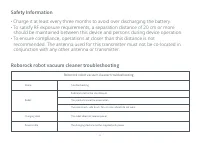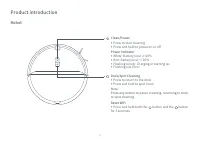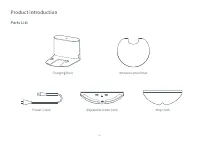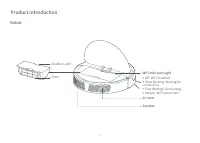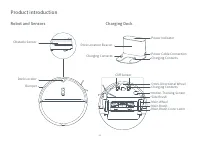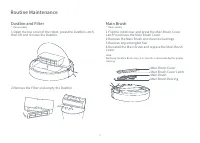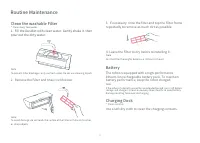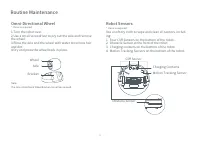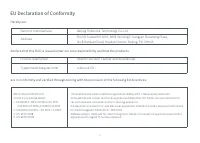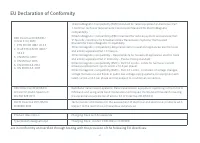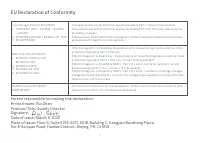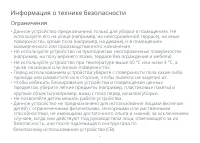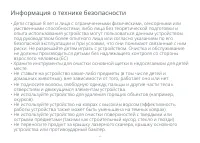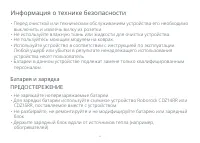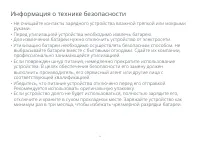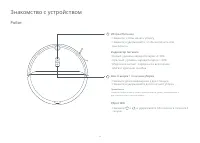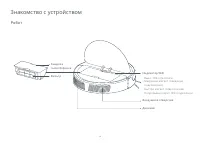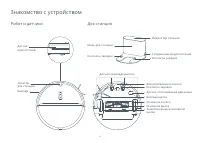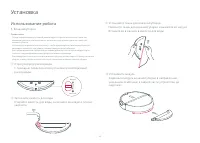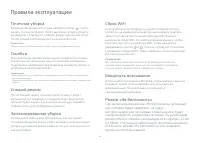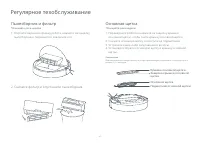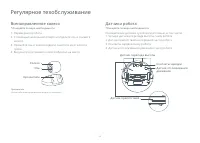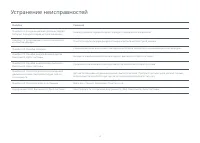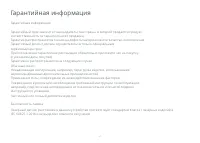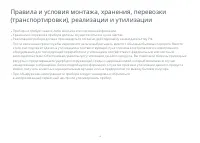Роботы-пылесосы Roborock E452-02 - инструкция пользователя по применению, эксплуатации и установке на русском языке. Мы надеемся, она поможет вам решить возникшие у вас вопросы при эксплуатации техники.
Если остались вопросы, задайте их в комментариях после инструкции.
"Загружаем инструкцию", означает, что нужно подождать пока файл загрузится и можно будет его читать онлайн. Некоторые инструкции очень большие и время их появления зависит от вашей скорости интернета.
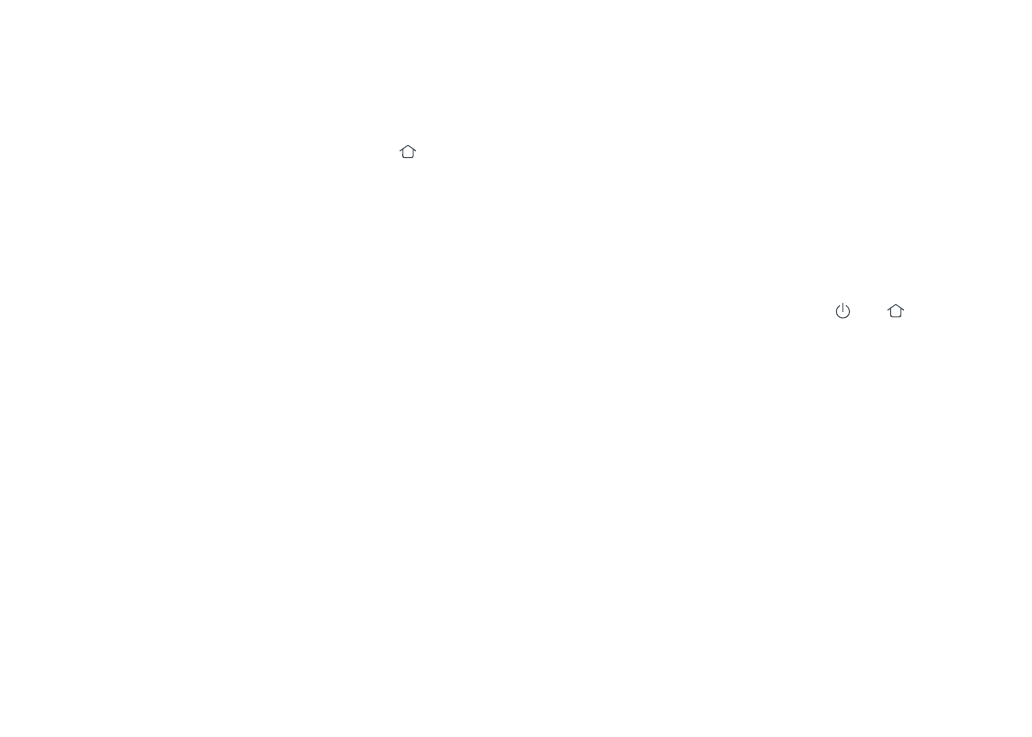
Do Not Disturb (DND) mode
When DND mode is activated, an active cleaning cycle will
finish, no voice alerts will sound, and the Power Indicator
Light will dim. DND mode is enabled by default from 22:00
to 08:00. You can use the mobile app to disable Do Not
Disturb mode or change its effective time.
Errors
If a runtime error occurs, the Power Indicator will flash red
quickly, and a voice prompt will sound. Refer to “Trouble-
shooting” for details.
Notes:
•
The robot will automatically enter Sleep mode after 10 minutes of inactivity
in an Error state.
•
Docking the robot in an Error state will stop the current cleaning cycle.
Sleep
If inactive for more than 10 minutes, the robot will automat-
ically enter Sleep mode. The Power Indicator will flash every
few seconds.Press any button to wake the robot.
Scheduled Cleaning
Use the mobile app to set scheduled cleanups. The robot
will automatically clean at the specified times and return
to the Charging Dock after each clean.
Suction Power
Use the Mi Home app to choose from Quiet, Balanced,
Strong, or MAX modes. The Balanced mode is the default.
Spot cleaning
In Standby or Pause mode, press and hold the button
to start Spot Cleaning. The robot will clean a 1.2m (3.9ft) in
diameter circle spiraling out from its starting point. After
cleaning, the robot will return to the start point.
Note:
Starting Spot Cleaning in pause mode will stop the current cleaning cycle.
Instructions for use
Reset WiFi
If a mobile phone cannot connect to the robot due to router
configuration changes, forgotten password, or any other
reason, reset the WiFi. Open the top cover to reveal the
WiFi Indicator, then press and hold the and buttons
until the "Resetting WiFi" voice alert sounds. The reset is
complete when the WiFi indicator flashes slowly.
Note:
WiFi will be automatically disabled if the time taken to connect exceeds one
hour. If you need to reconnect, reset the WiFi, and try again.
15
Содержание
- 3 Руководство пользователя робота-пылесоса Roborock E4; Roborock E4 Robot Vacuum Cleaner User Manual
- 35 Информация о технике безопасности; Ограничения
- 39 Таблица неисправностей
- 40 Робот; Знакомство с устройством
- 43 Робот и датчики
- 44 Установка; Использование робота
- 49 Пауза; Правила эксплуатации; Способ уборки; Зарядка
- 51 Регулярное техобслуживание; Пылесборник и фильтр; Снимите фильтр и опустошите пылесборник.; Основная щетка
- 52 Батарея; Очистка моющегося сетчатого фильтра
- 53 Боковая щетка; Ткань для влажной уборки; Фильтр в сборе
- 54 Всенаправленное колесо; Датчики робота
- 55 Основные параметры; Сброс системы
- 56 Устранение неисправностей; оповещение. Варианты разрешение приведены в таблице ниже.
- 58 Часто задаваемые вопросы
- 61 Гарантийная информация
- 62 Правила и условия монтажа, хранения, перевозки; Прибор не требует какого-либо монтажа или постоянной фиксации.
- 64 Robot Vacuum Cleaner