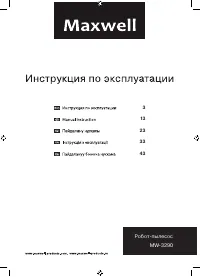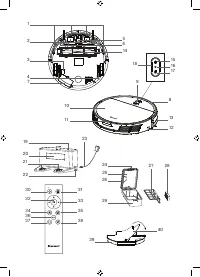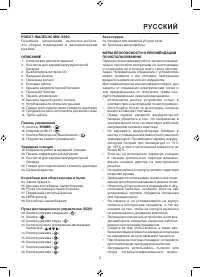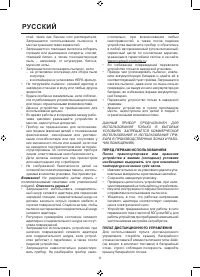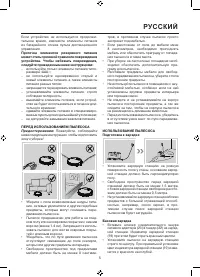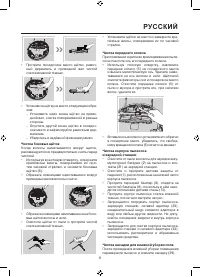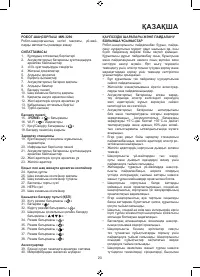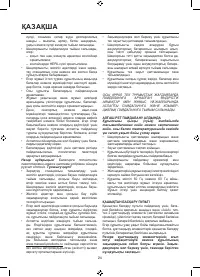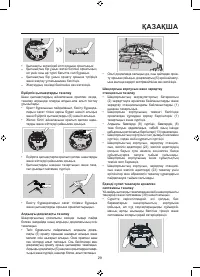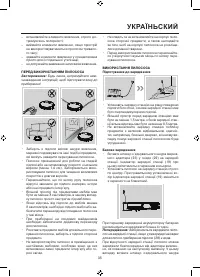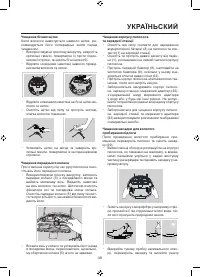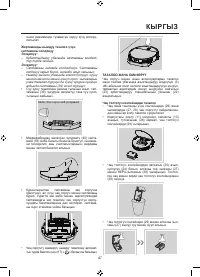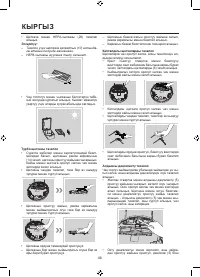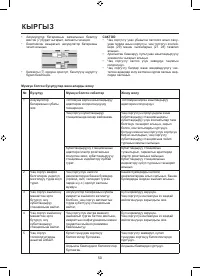Роботы-пылесосы Maxwell MW-3290 - инструкция пользователя по применению, эксплуатации и установке на русском языке. Мы надеемся, она поможет вам решить возникшие у вас вопросы при эксплуатации техники.
Если остались вопросы, задайте их в комментариях после инструкции.
"Загружаем инструкцию", означает, что нужно подождать пока файл загрузится и можно будет его читать онлайн. Некоторые инструкции очень большие и время их появления зависит от вашей скорости интернета.
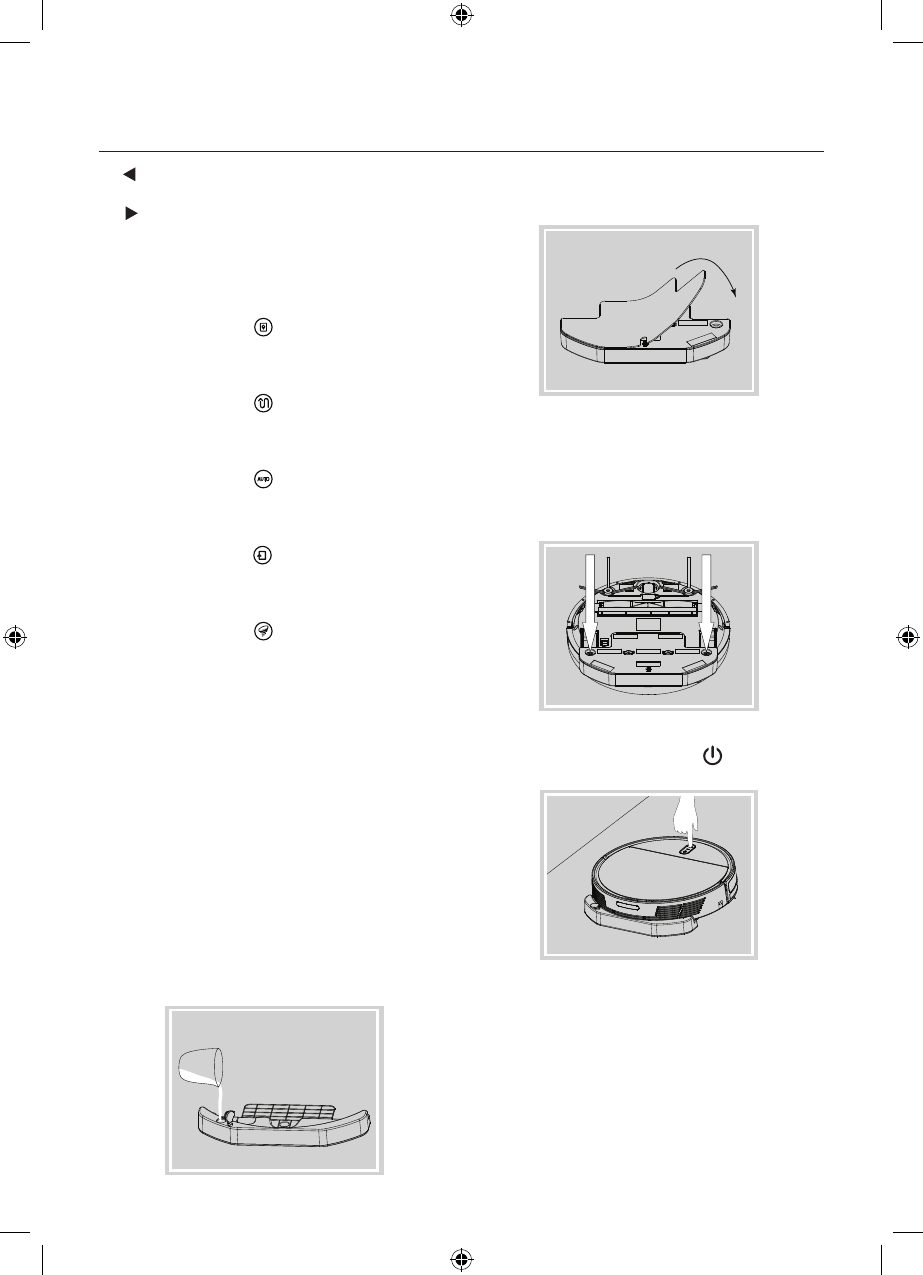
17
ENGLISH
- press this button, and the robot will turn to
the left.
- press this button, and the robot will turn to
the right.
–
Use these buttons in the standby, pause or oper-
ating mode to direct the vacuum cleaner to the
necessary area for cleaning or to lead it out of
places difficult for cleaning.
•
Mode button (34) «
»
–
Press this button in the standby, pause or oper-
ating mode, and the robot will switch to the
cleaning mode «Spot cleaning».
•
Mode button (35) «
»
–
Press this button in the standby, pause or oper-
ating mode, and the robot will switch to the
cleaning mode «Zigzag».
•
Mode button (36) «
»
–
Press this button in the standby, pause or oper-
ating mode, and the robot will switch to the
cleaning mode «Auto».
•
Mode button (37) «
»
–
Press this button in the standby, pause or oper-
ating mode, and the robot will switch to the
cleaning mode «Along the wall».
•
Mode button (38) «
»
–
Press this button in the standby, pause or
operating mode, and the robot will switch to
the cleaning mode «Strong suction». In this
mode the suction power of the unit will be
increased.
Using the floor wet cleaning attachment
Warning:
–
Always remove the attachment during charging.
Notes:
–
Do not use the attachment for carpets. If you
need to use the attachment, remove the carpet;
–
Be careful during wet cleaning, timely refill the
water tank and clean the filters, remove the
attachment (39) before adding water to the
water tank;
•
Open the rubber plug of the water inlet and add
enough clean water into the attachment (39)
water tank, then close the plug.
Note: the cup is self-prepared
•
Install the microfiber cloth (40) on the attach-
ment (39) in the direction of the arrow, smooth
out the fabric and fix it with the stickers.
•
Install the assembled attachment onto the vac-
uum cleaner, to do this, turn the vacuum cleaner
and the attachment over, and align the two
openings on the attachment with the fasten-
ers on the vacuum cleaner body, as shown in
the picture with two arrows, then press on the
attachment until clicking.
•
Turn the vacuum cleaner over, put it on the floor
and press the button (17) «
» to start wet
cleaning in the automatic mode.
CLEANING AND MAINTENANCE
When cleaning and performing maintenance of the
robot and its accessories, switch the power off by
setting the power switch (3) to the position «0» and
remove the power adapter (23) connecting cord
jack from the socket (22) on the charging station.
Cleaning the dust bin
•
It is recommended to clean the dust bin (29) and
the filters (27, 28) after every use of the vacuum
cleaner.
Содержание
- 4 Внимание! Не разрешайте детям играть с; ПЕРЕД ПЕРВЫМ ИСПОЛЬЗОВАНИЕМ; После транспортировки или хранения; ПУЛЬТ ДИСТАНЦИОННОГО УПРАВЛЕНИЯ
- 5 запрещается перезаряжать элементы питания; ПЕРЕД ИСПОЛЬЗОВАНИЕМ ПЫЛЕСОСА; Предостережения: Пожалуйста, соблюдайте; Базовая зарядка
- 6 Предупреждение: Запрещается заряжать; Панель управления; »: нажмите эту кнопку; Включение пылесоса
- 7 Примечание: Для правильной работы функ-; Выключение пылесоса; - нажмите эту кнопку, и робот двинется
- 8 влажную уборку в автоматическом режиме.; ЧИСТКА И УХОД; Щёточка для очистки находится под крышкой; Чистка роликовой турбо-щётки
- 9 Убедитесь в надёжной фиксации рамки.; Чистка боковых щёток
- 10 Плоской стороной щёточки выдавите филь-; Теперь насадка готова к использованию.; Извлечение аккумуляторной батареи
- 11 ХРАНЕНИЕ; Неисправность; Выключите выключатель питания и перезапустите пылесос
- 12 КОМПЛЕКТ ПОСТАВКИ; Входное напряжение: 19 В; Пульт дистанционного управления:; Срок службы устройства – 3 года; ИЗГОТОВИТЕЛЬ: СТАР ПЛЮС ЛИМИТЕД