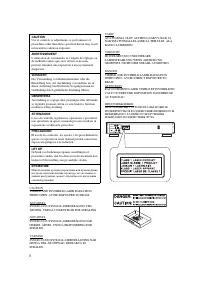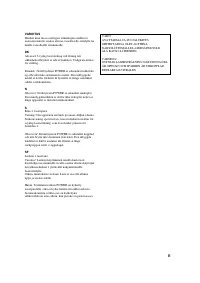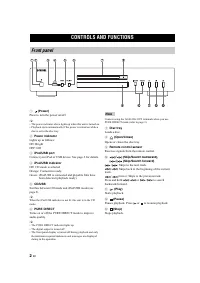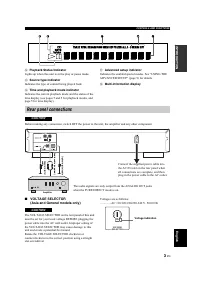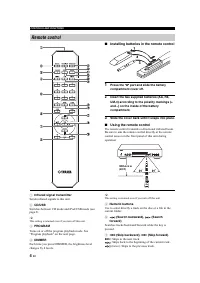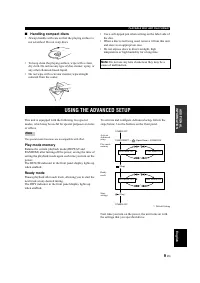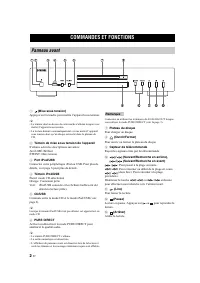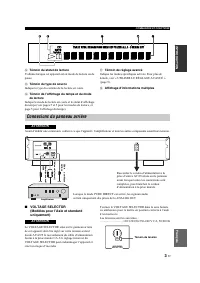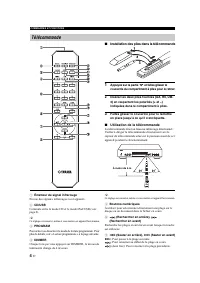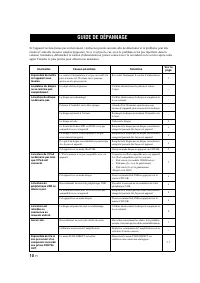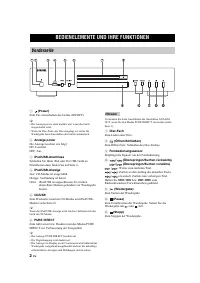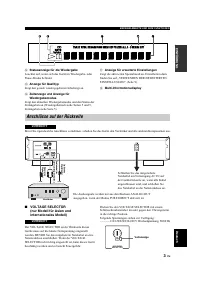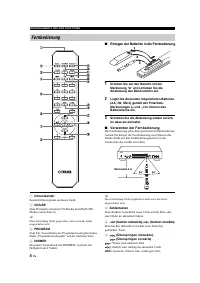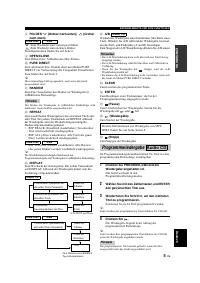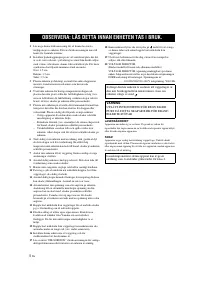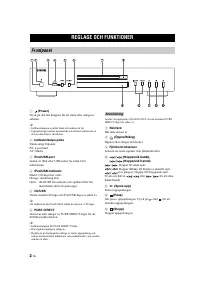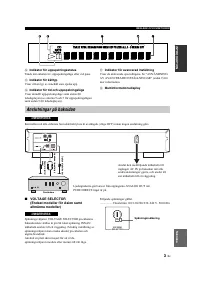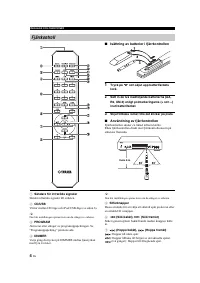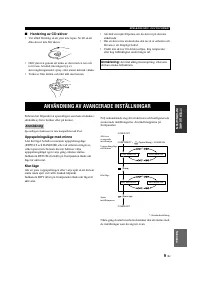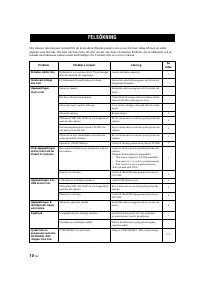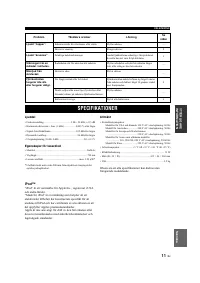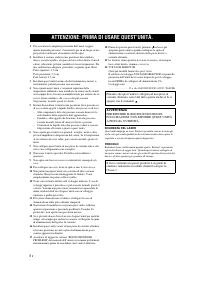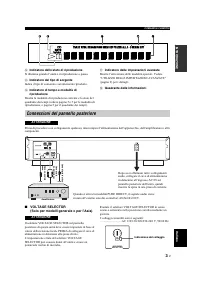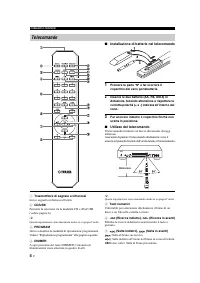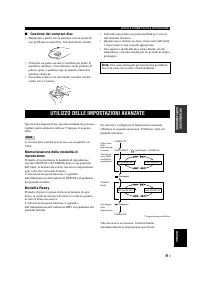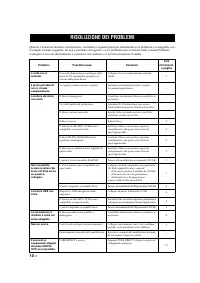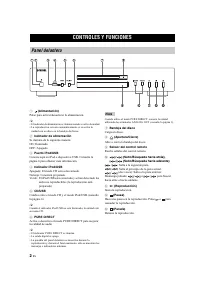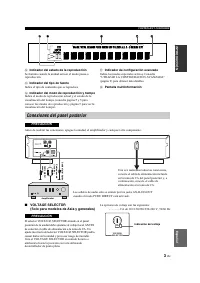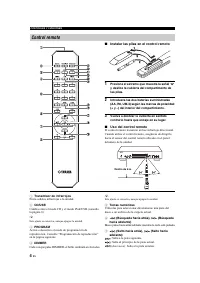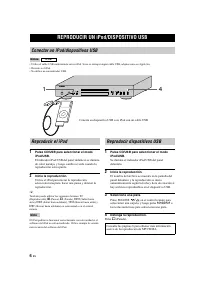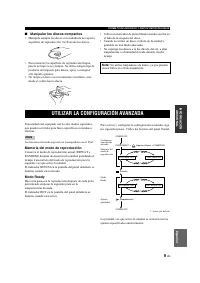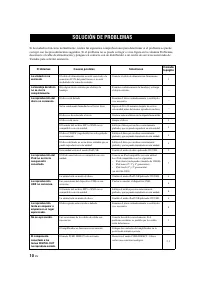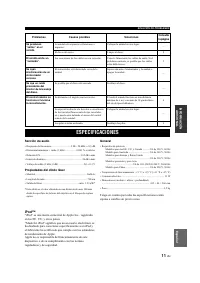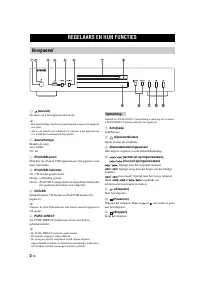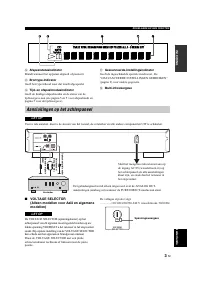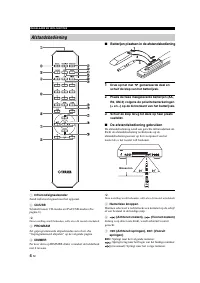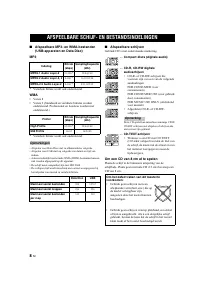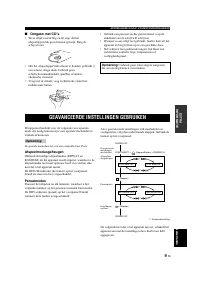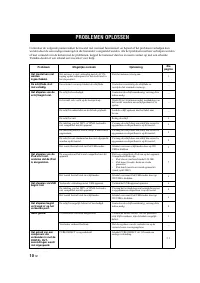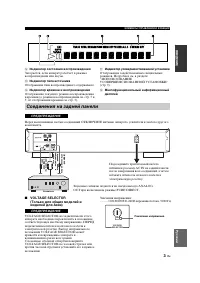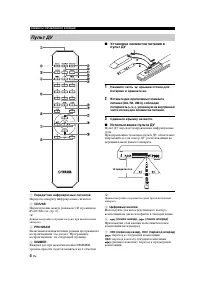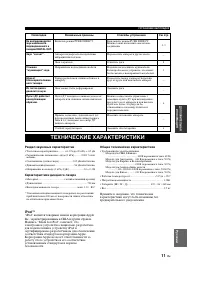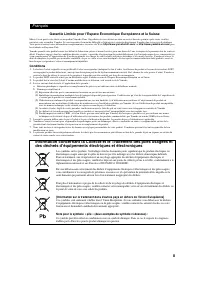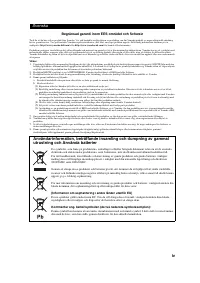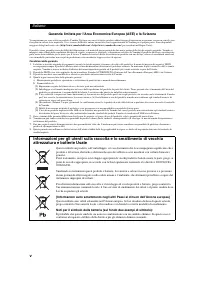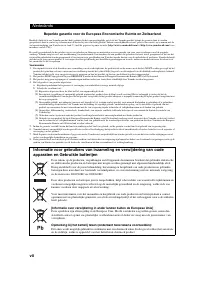Проигрыватели Yamaha CD-S300 - инструкция пользователя по применению, эксплуатации и установке на русском языке. Мы надеемся, она поможет вам решить возникшие у вас вопросы при эксплуатации техники.
Если остались вопросы, задайте их в комментариях после инструкции.
"Загружаем инструкцию", означает, что нужно подождать пока файл загрузится и можно будет его читать онлайн. Некоторые инструкции очень большие и время их появления зависит от вашей скорости интернета.
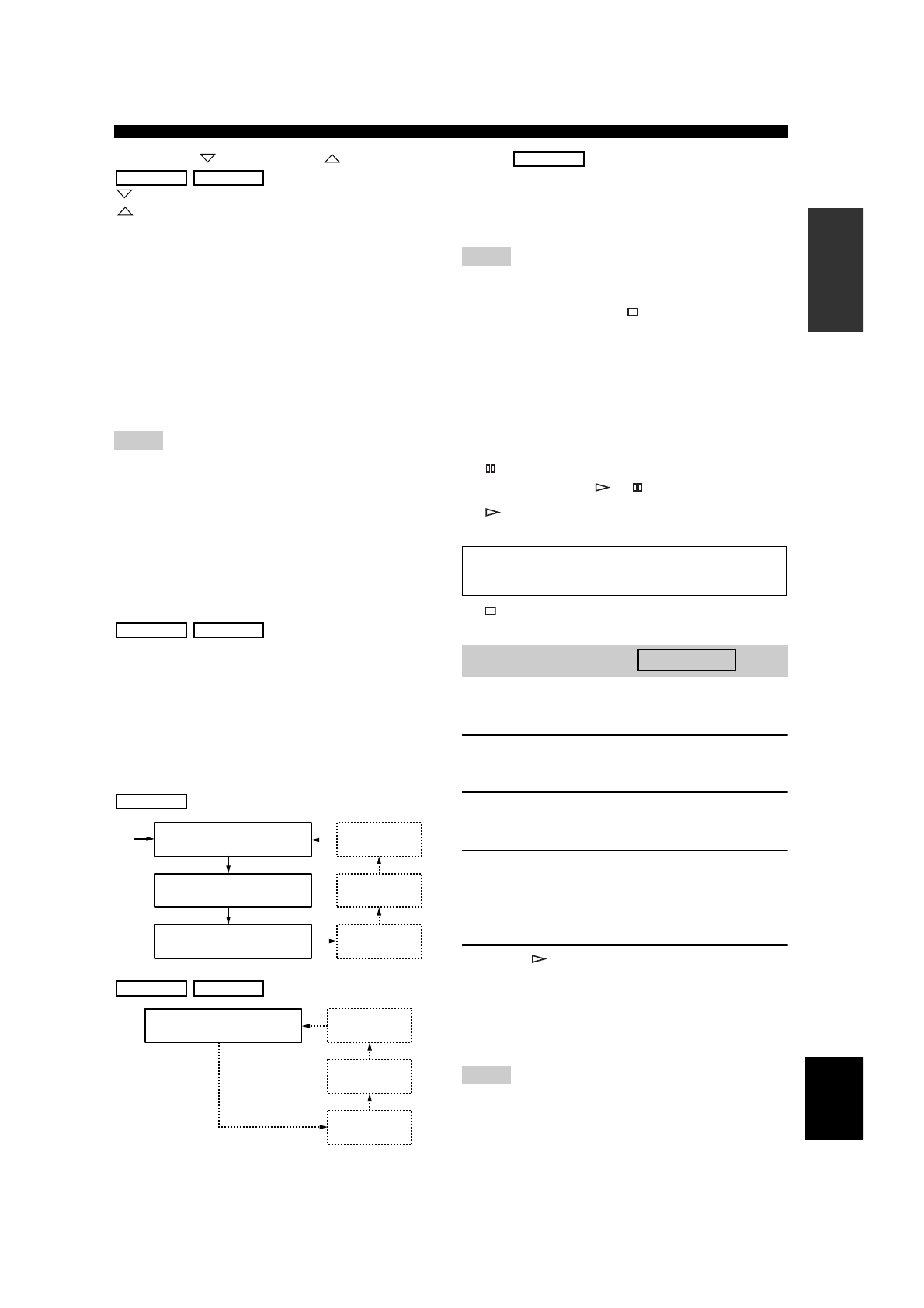
English
5
En
IN
TR
ODUC
TI
ON
CONTROLS AND FUNCTIONS
8
FOLDER
(Folder down),
(Folder up)
: Skips to the previous folder.
: Skips to the next folder.
Refer to page 6 for details.
9
OPEN/CLOSE
Opens or closes the disc tray.
0
PURE DIRECT
Turns on or off the PURE DIRECT mode to improve
audio quality. See page 2 for details.
y
This setting is retained even if you turn off this unit.
A
RANDOM
Turns on or off the random sequence playback mode.
The random playback mode is canceled when the disc is ejected.
B
REPEAT
Repeats playback of a single track or all tracks. Each time
you press REPEAT during playback, the repeat playback
mode changes as follows:
• REP TRACK (single repeat playback): A single track
is played back repeatedly.
• REP ALL (all repeat playback): All tracks (the entire
disc) are played back repeatedly.
• REP FOLDER (folder repeat playback): All files (the
entire folder) are played back repeatedly.
y
Repeat play also works with program play and random-sequence
play.
C
DISPLAY
Switches the time display. Each time you press DISPLAY
during playback, the time display changes as follows:
D
A/B
Repeats playback of a specified section of a track. To set
the starting and end points (A and B), press A/B twice
during playback.
To cancel repeat A-B, press A/B again.
• You cannot set repeat A-B from one track to another track.
• You cannot set repeat A-B for Data Disc and USB.
• If you stop playback by pressing
(Stop), repeat A-B is canceled.
• You cannot use repeat A-B when this unit is in the PURE
DIRECT mode.
E
CLEAR
Erases the programmed track.
F
ENTER
Confirms a track number entered when you are
programming tracks.
G
(Pause)
Pauses playback. Press
or
to resume playback.
H
(Play)
Starts playback.
I
(Stop)
Stops playback.
In the program playback mode, you can play back tracks
in a programmed sequence.
1
Press PROGRAM while playback is stopped.
This unit is set to the program editing mode.
2
Select a track by using the numeric buttons
and ENTER.
3
Repeat step 2 to program the next track.
You can program up to 24 tracks.
y
To cancel the programmed track, press CLEAR.
4
Press .
Playback starts from the beginning of the
programmed sequence.
y
To erase all programmed tracks, press CLEAR when the
playback is stopped.
The programmed tracks are erased when the disc is ejected or this
unit is turned off.
Note
Data Disc
USB
Data Disc
USB
Audio CD
Elapsed time of the current
track (default)
Remaining time of the current
track
Total remaining time of the
disc
Album name
Artist name
Track name
(CD TEXT disc only)
Data Disc
USB
Elapsed time of the current
file (default)
Album name
Artist name
Title
(Files including tag
information only)
Notes
See pages 8 for more information on MP3/WMA
playback.
Program playback
Note
Audio CD
Audio CD
Содержание
- 89 СОДЕРЖАНИЕ; ВВЕДЕНИЕ; Функциональные возможности
- 90 Индикатор питания; Лоток дисковода; ЭЛЕМЕНТЫ УПРАВЛЕНИЯ И ФУНКЦИИ; Передняя панель; Примечание
- 91 Индикатор состояния воспроизведения; VOLTAGE SELECTOR; Соединения на задней панели
- 92 Нажмите часть; Использование пульта ДУ; Передатчик инфракрасных сигналов; Цифровые кнопки; Пульт ДУ
- 93 DISPLAY; Программное
- 94 Запуск воспроизведения.; ВОСПРОИЗВЕДЕНИЕ КОМПОЗИЦИЙ С; Подключение iPod/устройств USB; Примечания
- 95 Поддерживаемые модели iPod
- 96 ВОСПРОИЗВОДИМЫЙ ФОРМАТ ДИСКОВ И ФАЙЛОВ
- 97 Память режима воспроизведения; ИСПОЛЬЗОВАНИЕ УСОВЕРШЕНСТВОВАННОЙ
- 98 УСТРАНЕНИЕ НЕПОЛАДОК
- 99 Раздел звуковых характеристик; ТЕХНИЧЕСКИЕ ХАРАКТЕРИСТИКИ
- 107 Русский; viii