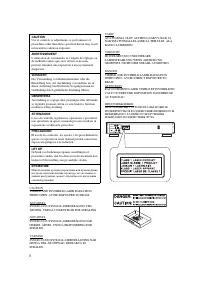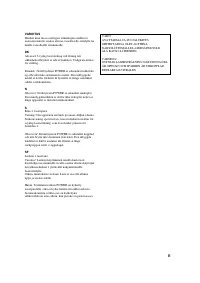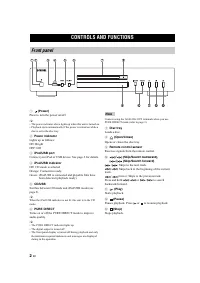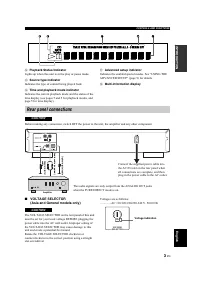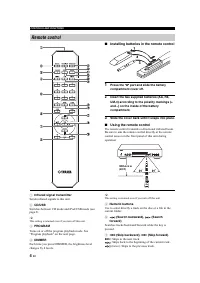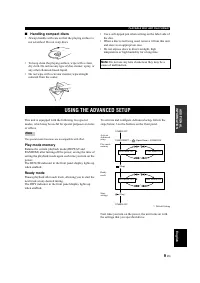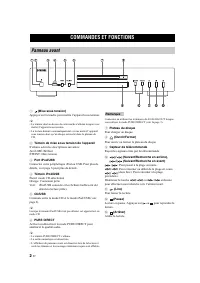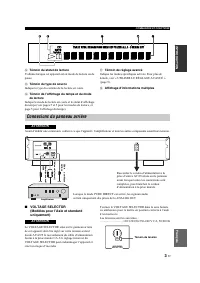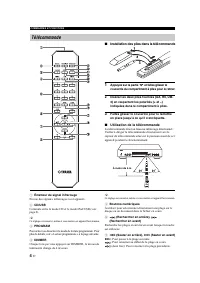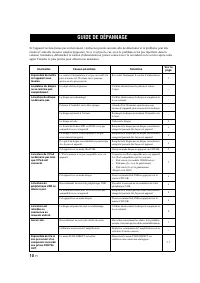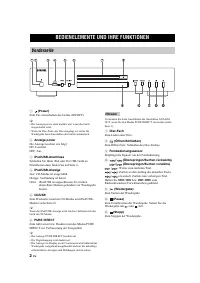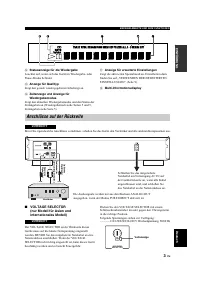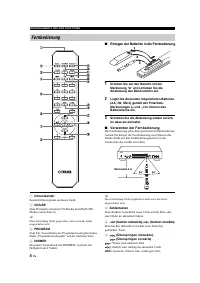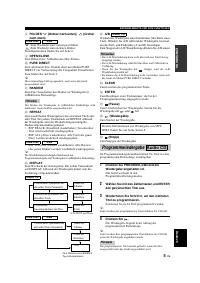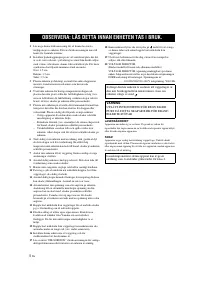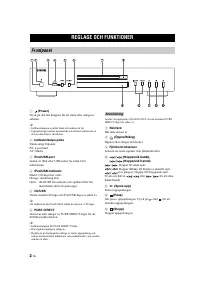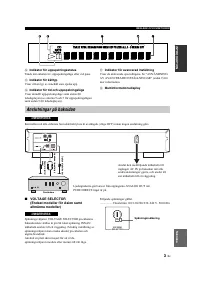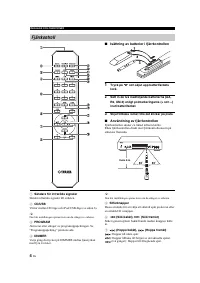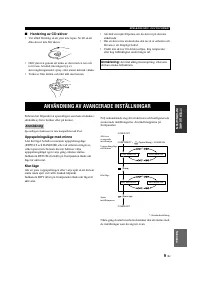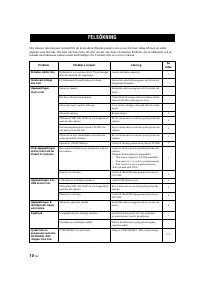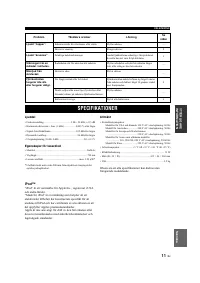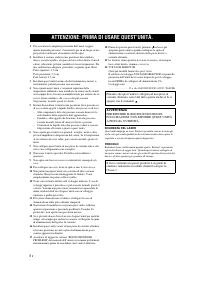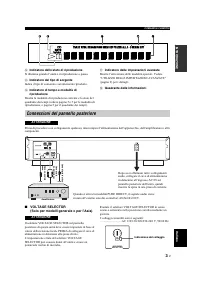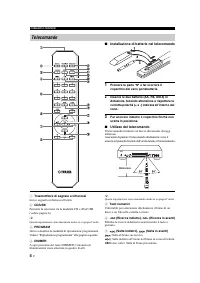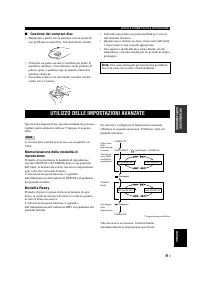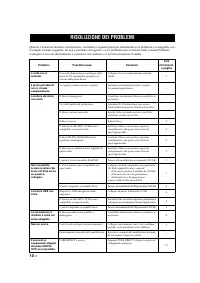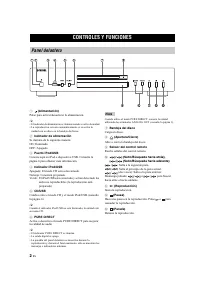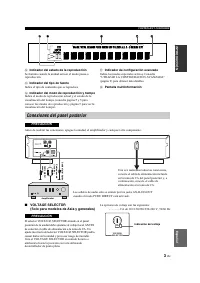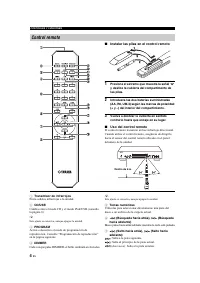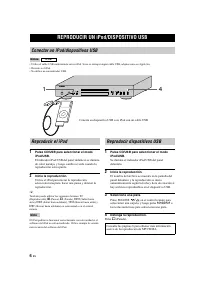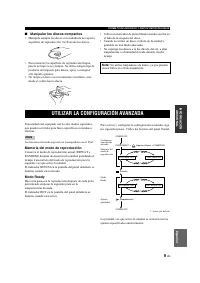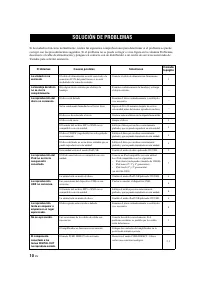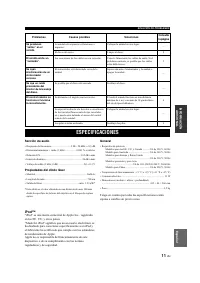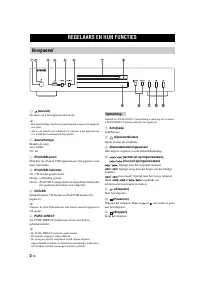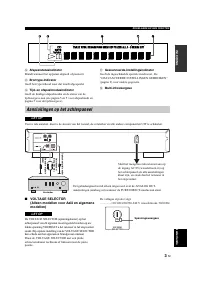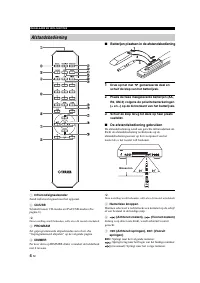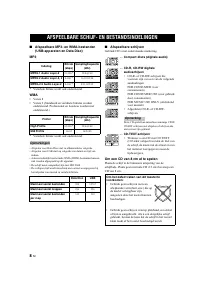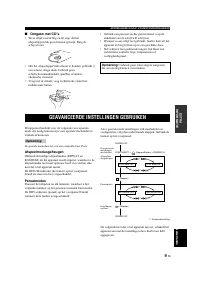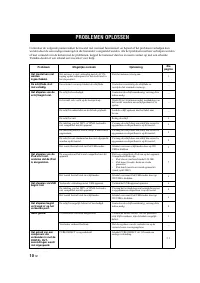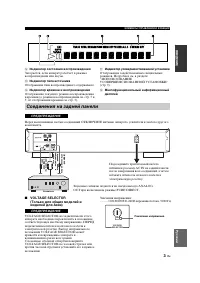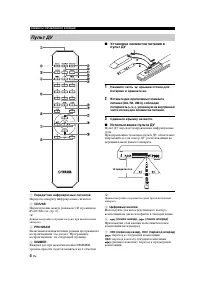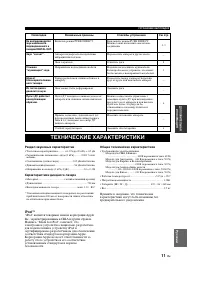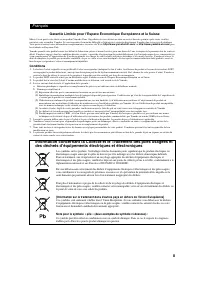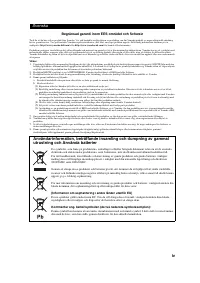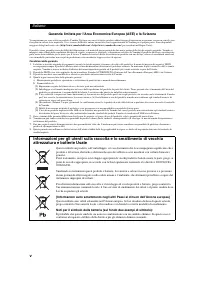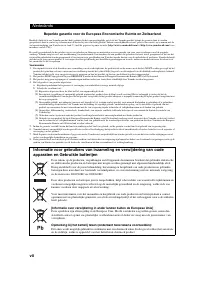Проигрыватели Yamaha CD-S300 - инструкция пользователя по применению, эксплуатации и установке на русском языке. Мы надеемся, она поможет вам решить возникшие у вас вопросы при эксплуатации техники.
Если остались вопросы, задайте их в комментариях после инструкции.
"Загружаем инструкцию", означает, что нужно подождать пока файл загрузится и можно будет его читать онлайн. Некоторые инструкции очень большие и время их появления зависит от вашей скорости интернета.
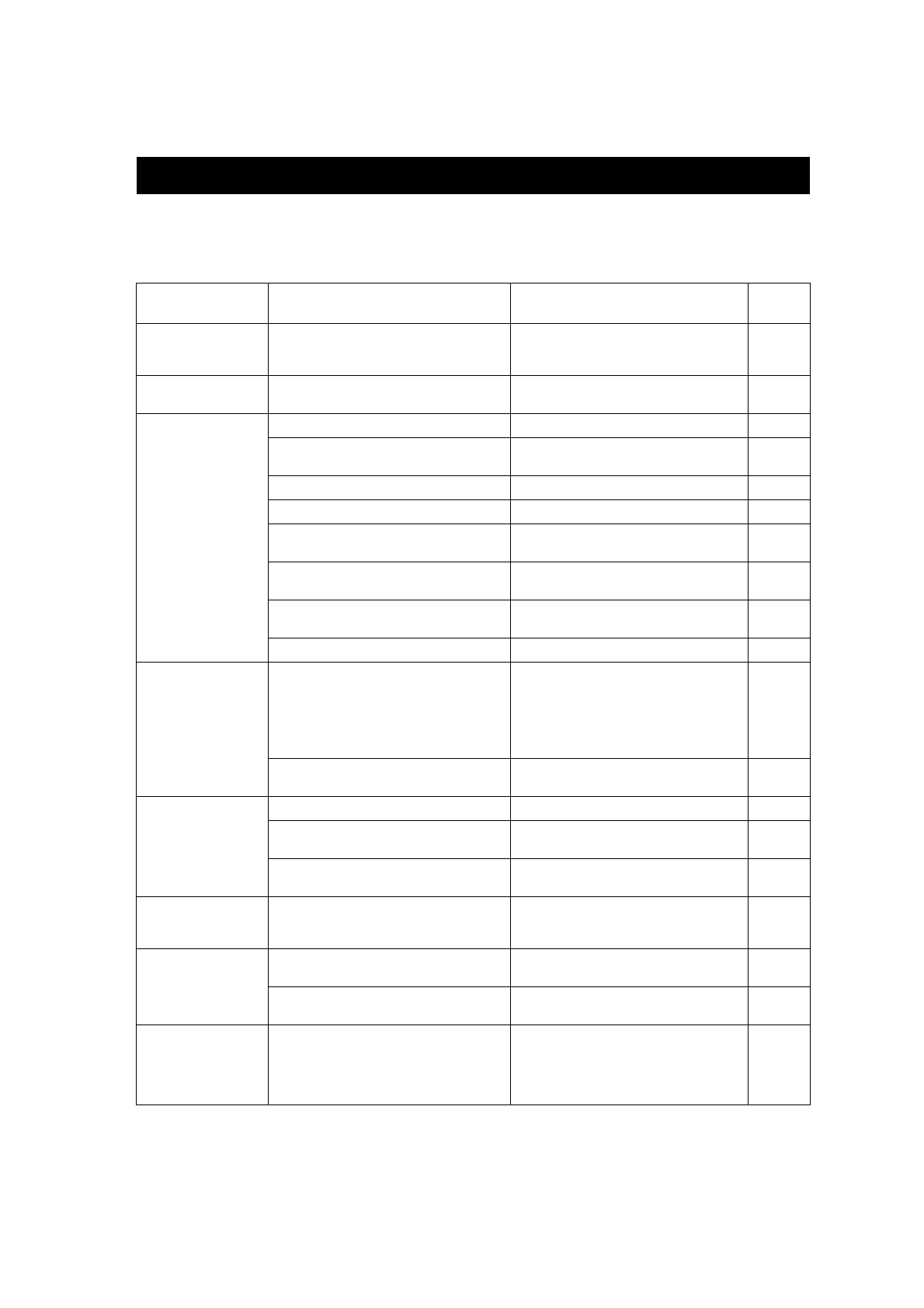
10
En
If the unit fails to operate normally, check the following points to determine whether the problem can be corrected by the
simple measures suggested. If it cannot be corrected, or if the problem is not listed in the Problems column, disconnect
the power cable and contact your authorized Yamaha dealer or service center for help.
TROUBLESHOOTING
Problems
Possible Causes
Solutions
Refer to
page
This unit fails to turn
on.
The power cable is not connected to the AC IN
inlet on the rear panel or not plugged in the wall
outlet.
Connect the power cable firmly.
The disc tray does
not close completely.
A foreign object is obstructing the tray.
Carefully check the disc tray and remove the
foreign object.
—
Disc playback does
not start.
The disc is damaged.
Check the disc carefully; replace it if necessary.
—
There is moisture on the laser pickup.
Wait 20 to 30 minutes after turn on this unit ON
before trying to play back a disc.
—
The disc is loaded upside down.
Reload the disc with the label side up.
—
The disc is dirty.
Clean the disc.
The format of the MP3 or WMA file is not
compatible with this unit.
Replace the disc with a correctly recorded disc
playable with this unit.
The CD-RW (ReWritable) disc is not recorded
correctly.
Replace the disc with a correctly recorded disc
playable with this unit.
The disc is a non-standard disc not playable with
this unit.
Replace the disc with a correctly recorded disc
playable with this unit.
This unit is in iPod/USB mode.
Switch to disc mode by pressing CD/USB.
iPod playback does
not start though iPod
is connected.
The connected iPod is not compatible with this
unit.
Connect an iPod compatible with this unit.
The compatible iPod are as follows:
•
iPod classic (including 120GB model)
•
iPod nano (2nd, 3rd and 4th generations)
•
iPod touch (1st and 2nd generations)
(As of April 2009)
This unit is in disc mode.
Switch to iPod/USB mode by pressing CD/
USB.
USB playback does
not start.
Improper USB device connections.
Connect the USB device again.
The format of the MP3 or WMA file is not
compatible with this unit.
Replace the file with a correctly recorded file
playable with this unit.
This unit is in disc mode.
Switch to iPod/USB mode by pressing CD/
USB.
Playback is delayed,
or begins at the
wrong place.
The disc may be scratched or damaged.
Check the disc carefully; replace it if necessary.
No sound.
Improper output cable connections.
Connect the cables properly. If the problem
persists, the cables may be defective.
Improper amplifier operation.
Set the amplifier controls to the correct input
selection.
—
Sound of a
component
connected to the
DIGITAL OUT jacks
is not played.
PURE DIRECT is turned on.
Turn PURE DIRECT off. Or make an analog
connection.
Содержание
- 89 СОДЕРЖАНИЕ; ВВЕДЕНИЕ; Функциональные возможности
- 90 Индикатор питания; Лоток дисковода; ЭЛЕМЕНТЫ УПРАВЛЕНИЯ И ФУНКЦИИ; Передняя панель; Примечание
- 91 Индикатор состояния воспроизведения; VOLTAGE SELECTOR; Соединения на задней панели
- 92 Нажмите часть; Использование пульта ДУ; Передатчик инфракрасных сигналов; Цифровые кнопки; Пульт ДУ
- 93 DISPLAY; Программное
- 94 Запуск воспроизведения.; ВОСПРОИЗВЕДЕНИЕ КОМПОЗИЦИЙ С; Подключение iPod/устройств USB; Примечания
- 95 Поддерживаемые модели iPod
- 96 ВОСПРОИЗВОДИМЫЙ ФОРМАТ ДИСКОВ И ФАЙЛОВ
- 97 Память режима воспроизведения; ИСПОЛЬЗОВАНИЕ УСОВЕРШЕНСТВОВАННОЙ
- 98 УСТРАНЕНИЕ НЕПОЛАДОК
- 99 Раздел звуковых характеристик; ТЕХНИЧЕСКИЕ ХАРАКТЕРИСТИКИ
- 107 Русский; viii