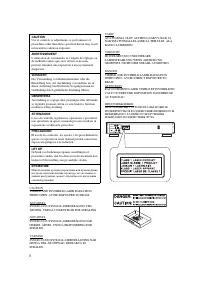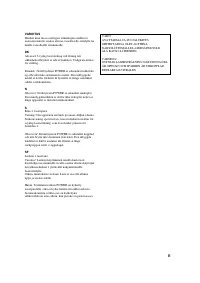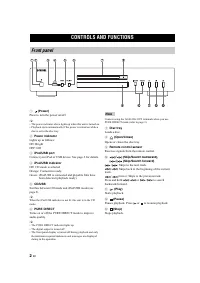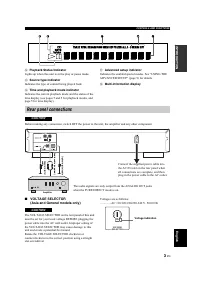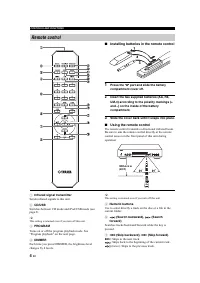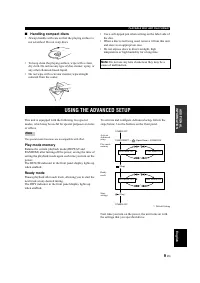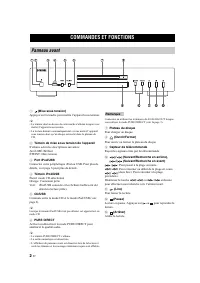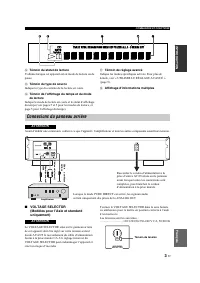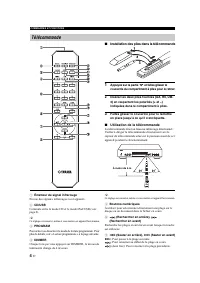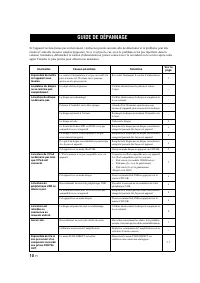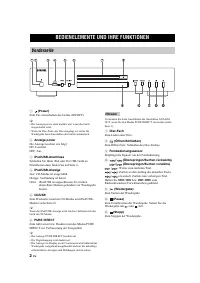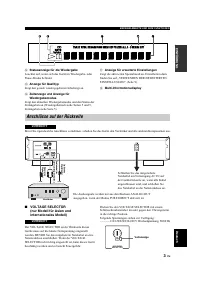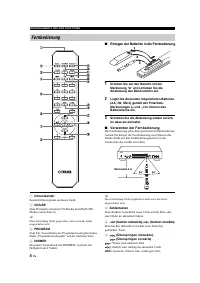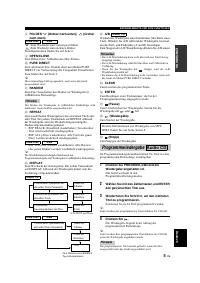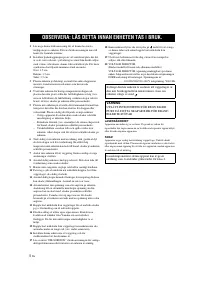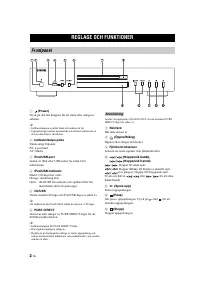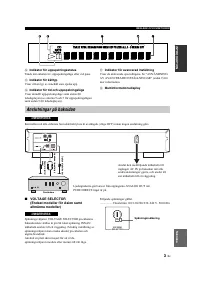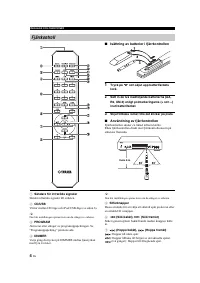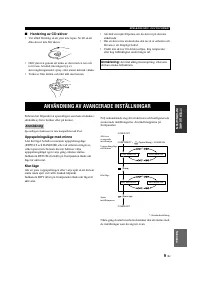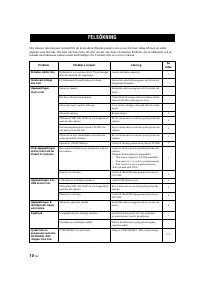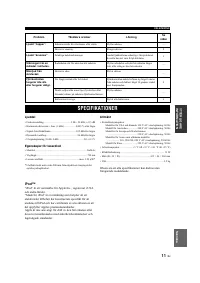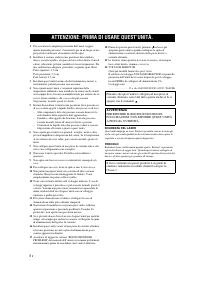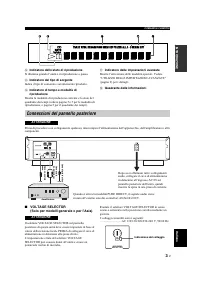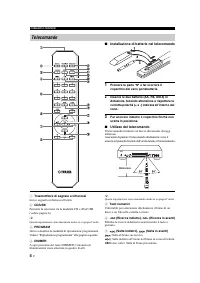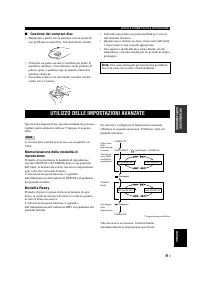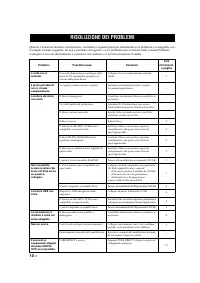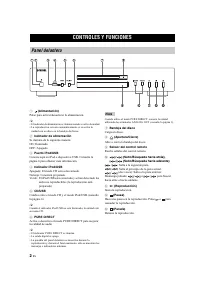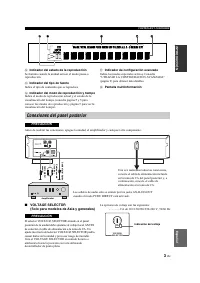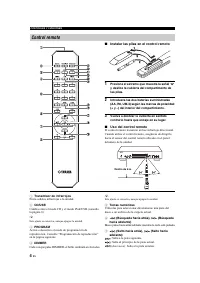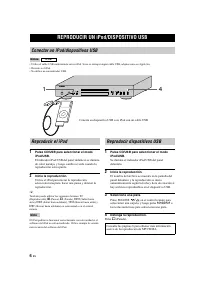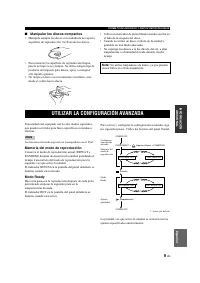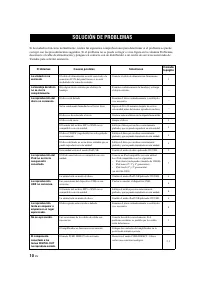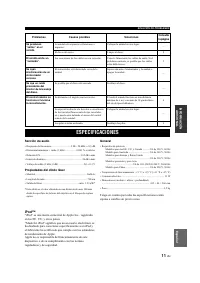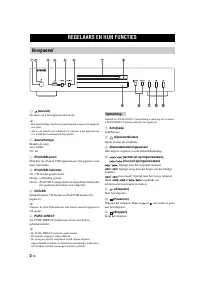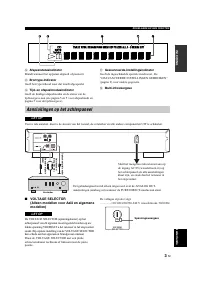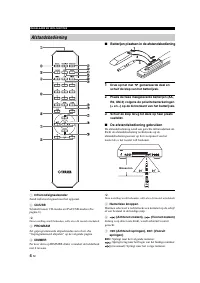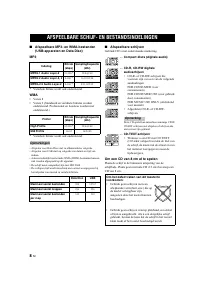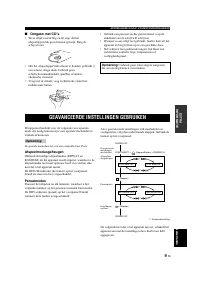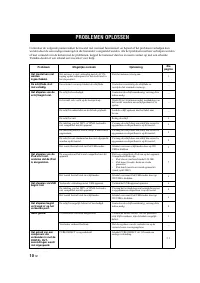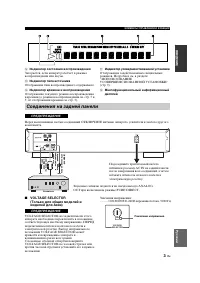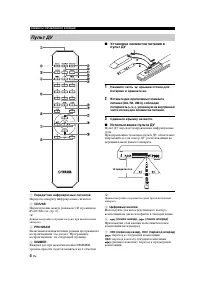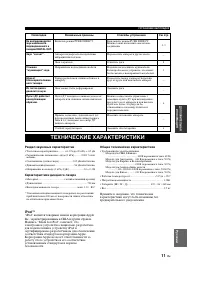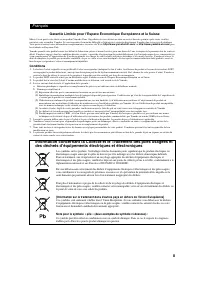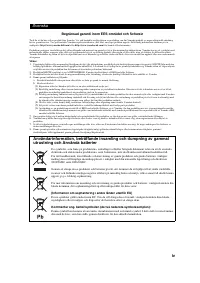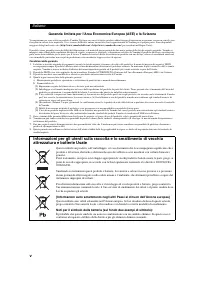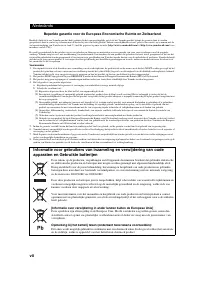Проигрыватели Yamaha CD-S300 - инструкция пользователя по применению, эксплуатации и установке на русском языке. Мы надеемся, она поможет вам решить возникшие у вас вопросы при эксплуатации техники.
Если остались вопросы, задайте их в комментариях после инструкции.
"Загружаем инструкцию", означает, что нужно подождать пока файл загрузится и можно будет его читать онлайн. Некоторые инструкции очень большие и время их появления зависит от вашей скорости интернета.
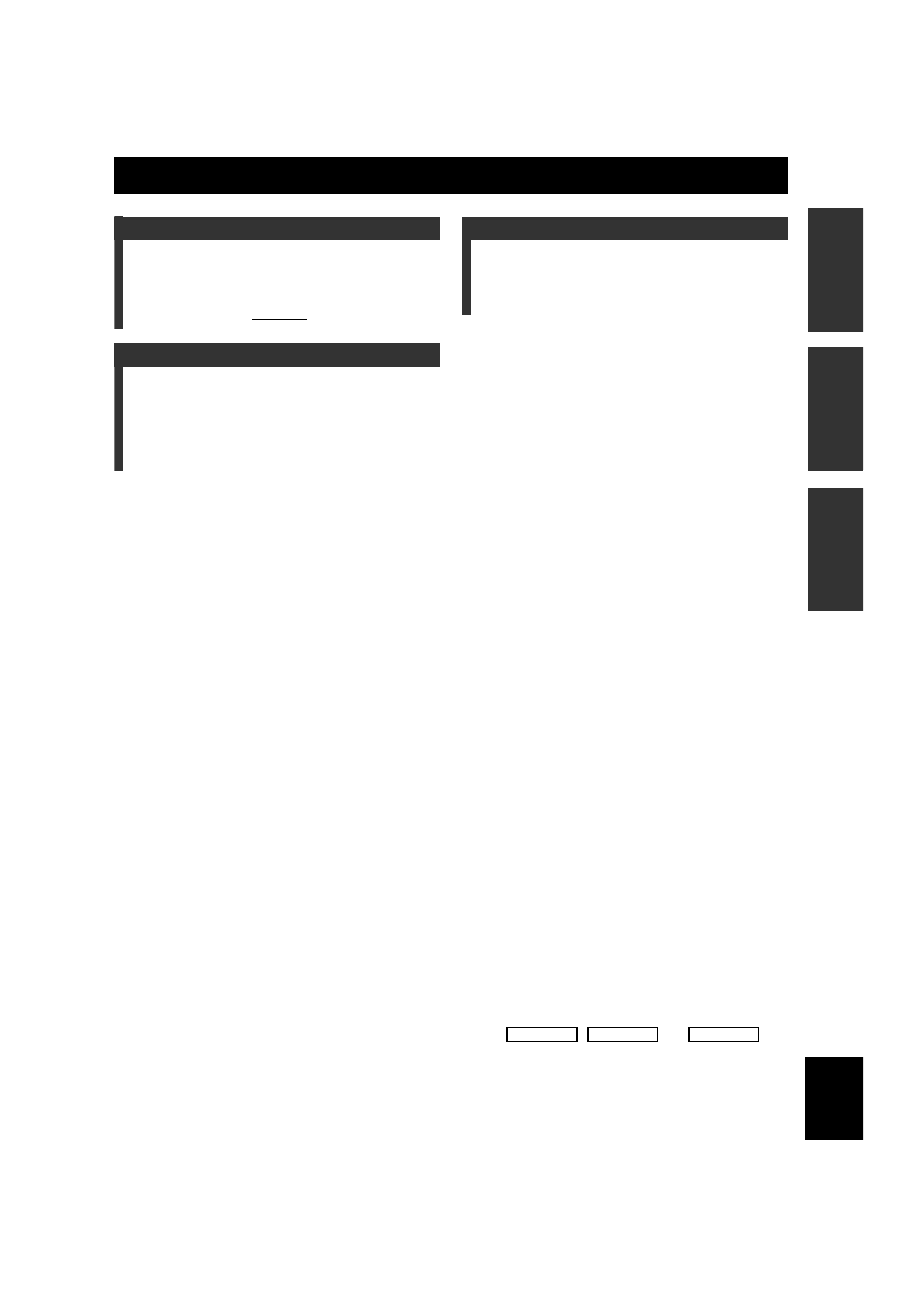
OPERA
T
ION
ADD
ITIONAL
INFO
RMA
T
IO
N
1
En
IN
TR
ODUC
TI
ON
English
CONTROLS AND FUNCTIONS ......................... 2
Front panel ................................................................. 2
Rear panel connections .............................................. 3
Remote control........................................................... 4
Program playback ................................... 5
PLAYING BACK iPod/USB DEVICE ................. 6
Connecting iPod/USB devices................................... 6
Playing back iPod ...................................................... 6
Playing back USB devices ......................................... 6
Disconnecting iPod/USB devices .............................. 7
Supported iPod/USB devices..................................... 7
PLAYABLE DISC AND FILE FORMAT............8
USING THE ADVANCED SETUP .......................9
TROUBLESHOOTING .......................................10
SPECIFICATIONS ...............................................11
CONTENTS
■
Features
• Optical Digital Output
• Coaxial Digital Output
• CD-R, CD-RW Disc Playability
(For details, refer to page 8.)
• MP3, WMA Disc Playability
• MP3, WMA File Playability Stored on USB Device
(For details, refer to page 8.)
• iPod Playability
• Program Play (Audio CD only)
• Random-Sequence Play
• Single Track/File, Entire Disc/Folder/Whole device
Repeat Play
• Repeat A-B Play (Audio CD only)
• Adjustable Display Information and Brightness
• PURE DIRECT Function
■
Supplied accessories
Please check that you have received all of the following
parts.
• Power cable
• Remote control
• Batteries (AA, R6, UM-3) (×2)
• RCA stereo cable
■
Notes on batteries
• Change all of the batteries if you notice that the
operation range of the remote control decreases.
• Use AA, R6, UM-3 batteries.
• Make sure that the polarities are correct. See the
illustration inside the battery compartment.
• Remove the batteries if the remote control is not used
for an extended period of time.
• Do not use old batteries together with new ones.
• Do not use different types of batteries (such as alkaline
and manganese batteries) together. Read the packaging
carefully as these different types of batteries may have
the same shape and color.
• If the batteries have leaked, dispose of them
immediately. Avoid touching the leaked material or
letting it come into contact with clothing, etc. Clean the
battery compartment thoroughly before installing new
batteries.
• Do not throw away batteries with general house waste;
dispose of them correctly in accordance with your local
regulations.
■
Handling the remote control
• The area between the remote control and this unit must
be clear of large obstacles.
• Do not spill water or other liquids on the remote
control.
• Do not drop the remote control.
• Do not leave or store the remote control in the
following types of conditions:
– places of high humidity, such as near a bath
– places of high temperature, such as near a heater or a
stove
– places of extremely low temperatures
– dusty places
• Do not expose the remote control sensor to strong
lighting, in particular, an inverter type fluorescent
lamp; otherwise, the remote control may not work
properly. If necessary, position this unit away from
direct lighting.
■
About this manual
•
y
indicates a tip for your operation.
• In this manual, audio CDs are referred to as “Audio
CD”, MP3/WMA discs as “Data Disc”, and MP3/
WMA files stored on the USB device as “USB”.
• The ,
and
icons indicate music data formats that can be used in
the operation.
• This manual is printed prior to production. Design and
specifications are subject to change in part as a result of
improvements, etc. In case of differences between the
manual and the product, the product has priority.
Audio CD
Data Disc
USB
Содержание
- 89 СОДЕРЖАНИЕ; ВВЕДЕНИЕ; Функциональные возможности
- 90 Индикатор питания; Лоток дисковода; ЭЛЕМЕНТЫ УПРАВЛЕНИЯ И ФУНКЦИИ; Передняя панель; Примечание
- 91 Индикатор состояния воспроизведения; VOLTAGE SELECTOR; Соединения на задней панели
- 92 Нажмите часть; Использование пульта ДУ; Передатчик инфракрасных сигналов; Цифровые кнопки; Пульт ДУ
- 93 DISPLAY; Программное
- 94 Запуск воспроизведения.; ВОСПРОИЗВЕДЕНИЕ КОМПОЗИЦИЙ С; Подключение iPod/устройств USB; Примечания
- 95 Поддерживаемые модели iPod
- 96 ВОСПРОИЗВОДИМЫЙ ФОРМАТ ДИСКОВ И ФАЙЛОВ
- 97 Память режима воспроизведения; ИСПОЛЬЗОВАНИЕ УСОВЕРШЕНСТВОВАННОЙ
- 98 УСТРАНЕНИЕ НЕПОЛАДОК
- 99 Раздел звуковых характеристик; ТЕХНИЧЕСКИЕ ХАРАКТЕРИСТИКИ
- 107 Русский; viii