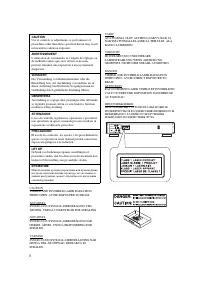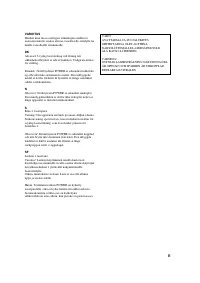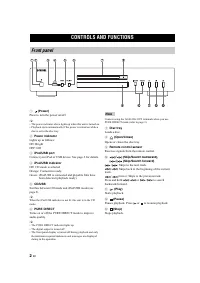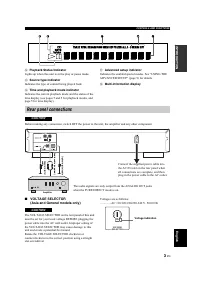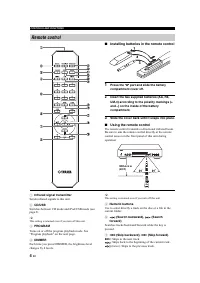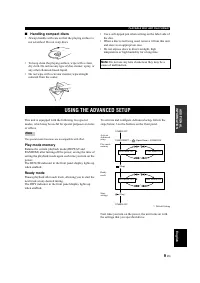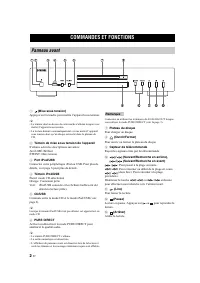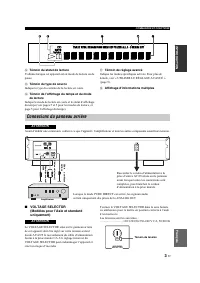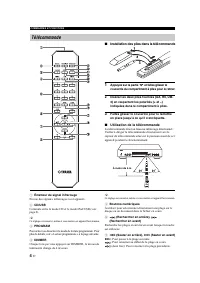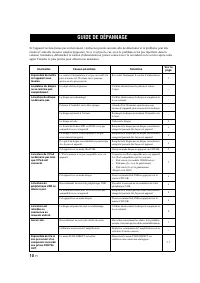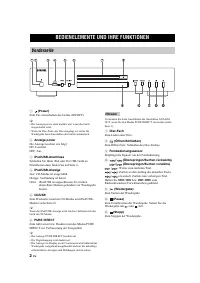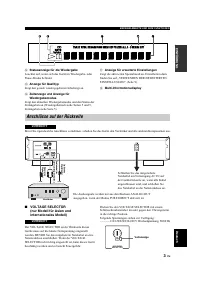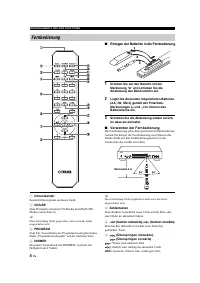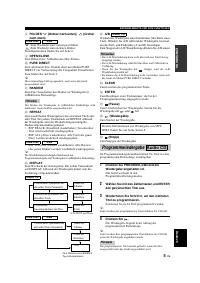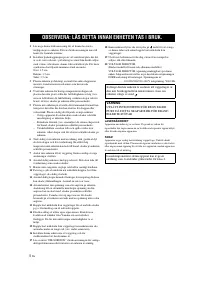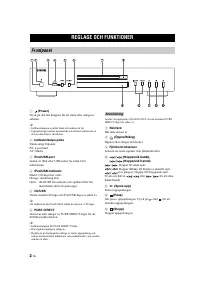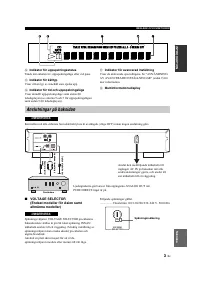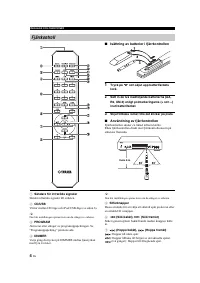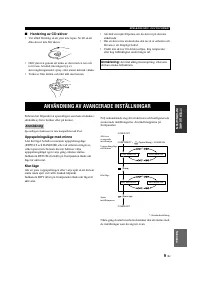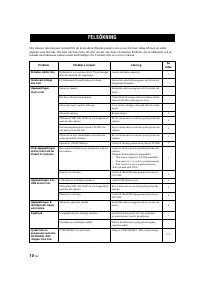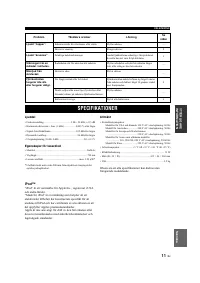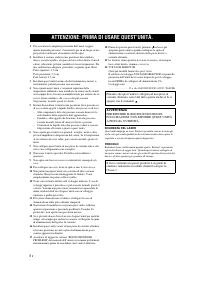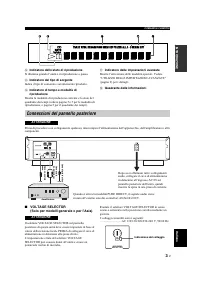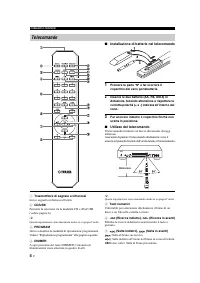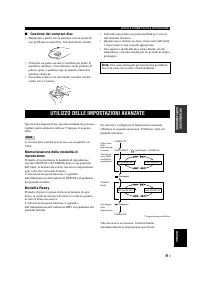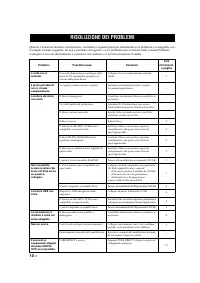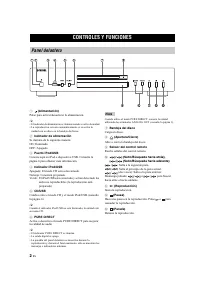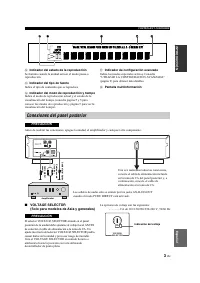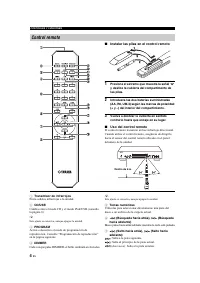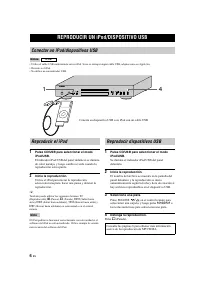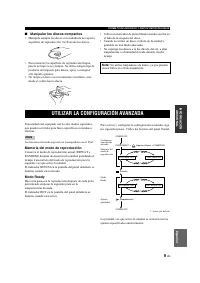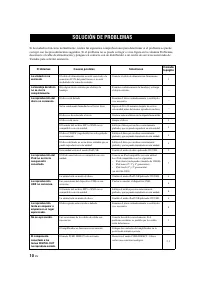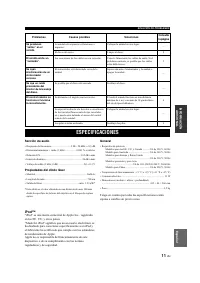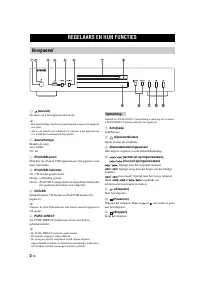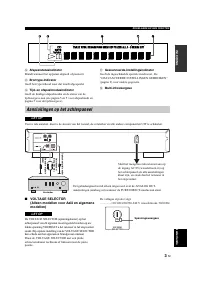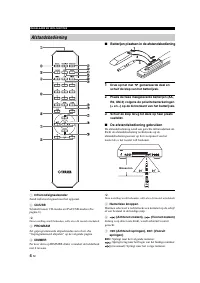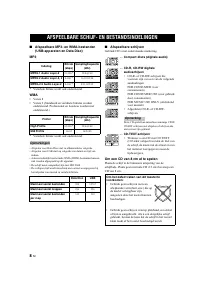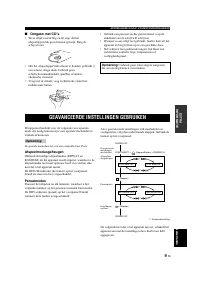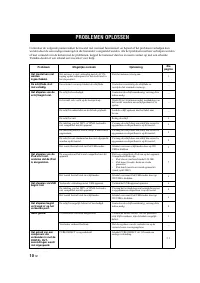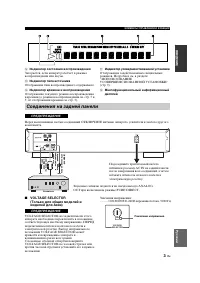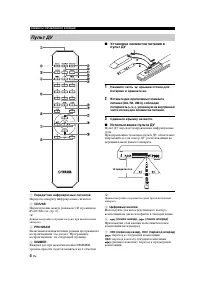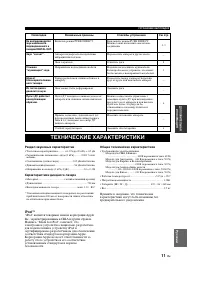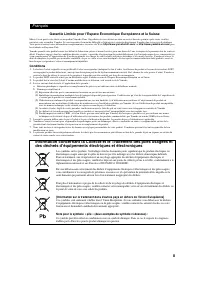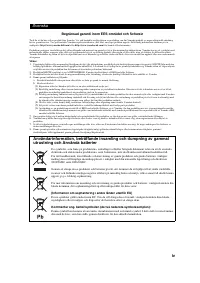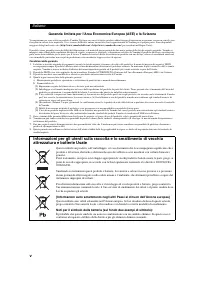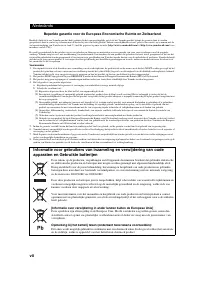Проигрыватели Yamaha CD-S300 - инструкция пользователя по применению, эксплуатации и установке на русском языке. Мы надеемся, она поможет вам решить возникшие у вас вопросы при эксплуатации техники.
Если остались вопросы, задайте их в комментариях после инструкции.
"Загружаем инструкцию", означает, что нужно подождать пока файл загрузится и можно будет его читать онлайн. Некоторые инструкции очень большие и время их появления зависит от вашей скорости интернета.
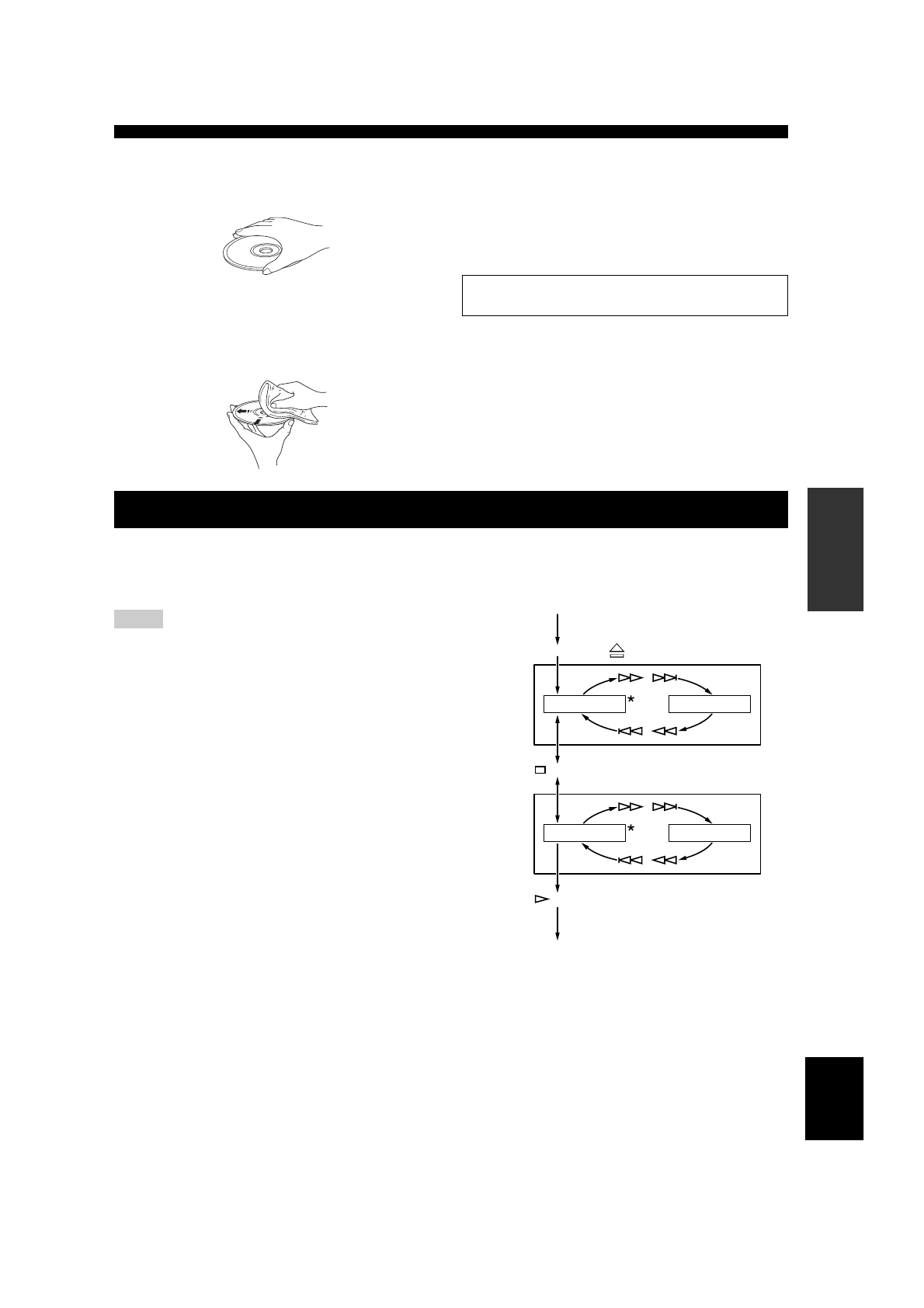
English
9
En
PLAYABLE DISC AND FILE FORMAT
ADD
ITIONAL
INFO
RMA
T
IO
N
■
Handling compact discs
• Always handle with care so that the playing surface is
not scratched. Do not warp discs.
• To keep clean the playing surface, wipe with a clean,
dry cloth. Do not use any type of disc cleaner, spray, or
any other chemical-based liquid.
• Do not wipe with a circular motion; wipe straight
outward from the center.
• Use a soft-tipped pen when writing on the label side of
the disc.
• When a disc is not being used, remove it from this unit
and store in an appropriate case.
• Do not expose discs to direct sunlight, high
temperature or high humidity for a long time.
This unit is equipped with the following two special
modes, which may be useful for special purposes at stores
or offices.
The special mode functions are incompatible with iPod.
Play mode memory
Retains the current playback mode (REPEAT and
RANDOM) after turning off the power, saving the time of
setting the playback mode again each time you turn on the
power.
The RESUM indicator in the front panel display lights up
when enabled.
Ready mode
Pauses playback after each track, allowing you to start the
next track at any desired timing.
The RDY indicator in the front panel display lights up
when enabled.
Note:
Do not use any lens cleaners as they may be a
cause of malfunction.
USING THE ADVANCED SETUP
Note
POWER OFF
PURE DIRECT +
(Open/Close) + POWER ON
POWER OFF
(Play)
PLAY MEM OFF
PLAY MEM ON
/
/
(Stop)
RDY MODE OFF
RDY MODE ON
/
/
To activate and configure Advanced setup, follow the
steps below. Use the buttons on the front panel.
Activate
Advanced
setup
Play mode
memory
Ready
mode
Store
settings
Next time you turn on the power, the unit turns on with
the settings that you specified above.
*: Default Setting
Содержание
- 89 СОДЕРЖАНИЕ; ВВЕДЕНИЕ; Функциональные возможности
- 90 Индикатор питания; Лоток дисковода; ЭЛЕМЕНТЫ УПРАВЛЕНИЯ И ФУНКЦИИ; Передняя панель; Примечание
- 91 Индикатор состояния воспроизведения; VOLTAGE SELECTOR; Соединения на задней панели
- 92 Нажмите часть; Использование пульта ДУ; Передатчик инфракрасных сигналов; Цифровые кнопки; Пульт ДУ
- 93 DISPLAY; Программное
- 94 Запуск воспроизведения.; ВОСПРОИЗВЕДЕНИЕ КОМПОЗИЦИЙ С; Подключение iPod/устройств USB; Примечания
- 95 Поддерживаемые модели iPod
- 96 ВОСПРОИЗВОДИМЫЙ ФОРМАТ ДИСКОВ И ФАЙЛОВ
- 97 Память режима воспроизведения; ИСПОЛЬЗОВАНИЕ УСОВЕРШЕНСТВОВАННОЙ
- 98 УСТРАНЕНИЕ НЕПОЛАДОК
- 99 Раздел звуковых характеристик; ТЕХНИЧЕСКИЕ ХАРАКТЕРИСТИКИ
- 107 Русский; viii