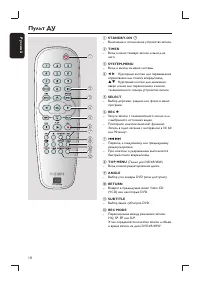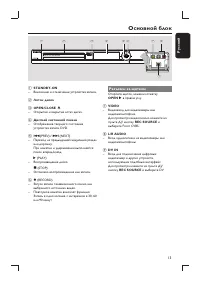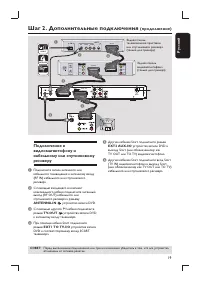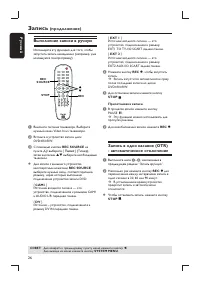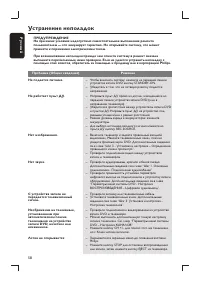Проигрыватели Philips DVDR3380/51 - инструкция пользователя по применению, эксплуатации и установке на русском языке. Мы надеемся, она поможет вам решить возникшие у вас вопросы при эксплуатации техники.
Если остались вопросы, задайте их в комментариях после инструкции.
"Загружаем инструкцию", означает, что нужно подождать пока файл загрузится и можно будет его читать онлайн. Некоторые инструкции очень большие и время их появления зависит от вашей скорости интернета.
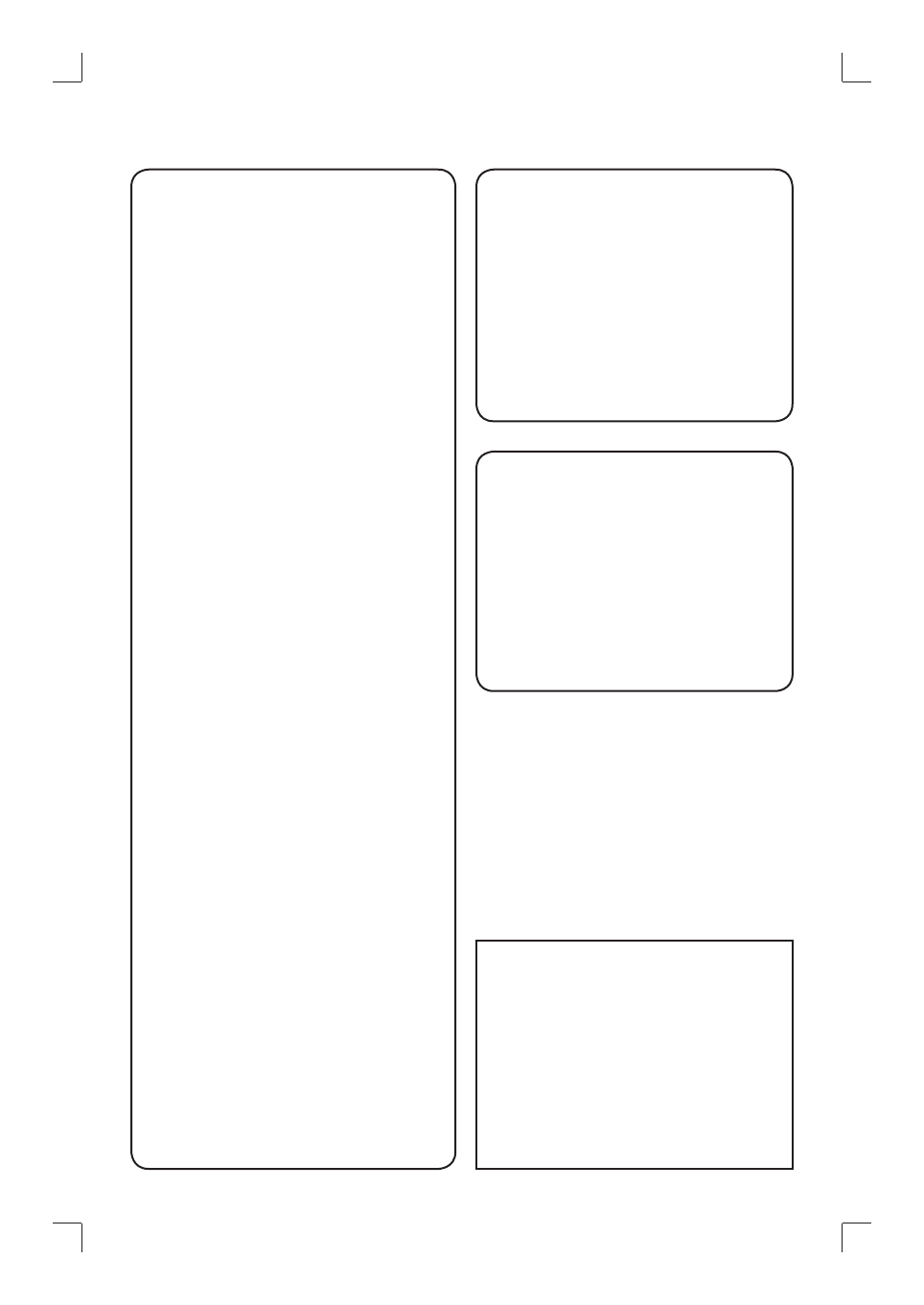
2
Important notes for users in the U.K.
Mains plug
This apparatus is fi tted with an approved 13
Amp plug. To change a fuse in this type of plug
proceed as follows:
1
Remove fuse cover and fuse.
2
Fix new fuse which should be a BS1362
5 Amp, A.S.T.A. or BSI approved type.
3
Refi t the fuse cover.
If the fi tted plug is not suitable for your socket
outlets, it should be cut off and an appropriate
plug fi tted in its place.
If the mains plug contains a fuse, this should
have a value of 5 Amp. If a plug without a fuse
is used, the fuse at the distribution board
should not be greater than 5 Amp.
Note: The severed plug must be disposed of to
avoid a possible shock hazard should it be
inserted into a 13 Amp socket elsewhere.
How to connect a plug
The wires in the mains lead are coloured with
the following code: blue = neutral (N),
brown = live (L).
z
As these colours may not correspond with the
colour markings identifying the terminals in your
plug, proceed as follows:
– Connect the blue wire to the terminal
marked N or coloured black.
– Connect the brown wire to the terminal
marked L or coloured red.
– Do not connect either wire to the earth
terminal in the plug, marked E (or e) or
coloured green (or green and yellow).
Before replacing the plug cover, make certain
that the cord grip is clamped over the sheath of
the lead - not simply over the two wires.
Copyright in the U.K.
Recording and playback of material may require
consent. See Copyright Act 1956 and The
Performer’s Protection Acts 1958 to 1972.
For Customer Use:
Read carefully the information located at the
bottom or rear of your DVD Recorder and
enter below the Serial No. Retain this
information for future reference.
Model No. DVD RECORDER
DVDR3380
Serial No. _______________
Norge
Typeskilt fi nnes på apparatens underside.
Observer: Nettbryteren er sekundert
innkoplet. Den innebygde netdelen er
derfor ikke frakoplet nettet så lenge
apparatet er tilsluttet nettkontakten.
For å redusere faren for brann eller elektrisk
støt, skal apparatet ikke utsettes for regn eller
fuktighet.
Italia
DICHIARAZIONE DI CONFORMITA’
Si dichiara che l’apparecchio DVDR3380,
Philips risponde alle prescrizioni dell’art. 2
comma 1 del D.M. 28 Agosto 1995 n. 548.
Fatto a Eindhoven
Philips Consumer Electronics
Philips, Glaslaan 2
5616 JB Eindhoven, The Netherlands
Содержание
- 6 Содержание; Общие сведения
- 7 Воспроизведение
- 8 Пространство для вентиляции; Информация по уходу и технике безопасности; Очистка дисков
- 9 Информация об изделии; Введение; Scart; Коды регионов; ALL
- 10 Пульт ДУ; TIMER
- 11 Цифровые кнопки
- 12 Использование пульта ДУ; REC SOURCE
- 13 Основной блок; Лоток диска; Разъемы за щитком; OPEN
- 14 Шаг 1. Основные подключения; Подключите кабель антенны или кабельного; TV
- 15 Подключение видеокабеля; CVBS OUT; IN; Вариант 1
- 16 Подключение аудиокабелей; С помощью аудиокабелей (с красным и
- 17 Шаг 2. Дополнительные подключения
- 21 Шаг 3. Установка и настройка; On Screen Display Language; Нажмите кнопку для получения доступа к параметрам пункта меню.; SYSTEM MENU
- 22 Выберите страну проживания; System Menu - General; Настройка телеканалов; System Menu - Channel Setup; Channel Search
- 23 Установка даты и времени; OK
- 24 Диски для записи; DVD±RW; Диск; Запись; Параметры записи; MENU
- 25 Настройка ЗАПИСИ; Auto Chapter Marker
- 26 Выполнение записи в ручную; REC
- 27 Запись по таймеру; сеансов записи
- 30 Просмотр с другого источника
- 31 Воспроизводимые диски; Установка диска
- 32 Запуск воспроизведения диска; Воспроизведение аудио CD
- 33 Воспроизведение диска MP3.
- 35 Воспроизведение диска DivX; PLAY; Character
- 36 Дополнительные функции режима воспроизведения; цифровой; ИЛИ; Title
- 38 Или; Создание списка воспроизведения; Mode
- 39 Время поиска
- 40 TOP MENU; Play; PAL; Редактирование и финализация записи; Редактирование диска
- 43 О редактировании; Play Title; Редактирование видеозаписей
- 44 Переименование
- 45 EDIT
- 46 Создание метки раздела; Chapter Chapter Chapter Chapter
- 47 , чтобы выполнить поиск; Изменение Индексного экрана
- 48 Параметры меню системы DVD; Вход в Системное меню
- 49 ОСНОВНЫЕ параметры
- 50 Настройка ВОСПРОИЗВЕДЕНИЯ
- 51 Parental Rating Level; All
- 52 Настройка ЯЗЫКА; Выбор языка экранного меню устройства записи.
- 53 Настройка КАНАЛОВ
- 54 Audio
- 55 Настройка ЧАСОВ; Show DivX
- 56 Обновление встроенной программы; Во время обновления
- 57 Технические характеристики
- 58 Устранение неполадок; Решение
- 59 Не воспроизводится диск.
- 60 Проблема
- 61 Что такое названия и разделы?; Как создать названия и разделы?; , чтобы выбрать уровень; Часто задаваемые вопросы
- 62 Форматное соотношение:; Глоссарий
- 63 Сообщения и символы на дисплее индикаторной панели