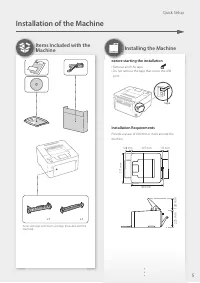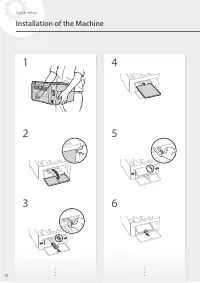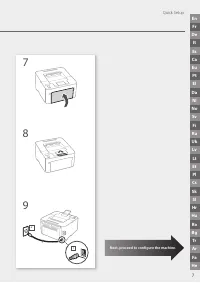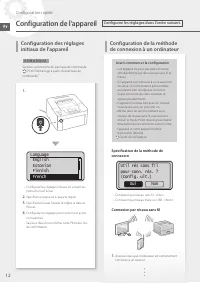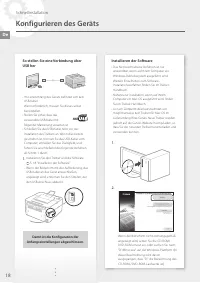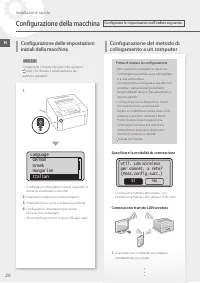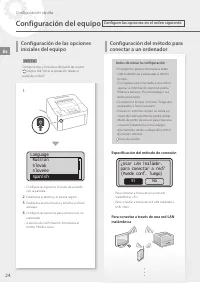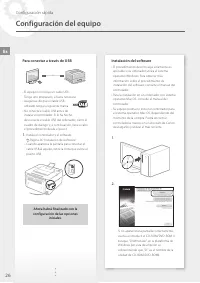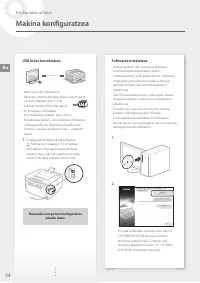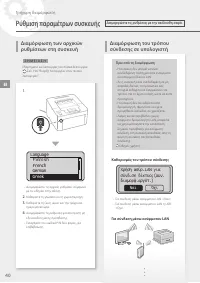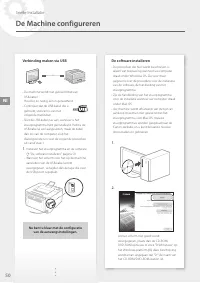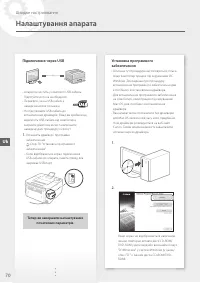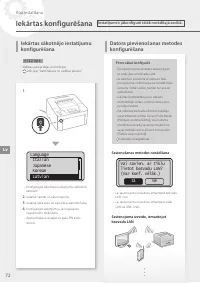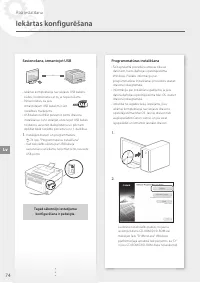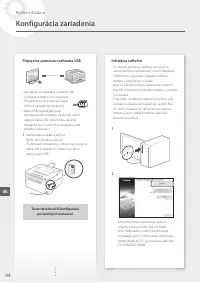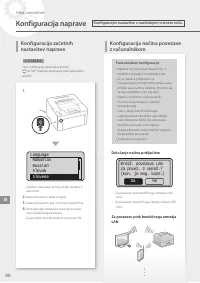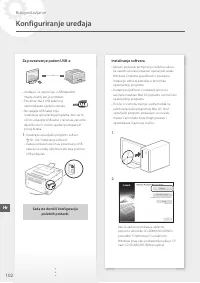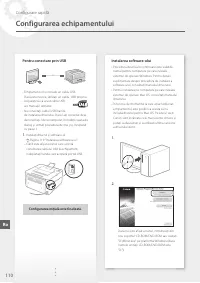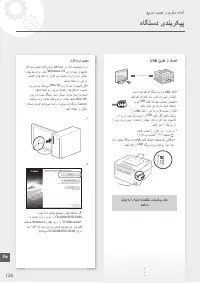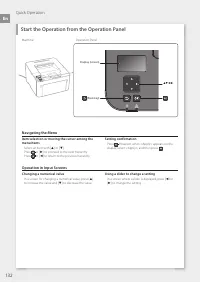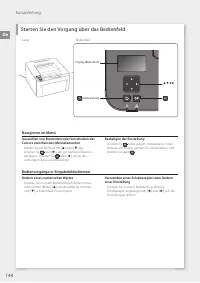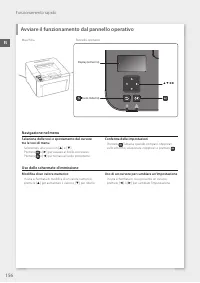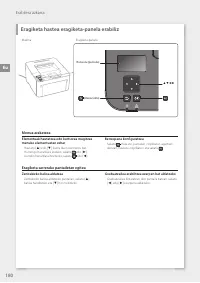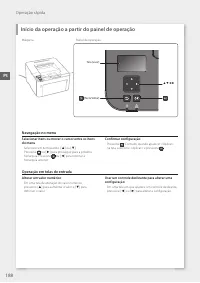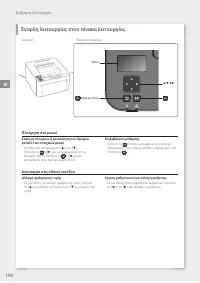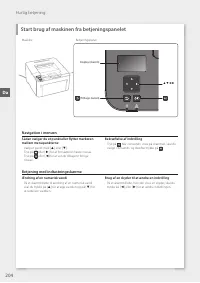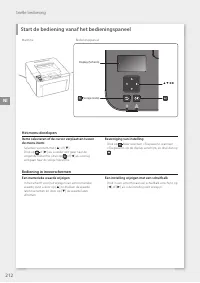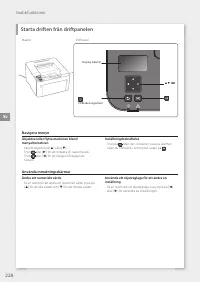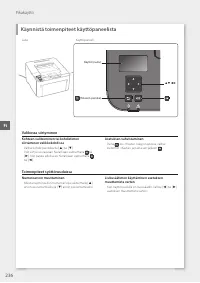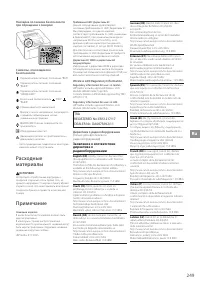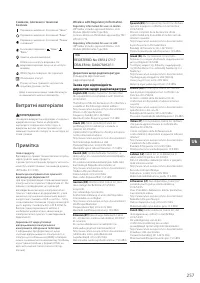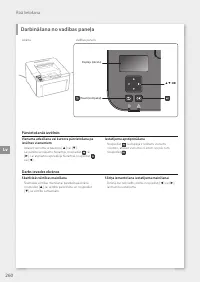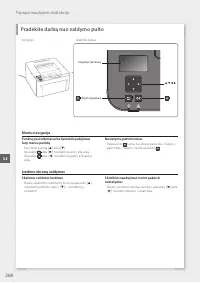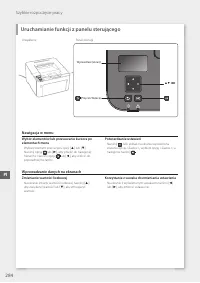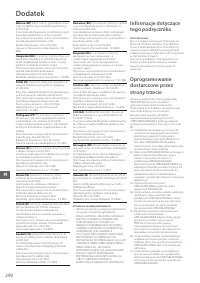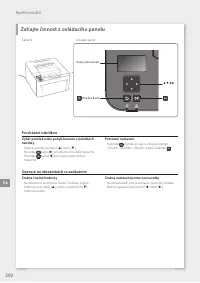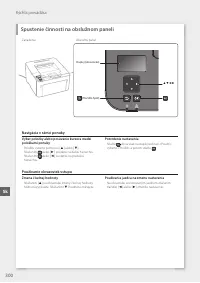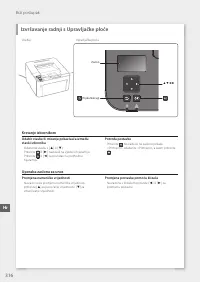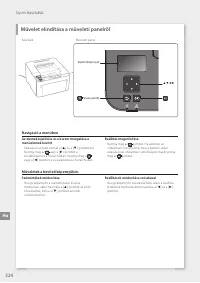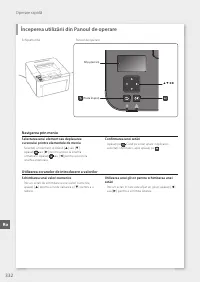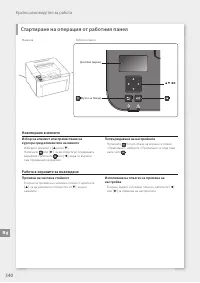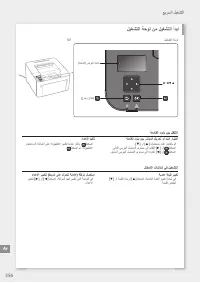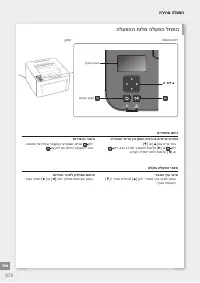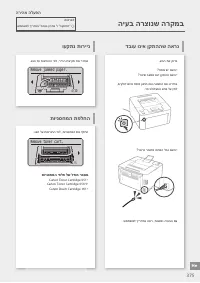Принтер Canon LBP162 - инструкция пользователя по применению, эксплуатации и установке на русском языке. Мы надеемся, она поможет вам решить возникшие у вас вопросы при эксплуатации техники.
Если остались вопросы, задайте их в комментариях после инструкции.
"Загружаем инструкцию", означает, что нужно подождать пока файл загрузится и можно будет его читать онлайн. Некоторые инструкции очень большие и время их появления зависит от вашей скорости интернета.
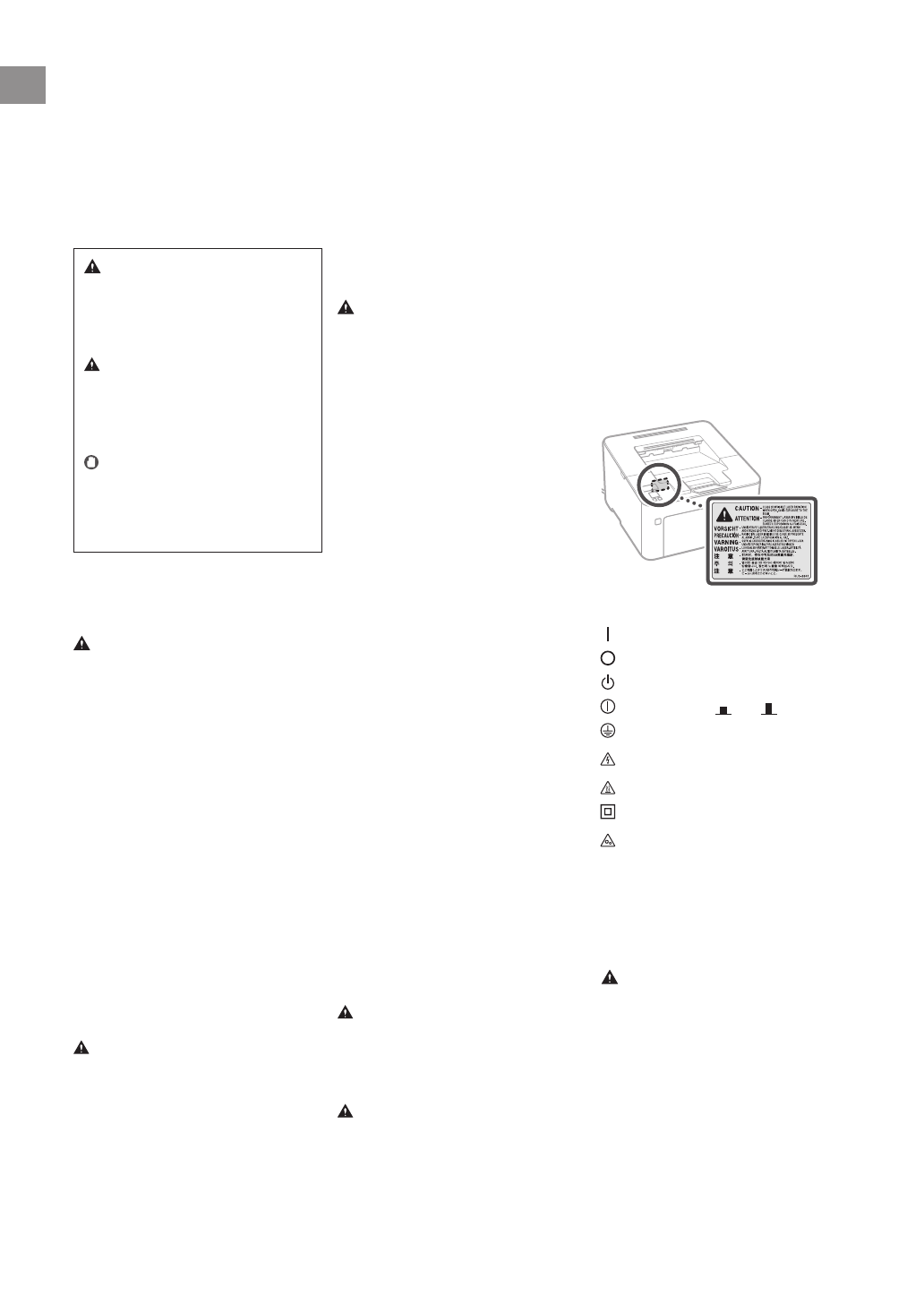
Appendix
Important Safety
Instructions
This manual describes only warnings and
cautions for the installation and the power
supply. Be sure to read "Important Safety
Instructions" described in the User's Guide also.
WARNING
Indicates a warning concerning operations
that may lead to death or injury to persons if
not performed correctly. To use the machine
safely, always pay attention to these
warnings.
CAUTION
Indicates a caution concerning operations
that may lead to injury to persons if not
performed correctly. To use the machine
safely, always pay attention to these
cautions.
IMPORTANT
Indicates operational requirements and
restrictions. Be sure to read these items
carefully to operate the machine correctly
and avoid damage to the machine or
property.
Installation
To use this machine safely and comfortably,
carefully read the following precautions and
install the machine in an appropriate location.
WARNING
Do not install in a location that may result in a
fire or electrical shock
• A location where the ventilation slots are
blocked (too close to walls, beds, sofas, rugs,
or similar objects)
• A damp or dusty location
• A location exposed to direct sunlight or
outdoors
• A location subject to high temperatures
• A location exposed to open flames
• Near alcohol, paint thinners or other
flammable substances
Other warnings
• Do not connect unapproved cables to this
machine. Doing so may result in a fire or
electrical shock.
• Do not place necklaces and other metal
objects or containers filled with liquid on the
machine. If foreign substances come in
contact with electrical parts inside the
machine, it may result in a fire or electrical
shock.
• If any foreign substance falls into this
machine, unplug the power plug from the AC
power outlet and contact your local
authorized Canon dealer.
CAUTION
Do not install in the following locations
The machine may drop or fall, resulting in injury.
• An unstable location
• A location exposed to vibrations
Other cautions
• When carrying this machine, follow the
instructions in this manual. If carried
improperly, it may fall, resulting in injury.
• When installing this machine, be careful not
to get your hands caught between the
machine and the floor or walls. Doing so may
result in injury.
PRODUCTO LÁSER DE CLASE 1
APARELHO A LASER DE CLASSE 1
LUOKAN 1 LASER-TUOTE
LASERPRODUK T KLASS 1
The laser beam can be harmful to human
bodies. Since radiation emitted inside the
product is completely confined within
protective housings and external covers, the
laser beam cannot escape from the machine
during any phase of user operation. Read the
following remarks and instructions for safety.
• Never open covers other than those
instructed in the manuals for this machine.
• If the laser beam should escape and enter
your eyes, exposure may cause damage to
your eyes.
• Use of controls, adjustments, or performance
of procedures other than those specified in
this manual may result in hazardous radiation
exposure.
Laser Safety Label
Safety-Related Symbols
Power switch: “ON” position
Power switch: “OFF” position
Power switch: “STAND-BY” position
Push-push switch
“ON”
“OFF”
Protective earthing terminal
Dangerous voltage inside. Do not open
covers other than instructed.
CAUTION: Hot surface. Do not touch.
Class II equipment
Moving parts: Keep body parts away from
moving parts
• Some of symbols shown above may not be
af fixed depending on the product.
Consumables
WARNING
Do not dispose of used toner cartridges in open
flames. Also, do not store toner cartridges or
paper in a location exposed to open flames. This
may cause the toner or paper to ignite, and
result in burns or fire.
Notice
Product Name
Safety regulations require the product's name to
be registered.
In some regions where this product is sold, the
following name(s) in parentheses ( ) may be
registered instead.
LBP162dw (F173100)
Avoid poorly ventilated locations
This machine generates a slight amount of
ozone and other emissions during normal use.
These emissions are not harmful to health.
However, they may be noticeable during
extended use or long production runs in poorly
ventilated rooms. To maintain a comfortable
working environment, it is recommended that
the room where the machine operates be
appropriately ventilated. Also avoid locations
where people would be exposed to emissions
from the machine.
Power Supply
WARNING
• Use only a power supply that meets the
specified voltage requirements. Failure to do
so may result in a fire or electrical shock.
• Do not use power cords other than the one
provided, as this may result in a fire or
electrical shock.
• The provided power cord is intended for use
with this machine. Do not connect the power
cord to other devices.
• Do not modif y, pull, forcibly bend, or perform
any other act that may damage the power
cord. Do not place heav y objects on the
power cord. Damaging the power cord may
result in a fire or electrical shock.
• Do not plug in or unplug the power plug
with wet hands, as this may result in an
electrical shock.
• Do not use extension cords or multi-plug
power strips with the machine. Doing so may
result in a fire or electrical shock.
• Do not wrap the power cord or tie it in a knot,
as this may result in a fire or electrical shock.
• Insert the power plug completely into the AC
power outlet. Failure to do so may result in a
fire or electrical shock.
• Remove the power plug completely from the
AC power outlet during a thunder storm.
Failure to do so may result in a fire, electrical
shock, or damage to the machine.
• Make sure that the power supply for the
machine is safe, and has a steady voltage.
• Keep the power cord away from a heat
source; failure to do this may cause the power
cord coating to melt, resulting in a fire or
electrical shock.
Avoid the following situations:
If excessive stress is applied to the connection
part of the power cord, it may damage the
power cord or the wires inside the machine may
disconnect. This could result in a fire.
• Connecting and disconnecting the power
cord frequently.
• Tripping over the power cord.
• The power cord is bent near the connection
part, and continuous stress is being applied
to the power outlet or the connection part.
• Applying excessive force on the power plug.
CAUTION
Install this machine near the power outlet and
leave suf ficient space around the power plug so
that it can be unplugged easily in an emergency.
Handling
CAUTION
Laser Safety
This product is confirmed as a Class 1 laser
product in IEC60825-1:2014 and EN60825-1:2014.
CLASS 1 LASER PRODUCT
LASER KLASSE 1
APPAREIL À LASER DE CLASSE 1
APPARECCHIO LASER DI CLASSE 1
136
En
Характеристики
Остались вопросы?Не нашли свой ответ в руководстве или возникли другие проблемы? Задайте свой вопрос в форме ниже с подробным описанием вашей ситуации, чтобы другие люди и специалисты смогли дать на него ответ. Если вы знаете как решить проблему другого человека, пожалуйста, подскажите ему :)