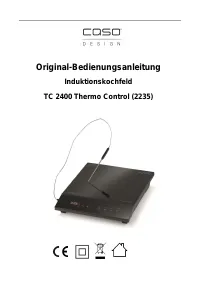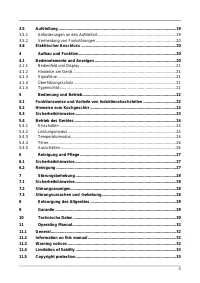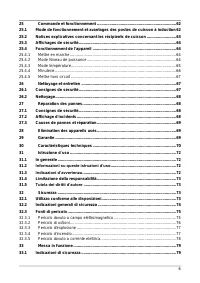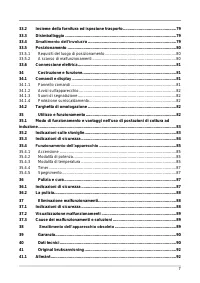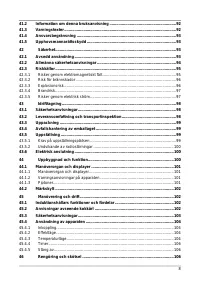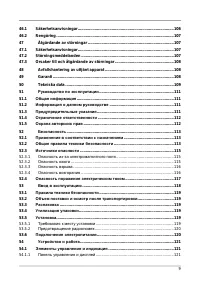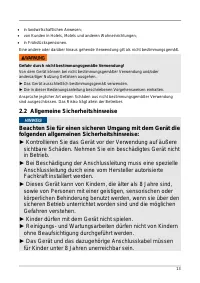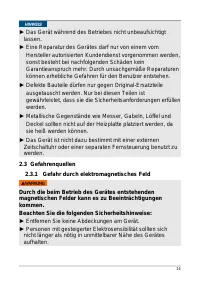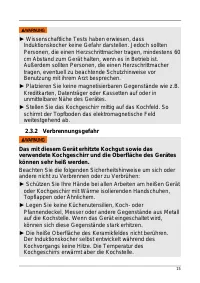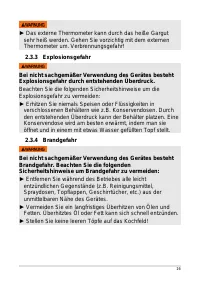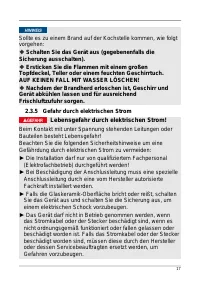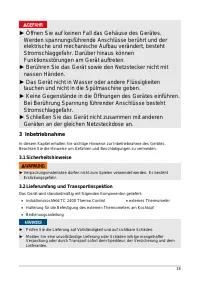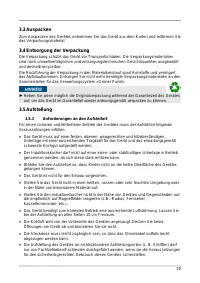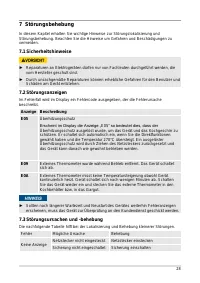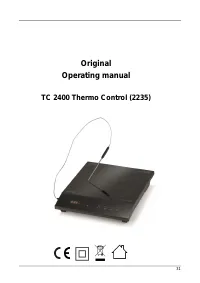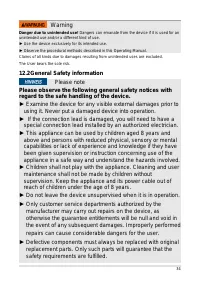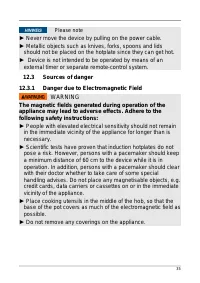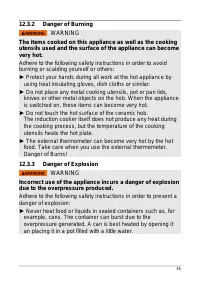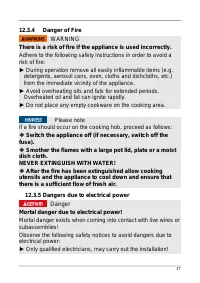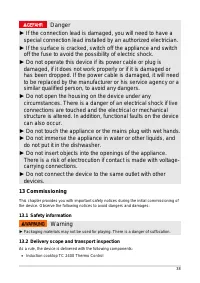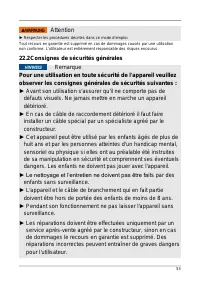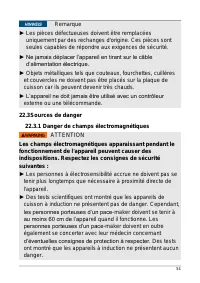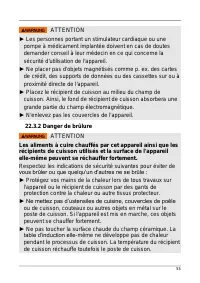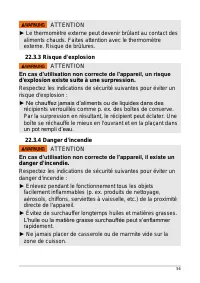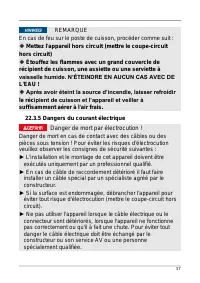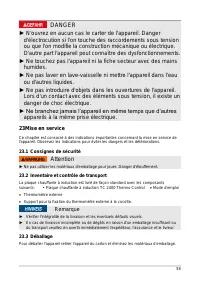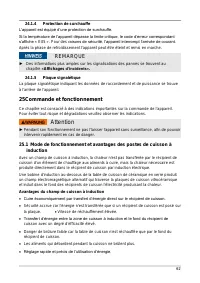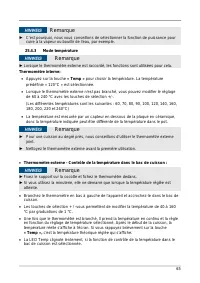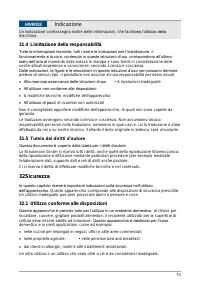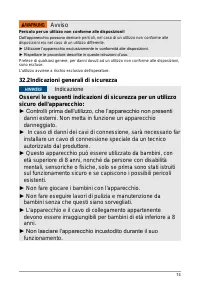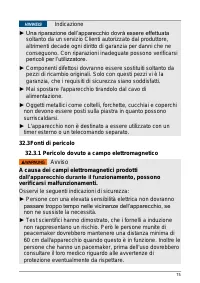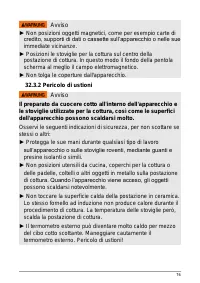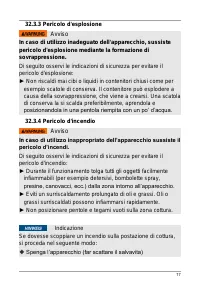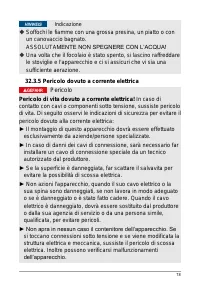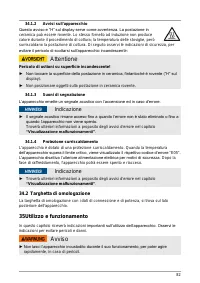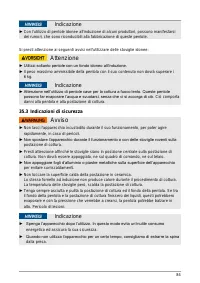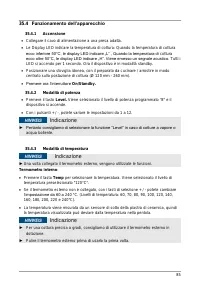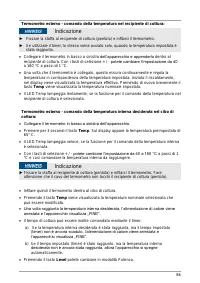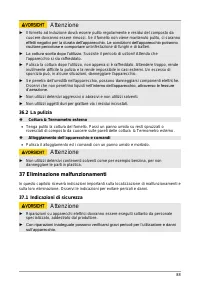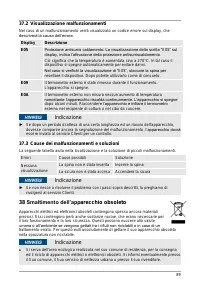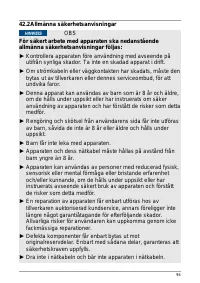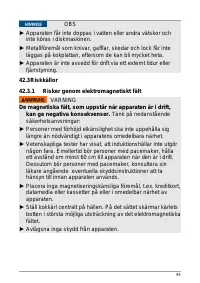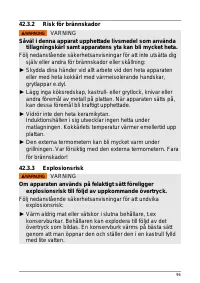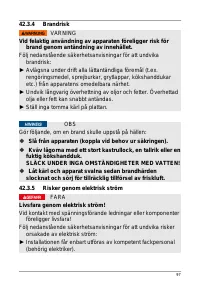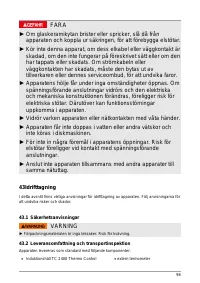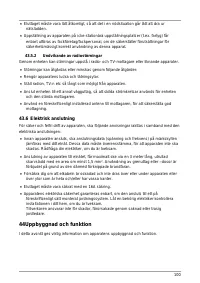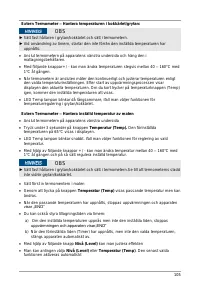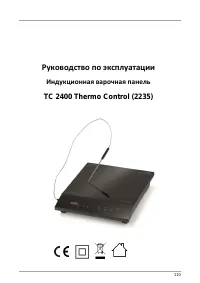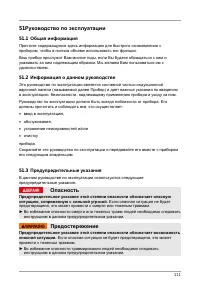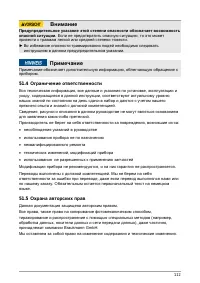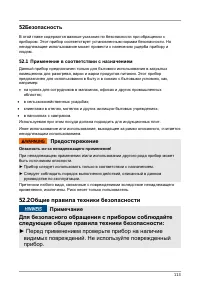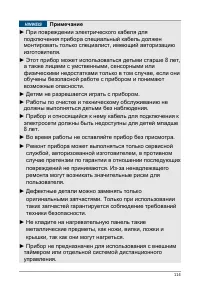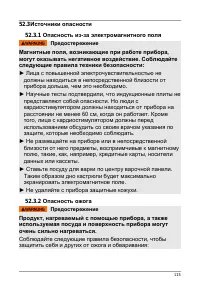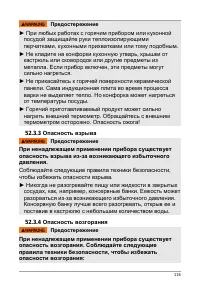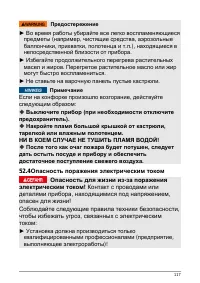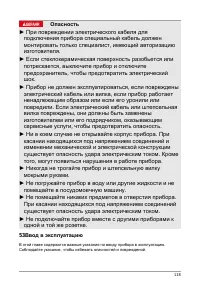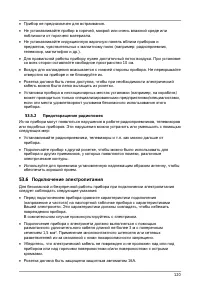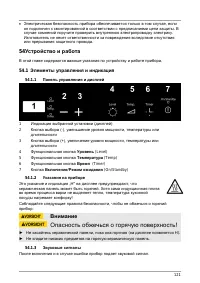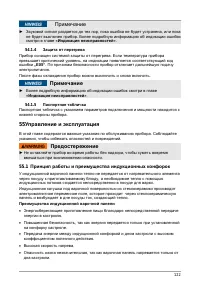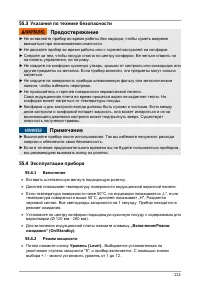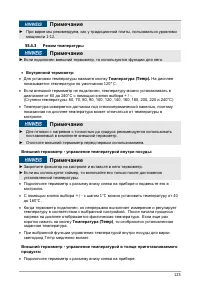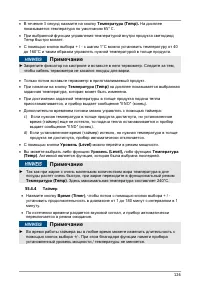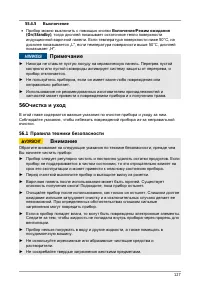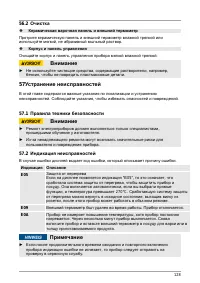Плита Caso TC 2400 - инструкция пользователя по применению, эксплуатации и установке на русском языке. Мы надеемся, она поможет вам решить возникшие у вас вопросы при эксплуатации техники.
Если остались вопросы, задайте их в комментариях после инструкции.
"Загружаем инструкцию", означает, что нужно подождать пока файл загрузится и можно будет его читать онлайн. Некоторые инструкции очень большие и время их появления зависит от вашей скорости интернета.
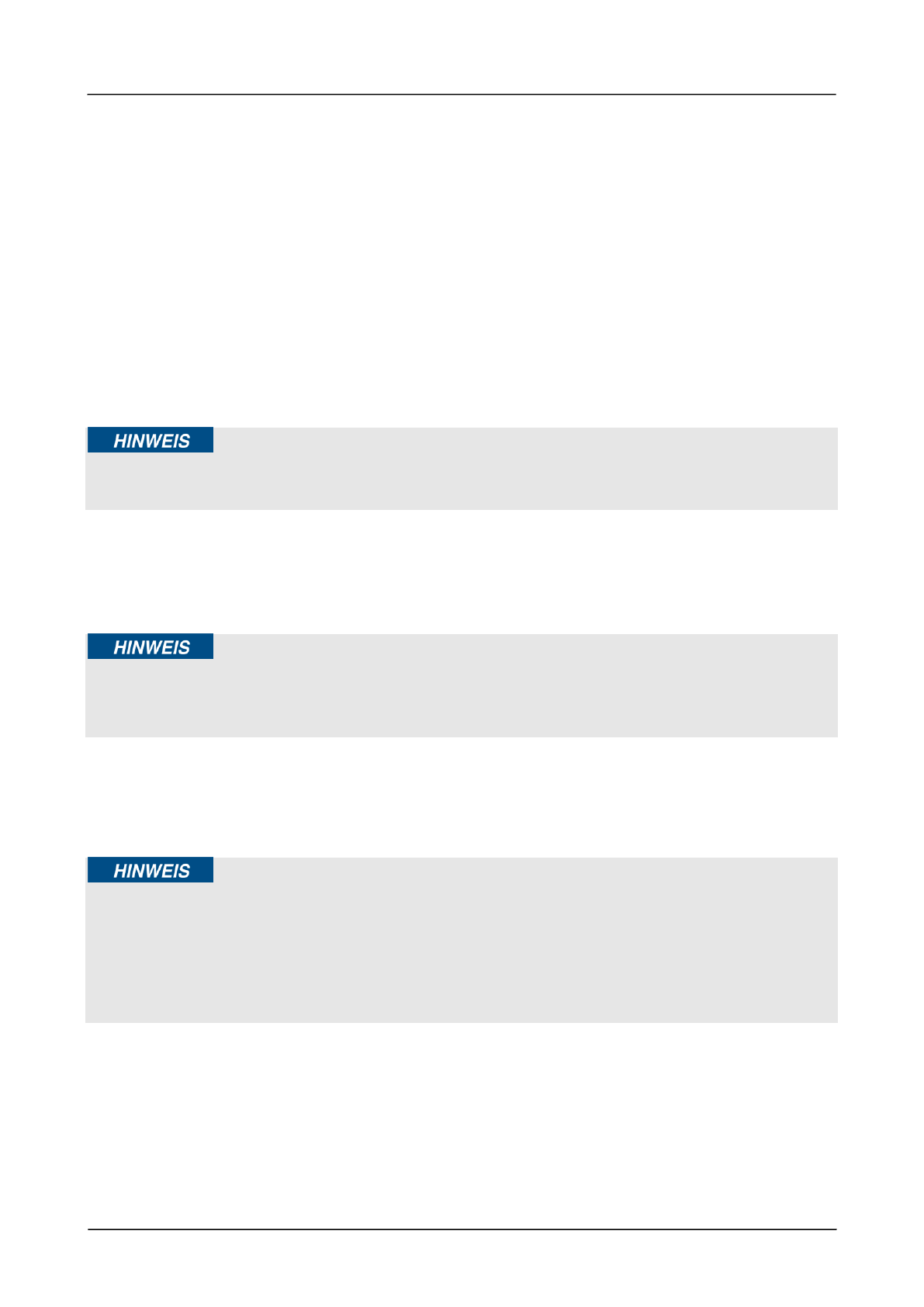
46
•
When you press button
Temp
then the desired set-point temperature is displayed and
can be changed.
•
When the desired set-point temperature is reached, the heat supply is stopped and the
display shows “END”.
•
In addition you can control the cooking time with the timer:
a) If the desired core temperature is reached but the programmed time has not yet
expired, then the heat supply will be stopped and the display shows “END”.
b) If the programmed time is reached, but the desired core temperature was not yet
reached, then the device switches off automatically.
•
You can switch to power mode with button
Level
.
•
Please note that the two functions of
Level
and
Temperature
can be chosen as
alternative. The most recently selected function is active.
Please note
► In case of grilling or cooking deep fry food we would advise you to use the function
“Temperature” as in this case you can use temperatures up to 240°C.
15.4.4
Timer
•
Press button
Timer
, then use +/- buttons to set the operating time from 0-180 minutes
in 1-minute intervals. Once the time is up, an acoustic signal sounds and the device
automatically goes into standby mode.
Please note
► During timer operation, you can change the duration at any time with the +/- keys. With
the memory function of the device, the power stage or temperature settings remain
unchanged here.
15.4.5
Switching Off
You can use
On/Standby
button to switch the device off. When the temperature of the
cooker plate surface is lower than 50°C, the display shows
„L“. When the temperature of
the cooker plate surface is over 50 °C, it is displaying
„H“.
Please note
► Do not place any empty cookware on the ceramic field. Heating an empty pot or pan
activates the overheating protection and the device turns off.
► Do not operate the device if it is damaged in any way or does not function properly.
► The use of accessories and spare parts not recommended by the manufacturer may
lead to damage on the device and injuries.
16 Cleaning and Maintenance
This chapter provides you with important notices with regard to cleaning and maintaining
the device. Please observe the notices to prevent damages due to cleaning the device
incorrectly and to ensure trouble-free operation.
Содержание
- 111 Общая информация; Опасность
- 112 Ограничение ответственности
- 113 Безопасность; Применение в соответствии с назначением; Предостережение; Опасность из-за ненадлежащего применения!; Общие правила техники безопасности; Примечание; ► Перед применением проверьте прибор на наличие
- 115 ► Лица с повышенной электрочувствительностью не; Опасность ожога
- 116 ► При любых работах с горячим прибором или кухонной; Опасность взрыва; Опасность возгорания
- 117 ► Во время работы убирайте все легко воспламеняющиеся; Выключите прибор (при необходимости отключите; Опасность поражения электрическим током; Контакт с проводами или; ► Установка должна производиться только
- 119 Правила техники безопасности; Объем поставки и осмотр после транспортировки; Распаковка; Установка; Требования к месту установки
- 120 Предотвращение радиопомех; Подключение электропитания
- 121 Устройство и работа; Элементы управления и индикация; Внимание; Опасность обжечься о горячую поверхность!
- 122 Индикация неисправностей»; Управление и эксплуатация; Принцип работы и преимущества индукционных конфорок; Преимущества индукционной варочной панели
- 123 Указания по кухонной посуде; Так можно определить, является ли подходящей посуда:
- 124 Указания по технике безопасности; Эксплуатации прибора; Включение
- 125 Режим температуры; Внутренний термометр:; Внешний термометр - управление температурой внутри посуды:
- 126 Температура; Таймер
- 128 Очистка; Керамическая варочная панель и внешний термометр; Устранение неисправностей; Индикация неисправностей; Индикация Описание
- 129 Причины неисправностей и их устранение
- 130 Технические характеристики
Характеристики
Остались вопросы?Не нашли свой ответ в руководстве или возникли другие проблемы? Задайте свой вопрос в форме ниже с подробным описанием вашей ситуации, чтобы другие люди и специалисты смогли дать на него ответ. Если вы знаете как решить проблему другого человека, пожалуйста, подскажите ему :)