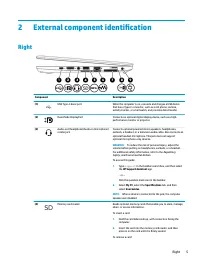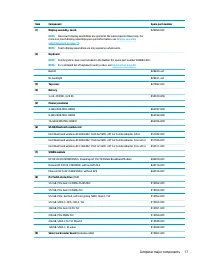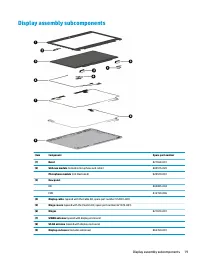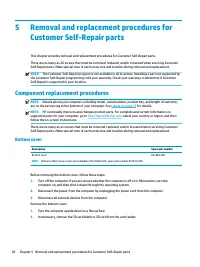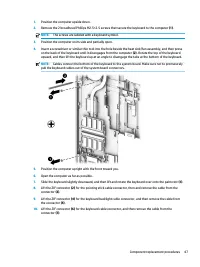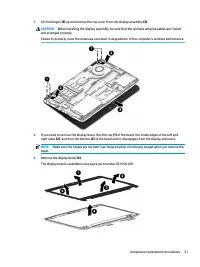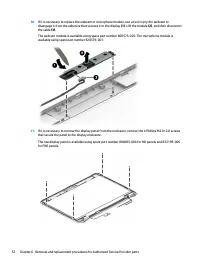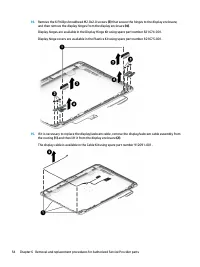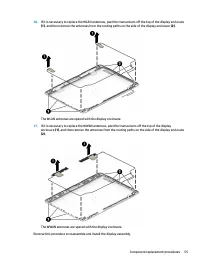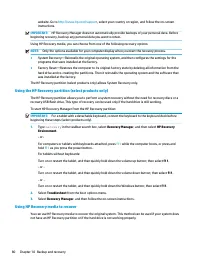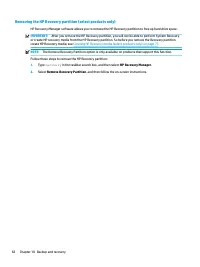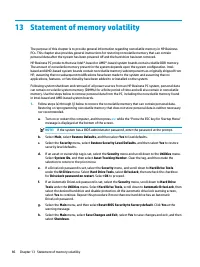Ноутбуки HP EliteBook 820 G4 - инструкция пользователя по применению, эксплуатации и установке на русском языке. Мы надеемся, она поможет вам решить возникшие у вас вопросы при эксплуатации техники.
Если остались вопросы, задайте их в комментариях после инструкции.
"Загружаем инструкцию", означает, что нужно подождать пока файл загрузится и можно будет его читать онлайн. Некоторые инструкции очень большие и время их появления зависит от вашей скорости интернета.
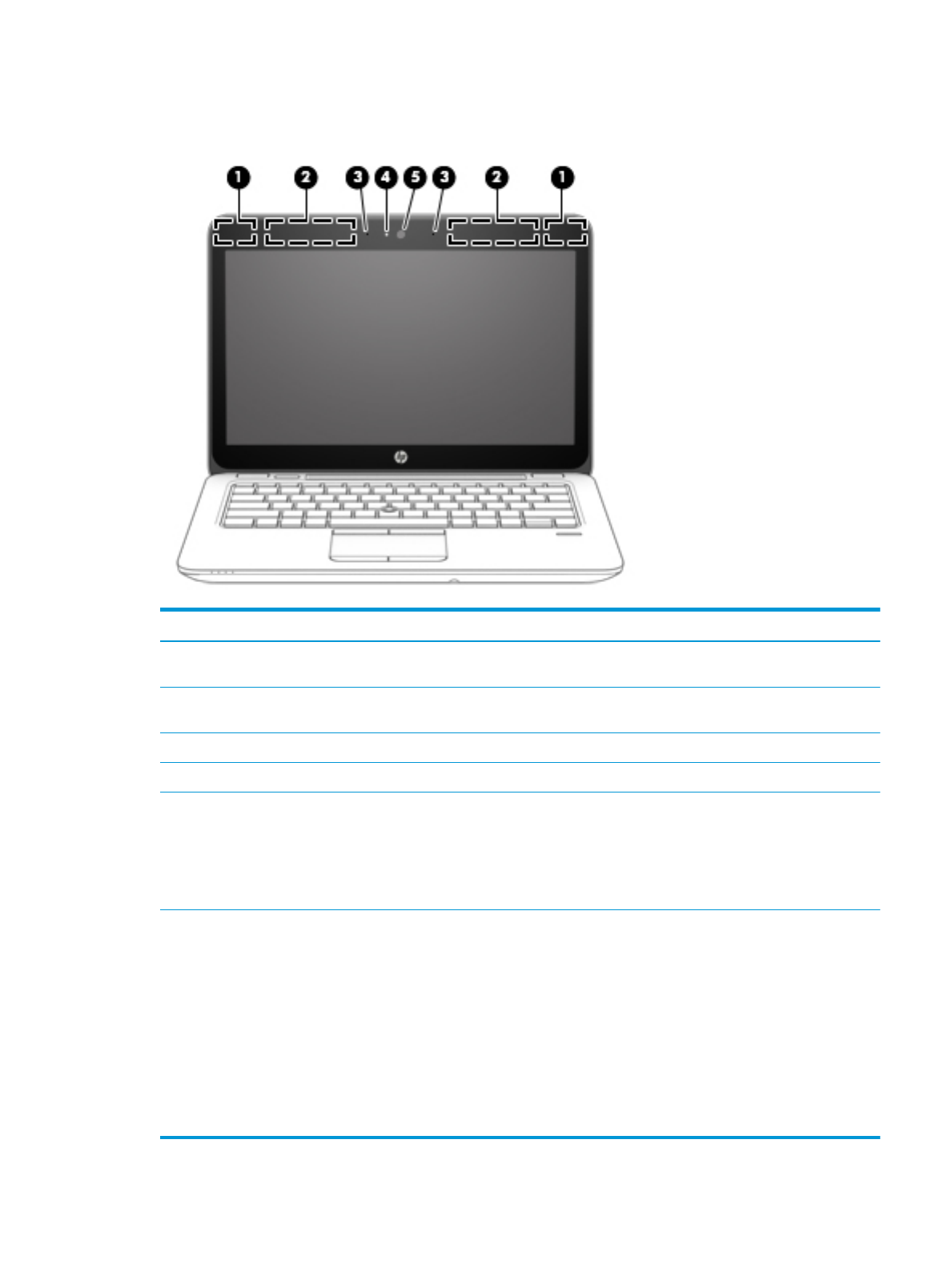
Display
Component
Description
(1)
WLAN antennas* (2)
Send and receive wireless signals to communicate with wireless local
area networks (WLANs).
(2)
WWAN antennas* (2)
Send and receive wireless signals to communicate with wireless wide
area networks (WWANs).
(3)
Internal microphones (2)
Record sound.
(4)
Webcam light (select products only)
On: The webcam is in use.
(5)
Webcam (select products only)
Records video and captures photographs. Some models allow you to
video conference and chat online using streaming video.
To use the webcam:
▲
Type
camera
in the taskbar search box, and then select
Camera.
*The antennas are not visible from the outside of the computer. For optimal transmission, keep the areas immediately around the
antennas free from obstructions.
For wireless regulatory notices, see the section of the Regulatory, Safety, and Environmental Notices that applies to your country or
region.
To access this guide:
1.
Type
support
in the taskbar search box, and then select the HP Support Assistant app.
‒
or –
Click the question mark icon in the taskbar.
2.
Select My PC, select the Specifications tab, and then select User Guides.
Display
7
Характеристики
Остались вопросы?Не нашли свой ответ в руководстве или возникли другие проблемы? Задайте свой вопрос в форме ниже с подробным описанием вашей ситуации, чтобы другие люди и специалисты смогли дать на него ответ. Если вы знаете как решить проблему другого человека, пожалуйста, подскажите ему :)