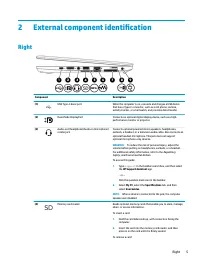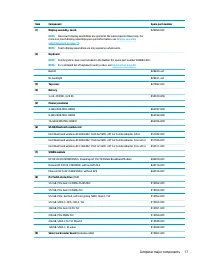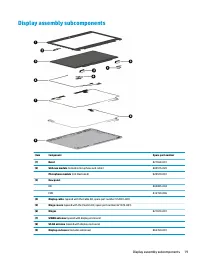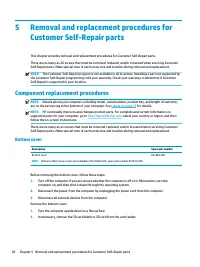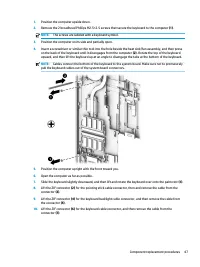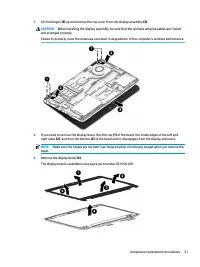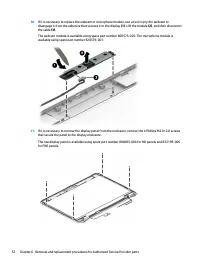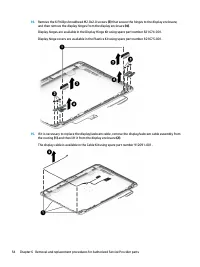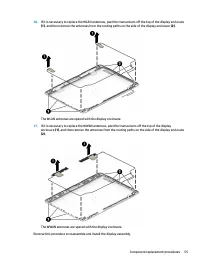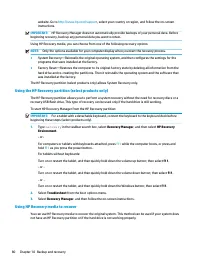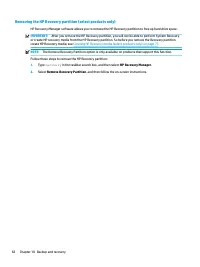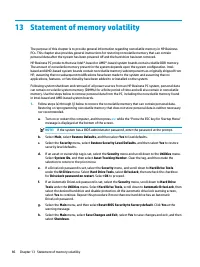Ноутбуки HP EliteBook 820 G4 - инструкция пользователя по применению, эксплуатации и установке на русском языке. Мы надеемся, она поможет вам решить возникшие у вас вопросы при эксплуатации техники.
Если остались вопросы, задайте их в комментариях после инструкции.
"Загружаем инструкцию", означает, что нужно подождать пока файл загрузится и можно будет его читать онлайн. Некоторые инструкции очень большие и время их появления зависит от вашей скорости интернета.
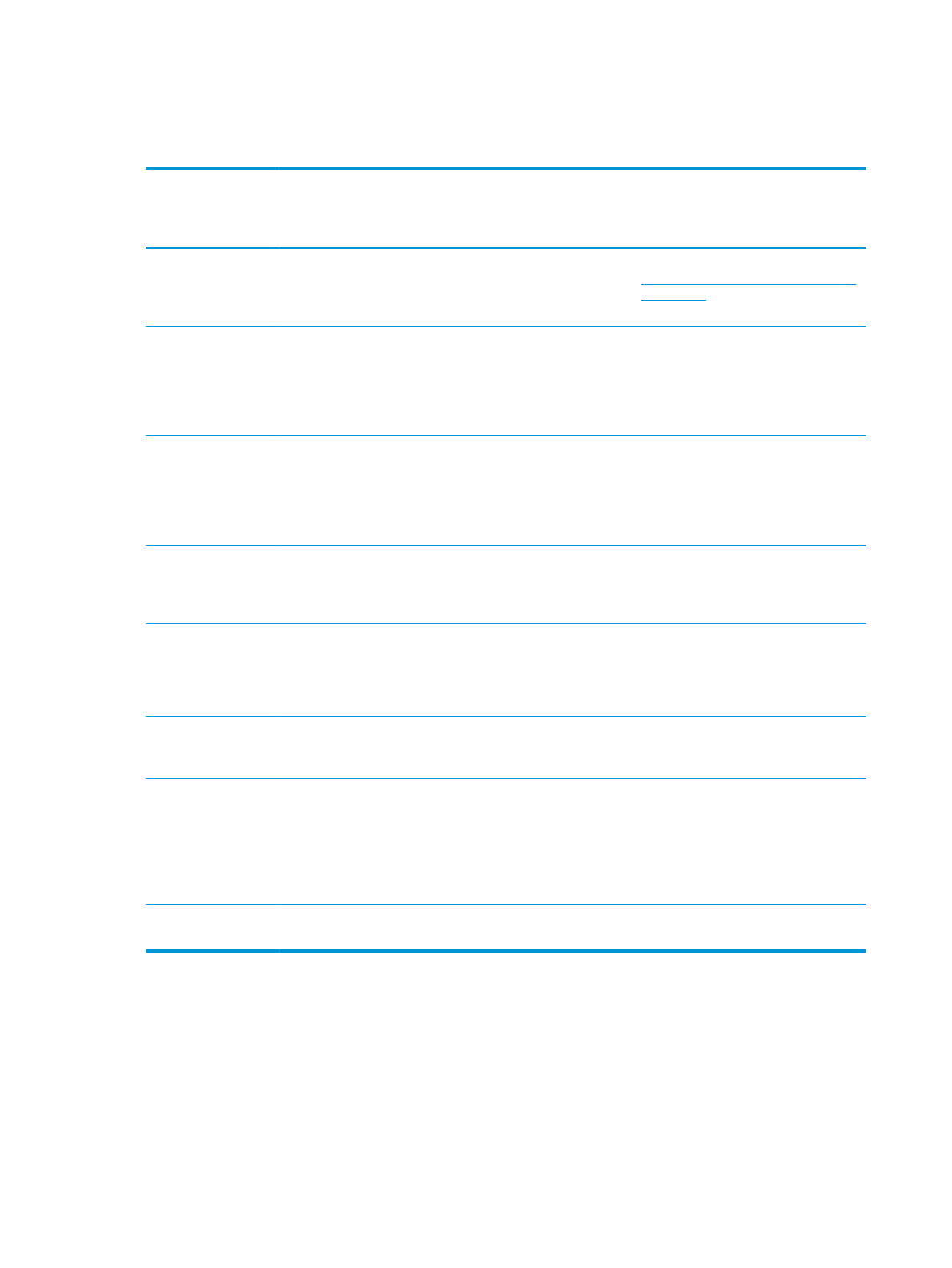
The red LED blinks to represent the major error category (long blinks). The white LED blinks to represent the
minor error category (short blinks). For example, ‘3.5’ indicates 3 long red blinks and 5 short white blinks to
communicate the processor is not detected.
Component
tested
Major/
minor
code
Error condition
Notebook
Caps
Lock/Num
Lock LED
Desktop
Action
BIOS
2.2
The main area (DXE) of BIOS has
become corrupted and there is
no recovery binary image
available
CAP/NUM
Blink = 2
2.2 - Power
LED
(red.white)
Follow the Crisis Recovery instructions at
http://support.hp.com/us-en/document/
c02693833/
2.3
The embedded controller policy
requires the user to enter a key
sequence (SureStart 2.0)
CAP/NUM
Blink = 8
2.3 - Power
LED
(red.white)
If analysis of the event that caused Sure
Start recovery is desired, replace the
board and send the bad board back.
Otherwise, press this key combination to
restore BIOS and boot: Up Arrow+ Down
Arrow+ Esc.
2.4
The embedded controller is
recovering the boot block or
DXE. Since it takes 10 sec. or so
to load the DXE image and get
video in the DXE case, this blink
code is necessary. (SureStart)
Battery LED
White and
Amber
blinking
2.4 - Power
LED
(red.white)
Wait for DXE recovery to complete.
Hardware
3.2
The embedded controller has
timed out waiting for BIOS to
return from memory
initialization
CAP/NUM
Blink = 3
3.2 - Power
LED
(red.white)
System board replacement.
3.3
The embedded controller has
timed out waiting for BIOS to
return from graphics
initialization ( 4/13- Graphics
adaptor not found)
CAP/NUM
Blink = 4
3.3 - Power
LED
(red.white)
If the system has an MXM module, try a
different MXM module. Otherwise, the
board most likely needs to be replaced.
3.4
The system board displays a
power failure (crowbar) *
CAP/NUM
Blink = 5
3.4 - Power
LED
(red.white)
System board replacement.
System
board
5.2
The embedded controller cannot
find valid firmware
CAP/NUM
Blink = 7 (2
BB failure)
Battery LED
Blinking = 1
Hz (3 B
failure)
5.2 - Power
LED
(red.white)
System board replacement.
5.3
The embedded controller has
timed out waiting for the BIOS
CAP/NUM
Blink = 1
Not
implemented
System board replacement.
70
Chapter 7 Interpreting system validation diagnostic front panel LEDs and audible codes
Характеристики
Остались вопросы?Не нашли свой ответ в руководстве или возникли другие проблемы? Задайте свой вопрос в форме ниже с подробным описанием вашей ситуации, чтобы другие люди и специалисты смогли дать на него ответ. Если вы знаете как решить проблему другого человека, пожалуйста, подскажите ему :)