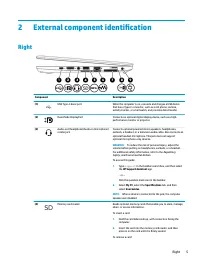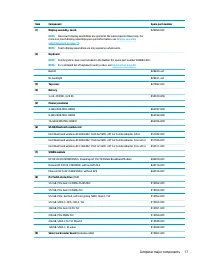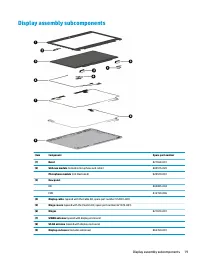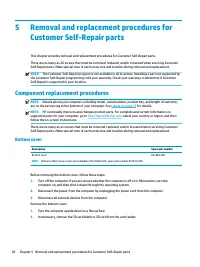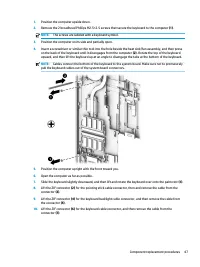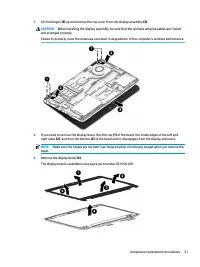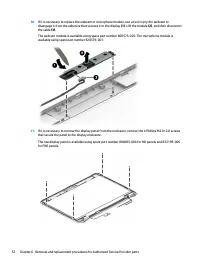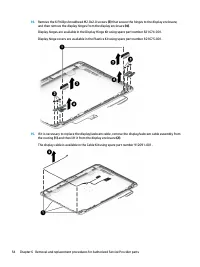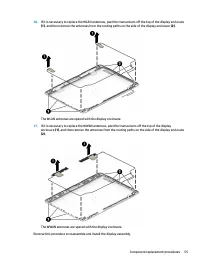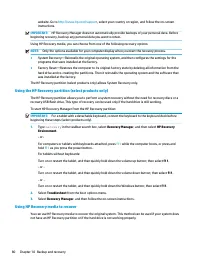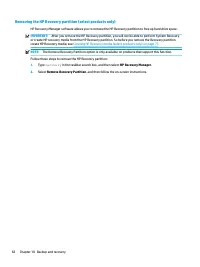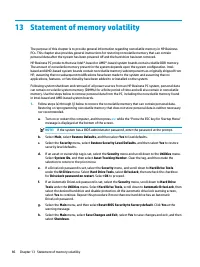Ноутбуки HP EliteBook 820 G4 - инструкция пользователя по применению, эксплуатации и установке на русском языке. Мы надеемся, она поможет вам решить возникшие у вас вопросы при эксплуатации техники.
Если остались вопросы, задайте их в комментариях после инструкции.
"Загружаем инструкцию", означает, что нужно подождать пока файл загрузится и можно будет его читать онлайн. Некоторые инструкции очень большие и время их появления зависит от вашей скорости интернета.
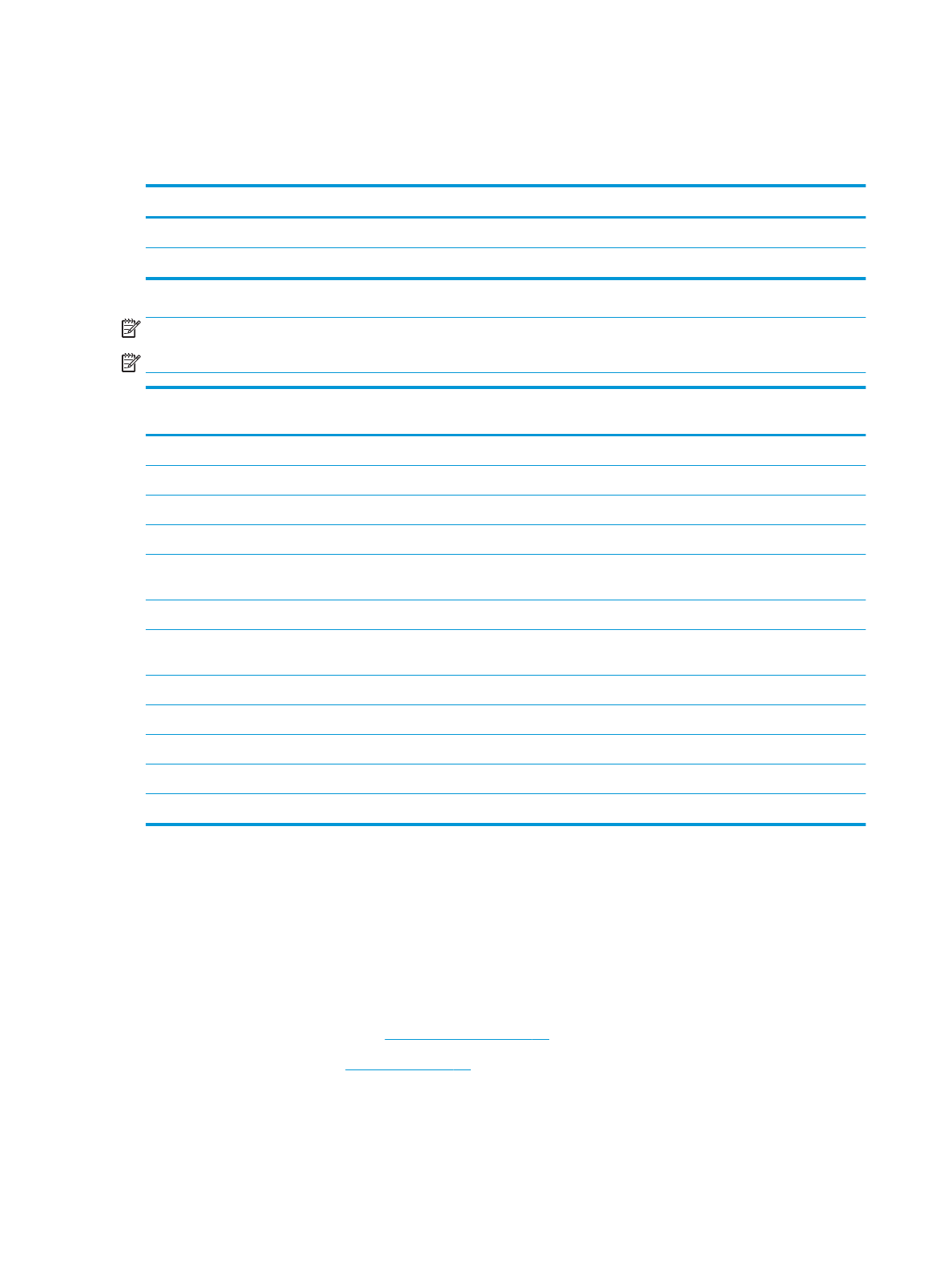
Keyboard
In this section, the first table provides the main spare part number for the keyboards. The second table
provides the country codes.
Description
Spare part number
Keyboard, no backlight
826631-xx1
Keyboard, backlit
826630-xx1
NOTE:
The pointing stick cable is included in the Cable Kit, spare part number 912091-001.
NOTE:
Pointing stick covers are included in the Rubber Kit, spare part number 828884-001.
For use in country
or region
Spare part
number
For use in country
or region
Spare part
number
For use in country
or region
Spare part
number
Belgium
-A41
India
-D61
Slovenia
-BA1
Brazil
-201
Israel
-BB1
South Korea
-AD1
Bulgaria
-261
Italy
-061
Spain
-071
Canada
-DB1
Japan
-291
Sweden and Finland
-B71
Czech Republic
and Slovakia
-FL1
Latin America
-161
Switzerland
-BG1
Denmark
-081
The Netherlands
-B31
Taiwan
-AB1
Denmark, Finland, and
Norway
-DH1
Northern Africa
-FP1
Thailand
-281
France
-051
Norway
-091
Turkey
-141
Germany
-041
Portugal
-131
Turkey
-541
Greece
-151
Romania
-271
United Kingdom
-031
Hungary
-211
Russia
-251
United States
-001
Iceland
-DD1
Saudi Arabia
-171
Before removing the keyboard, follow these steps:
1.
Shut down the computer. If you are unsure whether the computer is off or in Hibernation, turn the
computer on, and then shut it down through the operating system.
2.
Disconnect all external devices connected to the computer.
3.
Disconnect the power from the computer by first unplugging the power cord from the AC outlet, and
then unplugging the AC adapter from the computer.
4.
Remove the bottom cover (see
).
5.
Remove the battery (see
).
Remove the keyboard:
46
Chapter 5 Removal and replacement procedures for Customer Self-Repair parts
Характеристики
Остались вопросы?Не нашли свой ответ в руководстве или возникли другие проблемы? Задайте свой вопрос в форме ниже с подробным описанием вашей ситуации, чтобы другие люди и специалисты смогли дать на него ответ. Если вы знаете как решить проблему другого человека, пожалуйста, подскажите ему :)