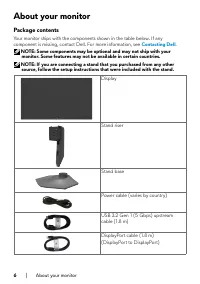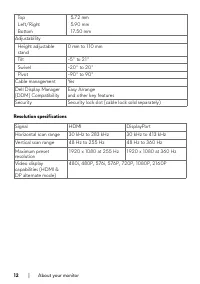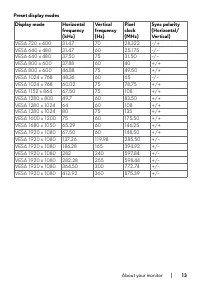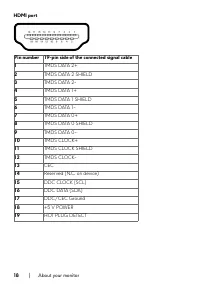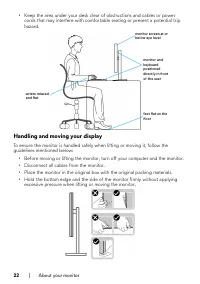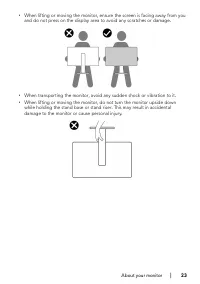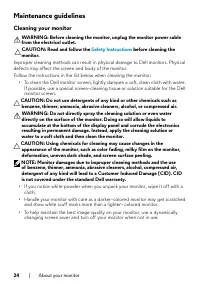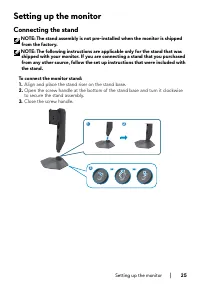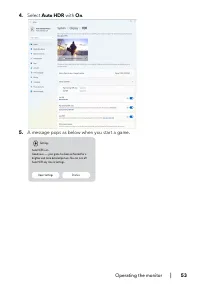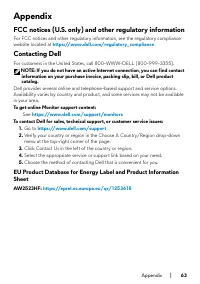Мониторы DELL AW2523HF - инструкция пользователя по применению, эксплуатации и установке на русском языке. Мы надеемся, она поможет вам решить возникшие у вас вопросы при эксплуатации техники.
Если остались вопросы, задайте их в комментариях после инструкции.
"Загружаем инструкцию", означает, что нужно подождать пока файл загрузится и можно будет его читать онлайн. Некоторые инструкции очень большие и время их появления зависит от вашей скорости интернета.
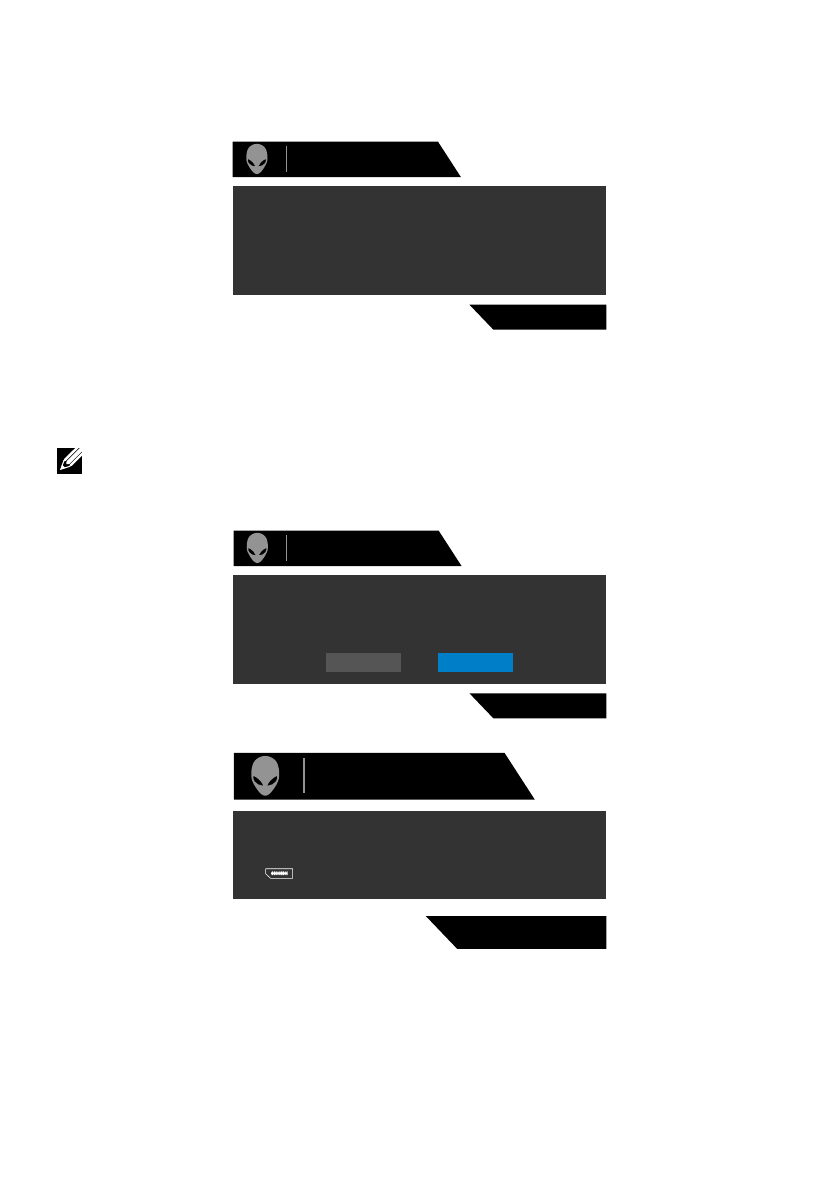
Operating the monitor
|
49
OSD warning messages
When the monitor does not support a particular resolution, you can see the
following message:
The current input timing is not supported by the monitor display. Please
change your input timing to
1920x1080, 60Hz
or any other monitor
listed timing as per the monitor specifications.
Alienware 25 Monitor
AW2523HF
This means that the monitor cannot synchronize with the signal that it is receiving
from the computer. See
for the horizontal and vertical
frequency ranges addressable by this monitor. Recommended mode is 1920 x
1080.
NOTE: The message that appears on the monitor varies based on the type of
input cable used.
You can see the following message before the
DDC/CI
function is disabled:
The function of adjusting display setting using PC application will be
disabled.
Do you wish to disable DDC/CI function?
Yes
No
AW2523HF
Alienware 25 Monitor
When the monitor enters the
Standby Mode
, the following message will appear:
Going into Standby mode…
Alienware 25 Monitor
AW2523HF
Activate the computer and wake up the monitor to gain access to the
.
When you increase the
Brightness
level above the factory default setting for the
first time, the following message appears:
Характеристики
Остались вопросы?Не нашли свой ответ в руководстве или возникли другие проблемы? Задайте свой вопрос в форме ниже с подробным описанием вашей ситуации, чтобы другие люди и специалисты смогли дать на него ответ. Если вы знаете как решить проблему другого человека, пожалуйста, подскажите ему :)