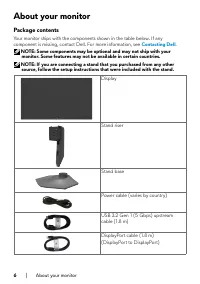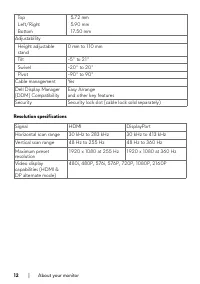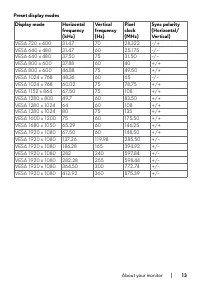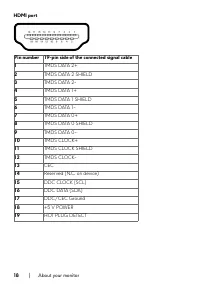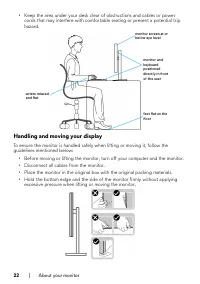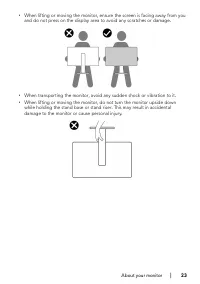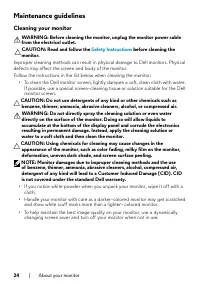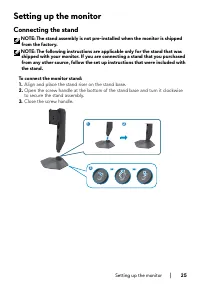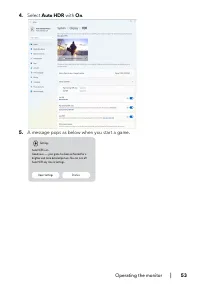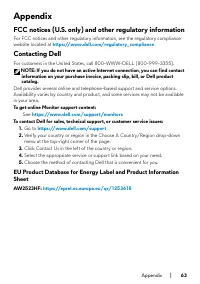Мониторы DELL AW2523HF - инструкция пользователя по применению, эксплуатации и установке на русском языке. Мы надеемся, она поможет вам решить возникшие у вас вопросы при эксплуатации техники.
Если остались вопросы, задайте их в комментариях после инструкции.
"Загружаем инструкцию", означает, что нужно подождать пока файл загрузится и можно будет его читать онлайн. Некоторые инструкции очень большие и время их появления зависит от вашей скорости интернета.

About your monitor
|
21
Ergonomics
CAUTION: Improper or prolonged usage of keyboard may result in injury.
CAUTION: Viewing the monitor screen for extended periods of time may
result in eye strain.
For comfort and efficiency, observe the following guidelines when setting up and
using your computer workstation:
• Position your computer so that the monitor and keyboard are directly in front
of you as you work. Special shelves are commercially available to help you
correctly position your keyboard.
• To reduce the risk of eye strain and neck/arm/back/shoulder pain from using
the monitor for long periods of time, we suggest you to:
1.
Set the distance of the screen between 20 to 28 in. (50 - 70 cm) from
your eyes.
2.
Blink frequently to moisten your eyes or wet your eyes with water after
prolonged usage of the monitor.
3.
Take regular and frequent breaks for 20 minutes every two hours.
4.
Look away from your monitor and gaze at a distant object at 20 feet away
for at least 20 seconds during the breaks.
5.
Perform stretches to relieve tension in the neck, arm, back, and shoulders
during the breaks.
• Make sure that the monitor screen is at eye level or slightly lower when you
are sitting in front of the monitor.
• Adjust the tilt of the monitor, its contrast, and brightness settings.
• Adjust the ambient lighting around you (such as overhead lights, desk lamps,
and the curtains or blinds on nearby windows) to minimize reflections and
glare on the monitor screen.
• Use a chair that provides good lower-back support.
• Keep your forearms horizontal with your wrists in a neutral, comfortable
position while using the keyboard or mouse.
• Always leave space to rest your hands while using the keyboard or mouse.
• Let your upper arms rest naturally on both sides.
• Ensure that your feet are resting flat on the floor.
• When sitting, make sure that the weight of your legs is on your feet and not
on the front portion of your seat. Adjust your chair’s height or use a footrest if
necessary to maintain a proper posture.
• Vary your work activities. Try to organize your work so that you do not have
to sit and work for extended periods of time. Try to stand or get up and walk
around at regular intervals.
Характеристики
Остались вопросы?Не нашли свой ответ в руководстве или возникли другие проблемы? Задайте свой вопрос в форме ниже с подробным описанием вашей ситуации, чтобы другие люди и специалисты смогли дать на него ответ. Если вы знаете как решить проблему другого человека, пожалуйста, подскажите ему :)