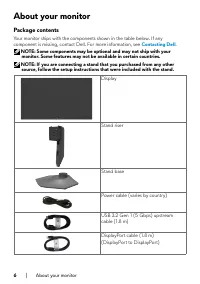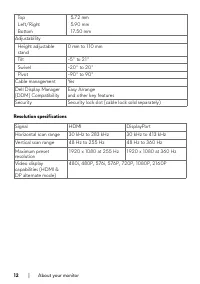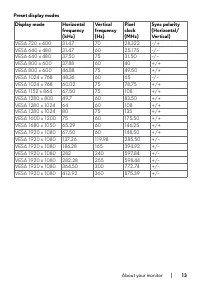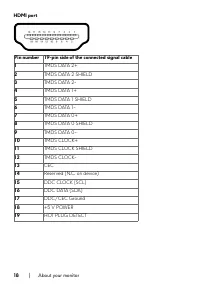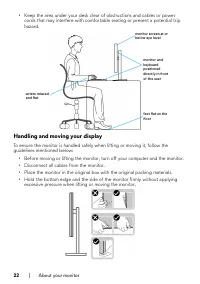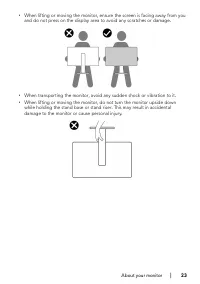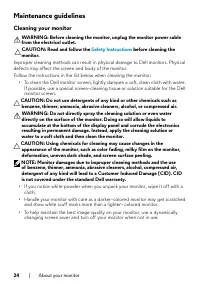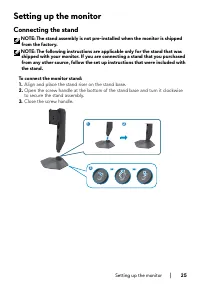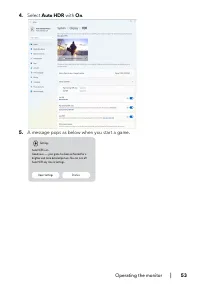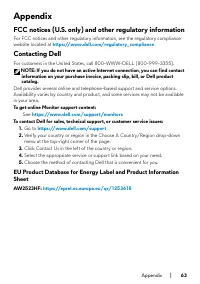Мониторы DELL AW2523HF - инструкция пользователя по применению, эксплуатации и установке на русском языке. Мы надеемся, она поможет вам решить возникшие у вас вопросы при эксплуатации техники.
Если остались вопросы, задайте их в комментариях после инструкции.
"Загружаем инструкцию", означает, что нужно подождать пока файл загрузится и можно будет его читать онлайн. Некоторые инструкции очень большие и время их появления зависит от вашей скорости интернета.
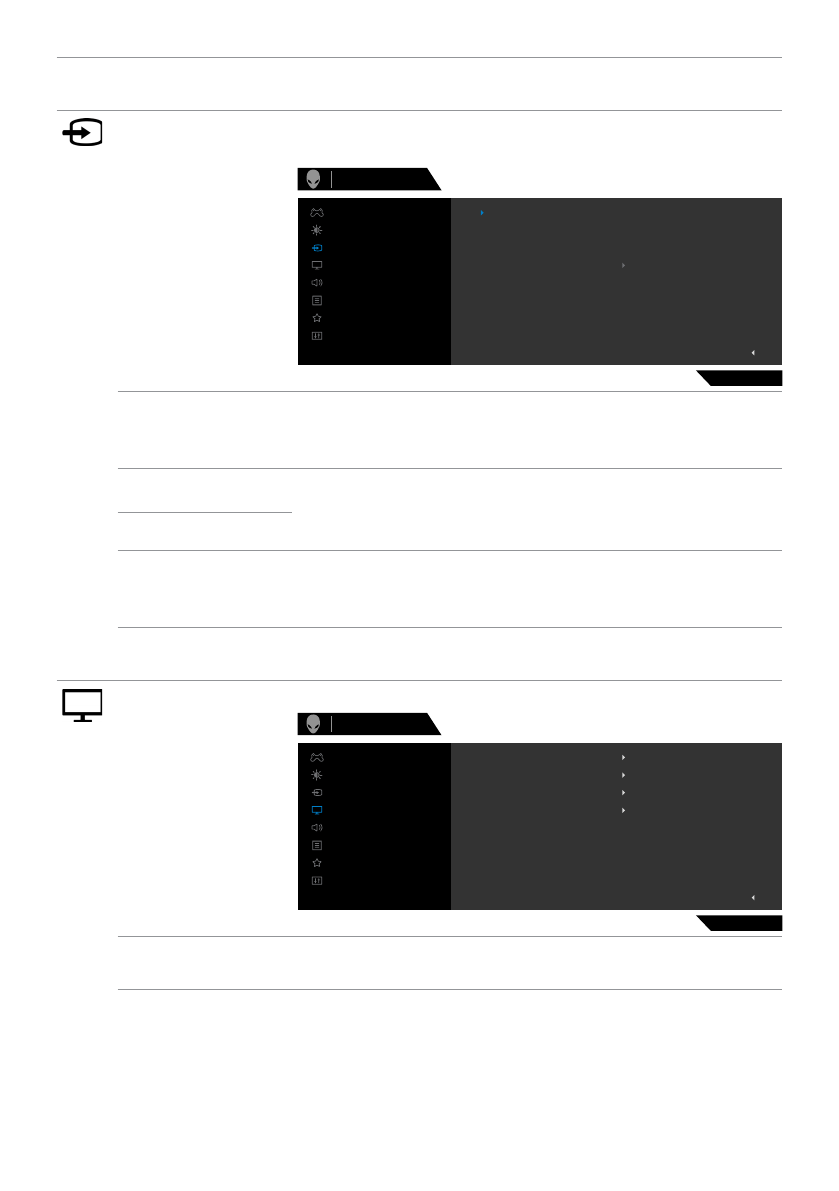
Operating the monitor
|
41
Icon Menu and
Submenus
Description
Input Source
Selects between different video signals that may be
connected to your monitor.
HDMI 1
DP
Auto Select
HDMI 2
Reset Input Source
On
Alienware 25 Monitor
Game
Input Source
AW2523HF
Exit
Display
Menu
Personalize
Others
Audio
Brightness/Contrast
DP
Select
DP
input when you are using the
DP
(DisplayPort)
connector. Press the joystick button to
confirm the selection.
HDMI 1
Select the
HDMI 1
or
HDMI 2
input when you are
using the HDMI connector. Press the joystick button to
confirm the selection.
HDMI 2
Auto Select
Turn on the function to allow the monitor to
automatically scan for available input sources. Press the
joystick button to confirm the selection.
Reset Input
Source
Resets your monitor’s
Input Source
settings to the
factory defaults.
Display
Use the
Display
menu to adjust image.
Game
Alienware 25 Monitor
AW2523HF
Exit
Smart HDR
Reset Display
Desktop
Sharpness
50
Input Color Format
RGB
Aspect Ratio
16:9
Display
Menu
Personalize
Others
Input Source
Audio
Brightness/Contrast
Aspect Ratio
Adjust the ratio of width to height of an image to
16:9
,
Auto Resize
or
4:3
.
Характеристики
Остались вопросы?Не нашли свой ответ в руководстве или возникли другие проблемы? Задайте свой вопрос в форме ниже с подробным описанием вашей ситуации, чтобы другие люди и специалисты смогли дать на него ответ. Если вы знаете как решить проблему другого человека, пожалуйста, подскажите ему :)