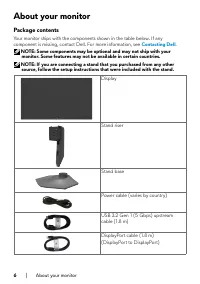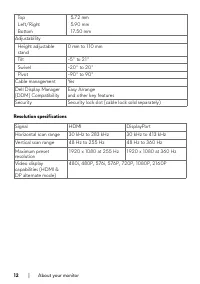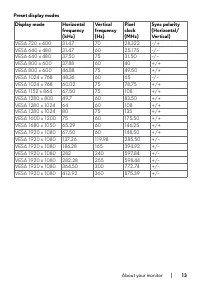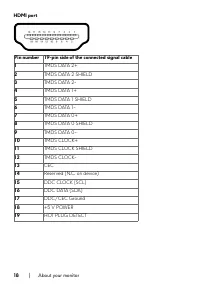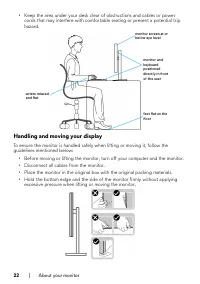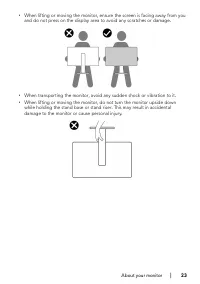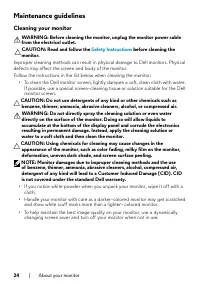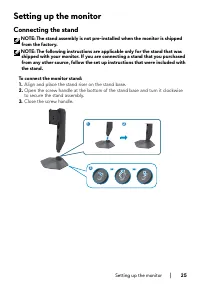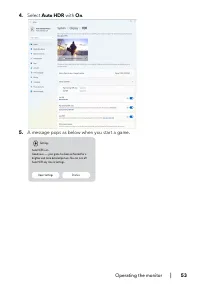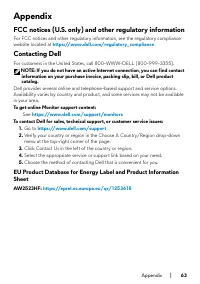Мониторы DELL AW2523HF - инструкция пользователя по применению, эксплуатации и установке на русском языке. Мы надеемся, она поможет вам решить возникшие у вас вопросы при эксплуатации техники.
Если остались вопросы, задайте их в комментариях после инструкции.
"Загружаем инструкцию", означает, что нужно подождать пока файл загрузится и можно будет его читать онлайн. Некоторые инструкции очень большие и время их появления зависит от вашей скорости интернета.
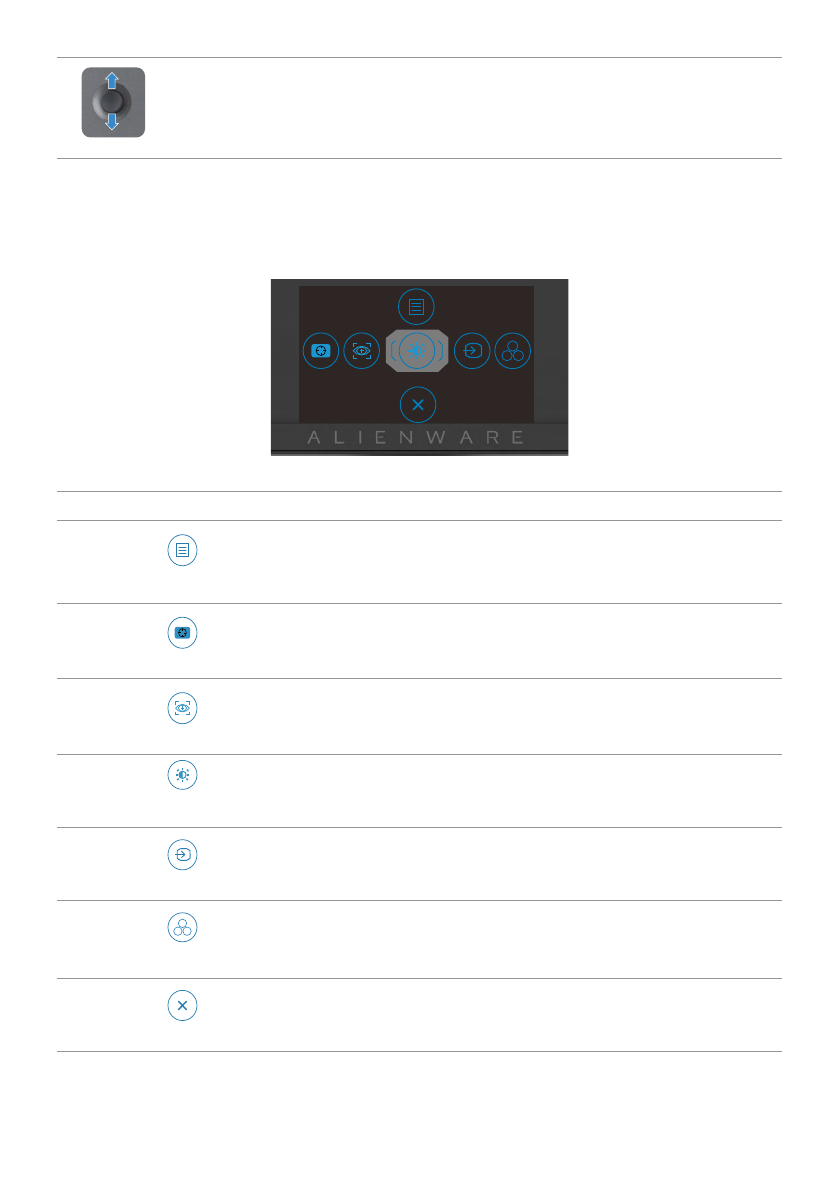
Operating the monitor
|
35
• To navigate up and down on the OSD menu
• Toggles between the menu items.
• Increases (up) or decreases (down) the parameters of the selected
menu item.
Using the front-panel controls
Use the control buttons on the front of the monitor to access the OSD menu and
shortcut keys.
Brightness/Contrast
The following table describes the front-panel buttons:
Front-panel button
Description
1
Menu
Use this
Menu
button to launch the on-screen display
(OSD) and select the OSD menu.
See
2
Dark Stabilizer
To directly access the
Dark Stabilizer
adjustment slider.
3
AlienVision
To directly access the
AlienVision
adjustment slider.
4
Brightness/Contrast
To directly access the
Brightness/Contrast
adjustment
sliders.
5
Input Source
Use this button to choose from a list of
Input Source
.
6
Preset Modes
Use this button to choose from a list of
preset
color modes
.
7
Exit
Use this button to go back to the main menu or
exit
the
OSD main menu.
Характеристики
Остались вопросы?Не нашли свой ответ в руководстве или возникли другие проблемы? Задайте свой вопрос в форме ниже с подробным описанием вашей ситуации, чтобы другие люди и специалисты смогли дать на него ответ. Если вы знаете как решить проблему другого человека, пожалуйста, подскажите ему :)