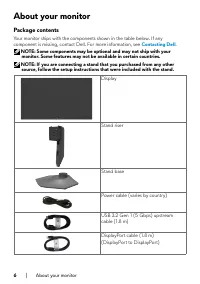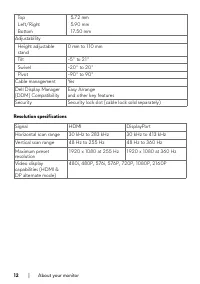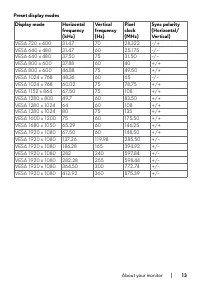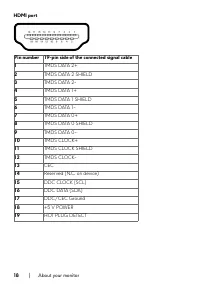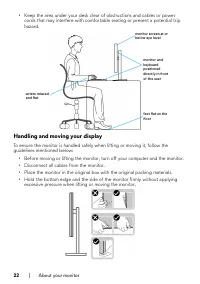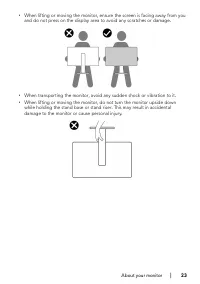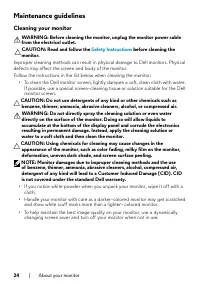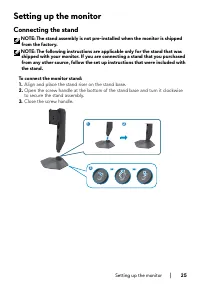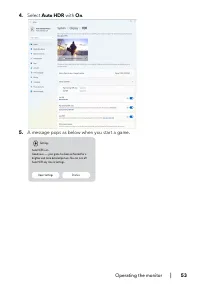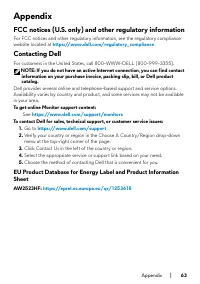Мониторы DELL AW2523HF - инструкция пользователя по применению, эксплуатации и установке на русском языке. Мы надеемся, она поможет вам решить возникшие у вас вопросы при эксплуатации техники.
Если остались вопросы, задайте их в комментариях после инструкции.
"Загружаем инструкцию", означает, что нужно подождать пока файл загрузится и можно будет его читать онлайн. Некоторые инструкции очень большие и время их появления зависит от вашей скорости интернета.
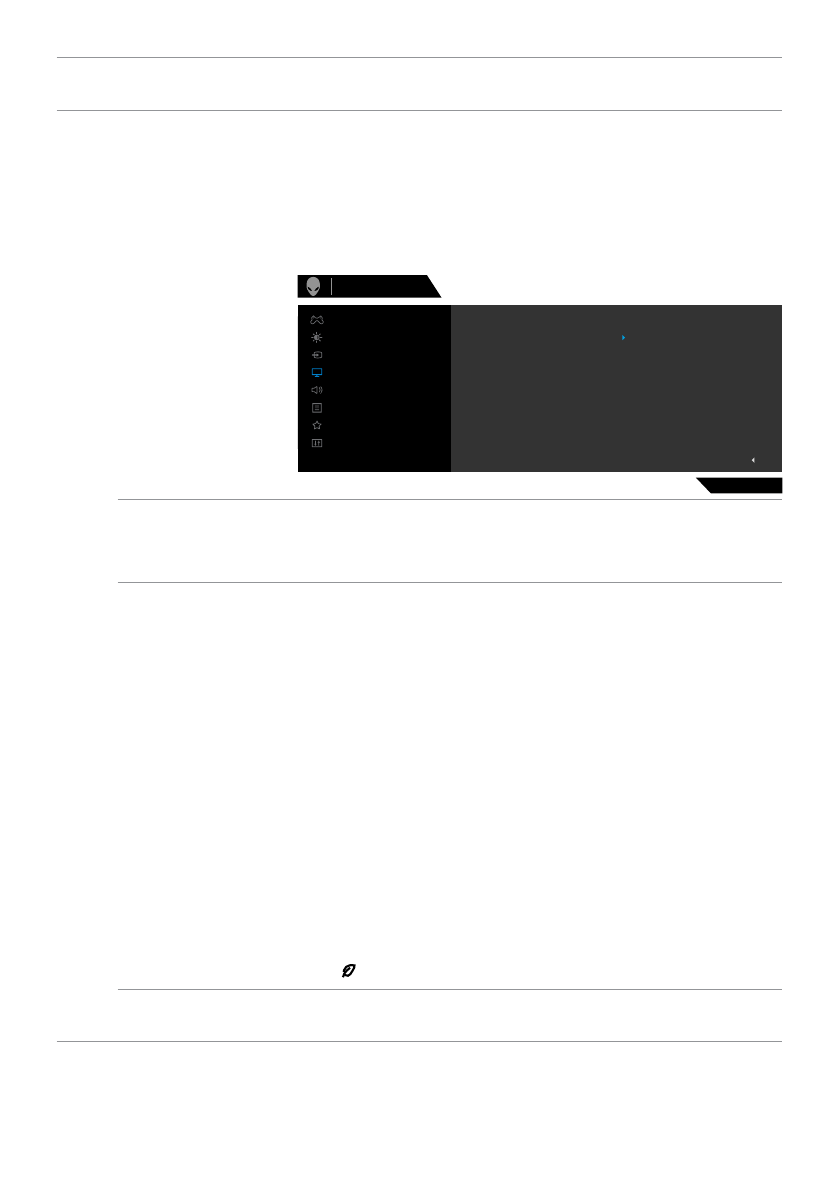
42
| Operating the monitor
Icon Menu and
Submenus
Description
Input Color
Format
Allows you to set the video input mode to:
• RGB:
Select this option if your monitor is connected
to a computer or a media player that supports RGB
output using a DisplayPort or HDMI cable.
• YCbCr:
Select this option if your media player
supports only YCbCr output.
Input Color Format
Aspect Ratio
Smart HDR
Sharpness
Reset Display
YCbCr
RGB
Alienware 25 Monitor
AW2523HF
Exit
Game
Display
Menu
Personalize
Others
Input Source
Audio
Brightness/Contrast
Sharpness
This feature can make the image look sharper or softer.
Move the joystick up and down to adjust the sharpness
from ‘0’ to ‘100’.
Smart HDR
Move the joystick to switch the Smart HDR feature
between
Desktop
,
Movie HDR
,
Game HDR
and
Off
.
Smart HDR
(High Dynamic Range) automatically
enhances the display output by adjusting the settings
optimally to resemble life-like visuals.
• Desktop:
This mode is more suitable for general
usage of the monitor with a desktop computer.
• Movie HDR:
Use this mode during playback of
HDR video content to expand the contrast ratio,
brightness, and color palette. It matches the video
quality with real life visuals.
• Game HDR:
Use this mode when playing games that
support HDR to expand the contrast ratio, brightness,
and color palette. It makes gaming experience more
realistic as intended by game developers.
•
Off
:
Disables
Smart HDR
function.
Reset Display
Resets all settings under the
Display
menu to factory
defaults.
Характеристики
Остались вопросы?Не нашли свой ответ в руководстве или возникли другие проблемы? Задайте свой вопрос в форме ниже с подробным описанием вашей ситуации, чтобы другие люди и специалисты смогли дать на него ответ. Если вы знаете как решить проблему другого человека, пожалуйста, подскажите ему :)