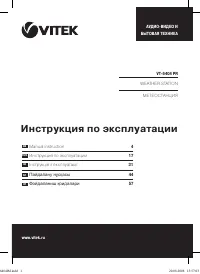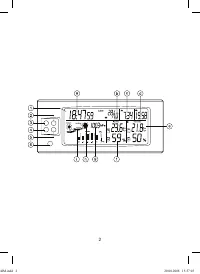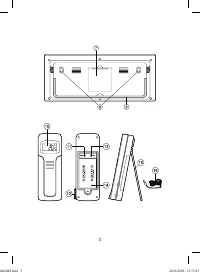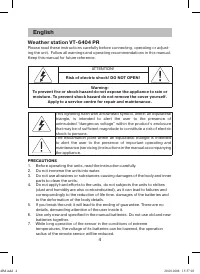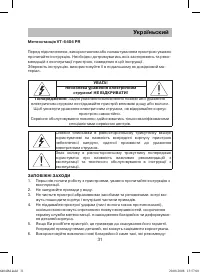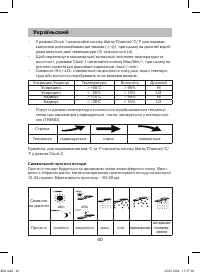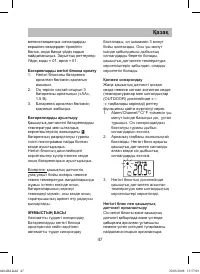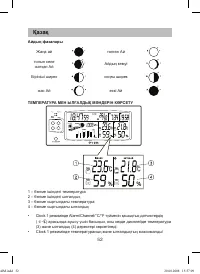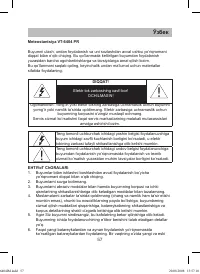Метеостанции VITEK VT-6404 - инструкция пользователя по применению, эксплуатации и установке на русском языке. Мы надеемся, она поможет вам решить возникшие у вас вопросы при эксплуатации техники.
Если остались вопросы, задайте их в комментариях после инструкции.
"Загружаем инструкцию", означает, что нужно подождать пока файл загрузится и можно будет его читать онлайн. Некоторые инструкции очень большие и время их появления зависит от вашей скорости интернета.
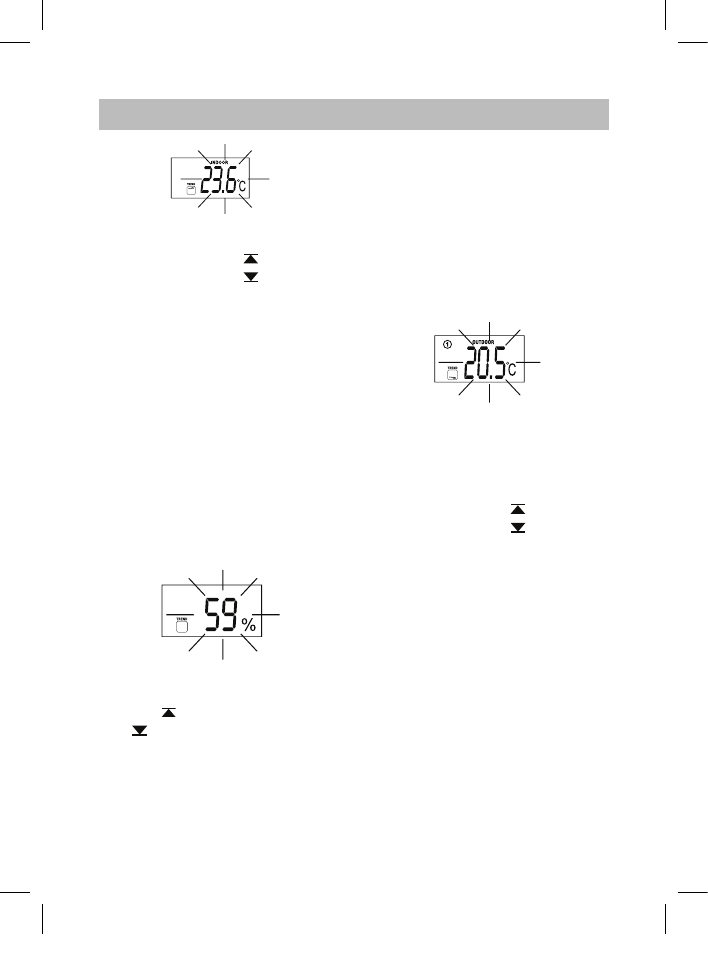
English
9
. By pressing the
Snooze/Light
button, select the upper
temperature limit ( ), the lower
temperature limit ( ) or switch
off this function.
.
Use the Max/Min/+ or Select/-
buttons to set the required value.
5. Press the Mode button to
complete settings of the current
mode and to transfer to the
settings of the next mode.
Setting indoor humidity limits
(
setup mode 4
)
1.
Press and hold the Mode button
during three seconds to enter the
setup mode you will hear a sound
signal.
. Then press the Mode button
thrice. Digits, indicating the indoor
humidity, will start flashing.
. By pressing the
Snooze/Light
button, select the upper humidity
limit ( ), the lower humidity limit
( ) or switch off this function.
.
Use the Max/Min/+ or Select/-
buttons to set the required value.
5. Press the Mode button to
complete settings of the current
mode and to transfer to the
settings of the next mode.
Setting outdoor temperature value
limits (
setup mode 5
)
1.
Press and hold the Mode button
during three seconds to enter the
setup mode you will hear a sound
signal.
. Then press the Mode button
four times. Digits, indicating the
outdoor temperature, will start
flashing.
. Select the required remote
sensor (1-) by using the Alarm/
Channel
/°C/°F button.
. By pressing the
Snooze/Light
button, select the upper
temperature limit ( ), the lower
temperature limit ( ) or switch
off this function.
5.
Use the Max/Min/+ or Select/-
buttons to set the required value.
6. Press the Mode button to
complete settings of the current
mode and to transfer to the
settings of the next mode.
Setting outdoor humidity limits
(
setup mode 6)
1.
Press and hold the Mode button
during three seconds to enter the
setup mode you will hear a sound
signal.
. Then press the Mode button
five times. Digits, indicating
the outdoor humidity, will start
flashing.
6404IM.indd 9
20.08.2008 15:57:04
Содержание
- 17 Русский; восклицательного; МЕРЫ ПРЕДОСТОРОЖНОСТИ; инструкцию по эксплуатации.
- 18 При длительной работе
- 19 канала и домашнего кода.; ПЕРЕД НАЧАЛОМ РАБОТЫ; нажатием кнопки
- 20 Замена батареек; После установки батареек в базо-; Ручная синхронизация; . На дисплее базового блока
- 21 Примите; Подсветка; выход из режимов установок.
- 22 Примечание: для переключения; режим установки 2; режим установки 3; Для входа в режим настройки
- 23 . После чего нажмите кнопку; режим установки 4; режим установки 5
- 24 Настройки в режиме Clock 2; появится индикатор «; Настройка будильников; или
- 25 Фазы Луны
- 26 Символьный прогноз погоды
- 27 вое предупреждение, при этом символ грозы будет мигать.
- 28 °C и °F нажмите кнопку; ТЕХНИЧЕСКИЕ ХАРАКТЕРИСТИКИ
- 29 Приложение 1
- 30 Срок службы прибора года