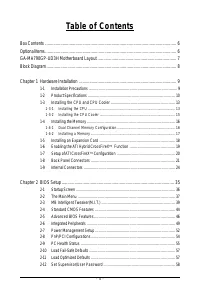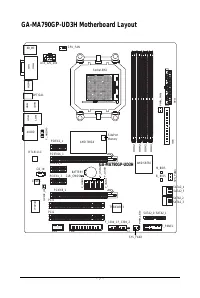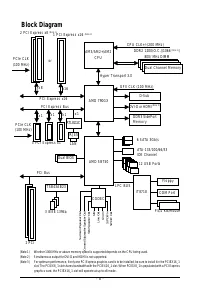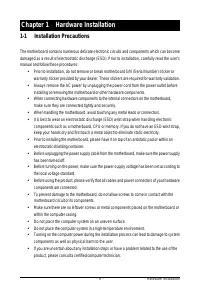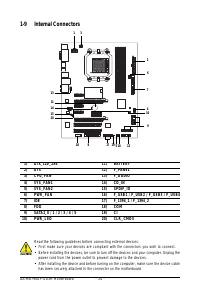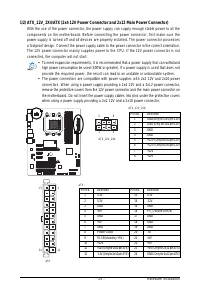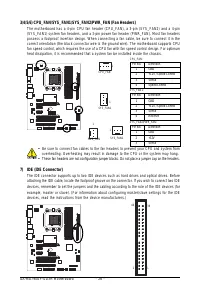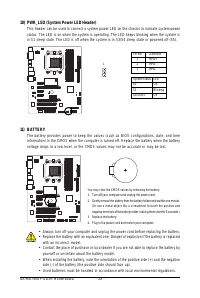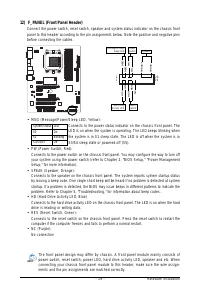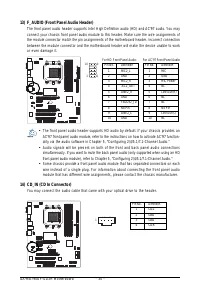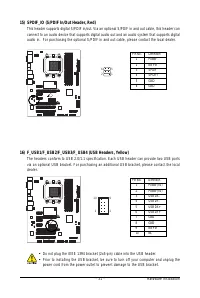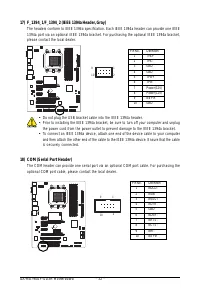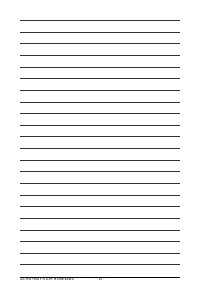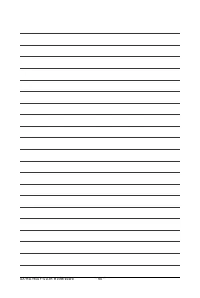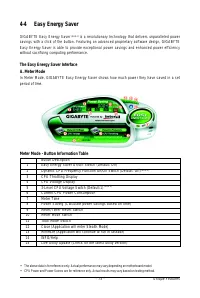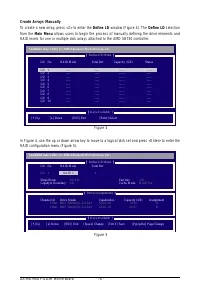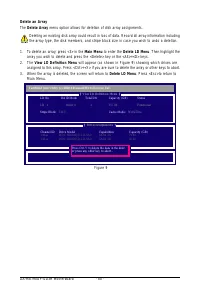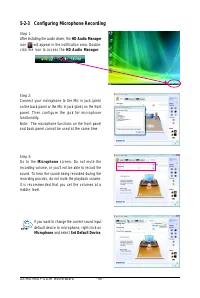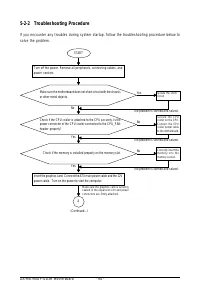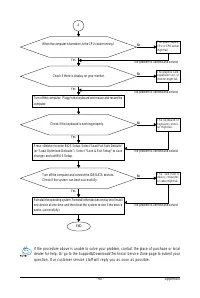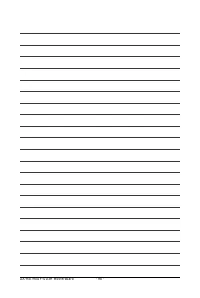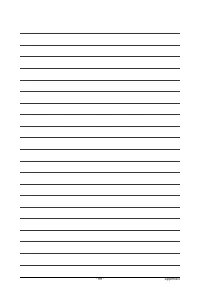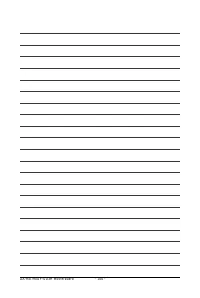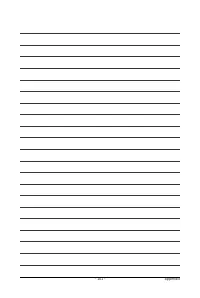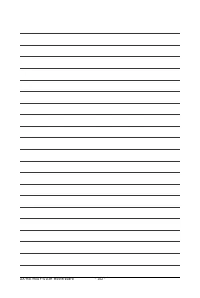Материнские платы GIGABYTE GA MA790GP UD3H - инструкция пользователя по применению, эксплуатации и установке на русском языке. Мы надеемся, она поможет вам решить возникшие у вас вопросы при эксплуатации техники.
Если остались вопросы, задайте их в комментариях после инструкции.
"Загружаем инструкцию", означает, что нужно подождать пока файл загрузится и можно будет его читать онлайн. Некоторые инструкции очень большие и время их появления зависит от вашей скорости интернета.
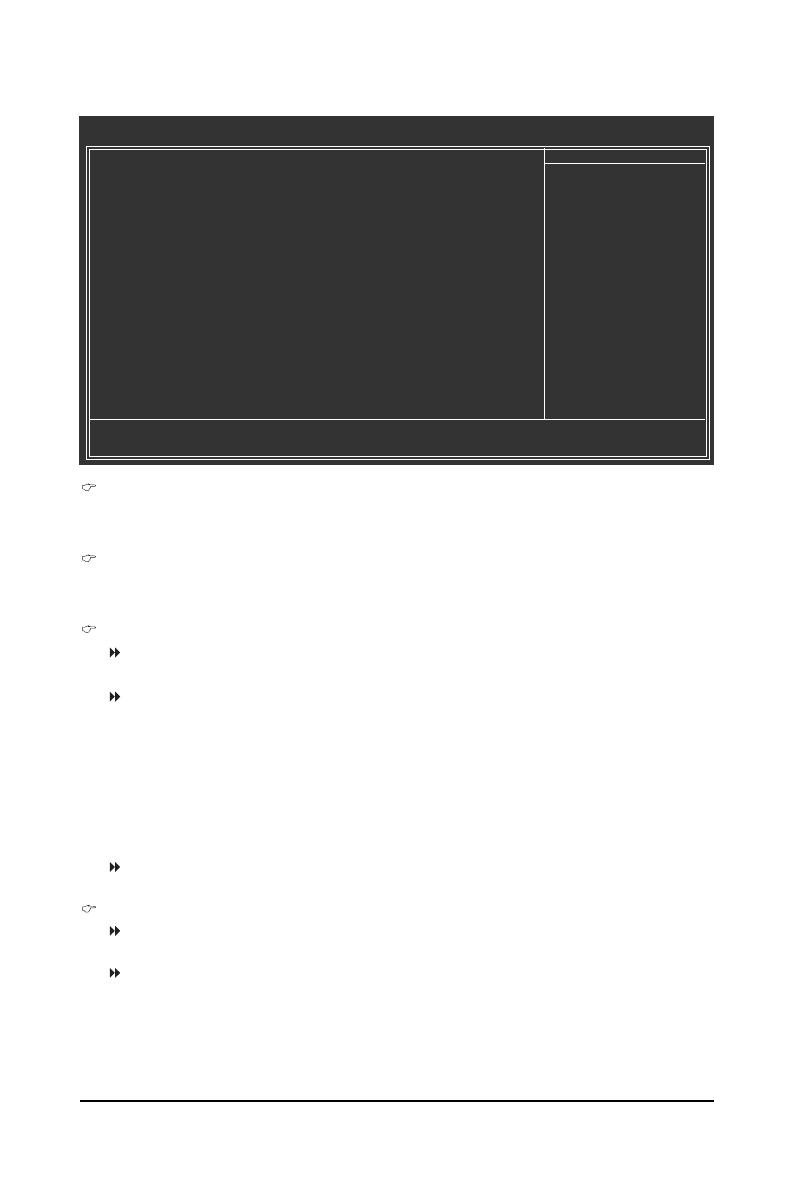
GA-MA790GP-UD3H Motherboard
- 44 -
2-4
Standard CMOS Features
Date
Sets the system date. The date format is week (read-only), month, date and y e a r . S e l e c t t h e
desired field and use the up arrow or down arrow key to set the date.
Time
Sets the system time. For example, 1 p.m. is 13:0:0. Select the desired field and use the up arrow
or down arrow key to set the time.
IDE Channel 0, 1 Master/Slave
IDE HDD Auto-Detection
Press <Enter> to autodetect the parameters of the IDE/SATA device on this channel.
IDE Channel 0, 1 Master/Slave
Configure your IDE/SATA devices by using one of the three methods below:
• Auto
Lets the BIOS automatically detect IDE/SATA devices during the POST.
(Default)
• None
If no IDE/SATA devices are used, set this item to
None
so the system will
skip the detection of the device during the POST for faster system startup.
• Manual
Allows you to manually enter the specifications of the hard drive when the
hard drive access mode is set to
CHS
.
Access Mode
Sets the hard drive access mode. Options are: Auto (default), CHS, LBA,
Large.
IDE Channel 2, 3 Master/Slave
IDE Auto-Detection
Press <Enter> to autodetect the parameters of the IDE/SATA device on this channel.
Extended IDE Drive Configure your IDE/SATA devices by using one of the two methods below:
• Auto
Lets the BIOS automatically detect IDE/SATA devices during the POST.
(Default)
• None
If no IDE/SATA devices are used, set this item to
None
so the system will
skip the detection of the device during the POST for faster system startup.
CMOS Setup Utility-Copyright (C) 1984-2009 Award Software
Standard CMOS Features
D a t e ( m m : d d : y y )
Tue
, Apr 9 2009
Time (hh:mm:ss)
18:25:04
IDE Channel 0 Master
[ N o n e ]
IDE Channel 0 Slave
[ N o n e ]
IDE Channel 1 Master
[ N o n e ]
IDE Channel 1 Slave
[ N o n e ]
IDE Channel 2 Master
[ N o n e ]
IDE Channel 2 Slave
[ N o n e ]
IDE Channel 3 Master
[ N o n e ]
IDE Channel 3 Slave
[ N o n e ]
Drive A
[1.44M, 3.5"]
Floppy 3 Mode Support
[Disabled]
Halt On
[All, But Keyboard]
Base Memory
640K
Extended Memory
1790M
: Move
Enter: Select
+/-/PU/PD: Value
F10: Save
ESC: Exit
F1: General Help
F5: Previous Values
F6: Fail-Safe Default
F7: Optimized Defaults
Item Help
Menu Level