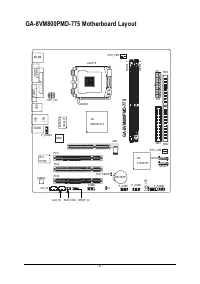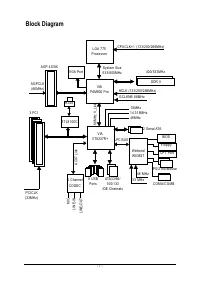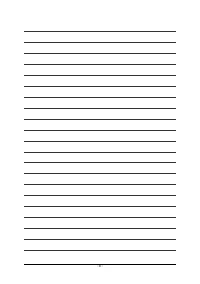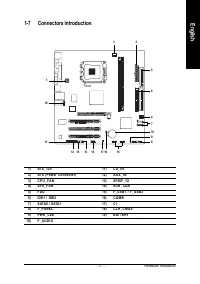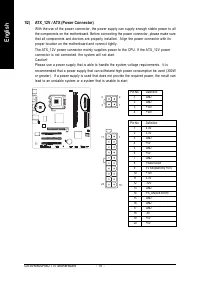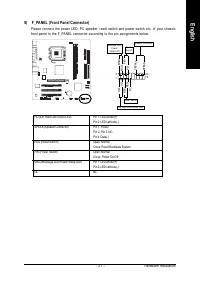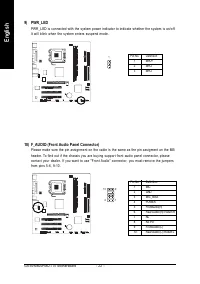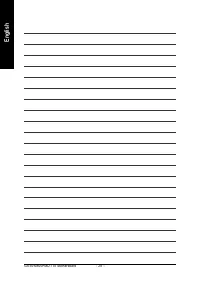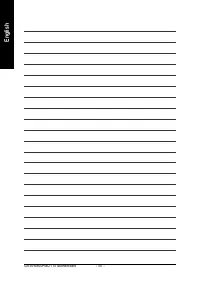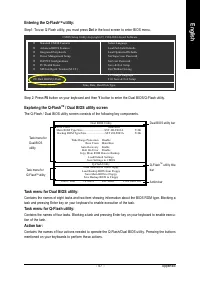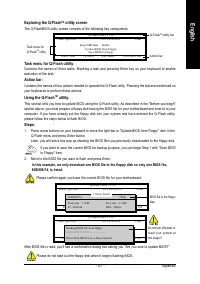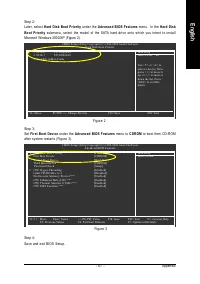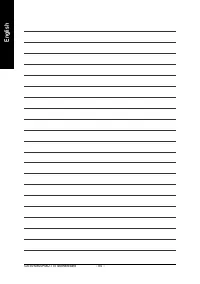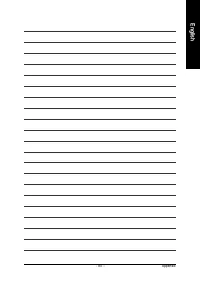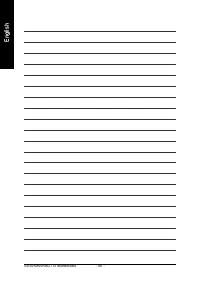Материнские платы GIGABYTE GA 8VM800PMD 775 - инструкция пользователя по применению, эксплуатации и установке на русском языке. Мы надеемся, она поможет вам решить возникшие у вас вопросы при эксплуатации техники.
Если остались вопросы, задайте их в комментариях после инструкции.
"Загружаем инструкцию", означает, что нужно подождать пока файл загрузится и можно будет его читать онлайн. Некоторые инструкции очень большие и время их появления зависит от вашей скорости интернета.
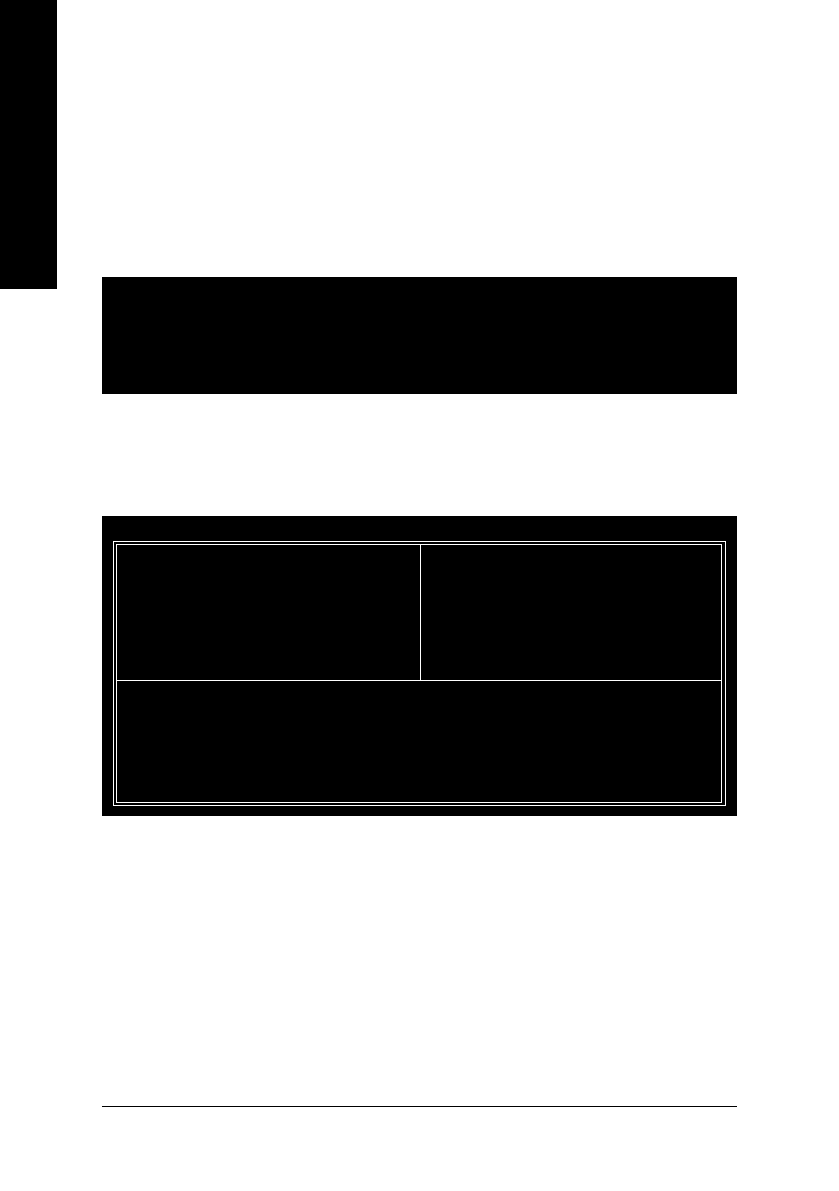
GA-8VM800PMD-775 Motherboard
- 68 -
English
(3) Configuring RAID set in RAID BIOS
Enter the RAID BIOS setup utility to configure a RAID array. Skip this step and proceed to Section 4 if
you do not want to create RAID.
Step 1:
After the POST memory test begins and before the operating system boot begins, the following
information will appear on screen (Figure 4). Press the TAB key to enter the
VT8237 Serial ATA RAID
BIOS
configuration utility.
Figure 4
VIA Technologies, Inc. VIA VT8237 Serial ATA RAID BIOS Setting Utility V2.31
Copyright (C) VIA Technologies, Inc. All Right reserved.
Scan Devices, Please wait...
Press <Tab> key into User Window!
Serial_Ch0 Master : ST3120026AS
Serial_Ch1 Master : ST3120026AS
Step 2:
In the
VT8237 SATA RAID BIOS
utility screen (Figure 5), you can use the UP or DOWN ARROW key
to highlight through choices. Highlight an item that you want to execute and press ENTER.
Figure 5
Create Array
Delete Array
Create/Delete Spare
Select Boot Array
Serial Number View
VIA Tech. VT8237 SATA RAID BIOS Ver 2.31
Channel
Drive Name
Array Name
Mode
Size(GB)
Status
Serial_Ch0 Master
ST3120026AS
SATA
111.79
Hdd
Serial_Ch1 Master
ST3120026AS
SATA
111.79
Hdd
Create a RAID array with
the hard disks attached to
VIA RAID controller
F1
: View Array/disk Status
,
: Move to next item
Enter : Confirm the selection
ESC
: Exit