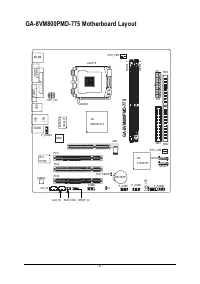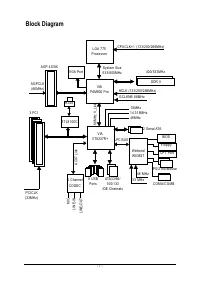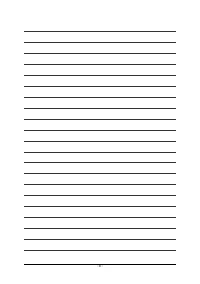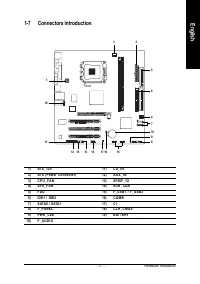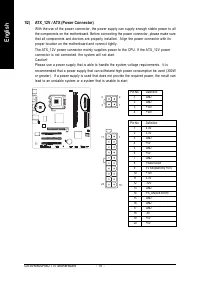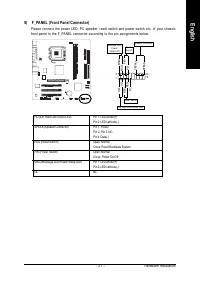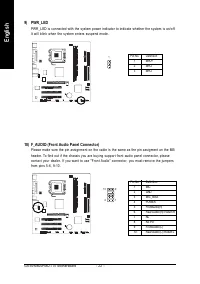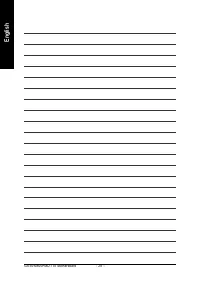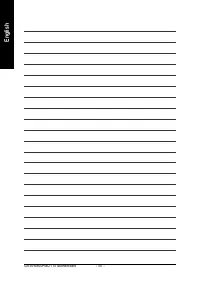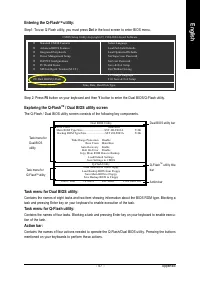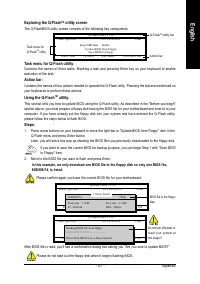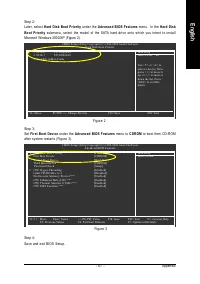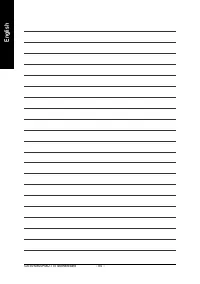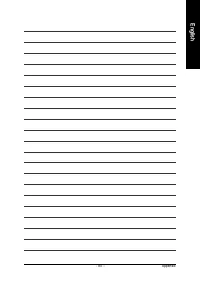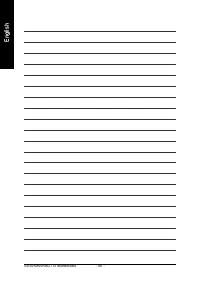Материнские платы GIGABYTE GA 8VM800PMD 775 - инструкция пользователя по применению, эксплуатации и установке на русском языке. Мы надеемся, она поможет вам решить возникшие у вас вопросы при эксплуатации техники.
Если остались вопросы, задайте их в комментариях после инструкции.
"Загружаем инструкцию", означает, что нужно подождать пока файл загрузится и можно будет его читать онлайн. Некоторые инструкции очень большие и время их появления зависит от вашей скорости интернета.
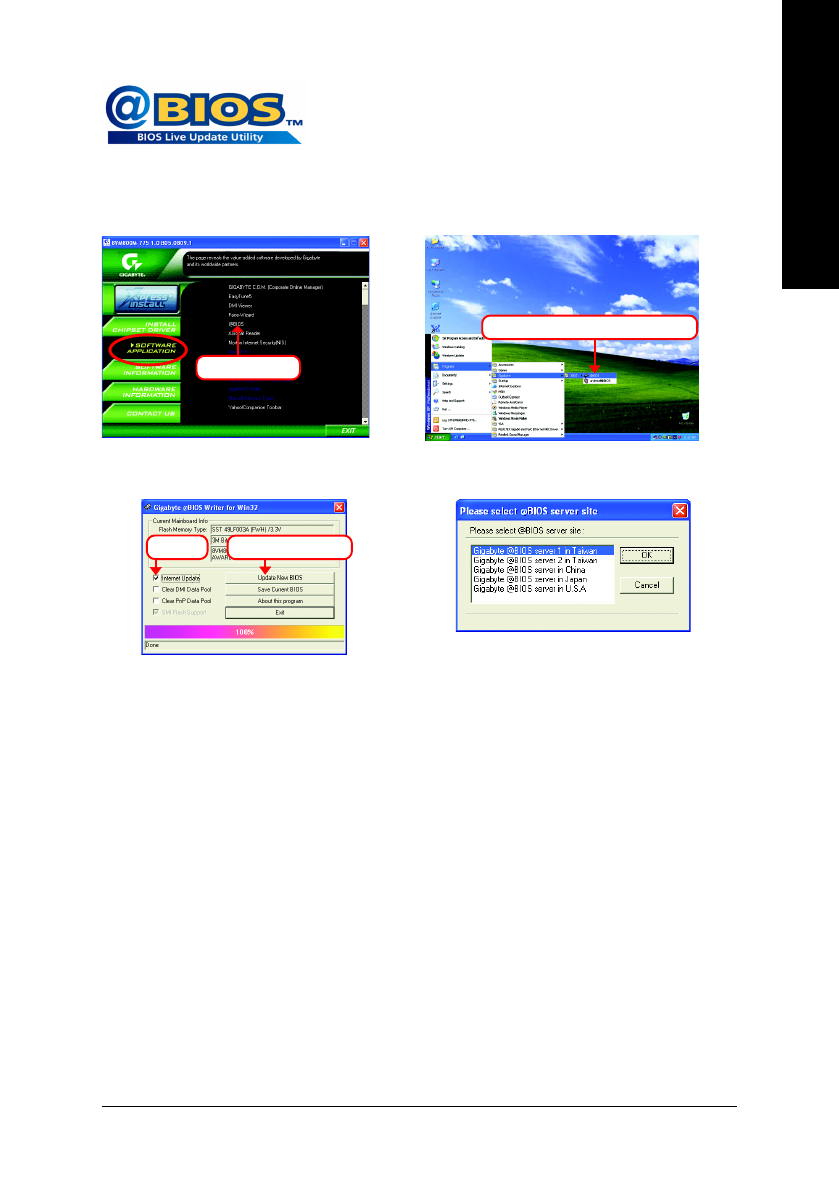
Appendix
- 63 -
English
Method 2 : @BIOS
TM
Utility
If you do not have a DOS startup disk, we recommend that you use the
new @BIOS utility. @BIOS allows users to update their BIOS under
Windows. Just select the desired @BIOS server to download the latest
version of BIOS.
1. Methods and steps:
I. Update BIOS through Internet
a. Click "Internet Update" icon
b. Click "Update New BIOS" icon
c . Select @BIOS
TM
sever
d. Select the exact model name on your motherboard
e. System will automatically download and update the BIOS.
II. Update BIOS NOT through Internet:
a. Do not click "Internet Update" icon
b. Click "Update New BIOS"
c.
Please select "All Files" in dialog box while opening the old file.
d . Please search for BIOS unzip file, downloading from internet or any other methods (such
as: VM800PMD.D1).
e . Complete update process following the instruction.
Fig 1. Installing the @BIOS utility
Fig 2. Installation Complete and Run @BIOS
Fig 3. The @BIOS Utility
Fig 4. Select the desired @BIOS server
Click Start/ Programs/ Gigabyte/ BIOS/ @BIOS
Click " "
Click "Update New BIOS"
Select
@BIOS
item