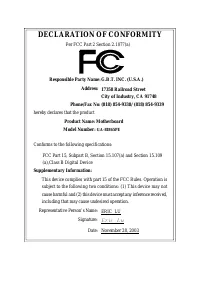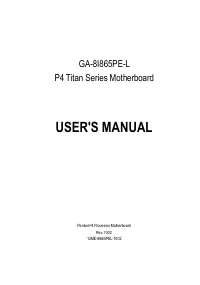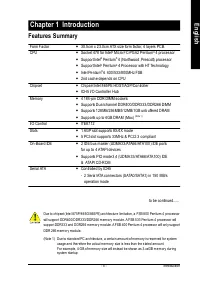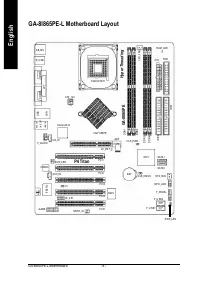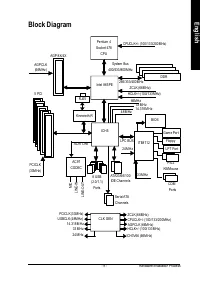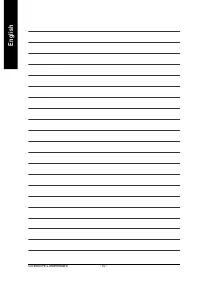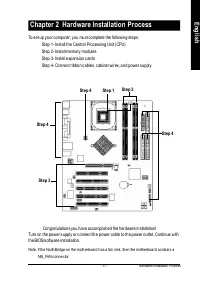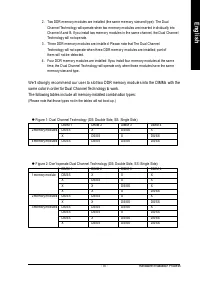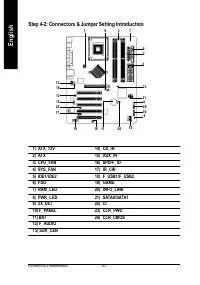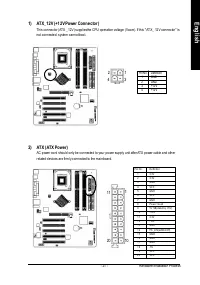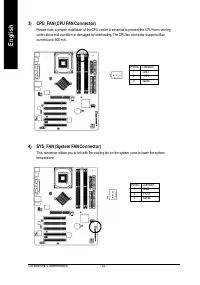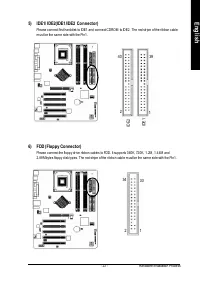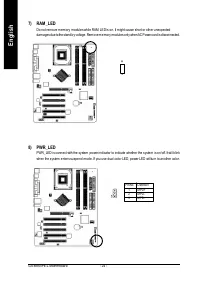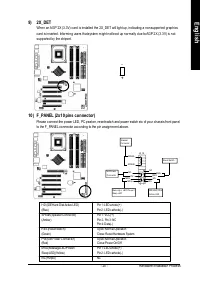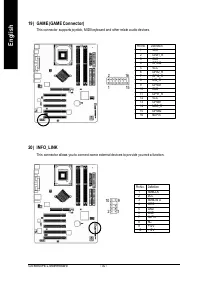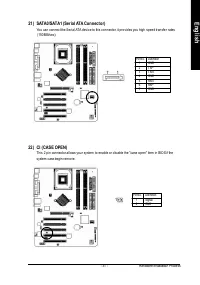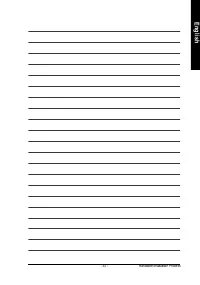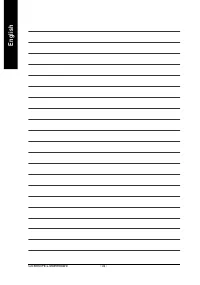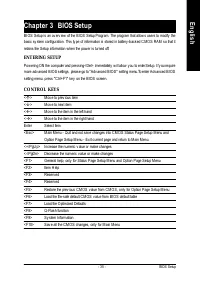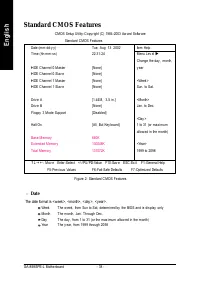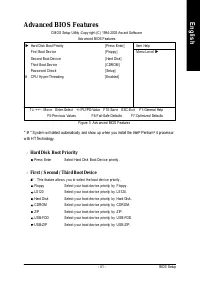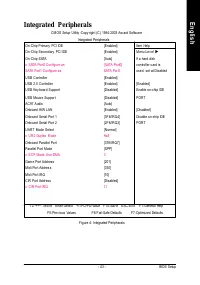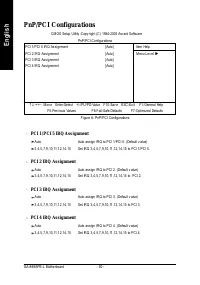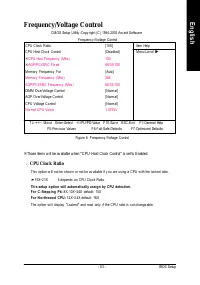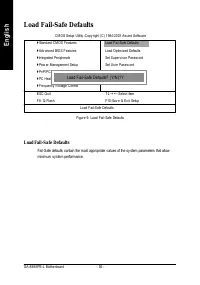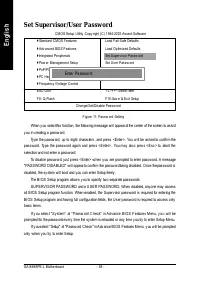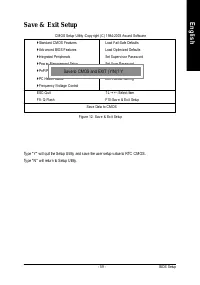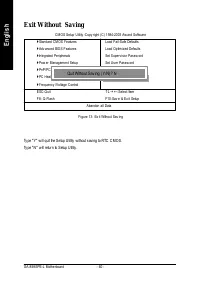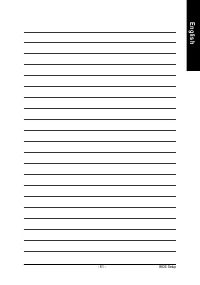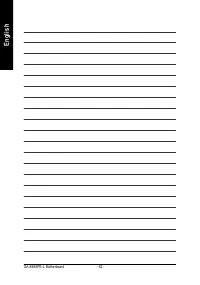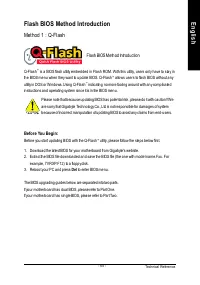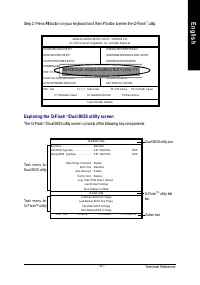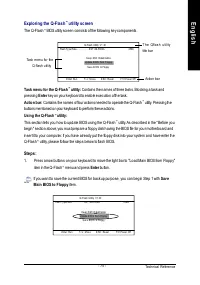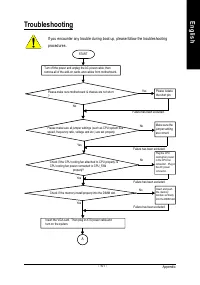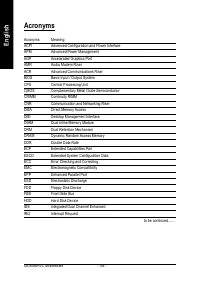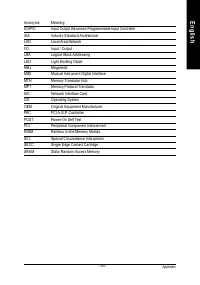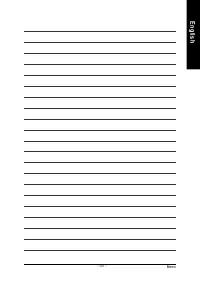Материнские платы GIGABYTE GA 8I865PE L - инструкция пользователя по применению, эксплуатации и установке на русском языке. Мы надеемся, она поможет вам решить возникшие у вас вопросы при эксплуатации техники.
Если остались вопросы, задайте их в комментариях после инструкции.
"Загружаем инструкцию", означает, что нужно подождать пока файл загрузится и можно будет его читать онлайн. Некоторые инструкции очень большие и время их появления зависит от вашей скорости интернета.
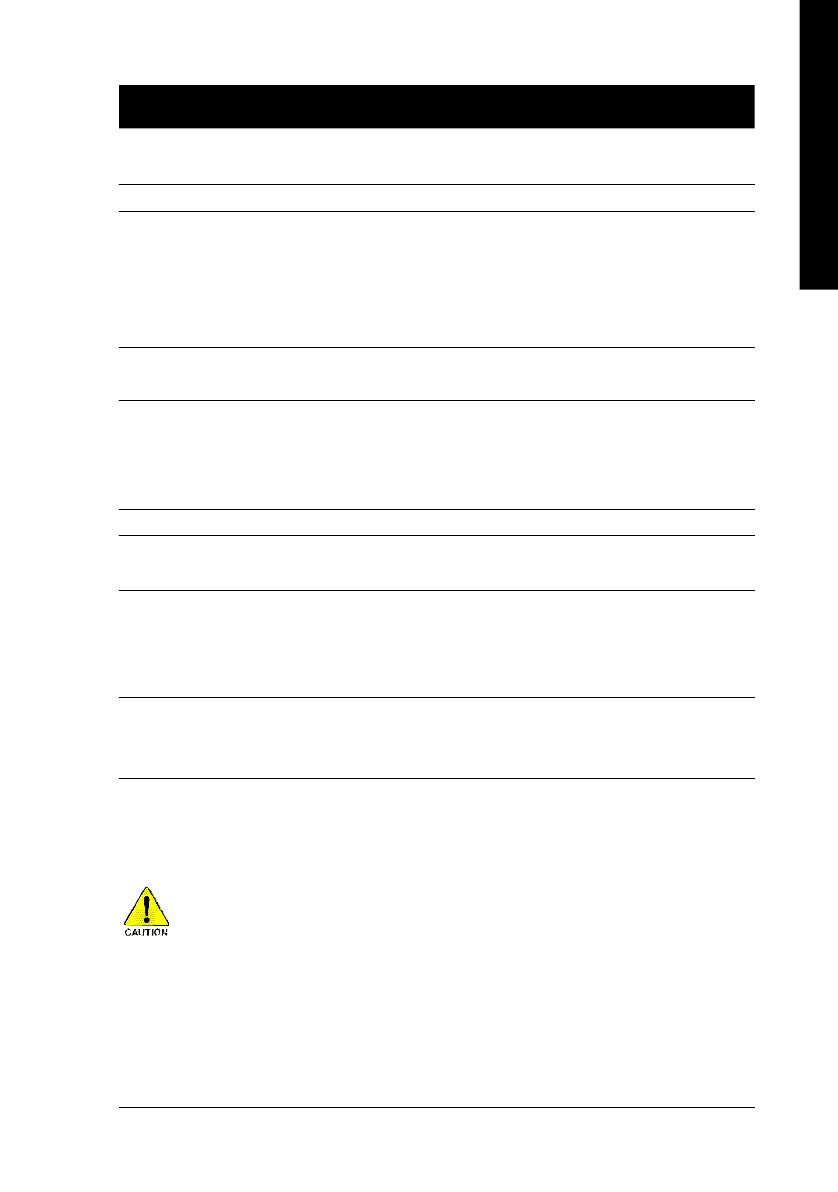
Introduction
- 5 -
English
Form F actor
—
30.5 cm x 2 3.0cm ATX size form facto r, 4 layers PCB.
CPU
—
Sock et 478 for In tel
®
Mic ro FC-PGA2 Pentium
®
4 pro cessor
—
Support Intel
®
Pentium
®
4 (Northwood, Prescott) processor
—
Support Intel
®
Pentium
®
4 Processor with HT Technology
—
Inte l Pentium
®
4 400 /533/800MHz FSB
—
2nd cache depends on CPU
Chip set
—
Chipset Inte l 865 PE HOST/AGP/Co ntroller
—
ICH5 I/O Con troller Hub
Memory
—
4 184 -pin DDR DIMM so ckets
—
Supports Dua l channel DDR400/DDR333 /DDR266 DIMM
—
Supports 128 MB/256MB/512MB/1GB unb uffered DRAM
—
Supp orts u p to 4 GB DRAM (Max )
(Note 1)
I/O Co ntrol
—
ITE8 712
Slots
—
1 AGP slot supports 8X/4X mode
—
5 PCI slot suppo rts 33MHz & PCI 2.3 compliant
On-Board IDE
—
2 IDE bus master (UDMA33 /ATA66/ATA100 ) IDE p orts
for up to 4 ATAPI devices
—
Supp orts PIO mode 3,4 (UDMA 33/ATA66/ATA100) IDE
& ATAPI CD-ROM
Serial ATA
—
Con trolle d by ICH5
- 2 Seria l ATA connectors (SATA0/SATA1) in 150 MB/s
operation mode
Chapter 1 Introduction
Features Summary
to be continued......
Due to chipset (Intel 875P/8 65G/865PE) architec ture lim itation, a FSB 800 Pentium 4 processor
will support DDR400/DDR333/DDR266 m em ory m odule. A FSB 533 Pen tium 4 processor will
support DDR333 and DDR266 m em ory m odule. A FSB 400 Pentium 4 processor will only support
DDR 266 m em ory module.
(Note 1) Due to standard PC architecture, a certain am ount of m em ory is reserved for system
usage and the refore the actual m em ory size is less than the s tated am ount.
For exam ple, 4 GB of m em ory size will instead be shown as 3.xxGB m em ory during
system startup.