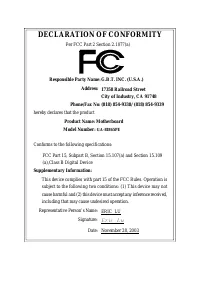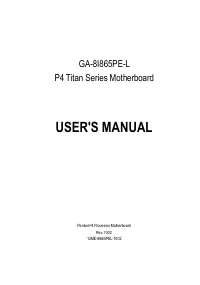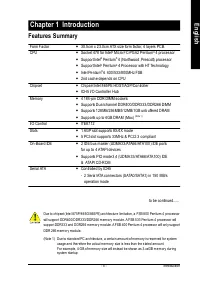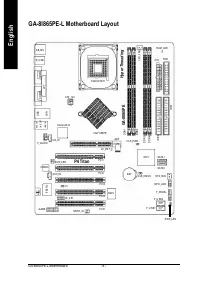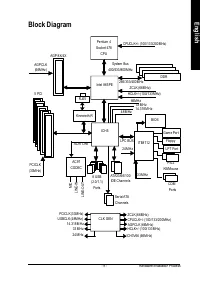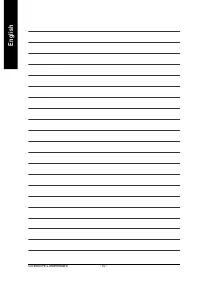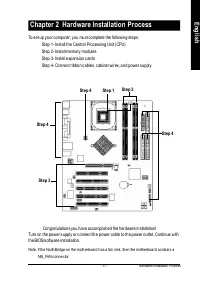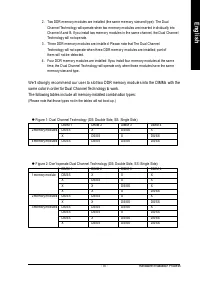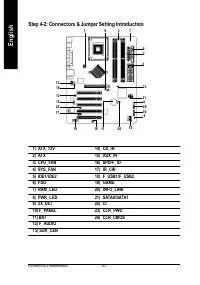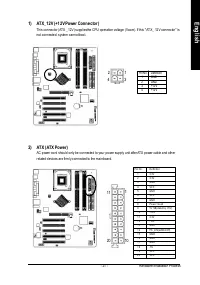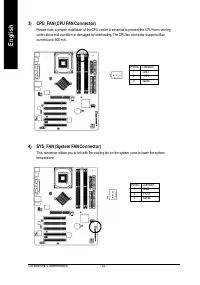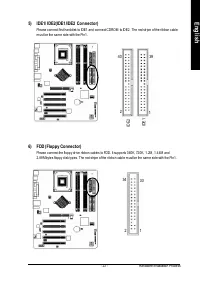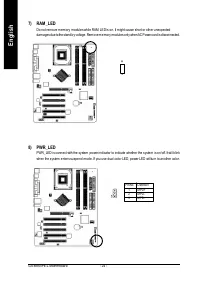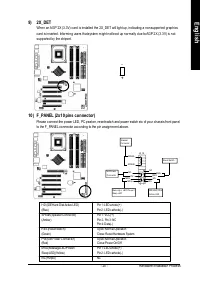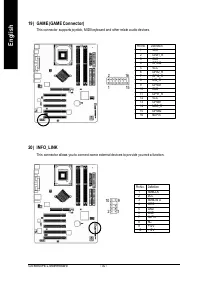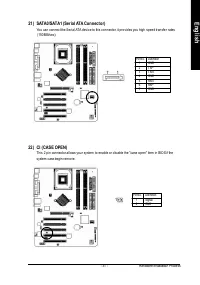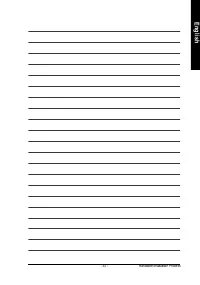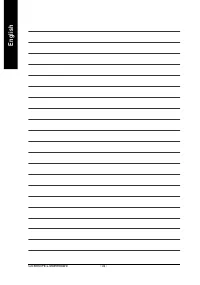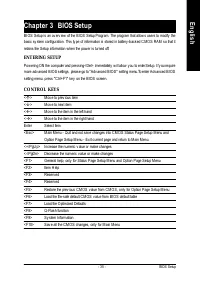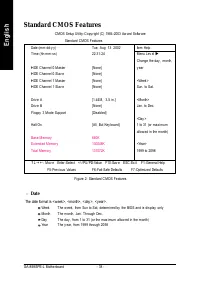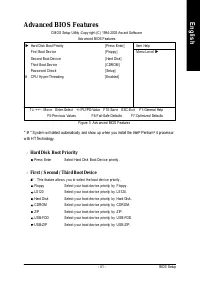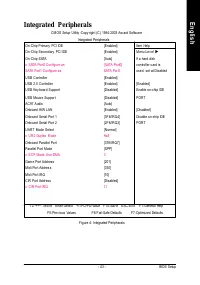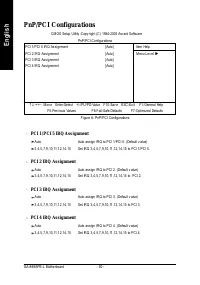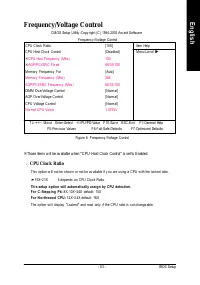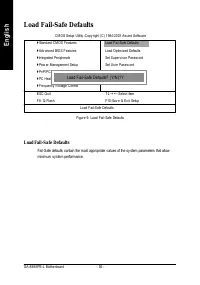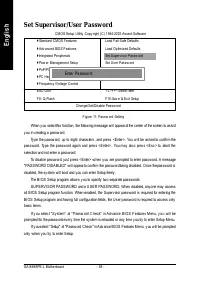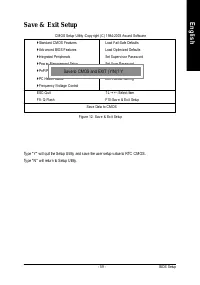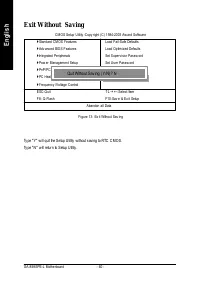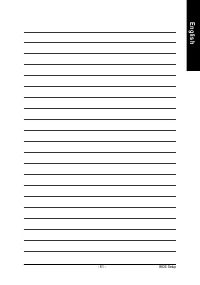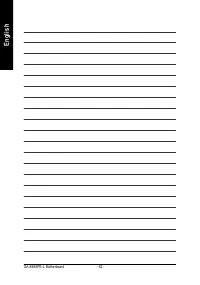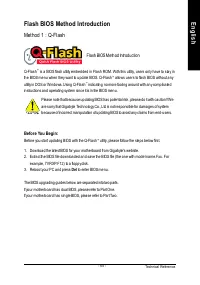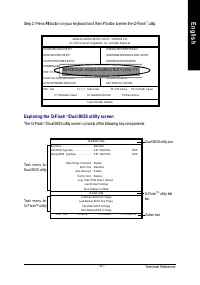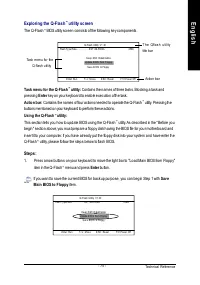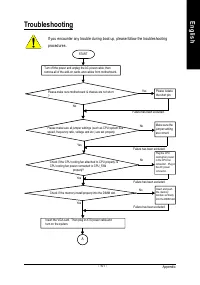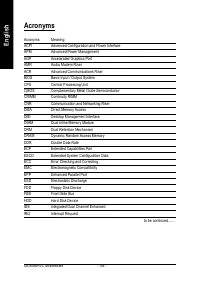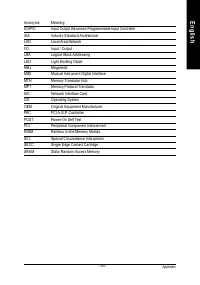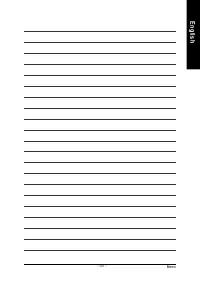Материнские платы GIGABYTE GA 8I865PE L - инструкция пользователя по применению, эксплуатации и установке на русском языке. Мы надеемся, она поможет вам решить возникшие у вас вопросы при эксплуатации техники.
Если остались вопросы, задайте их в комментариях после инструкции.
"Загружаем инструкцию", означает, что нужно подождать пока файл загрузится и можно будет его читать онлайн. Некоторые инструкции очень большие и время их появления зависит от вашей скорости интернета.
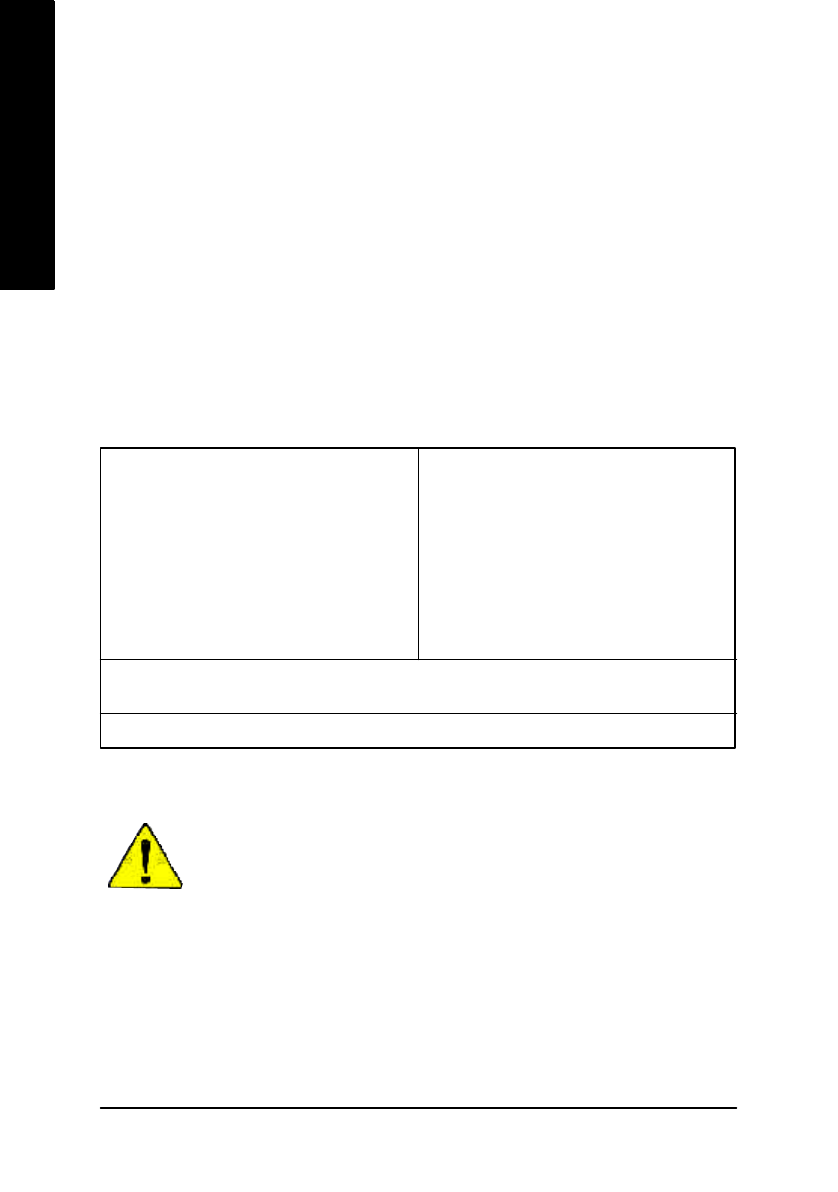
- 36 -
GA-8I865PE-L Motherboard
English
l
S tandard CMOS Features
This setup page includes all the items in standard compatible BIOS.
l
Advanced BIOS Features
This setup page includes all the items of Aw ard special enhanced features.
Main Menu
The on-line description of the highlighted setup function is display ed at the bottom of the screen.
S tatus P age S etup Menu / Option Page S e tup Menu
Press F 1 to pop up a small help w indow that descr ibes the appropriate key s to use and the possible
selections for the highlighted item. To ex it the H elp Window press <Esc>.
The Main Me nu (For example: BIO S Ver.: E2)
Once y ou enter Aw ard BIOS C M OS Setup U tility, the M ain Menu (Figure 1) will appear on the screen.
The M ain M enu allow s y ou to select from eight setup functions and tw o ex it choices. U se arrow key s to
select among the items and press <Enter> to accept or enter the sub-menu.
Figure 1: Main Menu
GETTING HELP
I f you ca n't find the set ting you want, p lease press "Ctr l+F1" to
search th e advanced optio n widden.
CMOS Setup Utility -Copy right (C) 1984-2003 Aw ard Softw are
}
Standard CMOS Features
Load Fail-Safe Defaults
}
Adv anced BIOS Features
Load Optimized Defaults
}
Integrated Peripherals
Set Superv isor Passw ord
}
Pow er Management Setup
Set User Passw ord
}
PnP/PCI Configurations
Sav e & Ex it Setup
}
PC Health Status
Ex it Without Sav ing
}
Frequency /Voltage Control
ESC:Quit
higf
:Select Item
F8: Q-Flash
F10:Sav e & Ex it Setup
Time, Date, Hard Disk Ty pe...