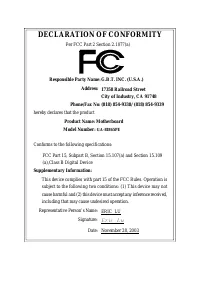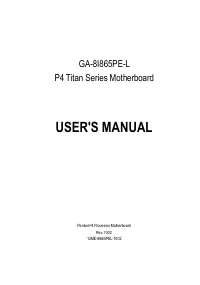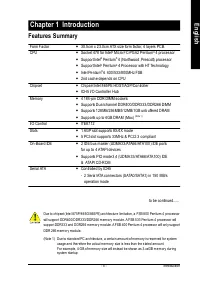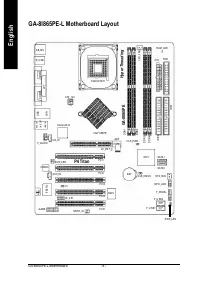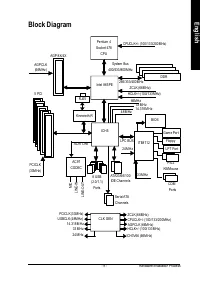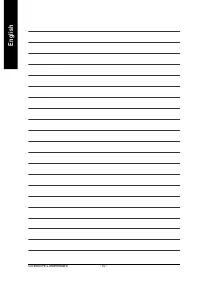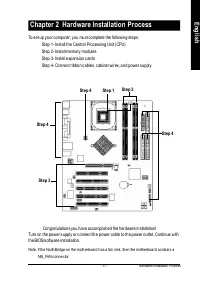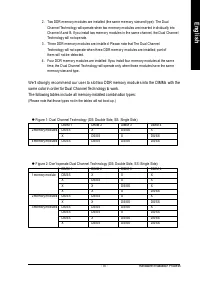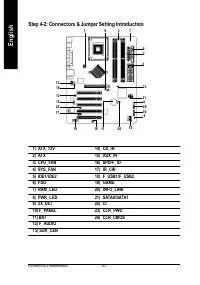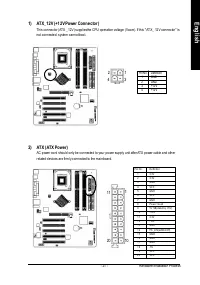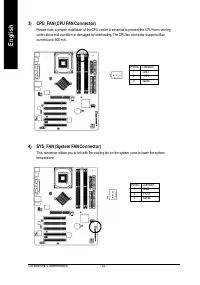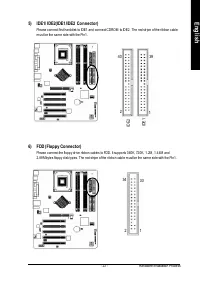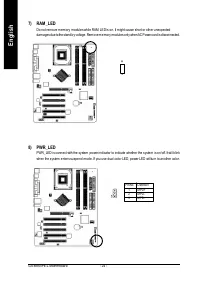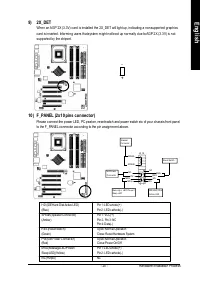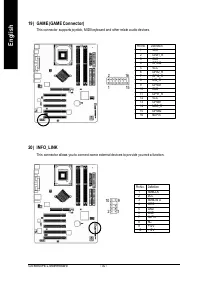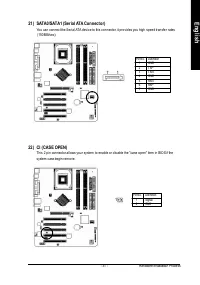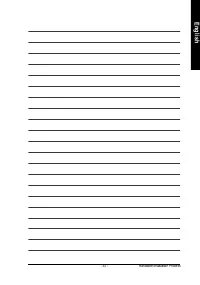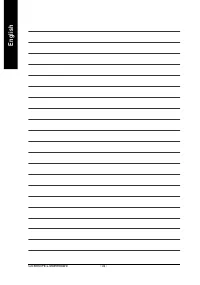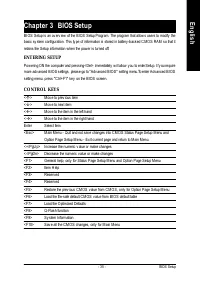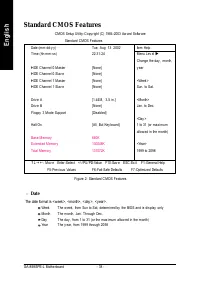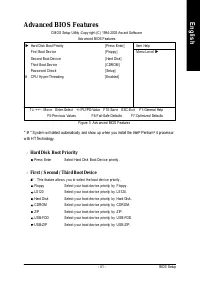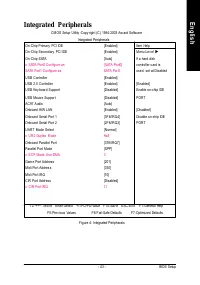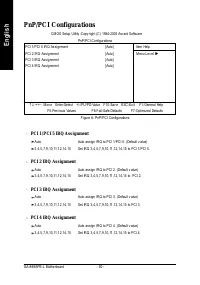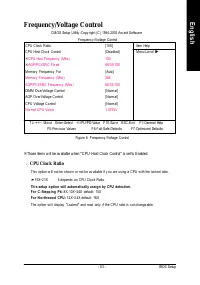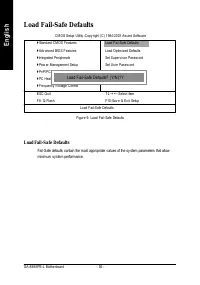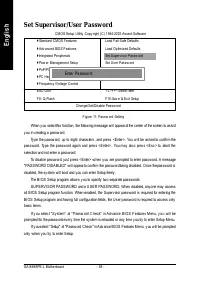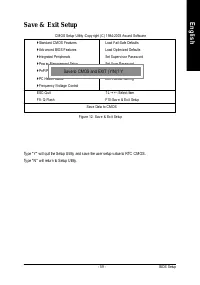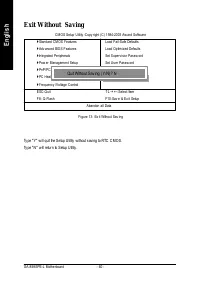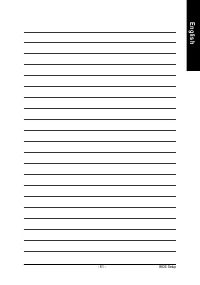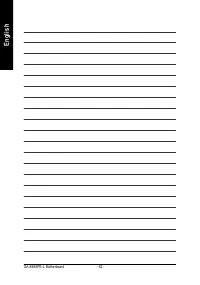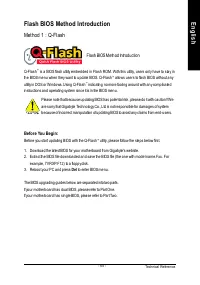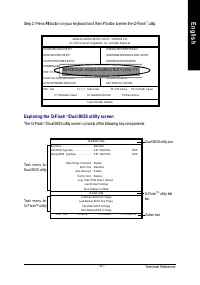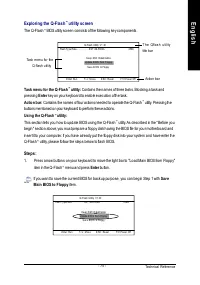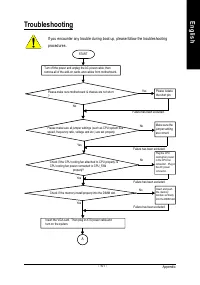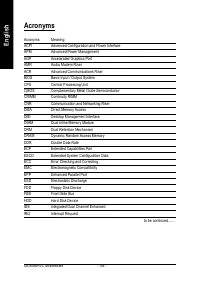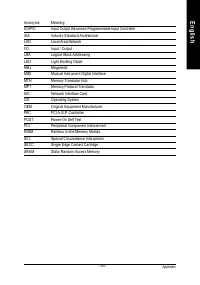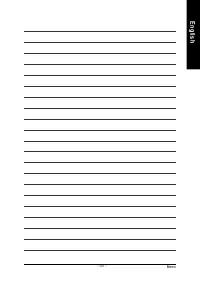Материнские платы GIGABYTE GA 8I865PE L - инструкция пользователя по применению, эксплуатации и установке на русском языке. Мы надеемся, она поможет вам решить возникшие у вас вопросы при эксплуатации техники.
Если остались вопросы, задайте их в комментариях после инструкции.
"Загружаем инструкцию", означает, что нужно подождать пока файл загрузится и можно будет его читать онлайн. Некоторые инструкции очень большие и время их появления зависит от вашей скорости интернета.
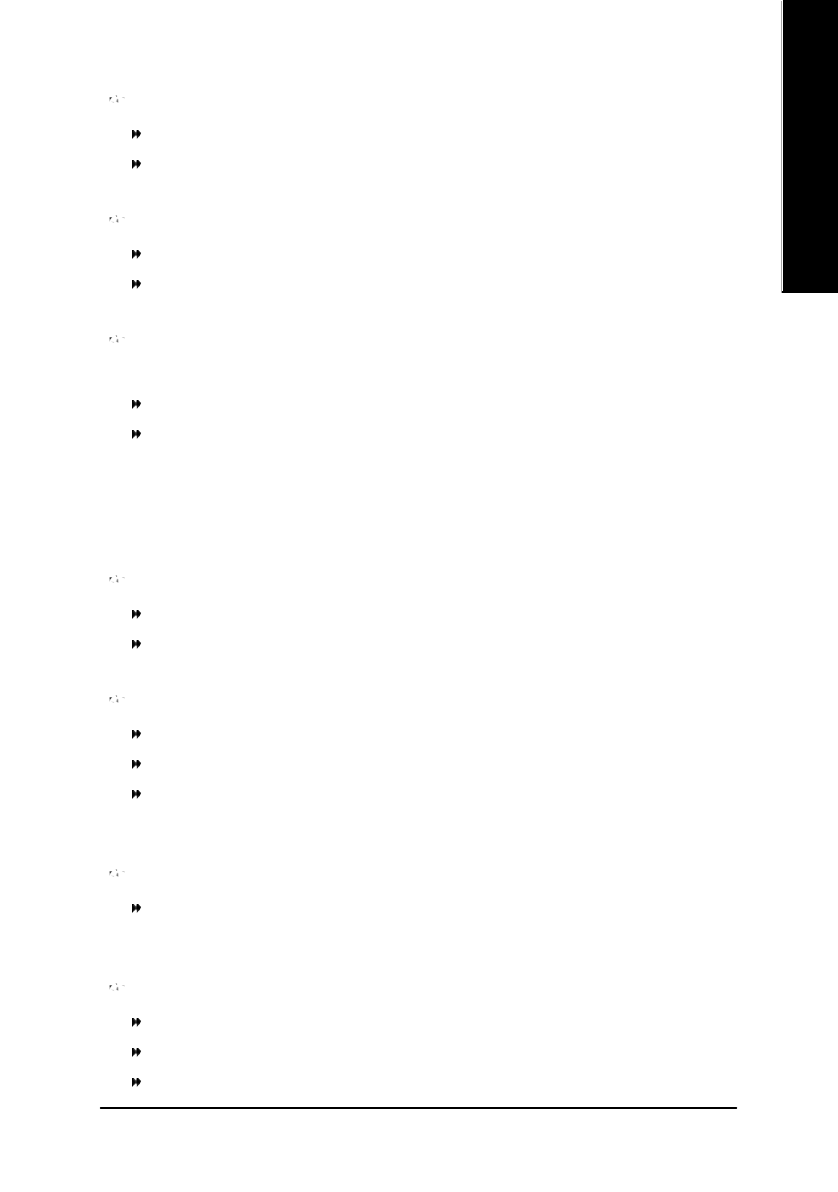
- 49 -
BIOS Setup
English
PME Event Wak e Up
Disabled
Disable this function.
Enabled
Enable PME Ev ent Wake up. (Default Value)
ModemRingO n/Wak eOnLAN
Disabled
Disable Modem Ring on/w ake on Lan function.
Enabled
Enable Modem Ring on/w ake on Lan. (Default Value)
Res ume by Alarm
You can set "Resume by Alarm" item to enabled and key in Data/time to pow er on sy stem.
Disabled
Disable this function. (Default Value)
Enabled
Enable alarm function to POWER ON sy stem.
If RTC Alarm Lead To Pow er On is Enabled.
Date ( of Month) Alarm :
Ev ery day , 1~31
Time ( hh: mm: ss) Alarm :
(0~23) : (0~59) : (0~59)
Power On By Mous e
Disabled
Disabled this function. (Default v alue)
Mouse Click
Double click on PS/2 mouse left button to pow er on sy stem.
Power On By Keyboard
Passw ord
Enter from 1 to 5 characters to set the Key board Pow er On Passw ord.
Disabled
Disabled this function. (Default v alue)
Key board 98
If y our key board hav e "POWER Key " button, y ou can press the key to
pow er on y our sy stem.
KB Power O N Pas s word
Enter
Input passw ord (from 1 to 5 characters) and press Enter to set the Key -
board Pow er On Passw ord.
AC BACK Function
Memory
Sy stem pow er on depends on the status before AC lost.
Soft-Off
Alw ay s in Off state w hen AC back.
(Default v alue)
Full-On
Alw ay s pow er on the sy stem w hen AC back.