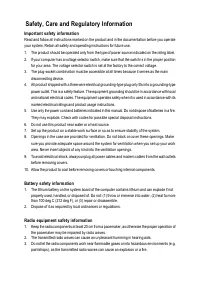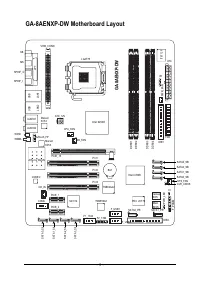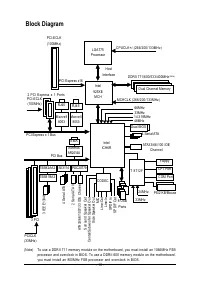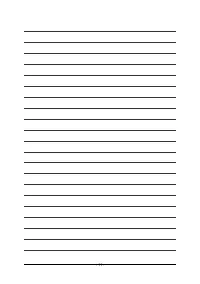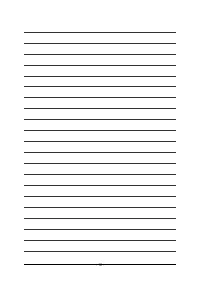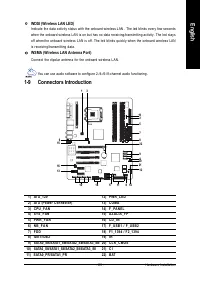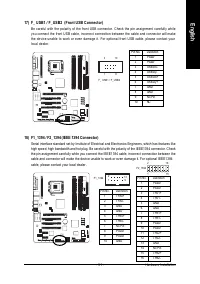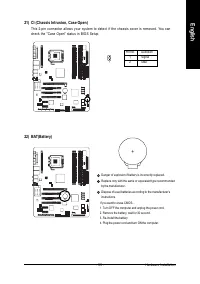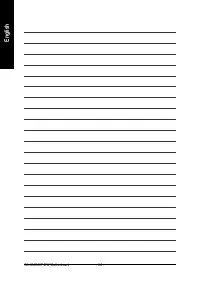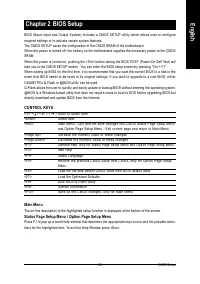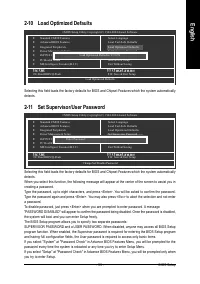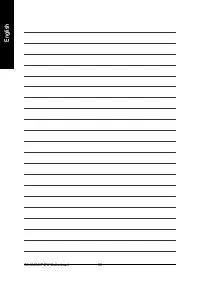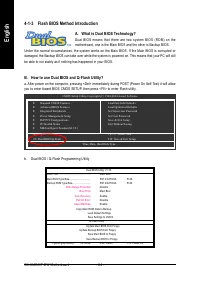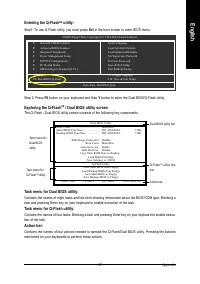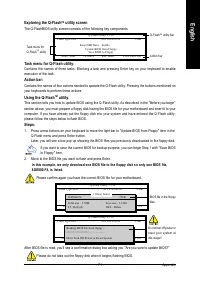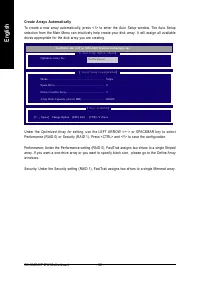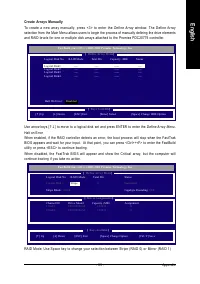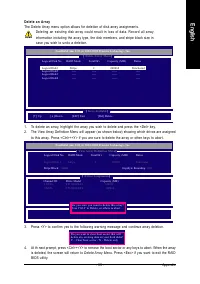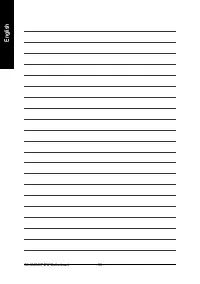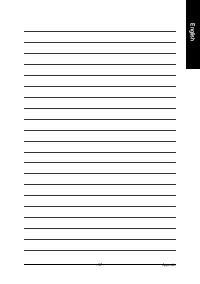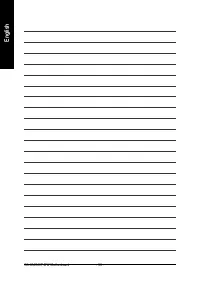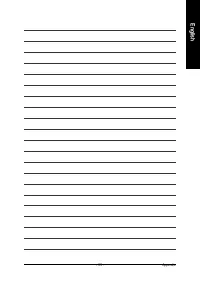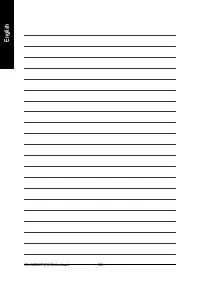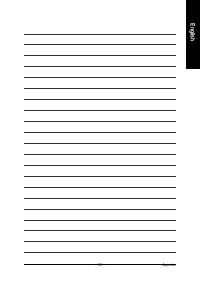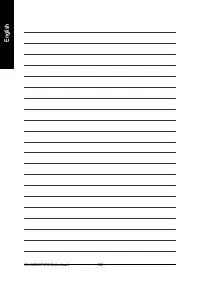Материнские платы GIGABYTE GA 8AENXP DW - инструкция пользователя по применению, эксплуатации и установке на русском языке. Мы надеемся, она поможет вам решить возникшие у вас вопросы при эксплуатации техники.
Если остались вопросы, задайте их в комментариях после инструкции.
"Загружаем инструкцию", означает, что нужно подождать пока файл загрузится и можно будет его читать онлайн. Некоторые инструкции очень большие и время их появления зависит от вашей скорости интернета.
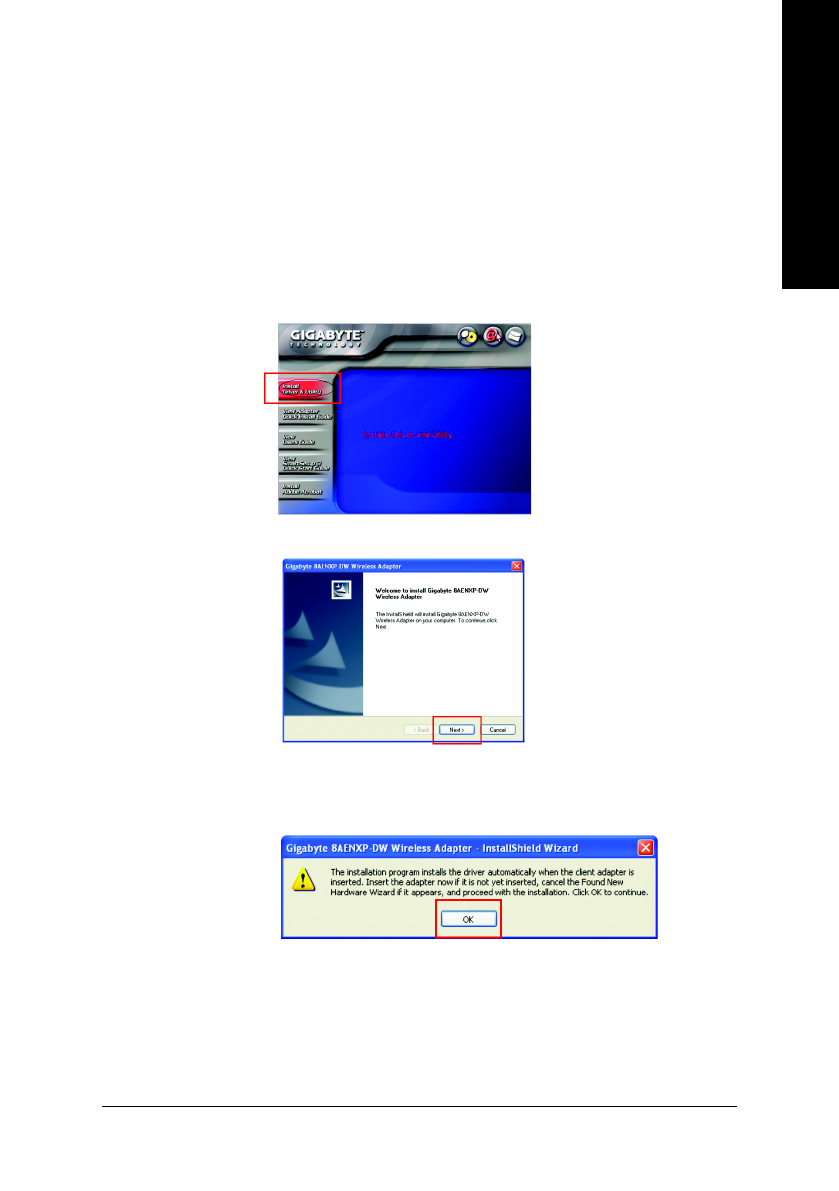
Appendix
- 87 -
English
4-1-5 Configuring the Onboard Wireless LAN
This section has been designed to make installing and setting up the Onboard Wireless LAN feature
easier. Before we begin, if your PC is using other third party wireless drivers, we suggest you disable
them now. Now lets get started!
Configuring the Onboard Wireless LAN
A . Insert your Setup CD into your Desktop PC's CD-ROM Drive. The Welcome Screen will automati
cally open. If it does not, browse to the /Utility folder on your CD-ROM driver and execute "setup.
exe."
B . Click Install Wireless Driver and Utility. Install Shield will open.
C . Click Next to proceed with Wireless LAN driver installation.
D. Setup proceeds with Wireless Adapter installation. Confirm the message below by clicking
OK
,
and if you see a screen which says "This Hardware has not Passed Windows Logo Testing", this
is normal. Click
Continue Anyway
.