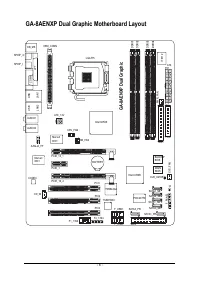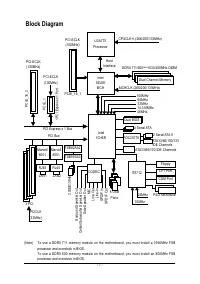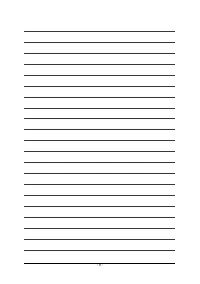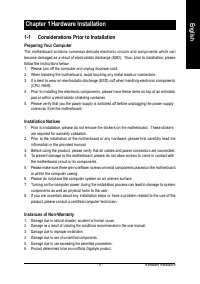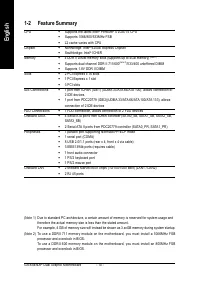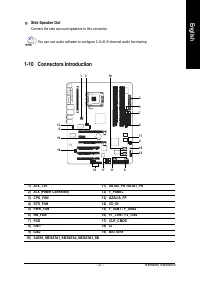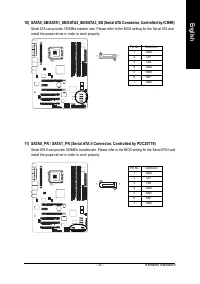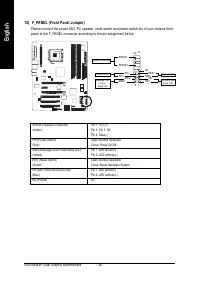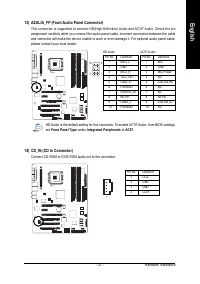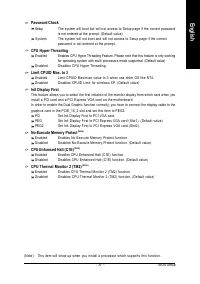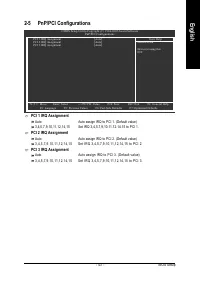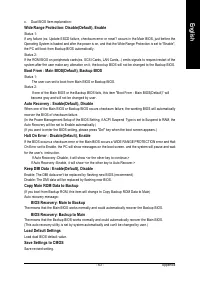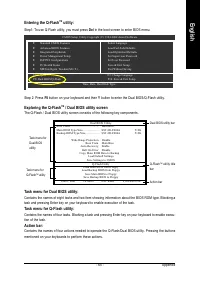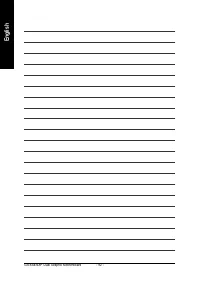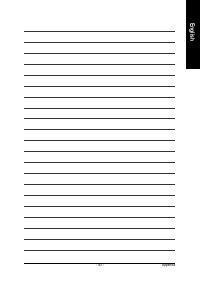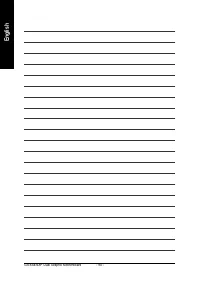Материнские платы GIGABYTE GA 8AENXP Dual Graphic - инструкция пользователя по применению, эксплуатации и установке на русском языке. Мы надеемся, она поможет вам решить возникшие у вас вопросы при эксплуатации техники.
Если остались вопросы, задайте их в комментариях после инструкции.
"Загружаем инструкцию", означает, что нужно подождать пока файл загрузится и можно будет его читать онлайн. Некоторые инструкции очень большие и время их появления зависит от вашей скорости интернета.

GA-8AENXP Dual Graphic Motherboard
- 56 -
English
Method B: Switch IEEE 1394 driver from Device Manager
Step 1:
A c c e s s
D e v i c e M a n a g e r
t h r o u g h C o n t r o l
P a n e l \ S y s t e m \ H a r d w a r e a n d y o u s h o u l d s e e
Gigabyte IEEE 1394b Host Controller
under
IEEE
1394 Bus host controllers
, as seen in Figure 9.
Step 2:
Right-click
Gigabyte 1394b Host Controller
and
select
Update Driver
(Figure 10).
Step 3:
When the Hardware Update Wizard appears, select
Install from a list or specific location
and click
Next
(Figure 11).
Step 4:
When prompted to choose your search and installa-
tion options, select
Don't search. I will choose the
driver to install
and click
Next
(Figure 12).
Step 5:
In the next window, select the Microsoft IEEE 1394
driver--
Texas Instruments OHCI Compliant IEEE
1394 Host Controller
and click
Next
. Then system
will begin to load the Microsoft IEEE 1394 driver. When
it's done, remember to go back to Device Manager to
check whether the driver has been changed correctly.
You may refer to Method A>Step 3.
Figure 9
Figure 10
Figure 11
Figure 12
Figure 13