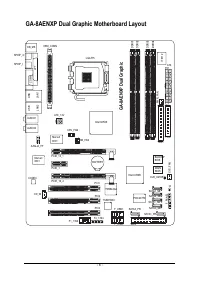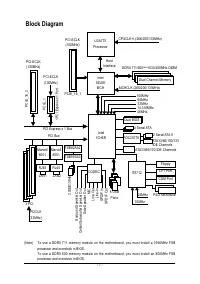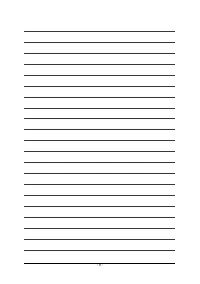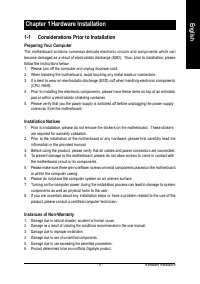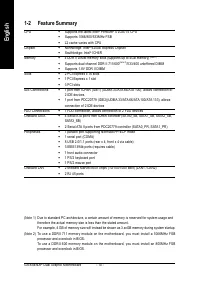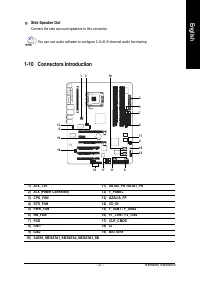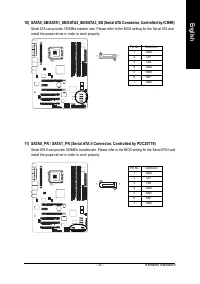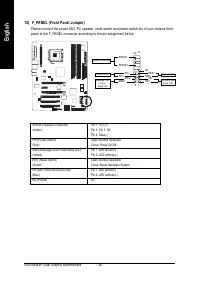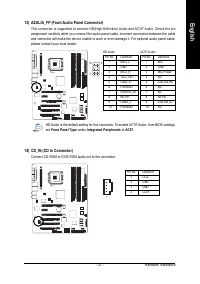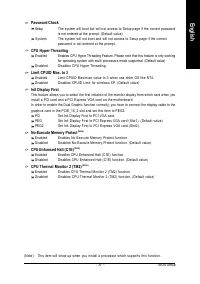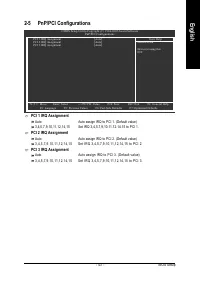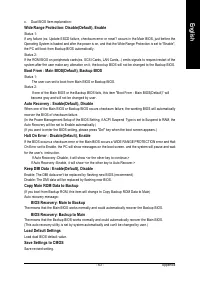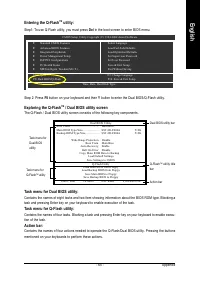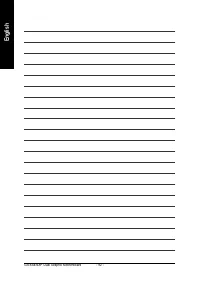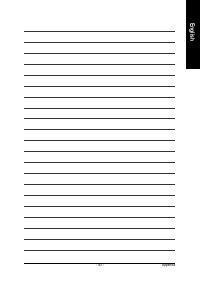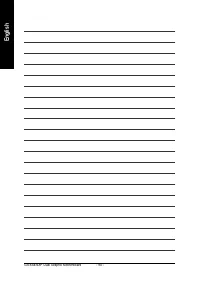Материнские платы GIGABYTE GA 8AENXP Dual Graphic - инструкция пользователя по применению, эксплуатации и установке на русском языке. Мы надеемся, она поможет вам решить возникшие у вас вопросы при эксплуатации техники.
Если остались вопросы, задайте их в комментариях после инструкции.
"Загружаем инструкцию", означает, что нужно подождать пока файл загрузится и можно будет его читать онлайн. Некоторые инструкции очень большие и время их появления зависит от вашей скорости интернета.
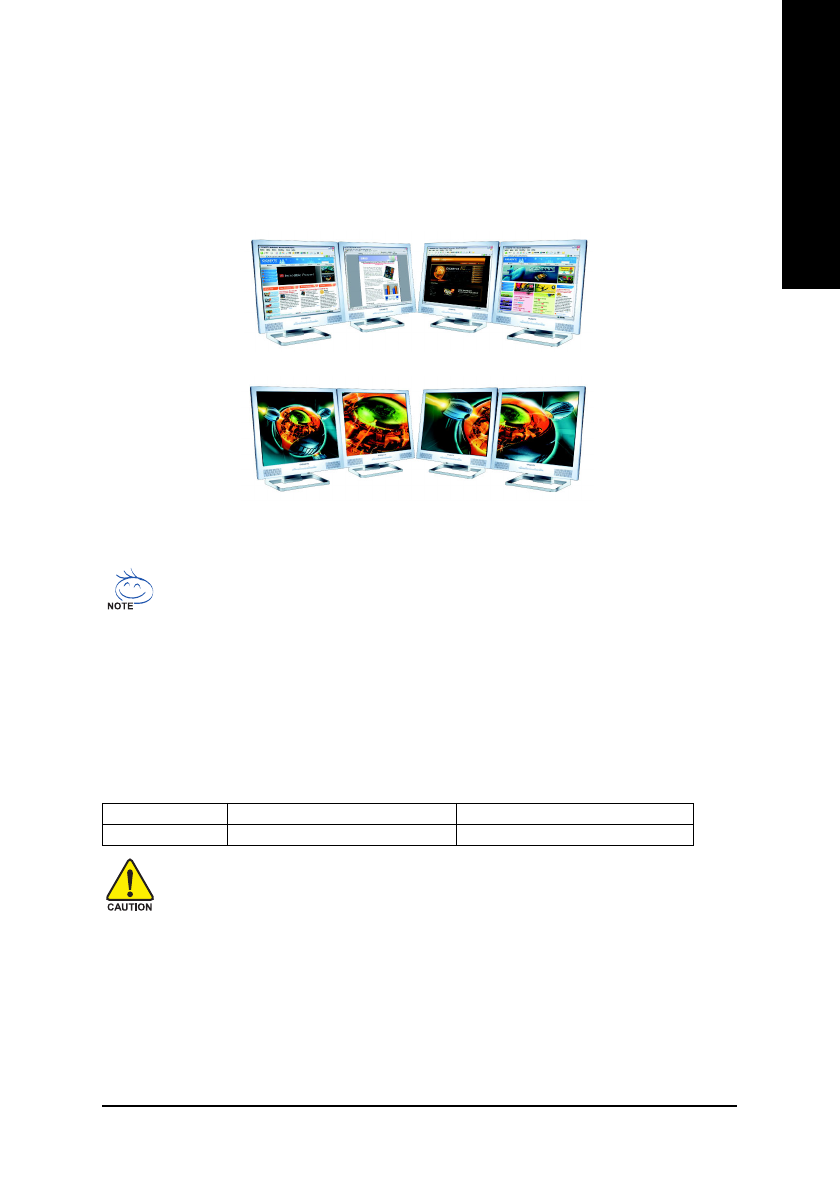
Hardware Installation
- 17 -
English
Installing a device to the PCIE_1 slot when it's not enabled might damage the system.
1-7
Configuring a Quad View System
This function is supported only on Windows XP operating system.
With Quad View technology from GIGABYTE, Dual Graphic enabled motherboards offer multiple display
support on up to four separate monitors. This improves the capabilities and productivity of the user by allow-
ing them to spread multiple windows over four monitors and view them simultaneously.
The exact power requirement will depend on your overall system configurations. You need a power
supply that can provide sufficient and stable power to your system and the two graphics cards. We
recommend a power supply that supplies 400W (or above) and 25A (or above) +12V current.
Before you begin--
If you want to enable the Quad View function, install two similar graphics cards into PCIE x 16 slots (it is
recommended to use graphics cards of identical brand and chips. For example: GIGABYTE GV-NX66T128D).
Please note that the PCIE_1 slot will not be available when Quad View is enabled.
If you want to set up a single graphics card system, we recommend installing the graphics card on the
PCIE_16_1 slot to ensure better display performance.
Refer to the table below to check the availability of the PCIE_1 slot before use.
PCIE_16_2 slot
installed with a PCIE x 4 (or above) card
installed with a PCIE x 1 card (or no card)
PCIE_1 slot
Not available
Available
Multiple display support for increasing productivity
Multiple display support for immersive video