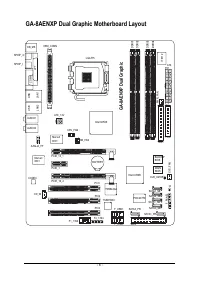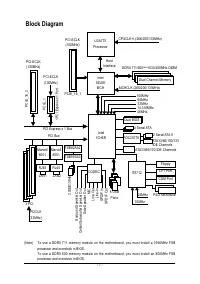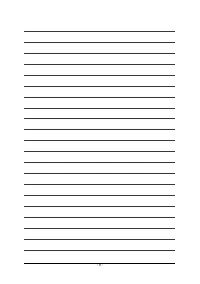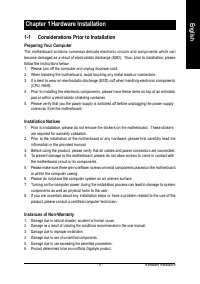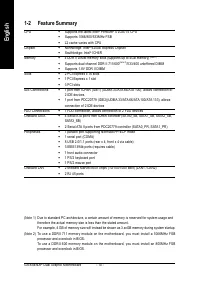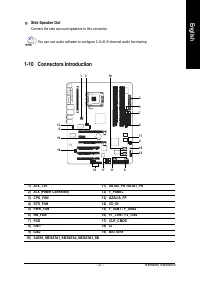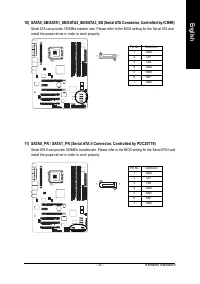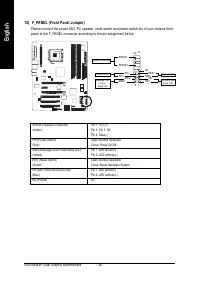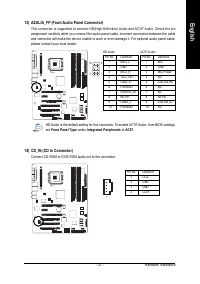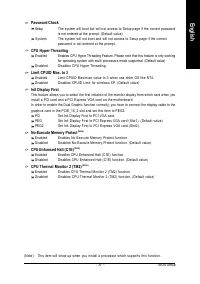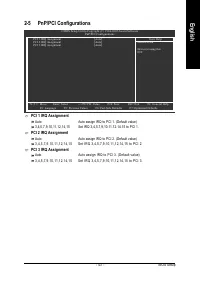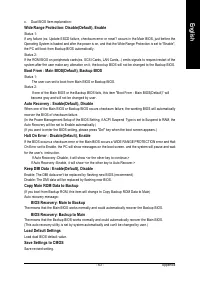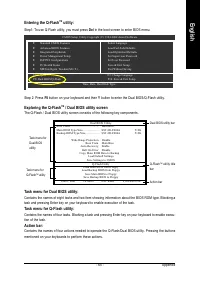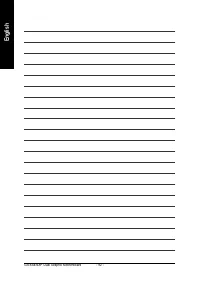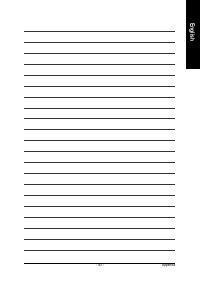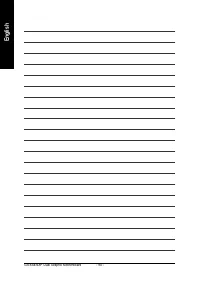Материнские платы GIGABYTE GA 8AENXP Dual Graphic - инструкция пользователя по применению, эксплуатации и установке на русском языке. Мы надеемся, она поможет вам решить возникшие у вас вопросы при эксплуатации техники.
Если остались вопросы, задайте их в комментариях после инструкции.
"Загружаем инструкцию", означает, что нужно подождать пока файл загрузится и можно будет его читать онлайн. Некоторые инструкции очень большие и время их появления зависит от вашей скорости интернета.

Drivers Installation
- 55 -
English
Switch the IEEE 1394 Driver
If you want to connect a DV camcorder or web camera to your system, you must use Microsoft IEEE 1394
driver. To switch from the Unibrain driver to Microsoft driver, you can simply run the Unibrain IEEE 1394
driver switch utility from the motherboard driver CD or manually switch the driver from Device Manager.
Step 1:
A f t e r e n t e r i n g o p e r a t i n g s y s t e m , i n s e r t t h e
motherboard driver CD in the CD-ROM drive. Go to
My Computer
and right-click the CD-ROM drive icon
to select
Open
. Go to the
Other
folder and select the
1394B
folder. Double-click the
ubSwitch
icon (Figure
5) and you should see an
ubSwitch 1394 driver
switch utility
icon in system tray (Figure 6).
Step 2:
Right-click the
ubSwitch 1394 driver switch utility
icon and select
Microsoft 1394 Drivers
(Figure 7).
Then the utility will switch the IEEE 1394 driver
automatically. When the "MS 1394 drivers success-
fully installed" message appears, it means the
Unibrain IEEE 1394 driver has been interchanged with
Microsoft IEEE 1394 driver.
Step 3:
Go to
Device Manager
to make sure the driver for
the IEEE 1394 controller is correctly installed (Figure
8). (When you are not using DV camcorder or web
camera, remember to revert back to the Unibrain
driver.)
Figure 5
Figure 6
Figure 7
Figure 8
(Note) Everytime you need to run this utility after system restarts, you need to repeat steps 1~3.
Method A: Switch IEEE 1394 driver via Unibrain driver switch utility
(Note)