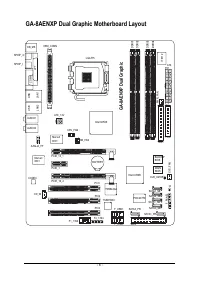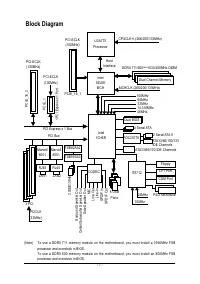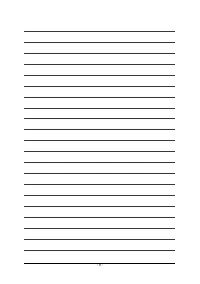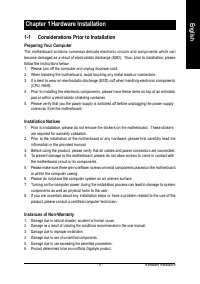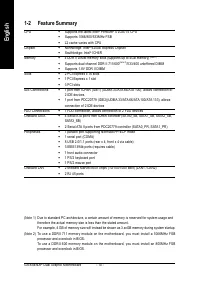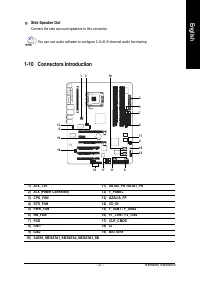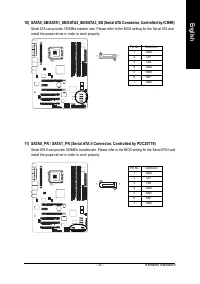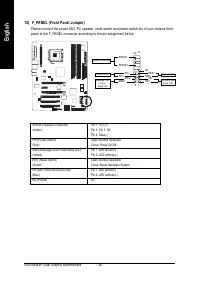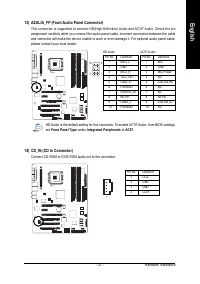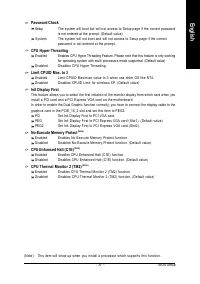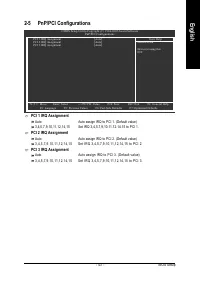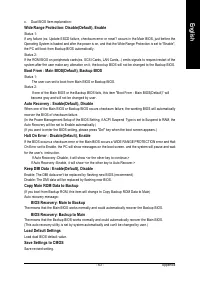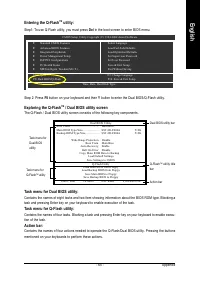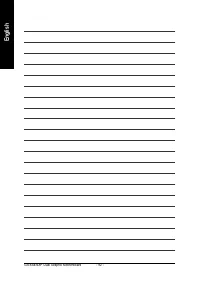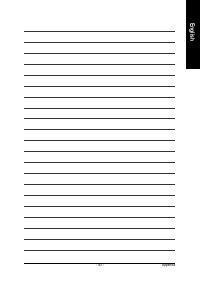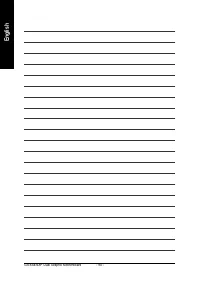Материнские платы GIGABYTE GA 8AENXP Dual Graphic - инструкция пользователя по применению, эксплуатации и установке на русском языке. Мы надеемся, она поможет вам решить возникшие у вас вопросы при эксплуатации техники.
Если остались вопросы, задайте их в комментариях после инструкции.
"Загружаем инструкцию", означает, что нужно подождать пока файл загрузится и можно будет его читать онлайн. Некоторые инструкции очень большие и время их появления зависит от вашей скорости интернета.

GA-8AENXP Dual Graphic Motherboard
- 18 -
English
Step 2: Graphics Cards Driver Setting
For detailed information about how to install the graphics card driver, please refer to the user's manual for
your graphics card.
Step 1-2: In order to enable the Quad View function correctly, you
must connect four different monitors to all four video
output ports (D-Sub/DVI). If you want to install only one
graphics card to your system and install it in the
PCIE_16_1 slot, set the
Init Display First
item under
the
Advanced BIOS Features
menu in BIOS Setup to
PEG
; set this item to
PEG2
if the card is installed in the
PCIE_16_2 slot.
Enabling Quad View Mode--
Step 1: Install your graphics cards to PCIE_16_1 and PCIE_16_2
slots.
Step 1-1: Observe the steps in "1-5 Installation of Expansion
C a r d s " a n d i n s t a l l t w o s i m i l a r g r a p h i c s c a r d s t o
PCIE_16_1 and PCIE_16_2 slots.