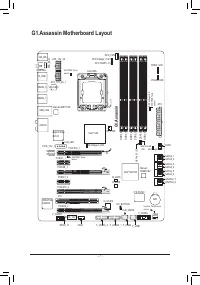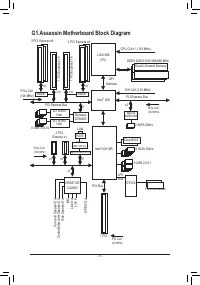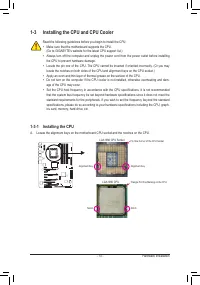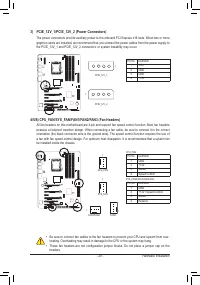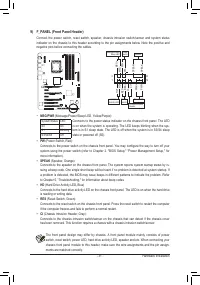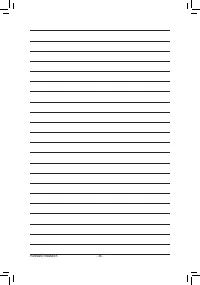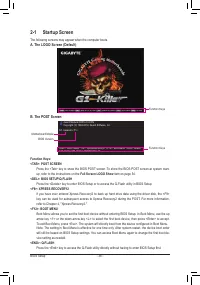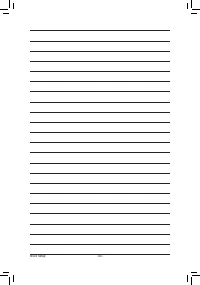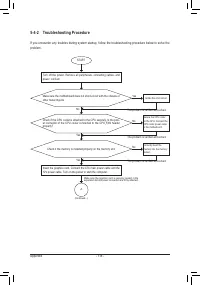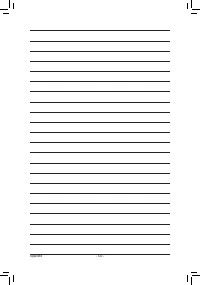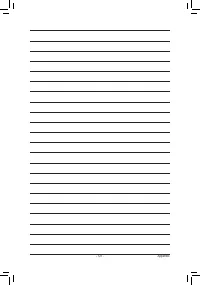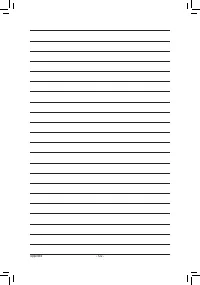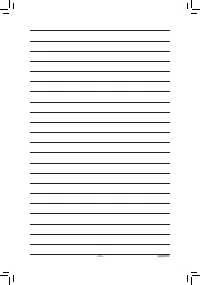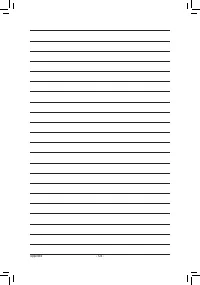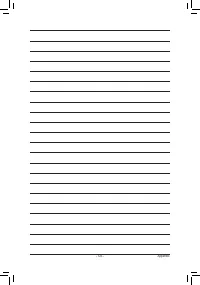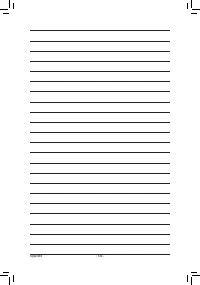Материнские платы GIGABYTE G1 Assassin rev 1 0 - инструкция пользователя по применению, эксплуатации и установке на русском языке. Мы надеемся, она поможет вам решить возникшие у вас вопросы при эксплуатации техники.
Если остались вопросы, задайте их в комментариях после инструкции.
"Загружаем инструкцию", означает, что нужно подождать пока файл загрузится и можно будет его читать онлайн. Некоторые инструкции очень большие и время их появления зависит от вашей скорости интернета.
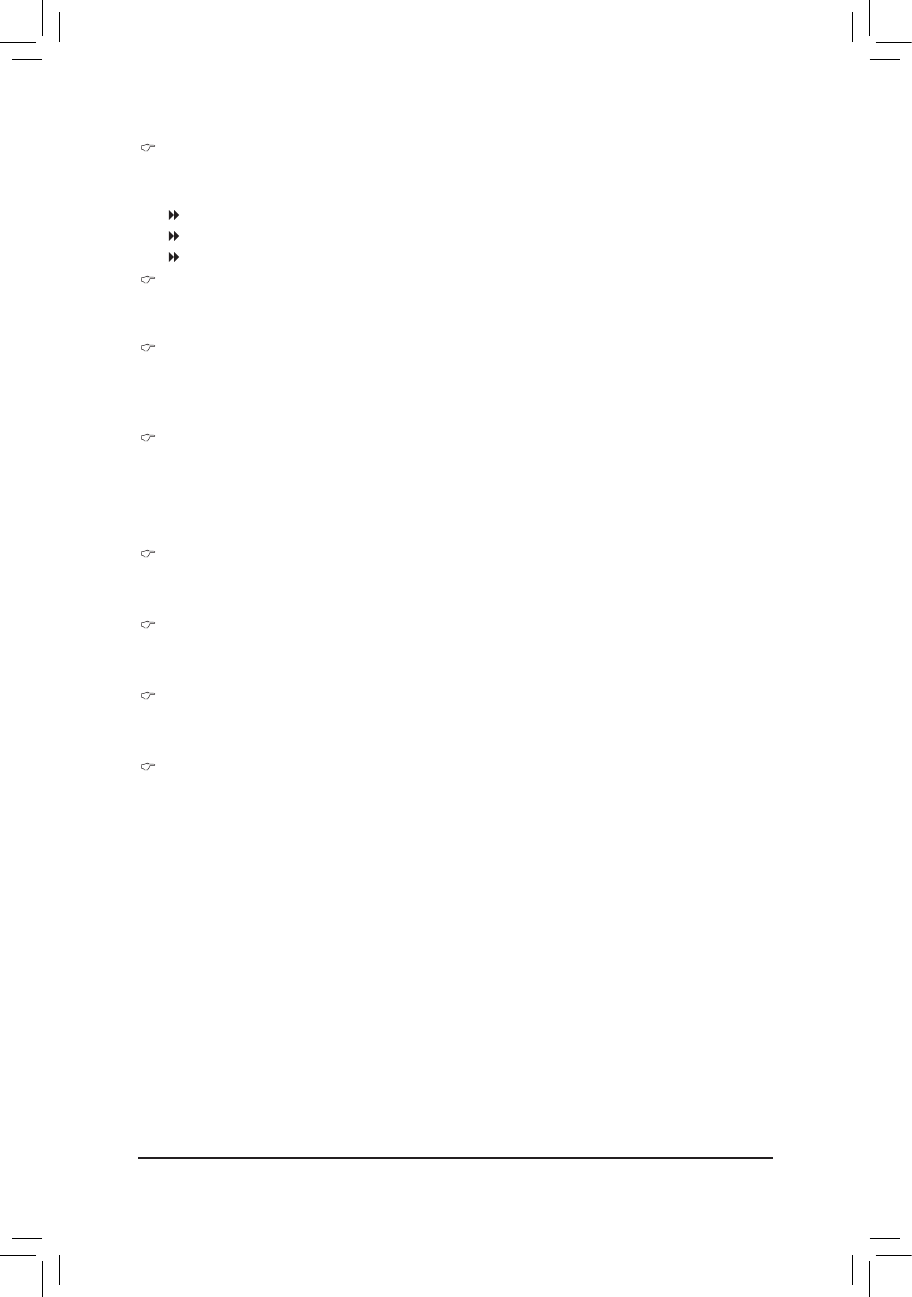
BIOS Setup
- 44 -
(Note) This item is present only when you install a memory module that supports this feature.
Extreme Memory Profile (X.M.P.)
(Note)
Allows the BIOS to read the SPD data on XMP memory module(s) to enhance memory performance
when enabled.
Disabled
Disables this function. (Default)
Profile1
Uses Profile 1 settings.
Profile2
(Note)
Uses Profile 2 settings.
System Memory Multiplier (SPD)
Allows you to set the system memory multiplier.
Auto
sets memory multiplier according to memory SPD
data. (Default: Auto)
Memory Frequency(Mhz)
The first memory frequency value is the normal operating frequency of the memory being used; the
second is the memory frequency that is automatically adjusted according to the
BCLK Frequency(Mhz)
and
System Memory Multiplier
settings.
PCI Express Frequency(Mhz)
Allows you to manually set the PCIe clock frequency. The adjustable range is from 90 MHz to 150 MHz.
Auto
sets the PCIe clock frequency to standard 100 MHz. (Default: Auto)
>>>>> Advanced Clock Control
CPU Clock Drive
Allows you to adjust the amplitude of the CPU and Chipset clock.
Options are: 700mV, 800mV (default), 900mV, 1000mV.
PCI Express Clock Drive
Allows you to adjust the amplitude of the PCI Express and Chipset clock.
Options are: 700mV, 800mV, 900mV (default), 1000mV.
CPU Clock Skew
Allows you to set the CPU clock prior to the Chipset clock.
Options are: 0ps~750ps. (Default: 0ps)
IOH Clock Skew
Allows you to set the North Bridge clock prior to the CPU clock.
Options are: 0ps~750ps. (Default: 0ps)