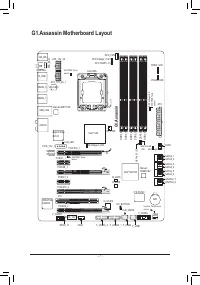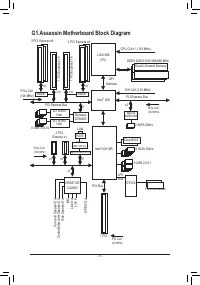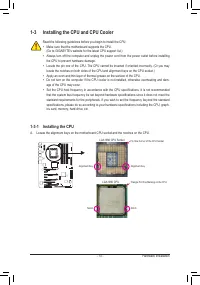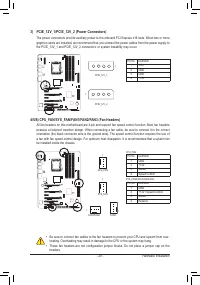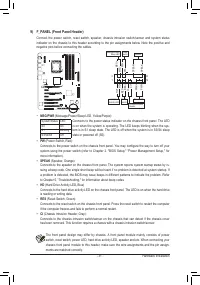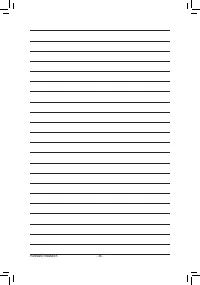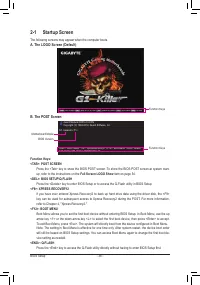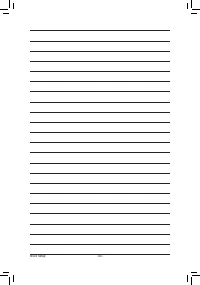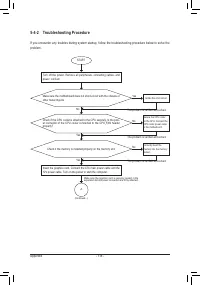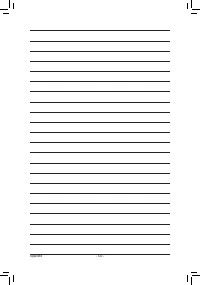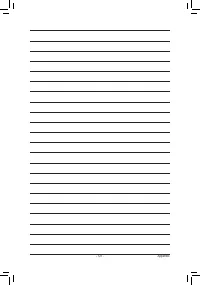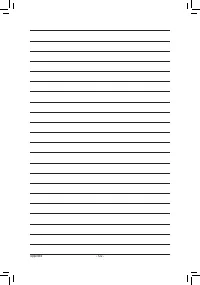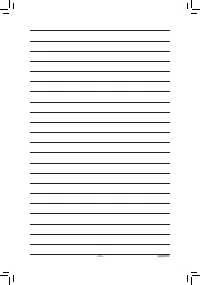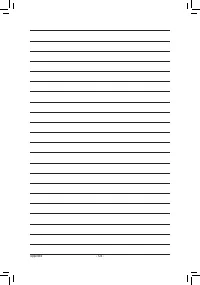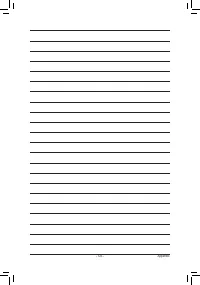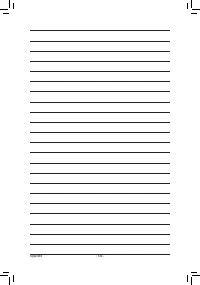Материнские платы GIGABYTE G1 Assassin rev 1 0 - инструкция пользователя по применению, эксплуатации и установке на русском языке. Мы надеемся, она поможет вам решить возникшие у вас вопросы при эксплуатации техники.
Если остались вопросы, задайте их в комментариях после инструкции.
"Загружаем инструкцию", означает, что нужно подождать пока файл загрузится и можно будет его читать онлайн. Некоторые инструкции очень большие и время их появления зависит от вашей скорости интернета.
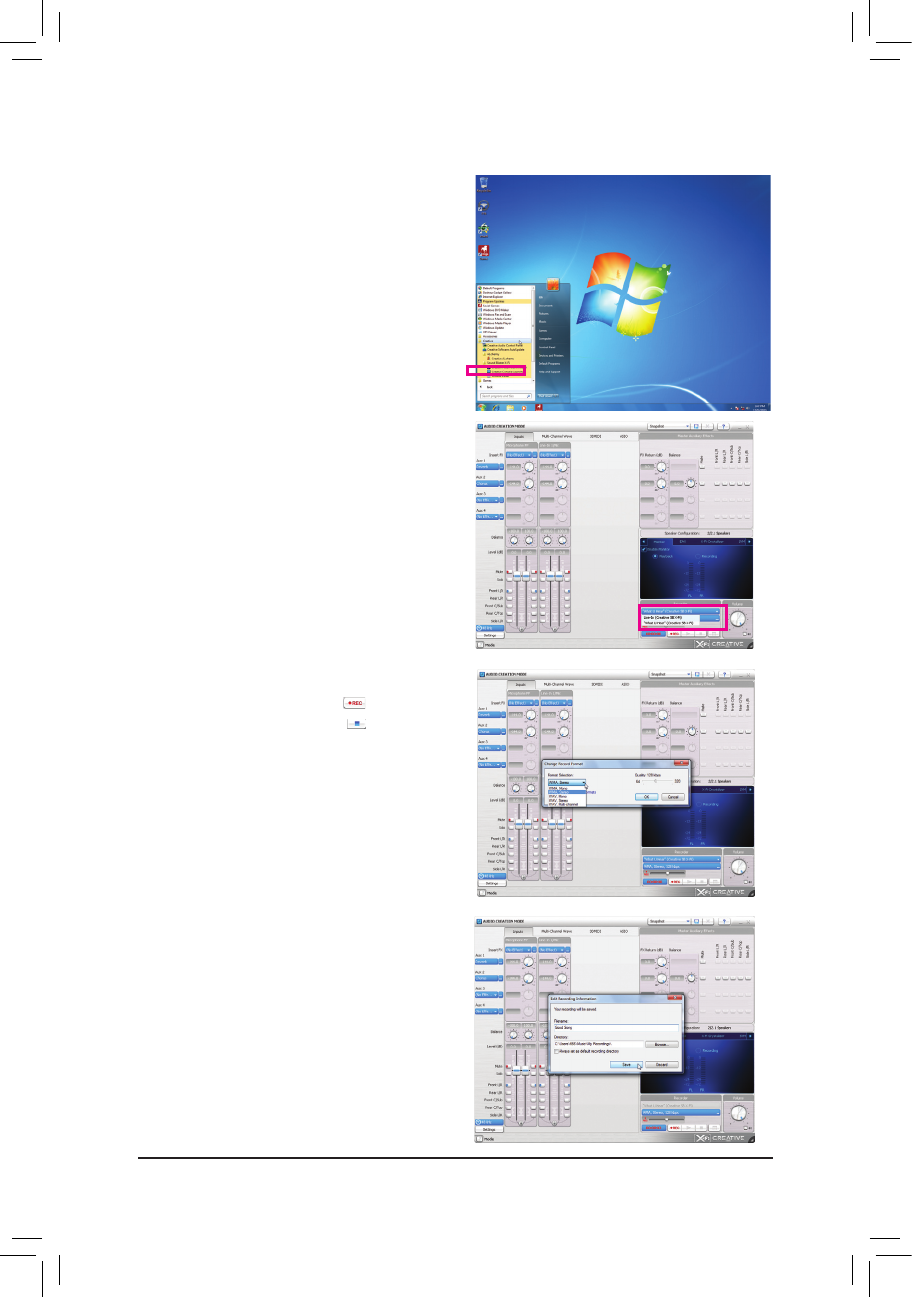
Appendix
- 116 -
5-3-5 Configuring Audio Recording
Step 2:
In the
Recorder
section at the right bottom of the
AUDIO CREATION MODE
screen, specify the audio
source you want to record.
Step 3:
Select the record format and click
to begin the re-
cording. To stop the recording, click .
After installing the audio driver, go to Start\All Pro-
grams\Creative\Sound Blaster X-Fi and open the
Creative Console Launcher
. Switch to Audio Creation
Mode.
Step 4:
Enter the name of the recording file and then specify
where you want to save it. Then click
Save
to complete.