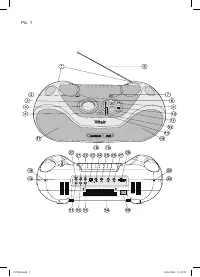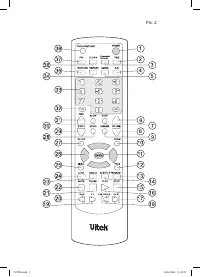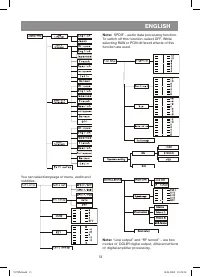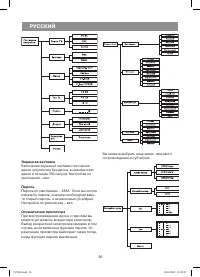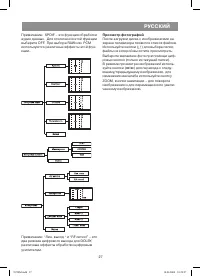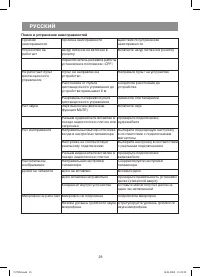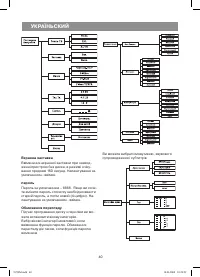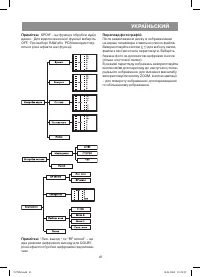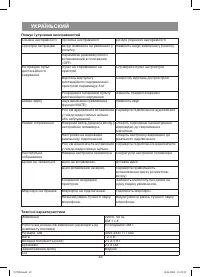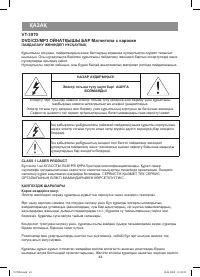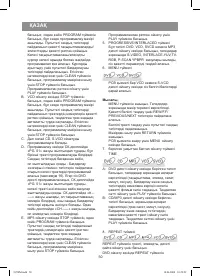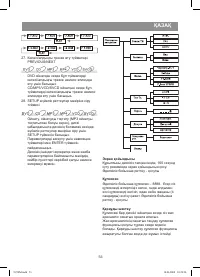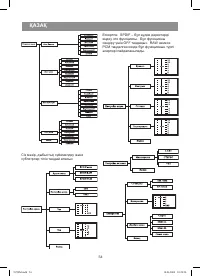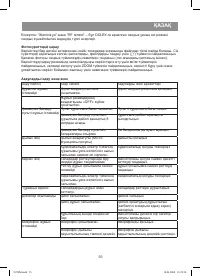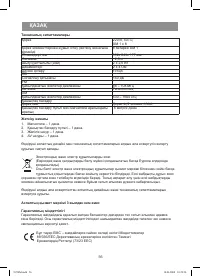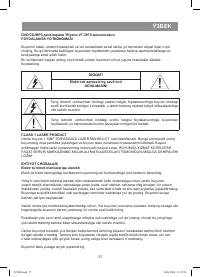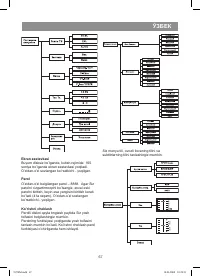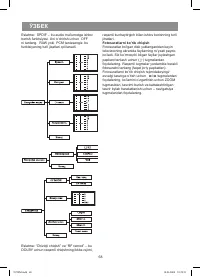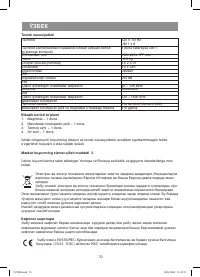Магнитолы VITEK VT-3970 Y - инструкция пользователя по применению, эксплуатации и установке на русском языке. Мы надеемся, она поможет вам решить возникшие у вас вопросы при эксплуатации техники.
Если остались вопросы, задайте их в комментариях после инструкции.
"Загружаем инструкцию", означает, что нужно подождать пока файл загрузится и можно будет его читать онлайн. Некоторые инструкции очень большие и время их появления зависит от вашей скорости интернета.
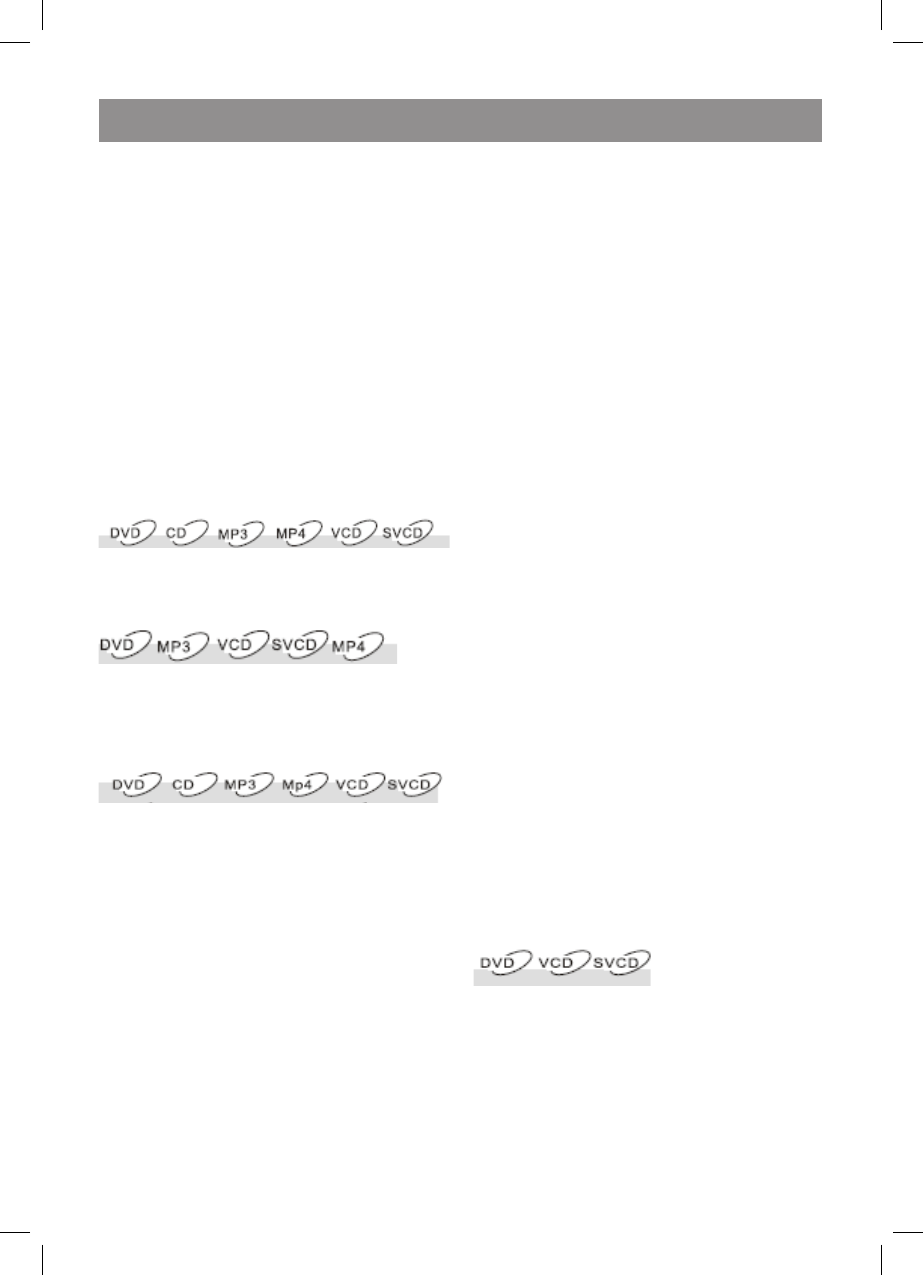
ENGLISH
9
2. Press button KARAOKE on remote control
to switch on karaoke mode. To switch off
karaoke mode press the same button once
more.
3. Use button ECHO on remote control to
switch on echo effect.
. If you wand to change original sound
while playing back karaoke disk, you can
transform left and right channels or switch
stereo on/off mode by using L/R button
located on remote control.
Notice: Karaoke function is available in DVD/
USB/CARD mode only.
Functions of Remote Control buttons
. Use DVD/USB/CARD button for selecting
media.
2. POWER button
Press button POWER in DVD mode. Symbols
«OFF» appear on LCD. Press this button
once more to switch on appliance.
3. PAL/NTSC button
PAL/NTSC button allows selecting color
system depending the type of your TV-set.
Press this button to switch between PAL and
NTSC systems.
. PROGRAMM button
Using PROGRAMM button you can program
your own playback order (up to tracks).
А. Press button STOP in DVD mode, then press
button PROGRAM. At this programming
menu appears. Using number buttons
located on remote control set titles/
chapters in preferred playback order. You
can input the next title/chapter when cursor
is in the next position. To shift cursor use
navigation buttons. Use button CLEAN to
delete input data. Press button STOP to exit
programming menu.
Press button PLAY to start playing back
programmed sequence.
B. Press button STOP in VCD mode, then press
button PROGRAM. At this programming
menu appears. Using number buttons
located on remote control set titles/
chapters in preferred playback order. You
can input the next title/chapter when cursor
is in the next position. To shift cursor use
navigation buttons. Use button CLEAN to
delete input data. Press button STOP to exit
programming menu.
С. Program playback order in CD, S-VCD mode
executing the same steps.
D. While programming, symbols “PG 0” blink
on LCD indicating that programming of first
track is going on. After pressing number
buttons (after input of track number using
number buttons), symbols stop blinking.
This means that programming of first track
is done. Using navigation buttons up/down
you can program next tracks (up to
tracks). In case of programming DVD disk
playback, symbols “PG 0” blink on LCD.
After input of the next track number symbols
stop blinking. Symbols “tt.------” which
mean number of title, appear on LCD. Input
title number using number and navigation
buttons. Afterwards, symbols “CH.-----”
which mean number of chapter of current
title, appear on LCD.
E. Press button STOP in MP3 mode, then press
button PROGRAM. Use number buttons
located on remote control to select track
number. Selected track number is saved in
memory automatically. Use button CLEAN to
delete input data. Press button STOP to exit
programming menu. Press PLAY button to
play back programmed sequence.
. PROGRESSIVE/INTERLACED button
Press this button during DVD, VCD, SVCD or
MP3 disk play back. S-VIDEO, INTERLACE-
YUV, TV-RGB, P-SCAN YPBPR mark appears
on TV-set screen, so you can choose the
parameter you need.
. MENU button
While playing back VCD or S-VCD with PCB
function, you can repeat certain fragment
of disc content. For example, press MENU
button. Menu appears on TV-set.
Use buttons REW/F.F/PREVIOUS/NEXT to
select fragment you need.
Use number buttons on remote control to
select track you need.
Press button RETURN to exit the mode.
3970IM.indd 9
18.06.2008 10:29:26