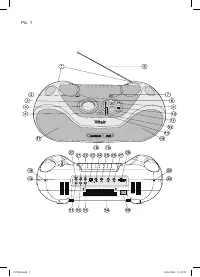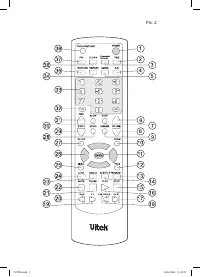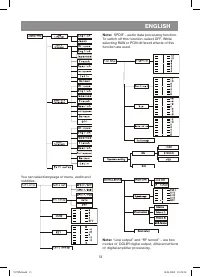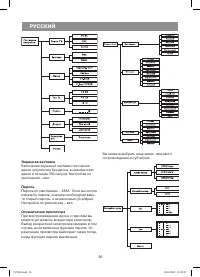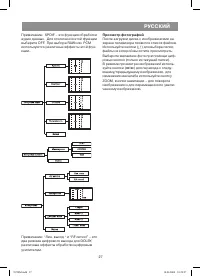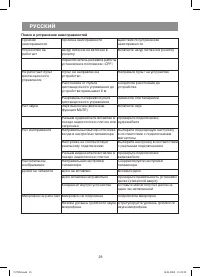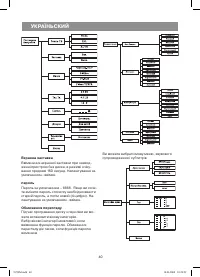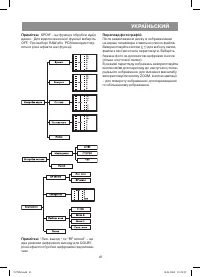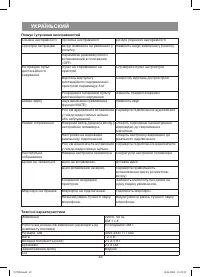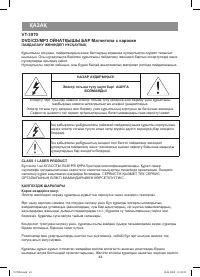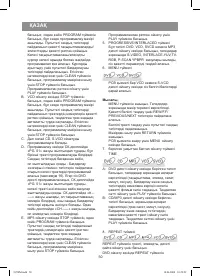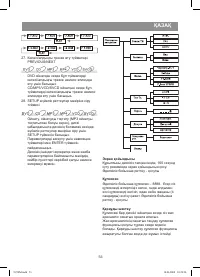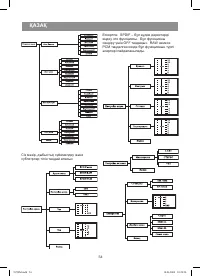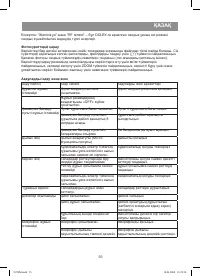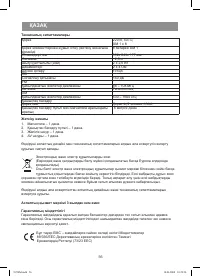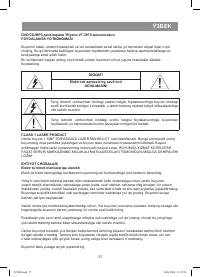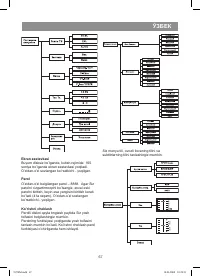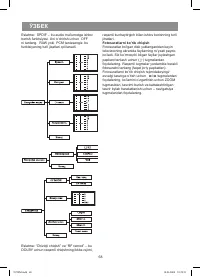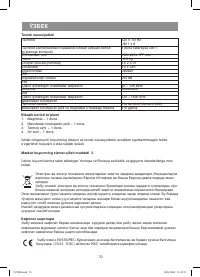Магнитолы VITEK VT-3970 Y - инструкция пользователя по применению, эксплуатации и установке на русском языке. Мы надеемся, она поможет вам решить возникшие у вас вопросы при эксплуатации техники.
Если остались вопросы, задайте их в комментариях после инструкции.
"Загружаем инструкцию", означает, что нужно подождать пока файл загрузится и можно будет его читать онлайн. Некоторые инструкции очень большие и время их появления зависит от вашей скорости интернета.
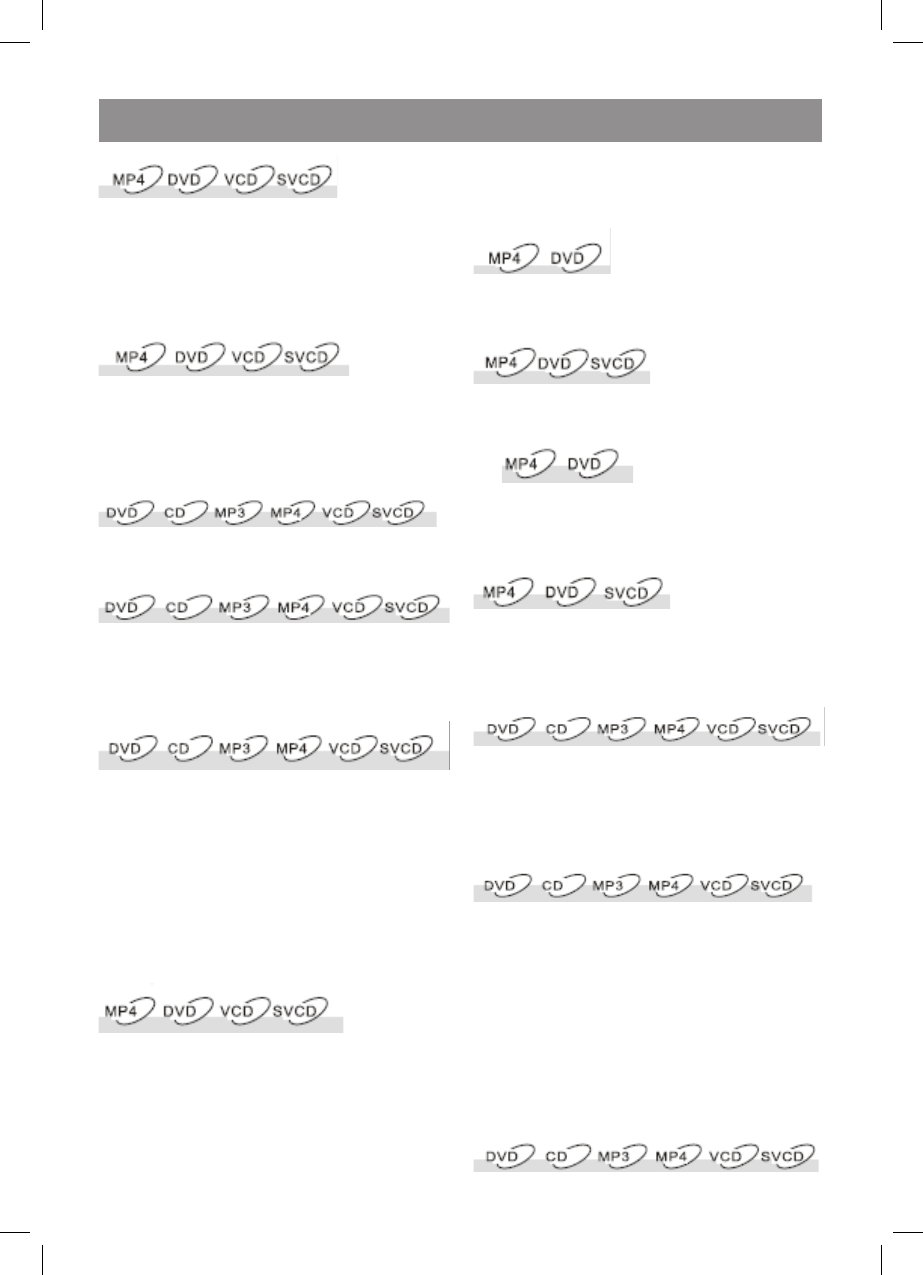
ENGLISH
While playing back DVD, VCD and S-VCD
press this button several times to slow down
picture motion speed
In slow motion mode, press button PLAY to
return to normal playback mode.
. Step-by-step (frame0by-frame) playback
button STEP
While playing back DVD, VCD and S-VCD
press this button several times to display
pictures frame by frame.
In step-by-step mode, press button PLAY to
return to normal playback mode.
. Volume control buttons VOLUME
▲/▼
Using these buttons you can adjust volume
level in range from 0 up to .
7. STATE button
Pressing this button helps to display data
concerning playback term: how much time
is lapsed from beginning, how much time
is left.
8. ECHO button
If karaoke mode is on, you can set echo
level using this button. (This effect is off
when echo level is zero.)
9. KARAOKE button
Press this button in playback mode or when
playback is stopped to switch on karaoke
mode. Press this button once more to switch
off karaoke mode. Current state of karaoke
mode is displayed after pressing this button
first time.
20. Zoom (scale) button ZOOM
Press this button to zoom picture in or out
during playback, in freeze frame mode. Use
navigation buttons to move across enlarged
picture.
While playing back DVD press this button to
zoom in/out in following sequence:
Notice: ZOOM х 2, 3, means zoom out;
ZOOM /2, /3, / means zoom in
This function does not work while displaying
disk menu.
2. TITLE button
While playing back DVD press this button to
display disk title.
22. LANGUAGE button
Using this button you can choose language
for DVD or S-VCD playback.
23. Angle selection button ANGLE
Some DVD-s contain chapters shot from
different angles. Press this button to select
angle you need.
2. Subtitles selection button SUBTITLE
Some DVD-s include subtitles in different
languages. Press this button to select
subtitle language you need or to switch
subtitles off.
2. Sound mute button MUTE
Press this button during playback to switch
off sound. Press this button once more to
switch sound on again.
2. Playback on button (PLAY), playback pause
button (PAUSE) and playback stop button
(STOP)
Press PAUSE button to pause playback in
normal playback mode.
Press button STOP in normal playback or
paused playback mode. Your player will be
set in pre-stop mode (or stop mode while
MP3 playback).
Press STOP button in pre-stop mode to stop
of playback completely.
Press button PLAY in pause or pre-stop
mode to resume playback from moment of
pre-stop.
27. Fast forward/rewind buttons
3970IM.indd 11
18.06.2008 10:29:26