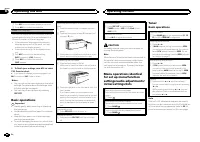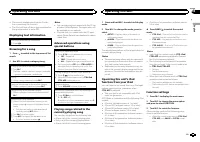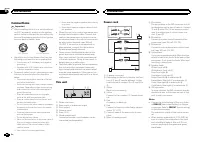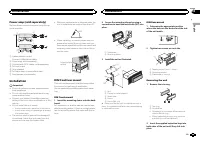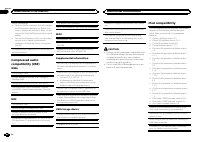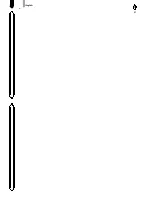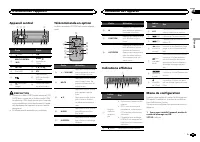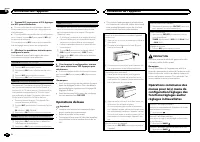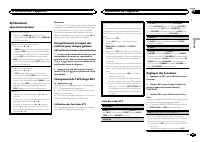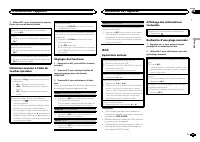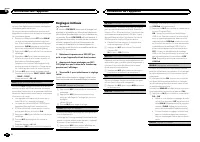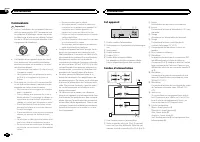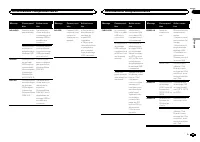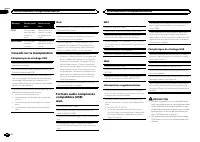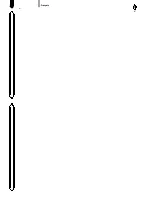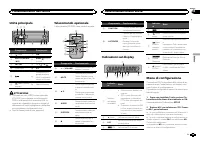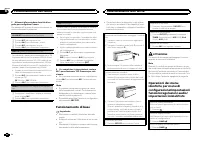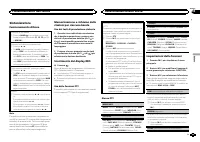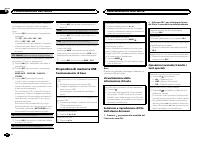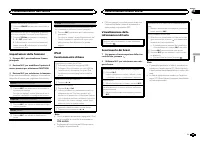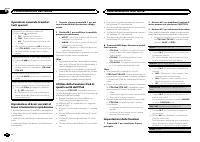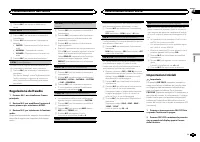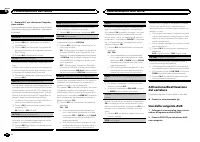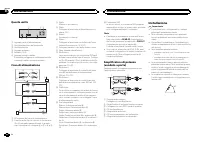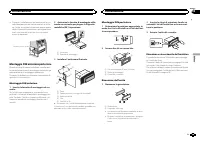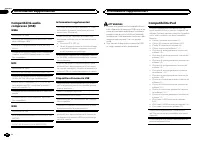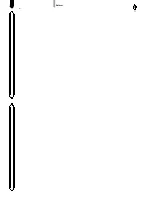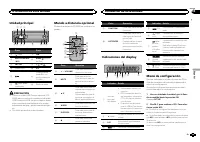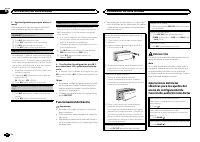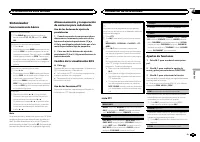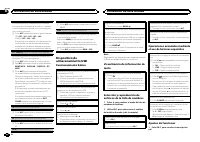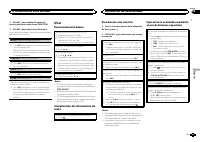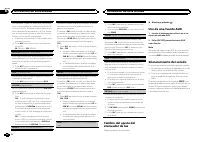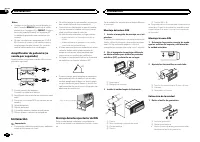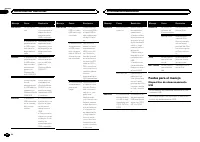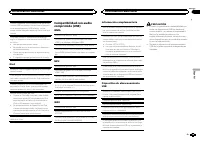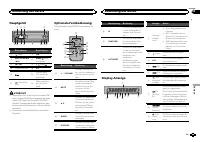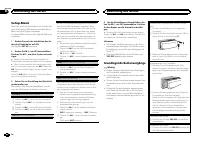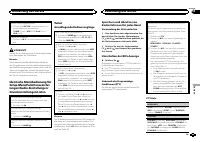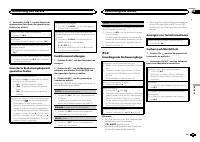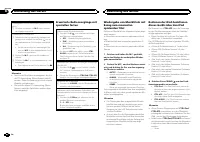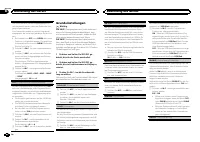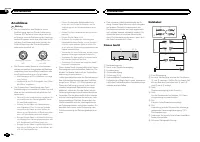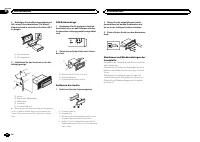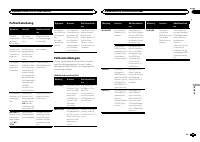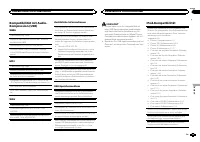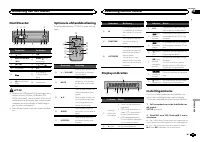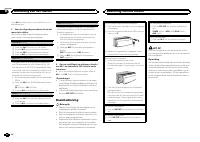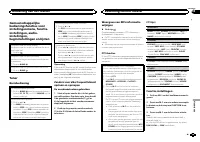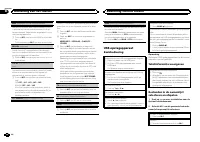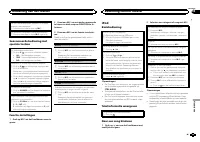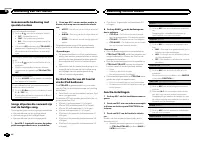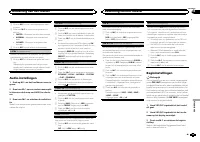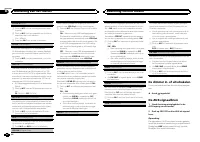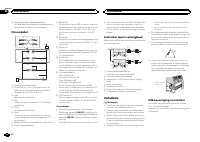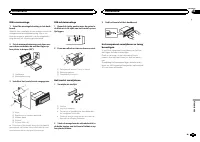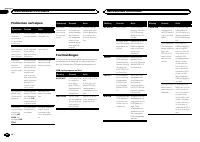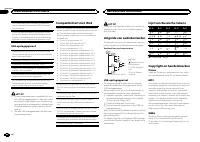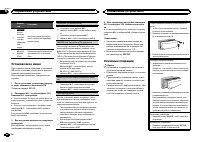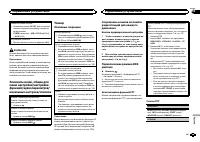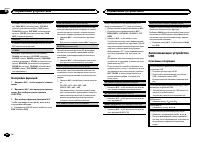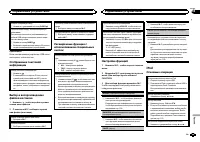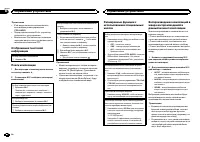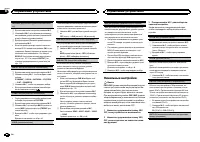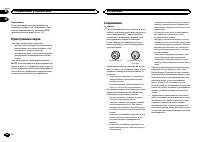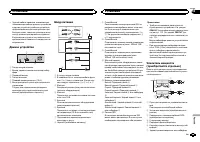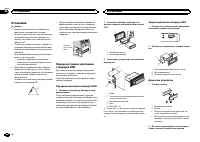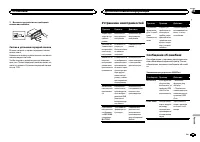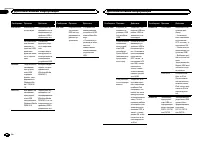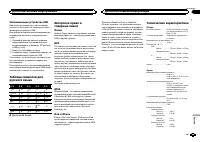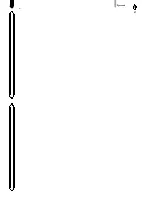Магнитолы Pioneer MVH-1400UB - инструкция пользователя по применению, эксплуатации и установке на русском языке. Мы надеемся, она поможет вам решить возникшие у вас вопросы при эксплуатации техники.
Если остались вопросы, задайте их в комментариях после инструкции.
"Загружаем инструкцию", означает, что нужно подождать пока файл загрузится и можно будет его читать онлайн. Некоторые инструкции очень большие и время их появления зависит от вашей скорости интернета.
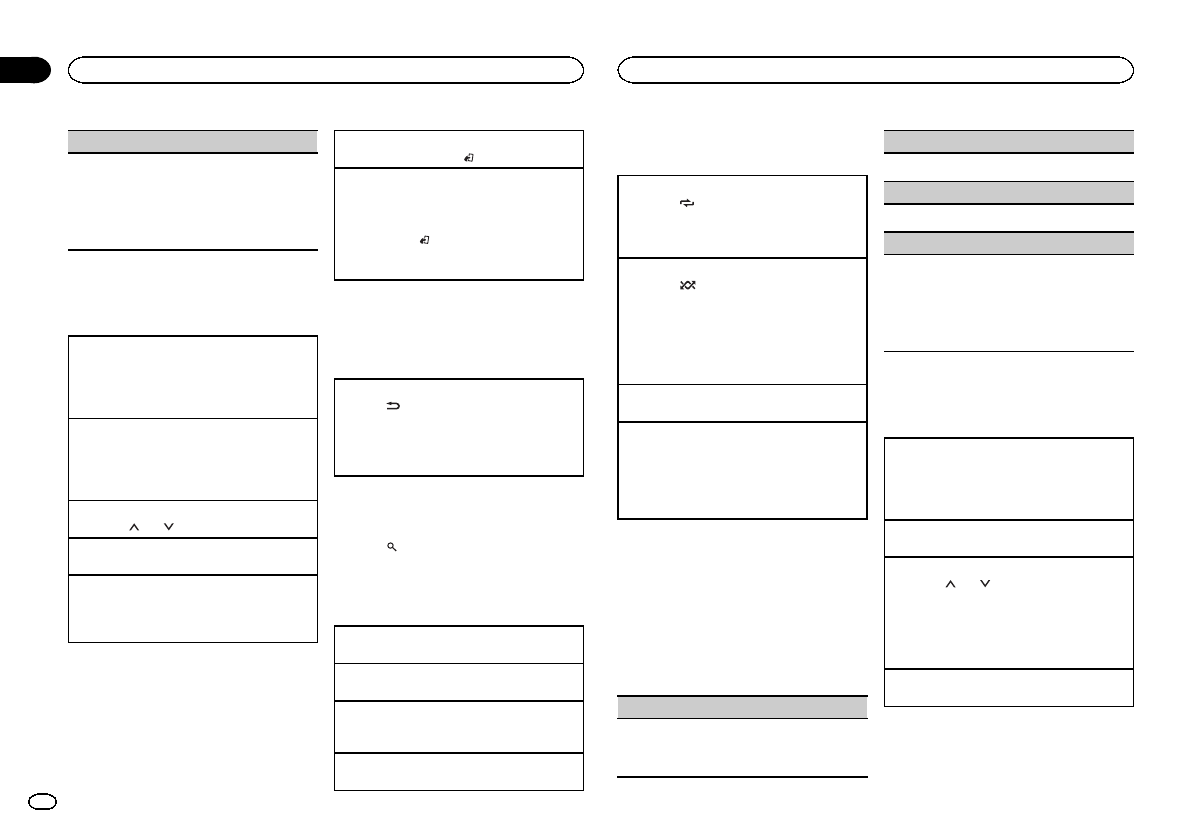
SEEK
(left/right key setting)
You can assign a function to the left and right keys
of the unit.
Select
MAN
(manual tuning) to tune up or down
manually or select
PCH
(preset channel) to switch
between preset channels.
1
Press
M.C.
to select
MAN
or
PCH
.
USB storage device
Basic operations
Playing files on a USB storage device
1
Open the USB port cover.
2
Plug in the USB storage device using a USB
cable.
Playback is performed automatically.
Stopping playback of files on a USB storage de-
vice
1
You may disconnect the USB storage device at
any time.
The unit stops playback.
Selecting a folder
1
Press
1
/ or
2
/ .
Selecting a file
1
Press
c
or
d
.
Fast forwarding or reversing
1
Press and hold
c
or
d
.
!
When playing compressed audio, there is no
sound during fast forward or reverse.
Returning to root folder
1
Press and hold
BAND
/ .
Switching between playback memory devices
You can switch between playback memory devices
on USB storage devices with more than one Mass
Storage Device-compatible memory device.
1
Press
BAND
/ .
!
You can switch between up to 32 different
memory devices.
Note
Disconnect USB storage devices from the unit
when not in use.
Displaying text information
Selecting the desired text information
1
Press
.
!
Depending on the version of iTunes used to
write MP3 files to media file types, incompati-
ble text stored within an audio file may be dis-
played incorrectly.
Selecting and playing files from
the name list
1
Press
to switch to the file name list
mode.
2
Use M.C. to select the desired file name
(or folder name).
Changing the file or folder name
1
Turn
M.C.
Playing
1
When a file is selected, press
M.C.
Viewing a list of the files (or folders) in the se-
lected folder
1
When a folder is selected, press
M.C.
Playing a file in the selected folder
1
When a folder is selected, press and hold
M.C.
Advanced operations using
special buttons
Selecting a repeat play range
1
Press
6
/
to cycle between the following:
!
ALL
–
Repeat all files
!
ONE
–
Repeat the current file
!
FLD
–
Repeat the current folder
Playing files in random order
1
Press
5
/
to turn random play on or off.
Files in a selected repeat range are played in
random order.
!
To change songs during random play, press
d
to switch to the next track. Pressing
c
restarts
playback of the current track from the begin-
ning of the song.
Pausing playback
1
Press
4
/
PAUSE
to pause or resume.
Enhancing compressed audio and restoring rich
sound (sound retriever)
1
Press
3
/
S.Rtrv
to cycle between:
1
—
2
—
OFF
(off)
1
is effective for low compression rates, and
2
is effective for high compression rates.
Function settings
1
Press M.C. to display the main menu.
2
Turn M.C. to change the menu option
and press to select FUNCTION.
3
Turn M.C. to select the function.
After selecting, perform the following proce-
dures to set the function.
REPEAT
(repeat play)
1
Press
M.C.
to select a repeat play range.
For details, refer to
RANDOM
(random play)
1
Press
M.C.
to turn random play on or off.
PAUSE
(pause)
1
Press
M.C.
to pause or resume.
S.RTRV
(sound retriever)
Automatically enhances compressed audio and
restores rich sound.
1
Press
M.C.
to select the desired setting.
For details, refer to
audio and restoring rich sound (sound retriever)
iPod
Basic operations
Playing songs on an iPod
1
Open the USB port cover.
2
Connect an iPod to the USB cable using an
iPod Dock Connector.
Playback is performed automatically.
Selecting a song (chapter)
1
Press
c
or
d
.
Selecting an album
1
Press
1
/ or
2
/ .
!
The album may not be selected correctly if the
iPod has more than one album with the same
title on it. Select the album you want to listen
to using list search. For details, refer to
Fast forwarding or reversing
1
Press and hold
c
or
d
.
Notes
!
The iPod cannot be turned on or off when the
control mode is set to
CTRL AUDIO
.
Operating this unit
6
Section
Operating this unit
En
02